JNDI-j2ee
| Database Connection Pool (DBCP) Configurations | |||||||||||||||||||||||||||||||||||||||||||||||||||
|
META-INF/context.xml:
<?xml version="1.0" encoding="UTF-8"?>
<Context reloadable="true">
<!-- maxActive: Maximum number of database connections in pool. Make sure
you configure your mysqld max_connections large enough to handle all of your
db connections. Set to -1 for no limit. --> <!-- maxIdle: Maximum number of idle database connections to retain in pool.
Set to -1 for no limit. See also the DBCP documentation on this and the minEvictableIdleTimeMillis
configuration parameter. --> <!-- maxWait: Maximum time to wait for a database connection to become available
in ms, in this example 10 seconds. An Exception is thrown if this timeout
is exceeded. Set to -1 to wait indefinitely. --> <!-- username and password: MySQL username and password for database connections --> <!-- driverClassName: Class name for the old mm.mysql JDBC driver is org.gjt.mm.mysql.Driver
- we recommend using Connector/J though. Class name for the official MySQL
Connector/J driver is com.mysql.jdbc.Driver. --> <!-- url: The JDBC connection url for connecting to your MySQL database. --> <Resource name="jdbc/TestDB" auth="Container" type="javax.sql.DataSource"
maxActive="100" maxIdle="30" maxWait="10000"
username="javauser"
password="javadude"
driverClassName="com.mysql.jdbc.Driver"
url="jdbc:mysql://localhost:3306/javatest" /> </Context>
3. web.xml configuration
Now create a WEB-INF/web.xml for this test application.
 |
 |
 |
 |
<web-app xmlns="http://java.sun.com/xml/ns/j2ee" |
 |
 |
 |
 |
4. Test code
Now create a simple test.jsp page for use later.
<%@ taglib uri="http://java.sun.com/jsp/jstl/sql" prefix="sql" %>
<%@ taglib uri="http://java.sun.com/jsp/jstl/core" prefix="c" %>
<sql:query var="rs" dataSource="jdbc/TestDB">
select id, foo, bar from testdata
</sql:query> <html>
<head>
<title>DB(JNDI) Test</title>
</head>
<body> <h2>Results</h2> <c:forEach var="row" items="${rs.rows}">
Foo: ${row.foo}<br/>
Bar: ${row.bar}<br/>
</c:forEach> </body>
</html>
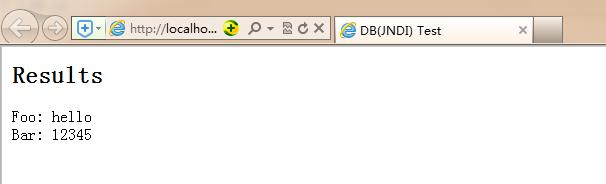
That JSP page makes use of JSTL's SQL and Core taglibs. You can get it from Apache Tomcat Taglibs - Standard Tag Library project — just make sure you get a 1.1.x release. Once you have JSTL, copyjstl.jar and standard.jar t(
| Standard 1.1 | JSTL 1.1 | Servlet 2.4, JavaServer Pages 2.0 | download |
)o your web app's WEB-INF/lib directory.
Finally deploy your web app into $CATALINA_BASE/webapps either as a warfile called DBTest.war or into a sub-directory called DBTest
Once deployed, point a browser at http://localhost:8080/DBTest/test.jsp to view the fruits of your hard work.
JNDI-j2ee的更多相关文章
- J2EE学习记录,EJB,JNDI,RMI
Java EE 是java平台企业版(Java Platform Enterprise Edition)缩写,是Sum公司为企业级应用推出的标准平台. 随着Java技术的发展,J2EE平台得到了迅速的 ...
- J2EE学习从菜鸟变大鸟之四 JNDI(Java Naming and Directory Interface)
掌握 J2EE 是件不是很轻松的事哈,但是很有意思,抽象抽象哈哈,因为它包含的技术和缩略语在不断地增长.Java 命名和目录接口(Java Naming and Directory Interface ...
- J2EE相关概念,EJB/JNDI/JMS/RMI等
J2EE 四层模型 J2EE的核心API.组件.相关概念 JDBC(Java Database Connectivity) JNDI(Java Name and Directory Interface ...
- JNDI 在 J2EE 中的角色
JNDI 在 J2EE 中的角色 Spring整合HIbernate时,三种数据库连接池的配置和比较 Tomcat 6 JNDI数据源详解 Tomcat 6 --- JNDI详解 Spring整合HI ...
- J2EE的十三种技术——JNDI
背景: 上一篇博客中介绍了J2EE的十三种技术之一--JDBC,主要用于提供了统一访问多种数据库的方式.这篇文章我们继续介绍J2EE的技术--JNDI. JNDI: Java Naming and D ...
- Java学习笔记之JNDI(六)
JNDI 是什么 JNDI是 Java 命名与目录接口(Java Naming and Directory Interface),在J2EE规范中是重要的规范之一,不少专家认为,没有透彻理解JNDI的 ...
- JNDI
这两天研究了一下 context.lookup("java:comp/env/XXX")和直接context.lookup("XXX")的区别 网上关于这两个的 ...
- (转)J2EE的13种核心技术
一.JDBC(Java Database Connectivity) JDBC API为访问不同的数据库提供了一种统一的途径,象ODBC一样,JDBC对开发者屏蔽了一些细节问题,另外,JDBC对数据 ...
- J2EE的13种核心技术
一.JDBC(Java Database Connectivity) JDBC API为访问不同的数据库提供了一种统一的途径,象ODBC一样,JDBC对开发者屏蔽了一些细节问题,另外,JDBC对数据库 ...
- 帆软报表FineReport中数据连接之Jboss配置JNDI连接
使用sqlsever 2000数据库数据源来做实例讲解,帆软报表FineReport数据连接中Jboss配置JNDI大概的过程和WEBSPHERE以及WEBLOGIC基本相同,用JDBC连接数据库制作 ...
随机推荐
- WPF动态改变主题颜色
原文:WPF动态改变主题颜色 国内的WPF技术先行者周银辉曾介绍过如何动态改变应用程序的主题样式,今天我们来介绍一种轻量级的改变界面风格的方式--动态改变主题色. 程序允许用户根据自己的喜好来对界面进 ...
- LeetCode: Unique Binary Search Trees [095]
[题目] Given n, how many structurally unique BST's (binary search trees) that store values 1...n? For ...
- cocos2d 创建一个黑白纹理
@interface myGrayTexture : CCTexture2D // @param exposure 曝光 +(id) textureWithFile:(NSString*) file ...
- iframe属性參数
iframe属性參数 当点击一个子页面的链接时, 怎样将还有一个子页面嵌入到当前iframe中 仅仅要给这个iframe命名就能够了. <iframe width=420 height=330 ...
- 潜水 java类加载器ClassLoader
类加载器(class loader)用于装载 Java 类到 Java 虚拟机中.一般来说.Java 虚拟机使用 Java 类的方式例如以下:Java 源程序(.java 文件)在经过 Java 编译 ...
- java大全经典的书面采访
果学网 -专注IT在线www.prismcollege.com 1.面向对象的特征有哪些方面 1.抽象: 抽象就是忽略一个主题中与当前目标无关的那些方面.以便更充分地注意与当前目标有关的方面.抽象并 ...
- 依法使用Linux,反对Linux国产化
10月28日.中国操作系统应用推广大会在京举行,包含中央办公厅.公安部.工信部在内的多个中央国家机关部委出席该会.此次推广大会的召开或标志着操作系统国产化进程的进一步推进. 会上.中国project院 ...
- J2SE习题(2)
第四.五周练习题 1.a. Define a class called BlogEntry that could be used to store an entry for a Weblog. Th ...
- 判断闰年(go语言版本)
import "strconv" func IsLeapYear(y string) bool { //y == 2000, 2004 //判断是否为闰年 year, _ := s ...
- MFC调试小技巧
今天看acl源码的时候看到一个函数AllocConsole().百度一下感觉这个函数对于调试非常不错,当然对于MFC里面的调试信息,我都是用TRACE打印自己感兴趣的消息的,而且仅仅有在DEBUG里面 ...
