TP5.1 分页CSS样式(转载)
效果如图:
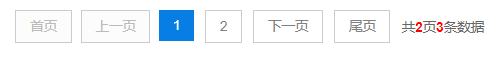
1.在extend\目录下创建page目录,在page目录中创建Page.php文件,将以下代码放入文件中
<?php
namespace page; use think\Paginator; class Page extends Paginator
{ //首页
protected function home() {
if ($this->currentPage() > 1) {
return "<a href='" . $this->url(1) . "' title='首页'>首页</a>";
} else {
return "<p>首页</p>";
}
} //上一页
protected function prev() {
if ($this->currentPage() > 1) {
return "<a href='" . $this->url($this->currentPage - 1) . "' title='上一页'>上一页</a>";
} else {
return "<p>上一页</p>";
}
} //下一页
protected function next() {
if ($this->hasMore) {
return "<a href='" . $this->url($this->currentPage + 1) . "' title='下一页'>下一页</a>";
} else {
return"<p>下一页</p>";
}
} //尾页
protected function last() {
if ($this->hasMore) {
return "<a href='" . $this->url($this->lastPage) . "' title='尾页'>尾页</a>";
} else {
return "<p>尾页</p>";
}
} //统计信息
protected function info(){
return "<p class='pageRemark'>共<b>" . $this->lastPage .
"</b>页<b>" . $this->total . "</b>条数据</p>";
} /**
* 页码按钮
* @return string
*/
protected function getLinks()
{ $block = [
'first' => null,
'slider' => null,
'last' => null
]; $side = 3;
$window = $side * 2; if ($this->lastPage < $window + 6) {
$block['first'] = $this->getUrlRange(1, $this->lastPage);
} elseif ($this->currentPage <= $window) {
$block['first'] = $this->getUrlRange(1, $window + 2);
$block['last'] = $this->getUrlRange($this->lastPage - 1, $this->lastPage);
} elseif ($this->currentPage > ($this->lastPage - $window)) {
$block['first'] = $this->getUrlRange(1, 2);
$block['last'] = $this->getUrlRange($this->lastPage - ($window + 2), $this->lastPage);
} else {
$block['first'] = $this->getUrlRange(1, 2);
$block['slider'] = $this->getUrlRange($this->currentPage - $side, $this->currentPage + $side);
$block['last'] = $this->getUrlRange($this->lastPage - 1, $this->lastPage);
} $html = ''; if (is_array($block['first'])) {
$html .= $this->getUrlLinks($block['first']);
} if (is_array($block['slider'])) {
$html .= $this->getDots();
$html .= $this->getUrlLinks($block['slider']);
} if (is_array($block['last'])) {
$html .= $this->getDots();
$html .= $this->getUrlLinks($block['last']);
} return $html;
} /**
* 渲染分页html
* @return mixed
*/
public function render()
{
if ($this->hasPages()) {
if ($this->simple) {
return sprintf(
'%s<div class="pagination">%s %s %s</div>',
$this->css(),
$this->prev(),
$this->getLinks(),
$this->next()
);
} else {
return sprintf(
'%s<div class="pagination">%s %s %s %s %s %s</div>',
$this->css(),
$this->home(),
$this->prev(),
$this->getLinks(),
$this->next(),
$this->last(),
$this->info()
);
}
}
} /**
* 生成一个可点击的按钮
*
* @param string $url
* @param int $page
* @return string
*/
protected function getAvailablePageWrapper($url, $page)
{
return '<a href="' . htmlentities($url) . '" title="第"'. $page .'"页" >' . $page . '</a>';
} /**
* 生成一个禁用的按钮
*
* @param string $text
* @return string
*/
protected function getDisabledTextWrapper($text)
{
return '<p class="pageEllipsis">' . $text . '</p>';
} /**
* 生成一个激活的按钮
*
* @param string $text
* @return string
*/
protected function getActivePageWrapper($text)
{
return '<a href="" class="cur">' . $text . '</a>';
} /**
* 生成省略号按钮
*
* @return string
*/
protected function getDots()
{
return $this->getDisabledTextWrapper('...');
} /**
* 批量生成页码按钮.
*
* @param array $urls
* @return string
*/
protected function getUrlLinks(array $urls)
{
$html = ''; foreach ($urls as $page => $url) {
$html .= $this->getPageLinkWrapper($url, $page);
} return $html;
} /**
* 生成普通页码按钮
*
* @param string $url
* @param int $page
* @return string
*/
protected function getPageLinkWrapper($url, $page)
{
if ($page == $this->currentPage()) {
return $this->getActivePageWrapper($page);
} return $this->getAvailablePageWrapper($url, $page);
} /**
* 分页样式
*/
protected function css(){
return ' <style type="text/css">
.pagination p{
margin:0;
cursor:pointer
}
.pagination{
height:40px;
padding:20px 0px;
}
.pagination a{
display:block;
float:left;
margin-right:10px;
padding:2px 12px;
height:24px;
border:1px #cccccc solid;
background:#fff;
text-decoration:none;
color:#808080;
font-size:12px;
line-height:24px;
}
.pagination a:hover{
color:#077ee3;
background: white;
border:1px #077ee3 solid;
}
.pagination a.cur{
border:none;
background:#077ee3;
color:#fff;
}
.pagination p{
float:left;
padding:2px 12px;
font-size:12px;
height:24px;
line-height:24px;
color:#bbb;
border:1px #ccc solid;
background:#fcfcfc;
margin-right:8px; }
.pagination p.pageRemark{
border-style:none;
background:none;
margin-right:0px;
padding:4px 0px;
color:#666;
}
.pagination p.pageRemark b{
color:red;
}
.pagination p.pageEllipsis{
border-style:none;
background:none;
padding:4px 0px;
color:#808080;
}
.dates li {font-size: 14px;margin:20px 0}
.dates li span{float:right}
</style>';
}
}
在 thinkphp/convention.php 中替换分页配置,如下
//分页配置
'paginate' => [
'type' => 'page\Page',//分页类
'var_page' => 'page',
'list_rows' => 15,
],
转载自: https://www.cnblogs.com/bk233/p/7641184.html
TP5.1 分页CSS样式(转载)的更多相关文章
- JQ添加移除css样式--转载 心存善念
我们常常要使用Javascript来改变页面元素的样式.其中一种办法是改变页面元素的CSS类(Class),这在传统的Javascript里,我们通常是通过处理HTML Dom的classname特性 ...
- [css]【转载】CSS样式分离之再分离
原文链接:http://www.zhangxinxu.com/wordpress/2010/07/css%E6%A0%B7%E5%BC%8F%E5%88%86%E7%A6%BB%E4%B9%8B%E5 ...
- IOS UIWebView引用外部CSS样式(转载)
首先,将要引用的CSS样式导入到工程文件,然后我们可以自己拼装一个网页并引用这个样式,具体代码实现如下: -(void)viewDidLoad { [super viewDidLoad]; NSStr ...
- (转载)记录函数 getStyle() 获取元素 CSS 样式
设置元素(element)的css属性值可以用element的style属性,例如要将element的背景色设置为黑色,可以这么做: element.style.backgroundColor = ' ...
- ASP.NET给前端动态添加修改 CSS样式JS 标题 关键字(转载)
原文地址:http://www.cnblogs.com/xbhp/p/6392225.html 有很多网站读者能换自己喜欢的样式,还有一些网站想多站点共享后端代码而只动前段样式,可以采用动态替换CSS ...
- css样式加载顺序及覆盖顺序深入理解
注:内容转载 很多的新手朋友们对css样式加载顺序和覆盖顺序的理解有所偏差,下面用示例为大家详细的介绍下,感兴趣的朋友不要错过 { height: 100%; width: 200; position ...
- JS设置CSS样式的几种方式【转】
用JS来动态设置CSS样式,常见的有以下几种 1. 直接设置style的属性 某些情况用这个设置 !important值无效 如果属性有'-'号,就写成驼峰的形式(如textAlign) 如果想保 ...
- [css]【转载张鑫旭】我是如何对网站CSS进行架构的
一.写在前面的 都是自己积累形成的一些东西,可能带有明显的个人印记.不是专业内容,不是权威指南,只是展示一点自己的观点,借此希望能与各位优秀的同行交流看法,见解.以得到进步与提高. 二.我所知的一些过 ...
- [css]样式合并与模块化
原文链接:http://www.zhangxinxu.com/wordpress/2010/07/css%E7%9A%84%E6%A0%B7%E5%BC%8F%E5%90%88%E5%B9%B6%E4 ...
随机推荐
- 在Xsheel Linux上安装nodejs和npm
最近window系统转向linux系统开发,linux系统的确适合程序员的开发. 作为前端安装了nodejs和npm,遇到了一些坑,赶紧记录下来 第一种安装方法:安装nodejs : sudo a ...
- Jdk8 Hashmap ConcurrentHashMap
JDK1.8 Hashmap JDK1.8 ConcurrentHashMap 不采用segment而采用 synchronized (f) f = table[i]; 减小锁的力度 设计了MOVE ...
- iOS开发本地推送
1.简介 本地通知是由本地应用触发的,它是基于时间行为的一种通知形式,例如闹钟定时.待办事项提醒,又或者一个应用在一段时候后不使用通常会提示用户使用此应用等都是本地通知. 2.创建UILocalNot ...
- Android基础控件ImageView的使用
1.相关属性 <!--src 设置内容--> <!--background 设置背景--> <!--alpha 设置透明度 --> <!--adjustVie ...
- 2019-5-21-dotnet-core-使用-CoreRT-将程序编译为-Native-程序
title author date CreateTime categories dotnet core 使用 CoreRT 将程序编译为 Native 程序 lindexi 2019-05-21 11 ...
- 使用springmvc实现文件上传
该配置在javaweb上传文件篇中的基础上进行配置:https://www.cnblogs.com/flypig666/p/11745182.html 1.配置文件解析器,在springmvc.xml ...
- [转][Prism]Composite Application Guidance for WPF(6)——服务
[Prism]Composite Application Guidance for WPF(6)——服务 周银辉 在Ioc和DI中,最熟悉的 ...
- 最全的CSS hack没有之一
1.何为HACK? 简单的说,HACK就是只有特定浏览器才能识别这段hack代码.Hack也可以说是让前端最为头疼的问题,因为要写N多种兼容代码.当然,IE是最让人蛋疼的. 一般来说,CSS HACK ...
- 20191005 - New Beginning
真·反思 Before 发现$T1$是约瑟夫,$T2$不清楚,$T3$是算法进阶上的$LCIS$ During得&失 做的不错的地方: 多少想了T1的优化(最后没打完). T3的暴力写得很快也 ...
- Java内功修炼系列一反射
“JAVA反射机制是在运行状态中,对于任意一个类,都能够知道这个类的所有属性和方法:对于任意一个对象,都能够调用它的任意方法和属性:这种动态获取信息以及动态调用对象方法的功能称为java语言的反射机制 ...
