python os 模块介绍
"""
重命名文件
os.rename(src,dst)
os.rename('123.txt','124.txt')
删除文件
os.remove(path)
os.remove('123.txt')
创建目录
os.mkdir()
创建多级目录
os.makedirs()
删除目录
os.rmdir()
删除多级目录
os.removedirs()
获取当前目录
os.getcwd()
修改所在目录
os.chdir()
判断文件是否存在
os.path.exists()
判断是否为文件
os.path.isfile()
判断是否为目录
os.path.isdir() 获取绝对路径
os.path.abspath()
判断是否为绝对路径
os.path.isabs()
获取路径的最后部分
os.path.basename()
获取父级路径
os.path.dirname() 获取文件夹内的子文件(重要)
os.listdir() """
import os
# os.rename("log.txt","log.properties")
# os.remove("log.properties")
# open("log.txt","w")
# os.mkdir("abc")
# os.rmdir("abc")
# os.makedirs("a/b/c/d")
# os.removedirs("a/b/c/d")
# os.chdir("../")
# print(os.getcwd())
# file_name = "abc.jpeg"
# if os.path.exists(file_name):
# if os.path.isdir(file_name):
# print("删除文件夹成功")
# os.rmdir(file_name)
# elif os.path.isfile(file_name):
# print("删除文件成功")
# os.remove(file_name)
# else:
# print("文件不存在") path = os.getcwd() for f in os.listdir(path):
if f.endswith(".py"):
print(f)
os.walk方法,主要用来遍历一个目录内各个子目录和子文件。
os.walk(top, topdown=True, onerror=None, followlinks=False)
可以得到一个三元tupple(dirpath, dirnames, filenames),
第一个为起始路径,第二个为起始路径下的文件夹,第三个是起始路径下的文件。
dirpath
是一个string,代表目录的路径,
dirnames
是一个list,包含了dirpath下所有子目录的名字。
filenames
是一个list,包含了非目录文件的名字。
for (path, dirs, files) in os.walk(r"E:\怪奇物语\work"):
print(path) # 路径名
print(dirs) # 包含的文件夹名
print(files) # 包含的文件
print("--"*10)
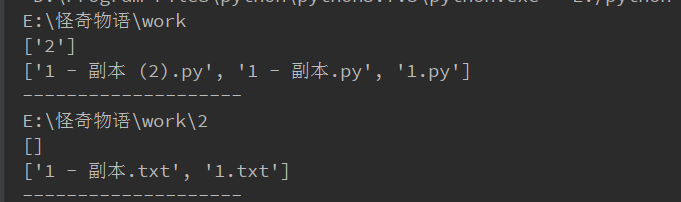
以文件的默认编码打开此文件
with open("your_file", 'rb') as fp:
file_data = fp.read()
result = chardet.detect(file_data)
file_content = file_data.decode(encoding=result['encoding'])
几个案例
# 1.封装自定一个函数,可以将Iterable对象中的所有数据写到目标文件file中,
# 如果Iterable中存储的不是字符串,转换为字符串处理 def write_lines(file, Iterable):
with open(file, mode="a", encoding="utf-8") as f:
for i in Iterable:
if isinstance(i, str):
f.write(i + '\n')
else:
f.write(str(i) + "\n") # write_lines("1.txt",[1,2,3,4,5,6,"abcde"])
# 2.自定义一个函数,可以实现文件的复制(先读取目标文件,然后写入新文件)
# 比如:def copyfile(file) 将file复制一份,被复制出来的文件名为file_副本.后缀
def copyfile(file):
filetup = file.rpartition(".")
new_name = str(filetup[0]) + "_副本" + str(filetup[1] + filetup[2])
if os.path.exists(file):
with open(file, mode="r", encoding="utf-8") as f:
with open(new_name, mode="w", encoding="utf-8") as f1:
content = f.read(1024)
while content:
f1.write(content)
content = f.read(1024)
else:
print("file not exists") # copyfile("digui.py")
# 3.打印某个文件夹内所有的的文件名
def print_all_file(file_path):
file_list = os.listdir(file_path)
for f in file_list:
f = file_path + "\\" + f
if os.path.isfile(f):
print(f)
elif os.path.isdir(f):
print_all_file(f) # print_all_file(r"E:\python workspace\day13")
# 4.尝试将一个文件夹内所有的.py文件名前都添加上你的名字做前缀(注意文件先备份)
# 例如:test01.py -> xxx_test01.py
def add_prefix(file_path, prefix):
file_list = os.listdir(file_path)
for f in file_list:
f = file_path + "\\" + f
if os.path.isfile(f):
basename = os.path.basename(f)
dirname = os.path.dirname(f)
# print(dirname+"\\"+prefix+basename)
os.rename(f, dirname + "\\" + prefix + basename)
elif os.path.isdir(f):
add_prefix(f, prefix) # add_prefix(r"E:\python workspace\day13","songdan_")
# 5.封装一个函数,可以实现类似操作系统的模糊查询功能(输入一个关键字,可以展示目标文件夹中包含关键字的所有文件)
import chardet def find_file_contains_key(f,key):
if key in f:
print(f"包含{key}的文件名为:{f}:")
with open(f, mode="rb") as fp:
file_data = fp.read()
result = chardet.detect(file_data)
file_content = file_data.decode(encoding=result['encoding'])
now_fname = ""
for line in file_content:
line = line.strip()
if key in line:
if now_fname == "":
now_fname = f.name
print(f"包含内容为{key}的文件名为:{f.name}:") print(f"\t\t内容为:{line}") def show_file_by_word(file_path, key):
file_list = os.listdir(file_path)
for f in file_list:
f = file_path + "\\" + f
# 文件,查询里面是否包含关键字
if os.path.isfile(f) and f.endswith(".py"):
find_file_contains_key(f,key)
# 文件夹,找出里面的文件
elif os.path.isdir(f):
show_file_by_word(f, key) show_file_by_word(r"E:\python workspace\day13", "songdan")
# 6.统计某个文件夹内所有.py文件中的代码行数
count = 0
def count_file_words(file_path):
file_list = os.listdir(file_path)
global count
for f in file_list:
f = file_path + "\\" + f
if os.path.isfile(f) and f.endswith(".py"):
with open(f, mode="r", encoding="utf-8") as f:
for line in f:
line = line.strip()
if "#" not in line and len(line) > 0:
count += 1 # 文件夹,找出里面的文件
elif os.path.isdir(f):
count_file_words(f) return count # count_file_words(r"E:\python workspace\day13\test")
print(count)
更多案例参见:https://github.com/geekcomputers/Python/tree/master/
python os 模块介绍的更多相关文章
- Python—os模块介绍
OS模块 我们平时工作中很常用到的一个模块,通过os模块调用系统命令,获得路径,获取操作系统的类型等都是使用该模块.os 模块提供了很多允许你的程序与操作系统直接交互的功能 得到当前工作目录,即当前P ...
- Python os模块介绍
os.getcwd() 获取当前工作目录,即当前python脚本工作的目录路径 os.chdir("dirname") 改变当前脚本工作目录:相当于shell下cd os.curd ...
- Python OS模块常用功能 中文图文详解
一.Python OS模块介绍 OS模块简单的来说它是一个Python的系统编程的操作模块,可以处理文件和目录这些我们日常手动需要做的操作. 可以查看OS模块的帮助文档: >>> i ...
- python file对象测试数据的读写操作及OS模块介绍(四)
import from....import 引入模块 引入类 ①import 如果文件在lib下而且是python模块 :import 模块名. ②from....import from 包名.包 ...
- Python day18模块介绍2(使用BASE_DIR修改临时path,os模块)
1.BASE_DIR修改path(别人导入py项目时不会因为绝对路径无法解释) #sys修改环境变量 #使用BASE_DIR将绝对路径改为相对路径 import sys,os BASE_DIR=os. ...
- Python::OS 模块 -- 进程参数
os模块的简介请参看 Python::OS 模块 -- 简介 os模块的文件和目录操作 Python::OS 模块 -- 文件和目录操作 os模块的进程管理 Python::OS 模块 -- 进程管理 ...
- Python::OS 模块 -- 进程管理
os模块的简介参看 Python::OS 模块 -- 简介 os模块的文件相关操作参看 Python::OS 模块 -- 文件和目录操作 os模块的进程参数 Python::OS 模块 -- 进程参数 ...
- Python::OS 模块 -- 文件和目录操作
os模块的简介参看 Python::OS 模块 -- 简介 os模块的进程管理 Python::OS 模块 -- 进程管理 os模块的进程参数 Python::OS 模块 -- 进程参数 os模块中包 ...
- python OS 模块 文件目录操作
Python OS 模块 文件目录操作 os模块中包含了一系列文件操作的函数,这里介绍的是一些在Linux平台上应用的文件操作函数.由于Linux是C写的,低层的libc库和系统调用的接口都是C AP ...
随机推荐
- Python pylint的安装和使用
Pylint 是一个 Python 代码分析工具,它分析 Python 代码中的错误,查找不符合代码风格标准和有潜在问题的代码. Pylint 是一个 Python 工具,除了平常代码分析工具的作用之 ...
- JS的同步和异步加载
引言 JS的“加载”不能理解为下载,它是分为两个部分:下载,执行.默认的JS加载是同步的,因为浏览器需要一个稳定的DOM结构,而执行JS时可能会对DOM造成改变,所以在执行JS时一定会阻塞HTML的渲 ...
- c语言一个例子对比php学习随记
今天开始学写一些简单的C例子,发现很多和PHP不一样的地方,做个笔记. #include <stdio.h> int main(void) { int a,b; printf(" ...
- Touching segments(数据结构)
题目链接 Problem Statement Your Maths professor is a very nice guy, but he sometimes comes up with not s ...
- Android App的设计架构:MVC,MVP,MVVM与架构AAAAA
1. 架构设计的目的1.1 通过设计使程序模块化,做到模块内部的高聚合和模块之间的低耦合.1.2 这样做的好处是使得程序在开发的过程中,开发人员只需要专注于一点,提高程序开发的效率,并且更容易进行后续 ...
- MySQL-Utilities:mysqldiff
园子看到使用MySQL对比数据库表结构,参考测试发现 mysql> use test; create table test1 (id int not null primary key, a ) ...
- 手写Function.bind函数
if(!Function.prototype.bind){ Function.prototype.bind = function(oThis){ if(typeof this !=="fun ...
- hbase表内存的分布
- 评价目标检测(object detection)模型的参数:IOU,AP,mAP
首先我们为什么要使用这些呢? 举个简单的例子,假设我们图像里面只有1个目标,但是定位出来10个框,1个正确的,9个错误的,那么你要按(识别出来的正确的目标/总的正确目标)来算,正确率100%,但是其实 ...
- k8s(openshift) 部署istio1.1
准备工作: openshift 默认不允许UID为0的容器运行,要先授权scc以便安装istio # oc adm policy add-scc-to-user anyuid -z istio-ing ...
