centos6.8安装lnmp
一、配置CentOS 第三方yum源(CentOS默认的标准源里没有nginx软件包)
[root@localhost ~]# yum install wget #安装下载工具wget
[root@localhost ~]#wget http://www.atomicorp.com/installers/atomic #下载atomic yum源
[root@localhost ~]#sh ./atomic #安装
[root@localhost ~]# yum check-update #更新yum软件包
二、安装开发包和库文件
[root@localhost ~]# yum -y install ntp make openssl openssl-devel pcre pcre-devel libpng libpng-devel libjpeg-6b libjpeg-devel-6b freetype freetype-devel gd gd-devel zlib zlib-devel gcc gcc-c++ libXpm libXpm-devel ncurses ncurses-devel libmcrypt libmcrypt-devel libxml2 libxml2-devel imake autoconf automake screen sysstat compat-libstdc++- curl curl-devel
三、卸载已安装的apache、mysql、php
[root@localhost ~]# yum remove httpd
[root@localhost ~]# yum remove mysql
[root@localhost ~]# yum remove php
四、安装nginx
[root@localhost ~]# yum install nginx -y
[root@localhost ~]# service nginx start
[root@localhost ~]# chkconfig --levels 235 nginx on #设置2、3、5级别开机启动
五、安装mysql
[root@localhost ~]# yum install mysql mysql-server mysql-devel -y
[root@localhost ~]# service mysqld start
[root@localhost ~]# chkconfig --levels 235 mysqld on #为root账户设置密码
[root@localhost ~]#mysql_secure_installation #初始化MySQL
Enter current password for root (enter for none): <---输入现在的root密码,因为我们还没设置,直接回车
Set root password? [Y/n] Y <---是否设定root密码,当然设置了,输入Y回车
New password: <---输入root密码,并回车,输入的过程中不会有任何显示
Re-enter new password: <---再次输入root密码,并回车,输入的过程中不会有任何显示
Remove anonymous users? [Y/n] Y <---是否删除匿名用户,删除,输入Y回车
Disallow root login remotely? [Y/n] Y <---是否删禁止root用户远程登录,当然禁止,输入Y回车
Remove test database and access to it? [Y/n] <---是否删除测试数据库test,看个人喜好
Reload privilege tables now? [Y/n] Y <---刷新权限,输入Y回车
最后出现:Thanks for using MySQL!
MySql密码设置完成,重新启动 MySQL: [root@localhost ~]#/etc/init.d/mysqld start #启动
[root@localhost ~]# /etc/init.d/mysqld status
[root@localhost ~]# chkconfig mysqld on
六、安装php
[root@localhost ~]# yum -y install php php-cli php-mysql php-gd php-imap php-ldap php-odbc php-pear php-xml php-xmlrpc php-mbstring php-mcrypt php-mssql php-snmp php-soap
安装php和所需组件使PHP支持MySQL、FastCGI模式
[root@localhost ~]# yum install php-tidy php-common php-devel php-fpm php-mysql -y
[root@localhost ~]# service php-fpm start
Starting php-fpm: [ OK ]
[root@localhost ~]# chkconfig --levels 235 php-fpm on
七、配置nginx支持php
[root@localhost ~]# cp /etc/nginx/nginx.conf{,.bak} #将配置文件改为备份文件
#修改nginx配置文件,添加fastcgi支持
vim /etc/nginx/nginx.conf #编辑
user nginx nginx; #修改nginx运行账号为:nginx组的nginx用户
:wq! #保存退出
[root@localhost nginx]# cp /etc/nginx/conf.d/default.conf{,.bak}
[root@localhost nginx]# vim /etc/nginx/conf.d/default.conf
location / {
root /usr/share/nginx/html;
index index.php index.html index.htm; #增加index.php
}
location ~ \.php$ {
root /usr/share/nginx/html;
fastcgi_pass 127.0.0.1:9000;
fastcgi_index index.php;
fastcgi_param SCRIPT_FILENAME /usr/share/nginx/html$fastcgi_script_name;
include fastcgi_params;
}
八、配置php
[root@localhost nginx]# cp /etc/php.ini{,.bak}
[root@localhost ~]# vim /etc/php.ini
expose_php = Off #禁止显示php版本的信息
九、重启nginx php-fpm
[root@localhost nginx]# service nginx restart
Stopping nginx: [ OK ]
Starting nginx: [ OK ]
[root@localhost nginx]# service php-fpm restart
Stopping php-fpm: [ OK ]
Starting php-fpm:
十、测试
[root@localhost ~]# cd /usr/share/nginx/html/
[root@localhost html]# vim index.php
<?php
phpinfo();
?>
[root@localhost html]# chown nginx.nginx /usr/share/nginx/html/ -R #设置目录所有者 #配置防火墙,开启80端口、3306端口
[root@localhost ~]vi /etc/sysconfig/iptables
-A INPUT -m state --state NEW -m tcp -p tcp --dport 80 -j ACCEPT(允许80端口通过防火墙)
-A INPUT -m state --state NEW -m tcp -p tcp --dport 3306 -j ACCEPT(允许3306端口通过防火墙)
特别提示:很多网友把这两条规则添加到防火墙配置的最后一行,导致防火墙启动失败,正确的应该是添加到默认的22端口这条规则的下面
添加好之后防火墙规则如下所示:
#########################################################
# Firewall configuration written by system-config-firewall
# Manual customization of this file is not recommended.
*filter
:INPUT ACCEPT [0:0]
:FORWARD ACCEPT [0:0]
:OUTPUT ACCEPT [0:0]
-A INPUT -m state --state ESTABLISHED,RELATED -j ACCEPT
-A INPUT -p icmp -j ACCEPT
-A INPUT -i lo -j ACCEPT
-A INPUT -m state --state NEW -m tcp -p tcp --dport 22 -j ACCEPT
-A INPUT -mstate --state NEW -m tcp -p tcp --dport 80 -j ACCEPT
-A INPUT -mstate --state NEW -m tcp -p tcp --dport 3306 -j ACCEPT
-A INPUT -j REJECT --reject-with icmp-host-prohibited
-A FORWARD -j REJECT --reject-with icmp-host-prohibited
COMMIT
######
[root@localhost ~]/etc/init.d/iptables restart #最后重启防火墙使配置生效
在客户端浏览器输入服务器IP地址,可以看到相关的配置信息!
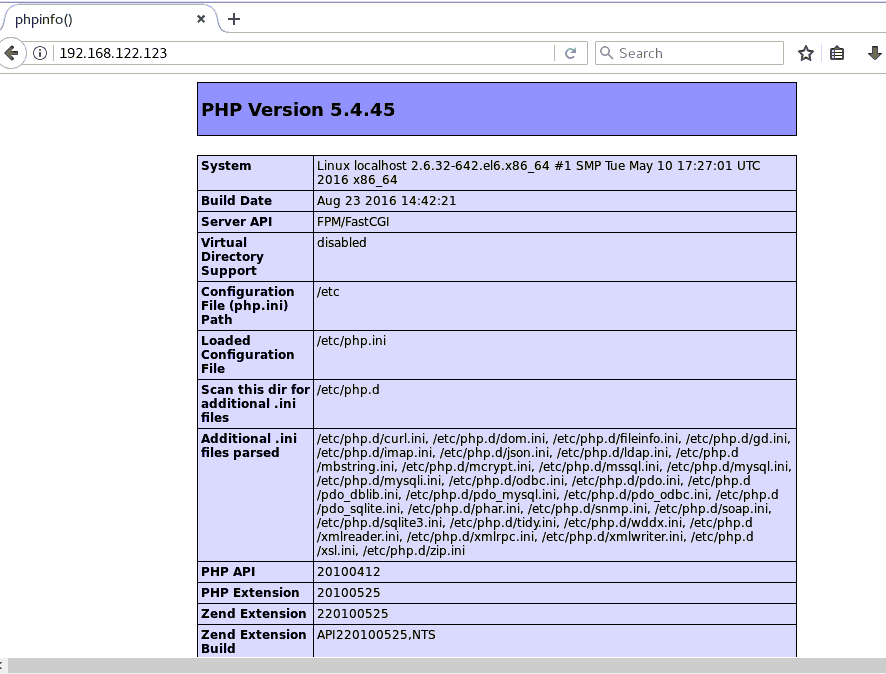
#############################################################################
备注
nginx默认站点目录是:/usr/share/nginx/html/
权限设置:chown nginx.nginx/usr/share/nginx/html/ -R
MySQL数据库目录是:/var/lib/mysql
权限设置:chown mysql.mysql -R /var/lib/mysql
参考:
https://www.cnblogs.com/xiaoit/p/3991037.html
http://www.kuitao8.com/20150305/3571.shtml
centos6.8安装lnmp的更多相关文章
- centos6.5安装lnmp环境
1.安装nignx的源,默认cenots6没有的. rpm -ivh http://nginx.org/packages/centos/6/noarch/RPMS/nginx-release-cent ...
- Centos6.5 安装lnmp环境
最近项目要配置在nginx上,所以搜索了下具体nginx的安装,看到这篇文章简洁明了而且测试成功就借用了,作品出处:http://www.cnblogs.com/xiaoit/p/3991037.ht ...
- centos6.5下yum安装lnmp(适合刚入职的新手的方法)
新入职的员工,开始的时候都是让配环境,本地写代码用的wamp,在lnmp或lamp测试,除非有些土豪公司 用的是(果机). 另外安装时,把整个流程在脑子里先过一篇(记不全也没关系,一回生二回熟),重在 ...
- 阿里云centos6.5实践编译安装LNMP架构web环境
LNMP 代表的就是:Linux系统下Nginx+MySQL+PHP这种网站服务器架构. 本次测试需求: **实践centos6.5编译安装 LNMP生产环境 架构 web生产环境 使用 ngx_pa ...
- CENTOS6.5源码安装LNMP
CENTOS6.5源码安装LNMP 一.安装前准备 ########################################################################## ...
- linux--->阿里云centos6.9环境配置安装lnmp
阿里云centos6.9环境配置安装lnmp mysql安装 本人博客:http://www.cnblogs.com/frankltf/p/8615418.html PHP安装 1.安装依赖关系 yu ...
- CentOS-6 yum安装nginx php53 mysql55 搭建LNMP环境
1.导入外部软件库 01.rpm -Uvh http://dl.iuscommunity.org/pub/ius/stable/Redhat/6/x86_64/epel-release-6-5.noa ...
- Centos6.5中 一键安装LNMP 安装Yii2.0 手工配置
1.一键安装LNMP cd /usr wget -c http://soft.vpser.net/lnmp/lnmp1.2-full.tar.gz tar zxf lnmp1.-full.tar.gz ...
- 在centos6.7中lnmp环境下安装swoole插件和pthreads插件
1.首先在安装lnmp集成包之前,解压lnmp1.3-full.tar.gz,进入到lnmp1.3-full/include/目录下; 2.输入 vi php.sh;编辑php.sh文档.博主安的是p ...
随机推荐
- $BZOJ3232$ 圈地游戏 网络流
正解:最小割+01分数规划 解题报告: 传送门$QwQ$ 感$jio$这个好像是$NOIp2018$集训的时候$cjk$学长讲01分数规划的时候港的,,,?$QwQ$虽然我还是不会嘤 首先看到这个分数 ...
- 超详细Node安装教程
今天周末休息,我制定了我的2020年度规划,其中包含编写50篇养成写博文的习惯.算下来平均每周一篇,感觉也不是很难,但我的写作能力不是很好,争取一次比一次好!希望自己能够坚持下去.2020为自己而活, ...
- Kafka原理及应用(一)
一. Kafka简介 (1) 消息中间件的两种实现模式 JMS (Java Message Service) 对消息的发送和接收定义了两种模式: 点对点模式:消息的生产和消费者均只有一个,消息由生产者 ...
- ReentrantLock 源码分析从入门到入土
回答一个问题 在开始本篇文章的内容讲述前,先来回答我一个问题,为什么 JDK 提供一个 synchronized 关键字之后还要提供一个 Lock 锁,这不是多此一举吗?难道 JDK 设计人员都是沙雕 ...
- spring之通过注解方式配置Bean(一)
(1)组件扫描:spring能够从classpath下自动扫描.侦测和实例化具有特定注解的组件. (2)特定组件包括: @Component:基本注解,标识一个受spring管理的组件: @Respo ...
- notepad++中cmd运行中文乱码?
notepad++中有中文内容时,cmd运行时中文显示乱码,如何处理? 设置-->首选项-->新建-->选择ANSI编码(注意现在的文件不会被转换,要重新把代码拷入修建的文件中才可以 ...
- day4(dict和set)
dict 内置字典,使用key-value存储,具有极快的查找速度. >>>d = {'michael': 95, 'bob': 75, 'tracy': 85} >>& ...
- 一个.NET程序员 "2019" 跳槽3次的悲惨故事
2019年是值得深思的一年,在找工作上没有那么用心,导致碌碌无为,在这里我建议大家找工作的时候不要太着急...要不然会被逼疯的,一定不能被“工作”挑,一定要做到挑"工作".:那我就 ...
- VMware 完成 27 亿美元的 Pivotal 收购 | 云原生生态周报 Vol. 34
作者 | 汪萌海.王思宇.李鹏 业界要闻 VMware 完成 27 亿美元的 Pivotal 收购 VMware 在 12 月 30 日宣布,已完成 27 亿美元的 Pivotal 收购,同一天 Pi ...
- 原生javascript 基础动画函数封装(二)
<!DOCTYPE html> <html> <head> <title></title> <style type="tex ...
