CHtmlEditCtrl (3): More HTML Editor Options
In this version of our HTML Editor, we'll create a floating source view/edit window and we'll implement a system that will give us access to the most commonly desired formatting options; for instance, we'll be able to select fonts and colors, insert images, bullet lists, set text justification, and so forth.
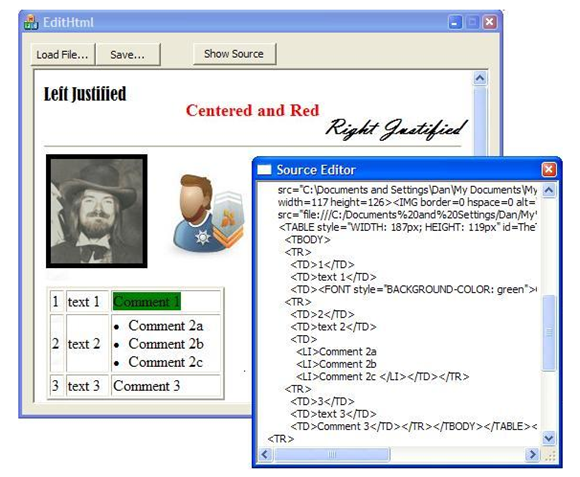
In previous articles part 1 and part 2, we've been working with a "minimalist" implementation of an HTML editing control -- we're using a dialog-based application (rather than using the full-blown document/view architecture). We'll keep with that concept on this article, too. Rather than implement a toolbar, we'll create a right-click Context Menu that will provide all of the functionality that we want to give to the user.
Floating Source Window
Displaying the source text is cool and great for techy-types, but in a "minimalist" implementation, it shouldn't be intrusive. So in this version, I placed the source-text editor in its own modeless window. The code to accomplish this is surprisingly simple with MFC: Use the Resource Editor to create a dialog with a single control -- the edit box. In the main program, create that dialog right away, but don't show it until requested. The "code behind" that synchronizes the source view with the browser view is very similar to what was in the earlier version, but it applies to a text edit box in the floating text-edit window rather than a window in the main dialog.
Context Menu Handling
In this final installment of this series, I wanted to experiment with the many IDM_XXXXX Command Identifiers that are available with the MSHTML support and its editing functionality. The CHtmlEditCtrl control supports most of these with a thin wrapper that simply calls
ExecCommand( IDM_XXXX,... );
I decided to create a context menu so that a user could right-click and...
1) Be reminded of the Ctrl+key accelerators
2) Have access to some functions that do not have built-in Ctrl-key handlers.

Such a large context menu is a bit ungainly, and yours will likely be smaller when you eliminate items that you don't want to support. It's table-driven -- I've created a table of commands and menu text that's easy to set up and maintain. Here's the main sequence:
|
typedef struct { int nHtmlEdCmdID; CString sMenuText; } EditCmds; EditCmds m_EdCmds[]= { { IDM_BOLD ,L"Bold\tCtrl+B" }, { IDM_ITALIC ,L"Italic\tCtrl+I" }, { IDM_UNDERLINE ,L"Underline\tCtrl+U" }, { IDM_REMOVEFORMAT ,L"RemoveFormat\tCtrl+spc" }, {-1 ,0 }, { IDM_FONT ,L"Font and Color" }, { IDM_FORECOLOR ,L"Foreground color" }, { IDM_BACKCOLOR ,L"Background color" }, {-1 ,0 }, { IDM_ORDERLIST ,L"OrderList" }, { IDM_UNORDERLIST ,L"UnorderList" }, {-1 ,0 }, { IDM_INDENT ,L"Indent" }, { IDM_OUTDENT ,L"Outdent" }, { IDM_JUSTIFYCENTER ,L"JustifyCenter" }, { IDM_JUSTIFYLEFT ,L"JustifyLeft" }, { IDM_JUSTIFYRIGHT ,L"JustifyRight" }, {-1 ,0 }, { IDM_HYPERLINK ,L"Hyperlink\tCtrl+K" }, { IDM_UNLINK ,L"Unlink" }, { IDM_BOOKMARK ,L"Bookmark (anchor)" }, { IDM_UNBOOKMARK ,L"UnBookmark" }, {-1 ,0 }, { IDM_IMAGE ,L"Insert Image..." }, { IDM_HORIZONTALLINE ,L"Horizontal Line" }, {-1 ,0 }, { IDM_UNDO ,L"Undo\tCtrl+bksp" }, { IDM_CUT ,L"Cut\tCtrl+X" }, { IDM_COPY ,L"Copy\tCtrl+C" }, { IDM_DELETE ,L"Delete\tDel" }, { IDM_PASTE ,L"Paste\tCtrl+V" }, { IDM_SELECTALL ,L"SelectAll\tCtrl+A" }, {-1 ,0 }, { IDM_FIND ,L"Find...\tCtrl+F" }, { IDM_PRINT ,L"Print...\tCtrl+P" }, { IDM_PRINTPREVIEW ,L"Print Preview" }, {0 ,0 }, // end of list }; void CEditHtmlDlg::OnContextMenu(CWnd* pWnd, CPoint pt ) { CMenu mnu; mnu.CreatePopupMenu(); for (int j=0; m_EdCmds[j].nHtmlEdCmdID != 0; j++ ) { int nCmdID = m_EdCmds[j].nHtmlEdCmdID; if ( nCmdID == -1 ) { mnu.AppendMenuW( MF_SEPARATOR, nCmdID, L"" ); } else { mnu.AppendMenuW( MF_STRING, nCmdID+M_CmdsStart, m_EdCmds[j].sMenuText ); long nStatus= m_ctlEditHtml.QueryStatus( nCmdID ); if (!(nStatus & OLECMDF_ENABLED)) { mnu.EnableMenuItem( nCmdID+M_CmdsStart, MF_DISABLED|MF_GRAYED); } } } m_ctlEditHtml.ClientToScreen( &pt ); mnu.TrackPopupMenu(TPM_LEFTALIGN, pt.x, pt.y, this ); } void CEditHtmlDlg::OnRangeCmds(UINT nID) { int nRealID= nID-M_CmdsStart; // Demo: Some commands need user input if ( nRealID == IDM_BACKCOLOR ) { m_ctlEditHtml.SetBackColor(L"green"); // or numeric: RGB(0,255,0) return; } m_ctlEditHtml.ExecCommand( nRealID, 0,0,0 ); } |
Note that I didn't bother using the Resource Editor to create the menu -- I just wrote code to build the context menu on-the-fly. Note the call to m_ctlEditHtml.QueryStatus() on line 56. This lets me disable menu commands that do not apply. For instance, the Paste command is disabled if the clipboard is empty and the Hyperlink command is disabled if no text is currently selected.
An important part of this system is the addition of this line:
|
ON_COMMAND_RANGE(M_EdCmdsStart, M_EdCmdsStart+IDM_REMOVEFORMAT, OnRangeCmds) |
in the MESSAGE MAP section near the top of the dialog box code. I use the existing IDM_XXXX values, but added an offset value (M_EdCmdsStart) to each one to avoid conflict with other command you might be supporting. Every WM_COMMAND message that is higher than M_EdCmdsStart will be routed to my OnRangeCmds handler (line 66above). These mostly pass through directly to the ExecCommand function, but it is also possible to intercept the command and take specific action here. For instance, setting the background color requires a color value -- either a string such as "Red", or an RGB value such as 0xFF000000. To demonstrate, I just hard coded "green," but you could toss up a dialog box to obtain the desired color value.
Project Source Code
The full source code for this project is available for download. It includes a VS2008 project file.
EditHtml3.zip
References:
Previous Articles:
Use CHtmlEditCtrl to Create a Simple HTML Editor
Add a Source Text Editor to Your HTML Editor
MSHTML Command Identifiers
http://msdn.microsoft.com/en-us/library/aa741315(VS.85).aspx
CHtmlEditCtrl Class
http://msdn.microsoft.com/en-us/library/h14ht0dh.aspx
CHtmlEditCtrlBase Class
http://msdn.microsoft.com/en-us/library/54542c1c.aspx
MSHTML Editing Overviews and Tutorials
http://msdn.microsoft.com/en-us/library/aa770039(VS.85).aspx
=-=-=-=-=-=-=-=-=-=-=-=-=-=-=-=-=-=-=-=-=-=-=-=-=-=-=-=-=-=-=-=-=-=-=-=-=-=-=-=-=-=
If you liked this article and want to see more from this author, please click the Yes button near the:
Was this article helpful?
label that is just below and to the right of this text. Thanks!
=-=-=-=-=-=-=-=-=-=-=-=-=-=-=-=-=-=-=-=-=-=-=-=-=-=-=-=-=-=-=-=-=-=-=-=-=-=-=-=-=-=
From: https://www.experts-exchange.com/articles/1479/More-HTML-Editor-Options.html
CHtmlEditCtrl (3): More HTML Editor Options的更多相关文章
- Delphi Code Editor 之 编辑器选项
Delphi Code Editor 之 编辑器选项 可从Code Editor的右键菜单中选择“Properties”菜单项来查看编辑器选项.也可以从主菜单[Tools | Editor Optio ...
- Customizing the Editor
Use the General, Text Editor, Options Dialog Box to customize the appearance and functionality of th ...
- Delphi Code Editor 之 基本操作
Delphi Code Editor 之 基本操作 毫无疑问,Delphi是高度可视化的.这是使用Delphi进行编程的最大好处之一.当然,任何一个有用的程序中都有大量手工编写的代码.当读者开始编写应 ...
- JQuery easyUi datagrid 中 editor 动态设置最大值最小值
前言 近来项目中使用到 easyui 来进行页面设计,感觉挺方便的,但是网上除了api外,其他有价值的资料比较少,故在此分享一点经验,供大家参考. 问题 JQuery easyUi datagri ...
- datagrid editor动态的改变不同行修改列的editor属性
onBeforeEdit: function (row) { let options = $(this).treegrid('options'); options.tempeditor = optio ...
- easyui datagrid 编辑模式详解
一,建立编辑器 从api得知,扩展一种新的编辑器类型,需要提供以上几个方法.项目中正好需要一个checkbox 类型编辑器,但在easyui中并没提供这样的编辑器,那我们可以通过扩展编辑器来解决 ...
- JQuery Easy Ui DataGrid
Extend from $.fn.panel.defaults. Override defaults with $.fn.datagrid.defaults. The datagrid display ...
- arcmap Command
The information in this document is useful if you are trying to programmatically find a built-in com ...
- 方便!C++ builder快捷键大全
Clipboard control (default) Ctrl+Ins Edit|Copy Shift+Del Edit|Cut Shift+Ins Edit|Paste Ctrl+C Edit|C ...
随机推荐
- Dell H300/6i/6iR/H700/H800阵列卡配置(转)
说明:其实Dell系列的阵列卡基本都是同一个套路和界面,包括操作步骤,不同的是不同的卡性能和支持Raid模式不一样而已. 名称解释: Disk Group:磁盘组,这里相当于是阵列,例如配置了一个RA ...
- jquery-chosen设置默认值
<span style="font-size:18px;"> <select id="select1" class="select1 ...
- build-your-own-lisp
https://www.gitbook.com/book/ksco/build-your-own-lisp/details
- EEPLAT学习
eeplat:Open Source Metadata PaaS 開始学习的时候仅仅是下了整个项目而且跑通,顺手在这个平台自己主动化的建立 了个管理系统,接下来開始深入研究这个开源平台 所谓元数据(m ...
- maven报错
今天执行mvn test的时候提示: 错误:读取 /home/subaochen/.m2/repository/org/slf4j/slf4j-api/1.6.1/slf4j-api-1.6.1.ja ...
- 【java】判断某段字符串的编码方式,并按照新的编码方式输出
具体操作: String destination ="testå¾·ç\u008E\u009B西äº\u009A"; try { if(destination.equals(n ...
- ibatis.net:尽可能的使用匿名类型替换 Hashtable
一切尽在代码中 Hashtable 风格 public Account GetByCustomIdAndAccountType(int customId, AccountType accountTyp ...
- ASP.NET MVC:@helper 不能调试
ASP.NET MVC 的 @helper 不能设置断点,当然我们可以将逻辑移动到扩展方法中,这里介绍另外一种方式,使用:System.Diagnostics.Debug.WriteLine,编程旅途 ...
- python测试开发django-35.xadmin注册表信息
前言 xadmin后台如果要对表的内容增删改查,跟之前的admin.py文件里面写注册表信息一样,需在admin.py同一级目录新建一个adminx.py的文件. 然后在adminx.py文件控制页面 ...
- 通过连接池和字段索引,提升单点登录cas的性能
cas是多个系统的中心认证,认证的过程就是用户的登录信息和数据库中的信息匹对的过程,假设某一时刻登录的人数非常多,须要频繁的读取数据库,数据库连接的管理就是问题. 前天測试评教时无意之中把单点登录的问 ...
