alsa声卡分析alsa-utils调用过程
如何分析tinyplay 播放音频和tinymix的过程?需要相应的工具来支持追查;
一、分析tinyplay和tinymix:
1.1 利用strace工具:
strace -o tinyplay.log tinyplay 1.wav
strace -o tinymixer.log tinymixer "SEC_MI2S_RX Audio Mixer MultiMedia1" 1
利用strace工具获取APP的log,从应用层往下看;
1.2 分析alsa-utils源码:
tiny工具源码在android/external/tinyalsa目录下;
二、tinyplay调用分析(tinyplay.log搜索设备节点“/dev/snd/pcmC0D0p”)
2.1 tinyplay的open过程:
snd_pcm_f_ops[0]是播放音频的file_operations,snd_pcm_f_ops[1]则是录音的file_operations:
const struct file_operations snd_pcm_f_ops[] = {
{
.owner = THIS_MODULE,
.write = snd_pcm_write,
.aio_write = snd_pcm_aio_write,
.open = snd_pcm_playback_open,
.release = snd_pcm_release,
.llseek = no_llseek,
.poll = snd_pcm_playback_poll,
.unlocked_ioctl = snd_pcm_playback_ioctl,
.compat_ioctl = snd_pcm_ioctl_compat,
.mmap = snd_pcm_mmap,
.fasync = snd_pcm_fasync,
.get_unmapped_area = snd_pcm_get_unmapped_area,
},
{
.owner = THIS_MODULE,
.read = snd_pcm_read,
.aio_read = snd_pcm_aio_read,
.open = snd_pcm_capture_open,
.release = snd_pcm_release,
.llseek = no_llseek,
.poll = snd_pcm_capture_poll,
.unlocked_ioctl = snd_pcm_capture_ioctl,
.compat_ioctl = snd_pcm_ioctl_compat,
.mmap = snd_pcm_mmap,
.fasync = snd_pcm_fasync,
.get_unmapped_area = snd_pcm_get_unmapped_area,
}
};
我们从snd_pcm_playback_open函数开始向下分析:
static int snd_pcm_playback_open(struct inode *inode, struct file *file)
{
struct snd_pcm *pcm;
int err = nonseekable_open(inode, file);
if (err < )
return err;
pcm = snd_lookup_minor_data(iminor(inode),
SNDRV_DEVICE_TYPE_PCM_PLAYBACK); //取得其私有数据并返回的
err = snd_pcm_open(file, pcm, SNDRV_PCM_STREAM_PLAYBACK);
if (pcm)
snd_card_unref(pcm->card); //减少设备对象的引用计数 snd_card_unref(card);
return err;
}
在下面调用了snd_pcm_open函数:
static int snd_pcm_open(struct file *file, struct snd_pcm *pcm, int stream)
{
int err;
wait_queue_t wait; if (pcm == NULL) {
err = -ENODEV;
goto __error1;
}
err = snd_card_file_add(pcm->card, file);
if (err < )
goto __error1;
if (!try_module_get(pcm->card->module)) {
err = -EFAULT;
goto __error2;
}
init_waitqueue_entry(&wait, current);
add_wait_queue(&pcm->open_wait, &wait);
mutex_lock(&pcm->open_mutex);
while () {
err = snd_pcm_open_file(file, pcm, stream); // 将操作该声卡card的应用程序添加到card->files_list
if (err >= )
break;
if (err == -EAGAIN) {
if (file->f_flags & O_NONBLOCK) {
err = -EBUSY;
break;
}
} else
break;
set_current_state(TASK_INTERRUPTIBLE);
mutex_unlock(&pcm->open_mutex);
schedule();
mutex_lock(&pcm->open_mutex);
if (pcm->card->shutdown) {
err = -ENODEV;
break;
}
if (signal_pending(current)) {
err = -ERESTARTSYS;
break;
}
}
remove_wait_queue(&pcm->open_wait, &wait);
mutex_unlock(&pcm->open_mutex);
if (err < )
goto __error;
return err; __error:
module_put(pcm->card->module);
__error2:
snd_card_file_remove(pcm->card, file);
__error1:
return err;
}
再从snd_pcm_open_file继续向下看:
static int snd_pcm_open_file(struct file *file,
struct snd_pcm *pcm,
int stream)
{
struct snd_pcm_file *pcm_file;
struct snd_pcm_substream *substream;
int err; err = snd_pcm_open_substream(pcm, stream, file, &substream); //打开substream结构体
if (err < )
return err; pcm_file = kzalloc(sizeof(*pcm_file), GFP_KERNEL);
if (pcm_file == NULL) {
snd_pcm_release_substream(substream);
return -ENOMEM;
}
pcm_file->substream = substream;
if (substream->ref_count == ) {
substream->file = pcm_file;
substream->pcm_release = pcm_release_private;
}
file->private_data = pcm_file; return ;
}
int snd_pcm_open_substream(struct snd_pcm *pcm, int stream,
struct file *file,
struct snd_pcm_substream **rsubstream)
{
struct snd_pcm_substream *substream;
int err; err = snd_pcm_attach_substream(pcm, stream, file, &substream);
if (err < )
return err;
if (substream->ref_count > ) {
*rsubstream = substream;
return ;
} err = snd_pcm_hw_constraints_init(substream); //初始化substream结构体
if (err < ) {
snd_printd("snd_pcm_hw_constraints_init failed\n");
goto error;
} if ((err = substream->ops->open(substream)) < )
goto error; substream->hw_opened = ; err = snd_pcm_hw_constraints_complete(substream);
if (err < ) {
snd_printd("snd_pcm_hw_constraints_complete failed\n");
goto error;
} *rsubstream = substream;
return ; error:
snd_pcm_release_substream(substream);
return err;
}
snd_pcm_open_substream
在snd_pcm_open_substream函数中:
if ((err = substream->ops->open(substream)) < ) // substream->ops : snd_pcm_ops结构体
goto error;
依次调用cpu_dai, dma, codec_dai, machine(三大模块)的open或startup函数;
msm_mi2s_snd_startup函数:
struct snd_soc_pcm_runtime *rtd = substream->private_data;
struct snd_soc_card *card = rtd->card;
struct snd_soc_dai *cpu_dai = rtd->cpu_dai;
struct snd_soc_codec *codec = rtd->codec;
设置snd_soc_pcm_runtime的cpu、codec等模块;然后在snd_soc_pcm_runtime函数中对codec函数进行相应的设置,之后通过音频数据流通道播放出声音;
调用过程如下图:
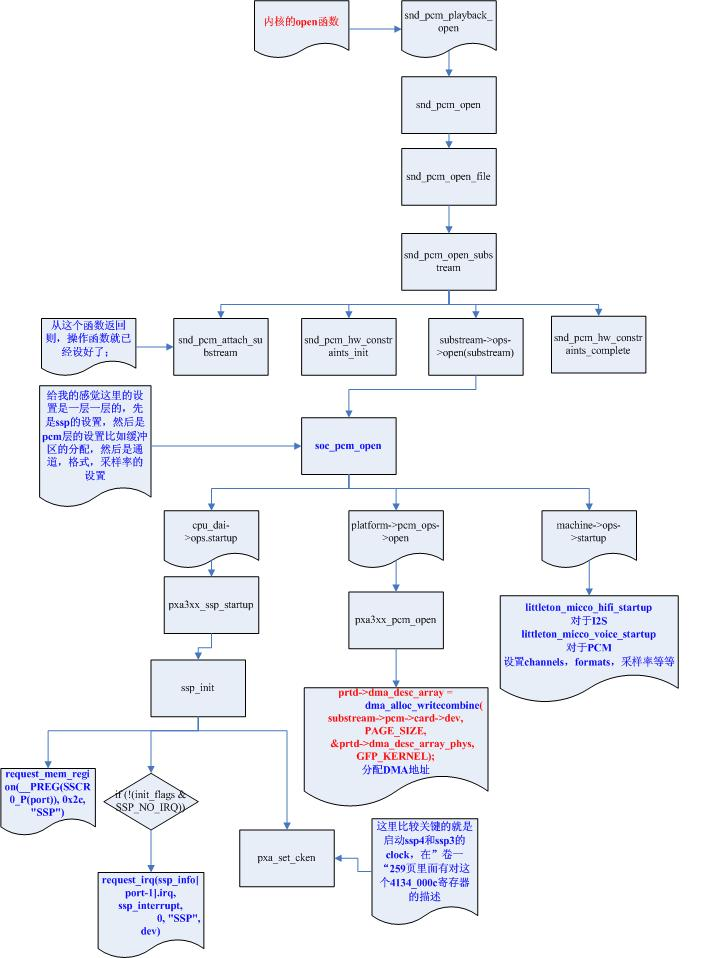
2.2 tinyplay的ioctl过程:
同样也是snd_pcm_f_ops[0]结构体的file_operations:
{
.owner = THIS_MODULE,
.write = snd_pcm_write,
.aio_write = snd_pcm_aio_write,
.open = snd_pcm_playback_open,
.release = snd_pcm_release,
.llseek = no_llseek,
.poll = snd_pcm_playback_poll,
.unlocked_ioctl = snd_pcm_playback_ioctl,
.compat_ioctl = snd_pcm_ioctl_compat,
.mmap = snd_pcm_mmap,
.fasync = snd_pcm_fasync,
.get_unmapped_area = snd_pcm_get_unmapped_area,
},
从snd_pcm_playback_ioctl函数向下看:
static long snd_pcm_playback_ioctl(struct file *file, unsigned int cmd,
unsigned long arg)
{
struct snd_pcm_file *pcm_file; pcm_file = file->private_data; //获取相应的私有数据 if ((((cmd >> ) & 0xff) != 'A') && (((cmd >> ) & 0xff) != 'C'))
return -ENOTTY; return snd_pcm_playback_ioctl1(file, pcm_file->substream, cmd,
(void __user *)arg);
}
snd_pcm_playback_ioctl1:
static int snd_pcm_playback_ioctl1(struct file *file,
struct snd_pcm_substream *substream,
unsigned int cmd, void __user *arg)
{
if (snd_BUG_ON(!substream))
return -ENXIO;
if (snd_BUG_ON(substream->stream != SNDRV_PCM_STREAM_PLAYBACK))
return -EINVAL;
//根据case不同,对播放进行相应的不同操作
switch (cmd) {
case SNDRV_PCM_IOCTL_WRITEI_FRAMES:
{
struct snd_xferi xferi;
struct snd_xferi __user *_xferi = arg;
struct snd_pcm_runtime *runtime = substream->runtime;
snd_pcm_sframes_t result;
if (runtime->status->state == SNDRV_PCM_STATE_OPEN)
return -EBADFD;
if (put_user(, &_xferi->result))
return -EFAULT;
if (copy_from_user(&xferi, _xferi, sizeof(xferi)))
return -EFAULT;
result = snd_pcm_lib_write(substream, xferi.buf, xferi.frames);
__put_user(result, &_xferi->result);
return result < ? result : ;
}
case SNDRV_PCM_IOCTL_WRITEN_FRAMES:
{
struct snd_xfern xfern;
struct snd_xfern __user *_xfern = arg;
struct snd_pcm_runtime *runtime = substream->runtime;
void __user **bufs;
snd_pcm_sframes_t result;
if (runtime->status->state == SNDRV_PCM_STATE_OPEN)
return -EBADFD;
if (runtime->channels > )
return -EINVAL;
if (put_user(, &_xfern->result))
return -EFAULT;
if (copy_from_user(&xfern, _xfern, sizeof(xfern)))
return -EFAULT; bufs = memdup_user(xfern.bufs,
sizeof(void *) * runtime->channels);
if (IS_ERR(bufs))
return PTR_ERR(bufs);
result = snd_pcm_lib_writev(substream, bufs, xfern.frames);
kfree(bufs);
__put_user(result, &_xfern->result);
return result < ? result : ;
}
case SNDRV_PCM_IOCTL_REWIND:
{
snd_pcm_uframes_t frames;
snd_pcm_uframes_t __user *_frames = arg;
snd_pcm_sframes_t result;
if (get_user(frames, _frames))
return -EFAULT;
if (put_user(, _frames))
return -EFAULT;
result = snd_pcm_playback_rewind(substream, frames);
__put_user(result, _frames);
return result < ? result : ;
}
case SNDRV_PCM_IOCTL_FORWARD:
{
snd_pcm_uframes_t frames;
snd_pcm_uframes_t __user *_frames = arg;
snd_pcm_sframes_t result;
if (get_user(frames, _frames))
return -EFAULT;
if (put_user(, _frames))
return -EFAULT;
result = snd_pcm_playback_forward(substream, frames);
__put_user(result, _frames);
return result < ? result : ;
}
}
return snd_pcm_common_ioctl1(file, substream, cmd, arg);
}
从snd_pcm_common_ioctl1继续分析,进入函数的prepare中:
当函数prepare完毕后,就一切准备就绪了,只等一个trigger;而trigger的执行会在上层的alsalib调用write的函数触发;prepare过程可以看下图,具体就不继续分析了:
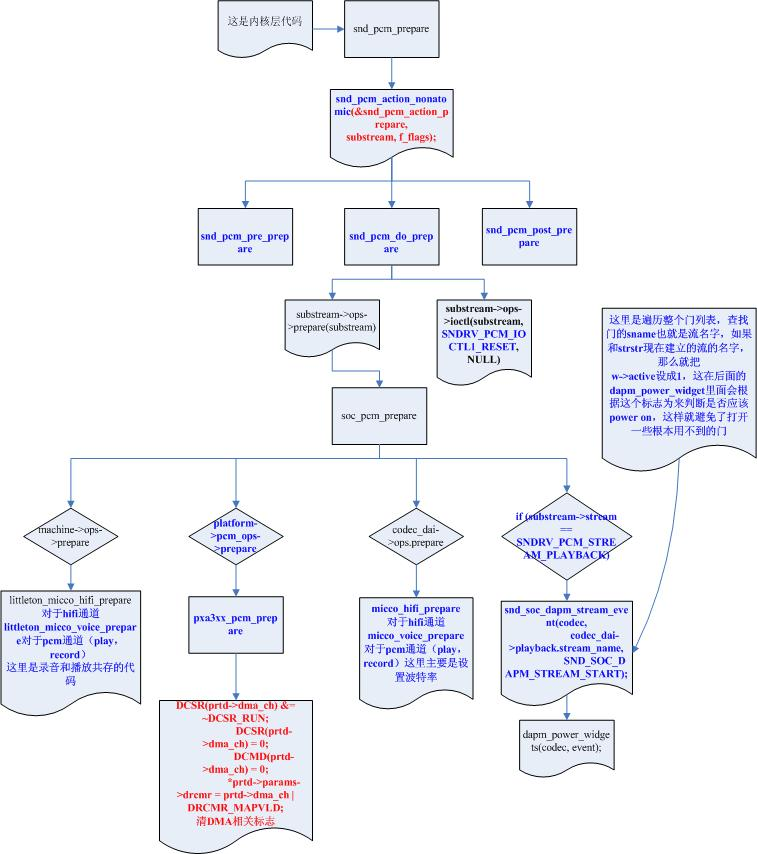
下一节我们将来分析tinymixer的调用过程;
alsa声卡分析alsa-utils调用过程(二)-tinymixer
alsa声卡分析alsa-utils调用过程的更多相关文章
- alsa声卡分析alsa-utils调用过程(一)-tinyplay
如何分析tinyplay 播放音频和tinymix的过程?需要相应的工具来支持追查: 一.分析tinyplay和tinymix: 1.1 利用strace工具: strace -o tinyplay. ...
- Spring源码分析之`BeanFactoryPostProcessor`调用过程
前文传送门: Spring源码分析之预启动流程 Spring源码分析之BeanFactory体系结构 本文内容: AbstractApplicationContext#refresh前部分的一点小内容 ...
- alsa声卡分析alsa-utils调用过程(二)-tinymixer
继上一篇文章:http://www.cnblogs.com/linhaostudy/p/8515277.html 三.tinymixer调用分析:(tinymixer.log搜索节点:/dev/snd ...
- mybatis源码分析(方法调用过程)
十一月月底,宿舍楼失火啦,搞得20多天没有网,目测直到放假也不会来了... 正题 嗯~,其实阅读源码不是为了应付面试,更重要的让你知道,大师是怎样去写代码的,同样是用Java,为啥Clinton Be ...
- Openstack Nova 源码分析 — RPC 远程调用过程
目录 目录 Nova Project Services Project 的程序入口 setuppy Nova中RPC远程过程调用 nova-compute RPC API的实现 novacompute ...
- ALSA声卡07_分析调用过程_学习笔记
1.编译新的strace工具分析aplay和amixer应用程序对声卡的调用过程 (1)因为旧的strace工具不能识别不能识别alsa声卡驱动程序里面的ioctrl. (2)编译过程参考http:/ ...
- ALSA声卡笔记1---ALSA驱动框架
1.声卡驱动程序sound.c (1)入口函数里通过register_chrdev()函数注册file_operations 结构体 (2)file_operations 结构体,里面只有open函数 ...
- ALSA声卡驱动中的DAPM详解之七:dapm事件机制(dapm event)
前面的六篇文章,我们已经讨论了dapm关于动态电源管理的有关知识,包括widget的创建和初始化,widget之间的连接以及widget的上下电顺序等等.本章我们准备讨论dapm框架中的另一个机制:事 ...
- ALSA声卡驱动中的DAPM详解之五:建立widget之间的连接关系
前面我们主要着重于codec.platform.machine驱动程序中如何使用和建立dapm所需要的widget,route,这些是音频驱动开发人员必须要了解的内容,经过前几章的介绍,我们应该知道如 ...
随机推荐
- RChain节点通信机制(上)
在介绍RChain的通信机制之前,先简单介绍一些以太坊的通信机制,它包括以下几个方面,如下详细了解以太坊的通信机制,可以查看https://github.com/ethereum/devp2p/blo ...
- mybatis-spring最新版下载地址
mybatis-spring最新版下载地址: http://mvnrepository.com/artifact/org.mybatis/mybatis-spring/1.2.3 mybatis-sp ...
- 《.NET 设计规范》第 5 章:成员设计
<.NET 设计规范>第 5 章:成员设计 5.1 成员设计的通用规范 要尽量用描述性的参数名来说明在较短的重载中使用的默认值. 避免在重载中随意地改变参数的名字.如果两个重载中的某个参数 ...
- IOS 时间字符串转换时间戳失败问题
链接:https://pan.baidu.com/s/1nw6VWoD 密码:1peh 有时候获取到的时间带有毫秒数或者是(2018-2-6 11:11:11)格式的(别说你没遇到过,也别什么都让后台 ...
- 机器学习01:使用scikit-learn的线性回归预测Google股票
这是机器学习系列的第一篇文章. 本文将使用Python及scikit-learn的线性回归预测Google的股票走势.请千万别期望这个示例能够让你成为股票高手.下面按逐步介绍如何进行实践. 准备数据 ...
- Cookie、session和localStorage、以及sessionStorage之间的区别
一.Cookie.session和localStorage的区别 cookie的内容主要包括:名字.值.过期时间.路径和域.路径与域一起构成cookie的作用范围.若不设置时间,则表示这个cookie ...
- BZOJ 3790: 神奇项链 [Manacher 贪心]
3790: 神奇项链 Time Limit: 10 Sec Memory Limit: 64 MBSubmit: 405 Solved: 200[Submit][Status][Discuss] ...
- ASP.NET Core 发布 centos7 配置守护进程
ASP.NET Core应用程序发布linux在shell中运行是正常的.可一但shell关闭网站也就关闭了,所以要配置守护进程, 用的是Supervisor,本文主要记录配置的过程和过程遇到的问题 ...
- Jmeter_上传与下载
今天重点说一下Jmeter的上传与下载 1:Jmeter上传文件 首先确认你的文件名称,参数名称,MIME类型,这些可以从接口文档里面获取,或者直接在页面抓包然后从请求头里面查看.注意,此处我的文件路 ...
- WPF字典集合类ObservableDictionary
WPF最核心的技术优势之一就是数据绑定.数据绑定,可以通过对数据的操作来更新界面. 数据绑定最经常用到的是ObservableCollection<T> 和 Dictionary<T ...
