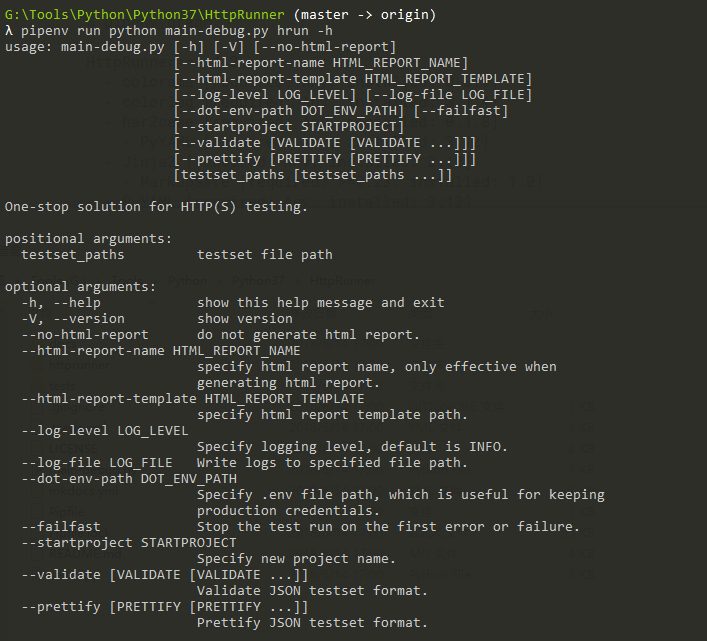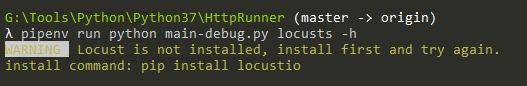接口自动化 Windows + HttpRunner 初探(一)
运行环境
HttpRunner 是一个基于 Python 开发的测试框架,可以运行在 macOS、Linux、Windows 系统平台上。
HttpRunner 的开发环境为 macOS + Python 3.6;实际上,HttpRunner 支持 Python 2.7 和 Python 3.3 以上的所有版本,并使用 Travis-CI 进行了持续集成测试,测试覆盖的版本包括 2.7/3.4/3.5/3.6。
推荐使用 macOS/Linux + Python 3.6 的运行环境组合。
小七这边安装的是Windows+Python 3.7
安装方式
HttpRunner 的稳定版本托管在 PyPI 上,可以使用pip或者easy_install进行安装。
$ pip install httprunner
或者
$ easy_install httprunner
如果你需要使用最新的开发版本,那么可以采用项目的 GitHub 仓库地址进行安装:
$ pip install git+https://github.com/HttpRunner/HttpRunner.git#egg=HttpRunner
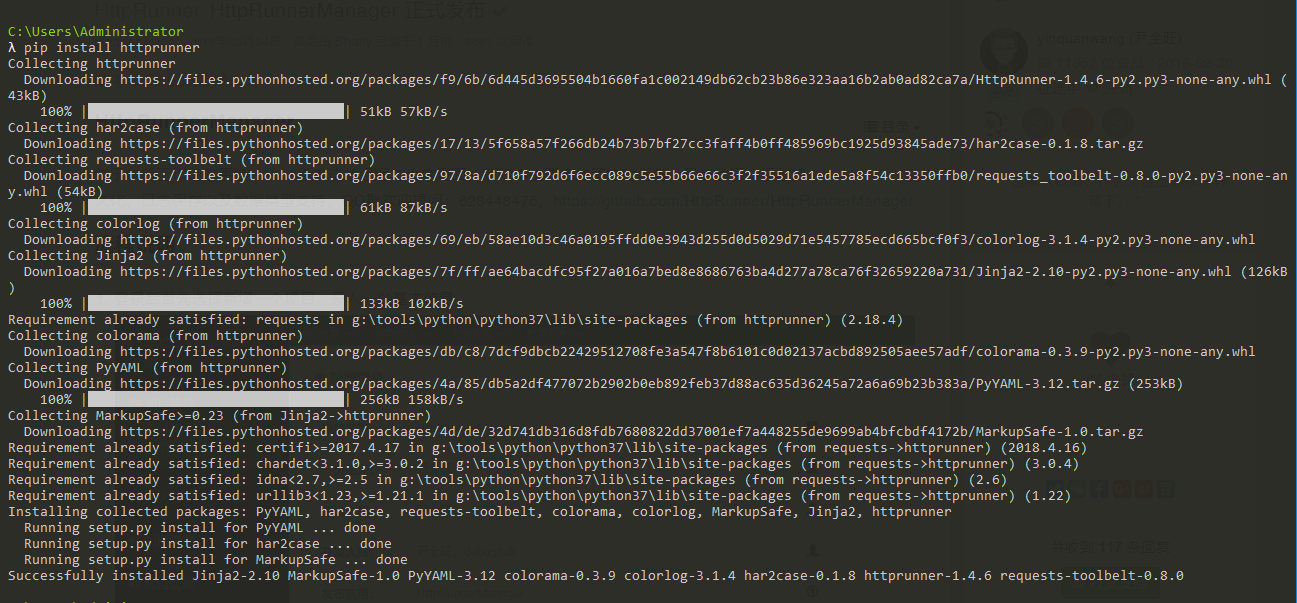
版本升级
假如你之前已经安装过了 HttpRunner,现在需要升级到最新版本,那么你可以使用-U参数。该参数对以上三种安装方式均生效。
$ pip install -U HttpRunner
$ easy_install -U HttpRunner
$ pip install -U git+https://github.com/HttpRunner/HttpRunner.git#egg=HttpRunner
安装校验
在 HttpRunner 安装成功后,系统中会新增如下 5 个命令:
httprunner: 核心命令ate: 曾经用过的命令(当时框架名称为 ApiTestEngine),功能与 httprunner 完全相同hrun: httprunner 的缩写,功能与 httprunner 完全相同locusts: 基于 Locust 实现性能测试har2case: 辅助工具,可将标准通用的 HAR 格式(HTTP Archive)转换为YAML/JSON格式的测试用例
httprunner、hrun、ate 三个命令完全等价,功能特性完全相同,个人推荐使用hrun命令。
运行如下命令,若正常显示版本号,则说明 HttpRunner 安装成功。
$ hrun -V
1.4.6 $ har2case -V
0.1.8
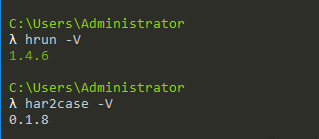
- 帮助命令
- hrun -h
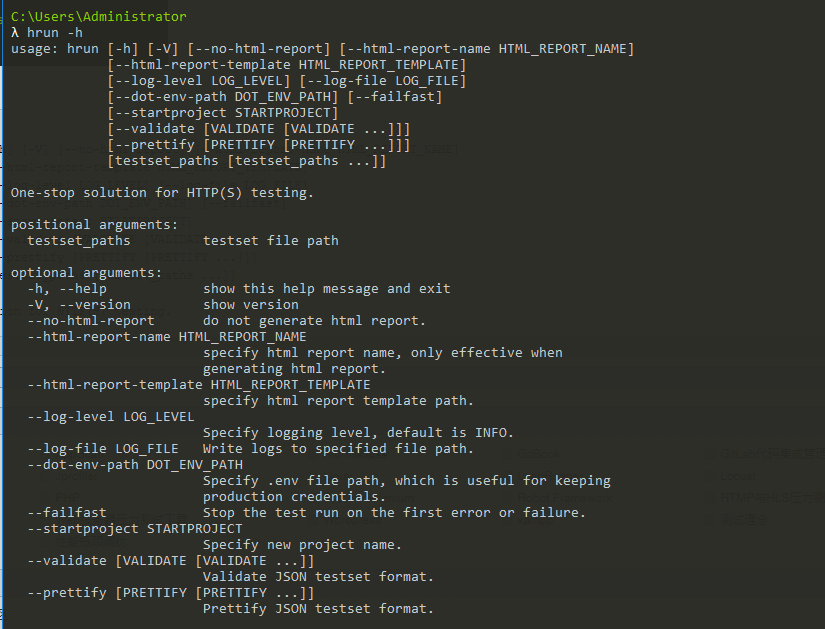
hrun -h
usage: hrun [-h] [-V] [--no-html-report] [--html-report-name HTML_REPORT_NAME]
[--html-report-template HTML_REPORT_TEMPLATE]
[--log-level LOG_LEVEL] [--log-file LOG_FILE]
[--dot-env-path DOT_ENV_PATH] [--failfast]
[--startproject STARTPROJECT]
[--validate [VALIDATE [VALIDATE ...]]]
[--prettify [PRETTIFY [PRETTIFY ...]]]
[testset_paths [testset_paths ...]] One-stop solution for HTTP(S) testing. positional arguments:
testset_paths testset file path optional arguments:
-h, --help show this help message and exit
-V, --version show version
--no-html-report do not generate html report.
--html-report-name HTML_REPORT_NAME
specify html report name, only effective when
generating html report.
--html-report-template HTML_REPORT_TEMPLATE
specify html report template path.
--log-level LOG_LEVEL
Specify logging level, default is INFO.
--log-file LOG_FILE Write logs to specified file path.
--dot-env-path DOT_ENV_PATH
Specify .env file path, which is useful for keeping
production credentials.
--failfast Stop the test run on the first error or failure.
--startproject STARTPROJECT
Specify new project name.
--validate [VALIDATE [VALIDATE ...]]
Validate JSON testset format.
--prettify [PRETTIFY [PRETTIFY ...]]
Prettify JSON testset format.
开发者模式
默认情况下,安装 HttpRunner 的时候只会安装运行 HttpRunner 的必要依赖库。
如果你不仅仅是使用 HttpRunner,还需要对 HttpRunner 进行开发调试(debug),那么就需要进行如下操作。
HttpRunner 使用 pipenv 对依赖包进行管理,若你还没有安装 pipenv,需要先执行如下命令进行安装:
$ pip install pipenv
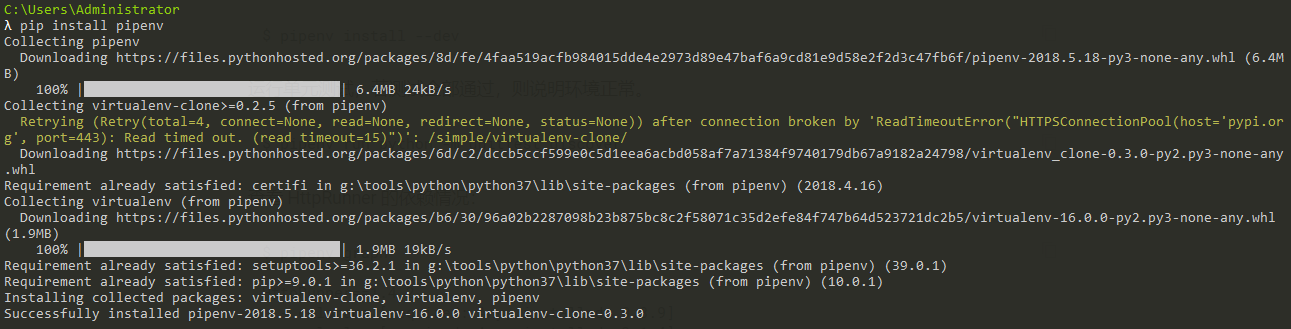
安装的依赖包都会放在python目录site-packages中
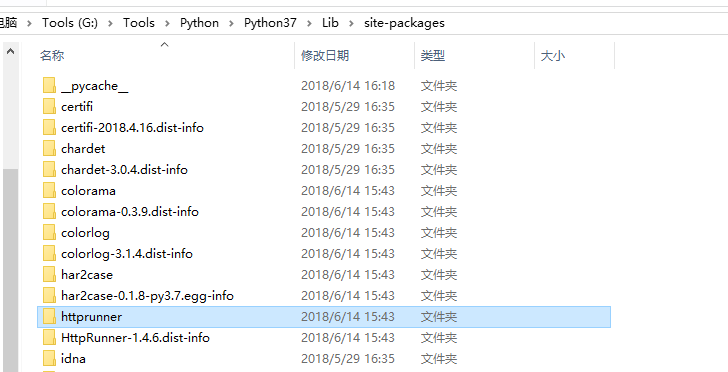
获取 HttpRunner 源码(自定义找到一个存放httprunner的路径,比如需要将仓库下载到G:\Tools\Python\Python37下的目录 那么需要进入到此路径下执行 下面的命令):
$ git clone https://github.com/HttpRunner/HttpRunner.git
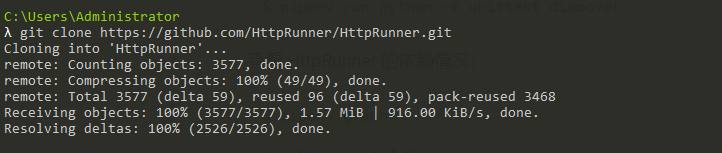
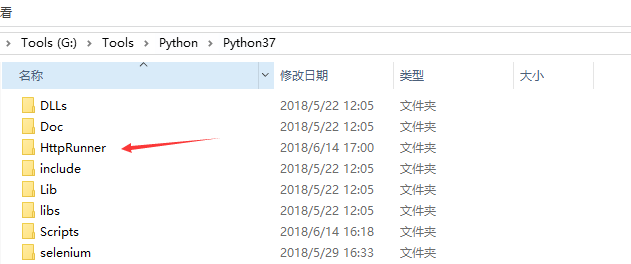
进入仓库目录,安装所有依赖:
$ pipenv install --dev
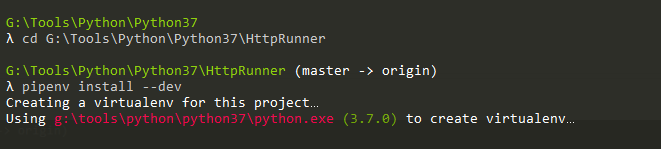
运行单元测试,若测试全部通过,则说明环境正常。
$ pipenv run python -m unittest discover
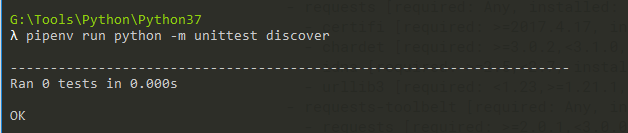
查看 HttpRunner 的依赖情况:
$ pipenv graph HttpRunner==1.4.2
- colorama [required: Any, installed: 0.3.9]
- colorlog [required: Any, installed: 3.1.4]
- har2case [required: Any, installed: 0.1.8]
- PyYAML [required: Any, installed: 3.12]
- Jinja2 [required: Any, installed: 2.10]
- MarkupSafe [required: >=0.23, installed: 1.0]
- PyYAML [required: Any, installed: 3.12]
- requests [required: Any, installed: 2.18.4]
- certifi [required: >=2017.4.17, installed: 2018.4.16]
- chardet [required: >=3.0.2,<3.1.0, installed: 3.0.4]
- idna [required: >=2.5,<2.7, installed: 2.6]
- urllib3 [required: <1.23,>=1.21.1, installed: 1.22]
- requests-toolbelt [required: Any, installed: 0.8.0]
- requests [required: >=2.0.1,<3.0.0, installed: 2.18.4]
- certifi [required: >=2017.4.17, installed: 2018.4.16]
- chardet [required: >=3.0.2,<3.1.0, installed: 3.0.4]
- idna [required: >=2.5,<2.7, installed: 2.6]
- urllib3 [required: <1.23,>=1.21.1, installed: 1.22]
调试运行方式:
# 调试运行 hrun
$ pipenv run python main-debug.py hrun -h+
# 调试运行 locusts
$ pipenv run python main-debug.py locusts -h
没装locust可以安装下
pip install locustio
接口自动化 Windows + HttpRunner 初探(一)的更多相关文章
- 接口自动化测试之httprunner初探
❝ 今天来介绍一个python的一个开源项目:httprunner,接口自动化工具.第一次输入,难免有不周到的地方,轻喷~ ❞ 介绍: HttpRunner是一个简单优雅但功能强大的 HTTP(S) ...
- 接口自动化框架 - httprunner
自己曾经写过一个接口自动化的框架,并做了一版本的优化,一直觉得做的还不错,且没依赖现有的框架. 最近因为一些工作的原因,开始又思考之前写的框架的一些缺点及如何优化,所以找到比较有名的httprunne ...
- 接口自动化框架 - httprunner 引用unittest
httprunner其中一个比较好的点就是利用type动态创建类,使用setattr动态增加方法和属性. 将维护的用例进行转变为继承unittest.Textcase的类,很好的与unittest结合 ...
- 接口自动化之unittest初探
最近几天苦心钻研unittest,终于略有所得,所以想来跟大家分享一下.有关python和unittest的基础知识部分就不在一一细说,相信各位也不是小白了.如果需要我整理基础知识,欢迎留言,我会看情 ...
- 接口自动化之Postman+Newman
简介 Postman 使一款可以方便我们调用API的工具,通过Postman 与 Newman结合我们还可以批量运行API达到API自动化测试的目的. Postman 安装 Window 系统需要先安 ...
- 接口自动化的根基--HTTP协议
点击标题下「蓝色微信名」可快速关注 坚持的是分享,搬运的是知识,图的是大家的进步,没有收费的培训,没有虚度的吹水,喜欢就关注.转发(免费帮助更多伙伴)等来交流,想了解的知识请留言,给你带来更多价值,是 ...
- RobotFrameWork环境搭建(基于HTTP协议的接口自动化)
1. 前言 接着上一篇<RobotFramework框架系统课程介绍>,本篇主要介绍一下在基于RobotFramework框架开展接口自动化前,前期的环境如何搭建,正所谓”工欲善其事,必先 ...
- 接口自动化python
!/usr/bin/env python coding=utf-8 Todo:接口自动化测试 Author:归根落叶 Blog:http://this.ispenn.com import json i ...
- python接口自动化-参数化
原文地址https://www.cnblogs.com/yoyoketang/p/6891710.html python接口自动化 -参数关联(一)https://www.cnblogs.com/11 ...
随机推荐
- 使用ILMerge将源DLL合并到目标EXE(.NET4.6.2)
本文为原创文章,如转载,请在网页明显位置标明原文名称.作者及网址,谢谢! 本文主要是使用微软的ILMerge工具将源DLL合并到目标EXE,因此,需要下载以下工具: https://www.micro ...
- Hadoop HDFS 整合 上传 下载 删除
新建一个Java项目,导入jar,新建一个测试类,编写代码实现文件操作功能: package com.bw.test; import java.io.FileInputStream; import j ...
- proxool 连接池
今天配置proxool 连接池,发现可配置属性非常多,以前也只是用,没总结过,今天查了下网上的资料,总结一下 方便你我.其实网上很多英文资料都很全,网上很多人就是考翻译老外的文章赚些流量,其实也没啥意 ...
- php 数据库类
<?php /** * 对Yii2数据封装 * @author nike@youfumama.com * @date 2017-03-08 * 抽象类不能被实例化 * eg1: select u ...
- 全排列函数C++实现
例题:求由123456789构成的所有九位数字 1 用C++的next_permutation函数 #include <iostream> #include <stdio.h> ...
- bzoj1729: [Usaco2005 dec]Cow Patterns 牛的模式匹配
Description 约翰的N(1≤N≤100000)只奶牛中出现了K(1≤K≤25000)只爱惹麻烦的坏蛋.奶牛们按一定的顺序排队的时候,这些坏蛋总会站在一起.为了找出这些坏蛋,约翰让他的 ...
- Java程序员之JS(一) 入门
背景:使用了JS做一个 WEB 项目之后,一直有使用JS 的一个功能,突然某一天项目重新规划,开始自己手动写一些原始JS,情况不妙,原来之前一直是用同事搭建好的框架在开发,对 JS 零基础的我一直在 ...
- java web 程序---刷新页面次数进一步
<%@ page language="java" import="java.util.*" pageEncoding="gb2312" ...
- select函数源码阅读
fd_set结构体 #undef __NFDBITS /* It's easier to assume 8-bit bytes than to get CHAR_BIT. */ #define __N ...
- jaxp使用笔记
XML文件的解析技术有DOM和SAX方式,在Android中还有pull解析方式,这里不再讨论 DOM解析的方式和js中的DOM操作是一致的,DOM解析一次将文档加载入内存建立树型模型,但是如果XML ...