利用border属性制作各种图形。
这是一个比较正常的

但如果我们把宽度和高度去掉呢?
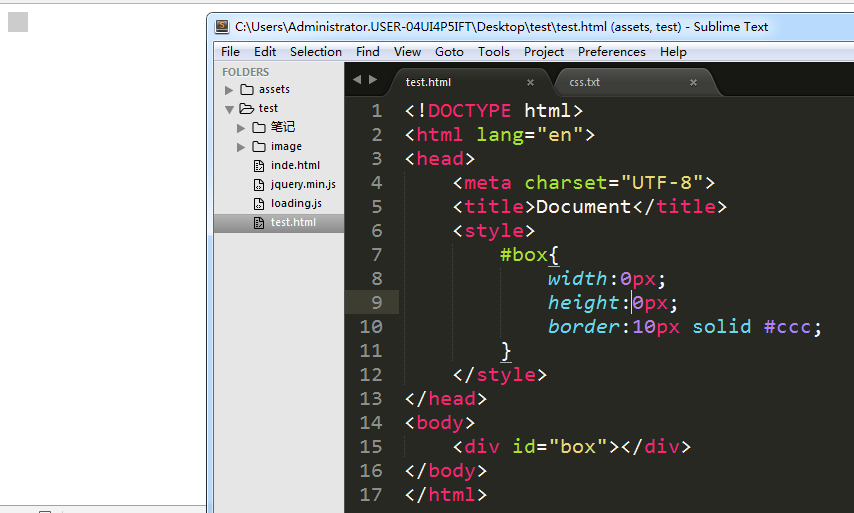
好像看不太出来对吧,我们来给边框加上不同颜色。

看出啥了没,分明就是每个边都是一个三角形啊。
那假如我想要一个朝下的三角形是不是我只要把border-top给显示出来,其他的隐藏就好了啊。OK,说干就干

transparent表示透明,所以可以当做隐藏来使用。你可能会说那直接只设置border-top不就好了吗,但你可以发现是不行的,你试试就知道了。
单个:

代码:
<!DOCTYPE html>
<html lang="en">
<head>
<meta charset="UTF-8">
<title>Document</title>
<style>
#item1{
width:0px;
height:0px;
border:30px solid transparent;
border-top:30px solid red;
}
#item2{
width:0px;
height:0px;
border:30px solid transparent;
border-left:30px solid green;
}
#item3{
width:0px;
height:0px;
border:30px solid transparent;
border-bottom:30px solid pink;
}
#item4{
width:0px;
height:0px;
border:30px solid transparent;
border-right:30px solid lightblue;
}
</style>
</head>
<body>
<div id="item1"></div>
<div id="item2"></div>
<div id="item3"></div>
<div id="item4"></div>
</body>
</html>
两个组合:

代码:
<!DOCTYPE html>
<html lang="en">
<head>
<meta charset="UTF-8">
<title>Document</title>
<style>
#item1{
width:0px;
height:0px;
border:30px solid transparent;
border-top:30px solid red;
border-right:30px solid red;
}
#item2{
width:0px;
height:0px;
border:30px solid transparent;
border-top:30px solid green;
border-left:30px solid green;
}
#item3{
width:0px;
height:0px;
border:30px solid transparent;
border-top:30px solid pink;
border-bottom:30px solid pink;
}
#item4{
width:0px;
height:0px;
border:30px solid transparent;
border-right:30px solid lightblue;
border-bottom:30px solid lightblue;
}
#item5{
width:0px;
height:0px;
border:30px solid transparent;
border-right:30px solid lightsalmon;
border-left:30px solid lightsalmon;
}
#item6{
width:0px;
height:0px;
border:30px solid transparent;
border-bottom:30px solid red;
border-left:30px solid red;
}
</style>
</head>
<body>
<div id="item1"></div>
<div id="item2"></div>
<div id="item3"></div>
<div id="item4"></div>
<div id="item5"></div>
<div id="item6"></div>
</body>
</html>
三个组合:

代码:
<!DOCTYPE html>
<html lang="en">
<head>
<meta charset="UTF-8">
<title>Document</title>
<style>
#item1{
width:0px;
height:0px;
border-left:30px solid transparent; border-top:30px solid red;
border-right:30px solid red;
border-bottom:30px solid red;
}
#item2{
width:0px;
height:0px;
border-bottom:30px solid transparent; border-top:30px solid green;
border-right:30px solid green;
border-left:30px solid green;
}
#item3{
width:0px;
height:0px;
border-right:30px solid transparent; border-top:30px solid pink;
border-left:30px solid pink;
border-bottom:30px solid pink;
}
#item4{
width:0px;
height:0px;
border-top:30px solid transparent; border-right:30px solid lightblue;
border-left:30px solid lightblue;
border-bottom:30px solid lightblue;
}
</style>
</head>
<body>
<div id="item1"></div>
<div id="item2"></div>
<div id="item3"></div>
<div id="item4"></div>
</body>
</html>
配合宽度使用。
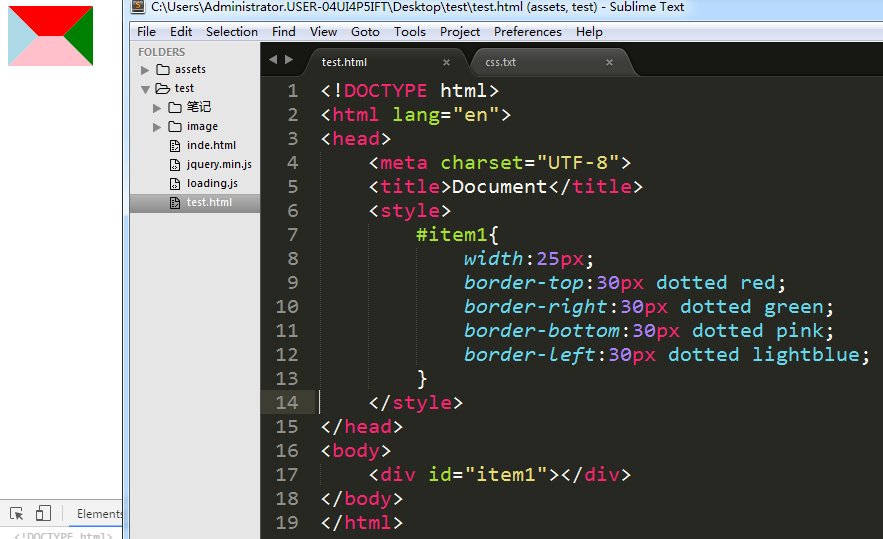
注意宽度别超过边框长度。
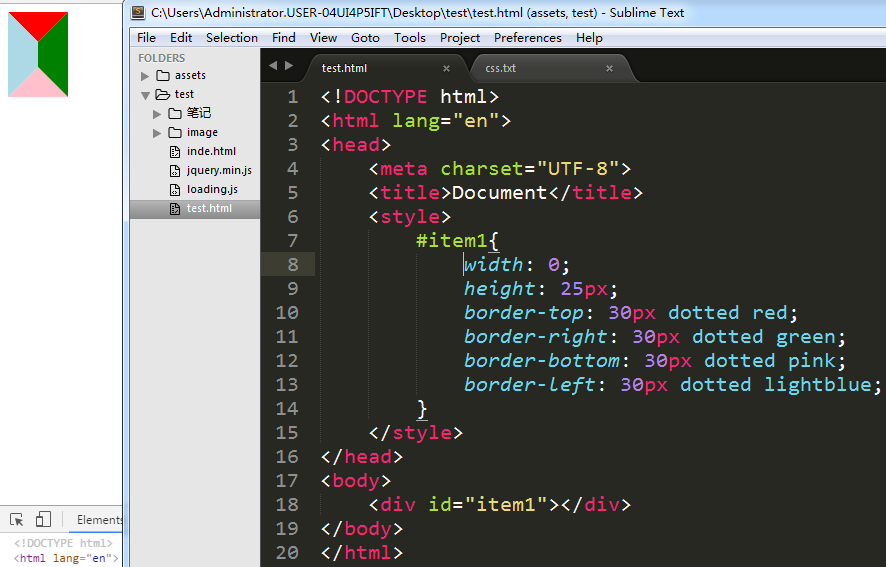
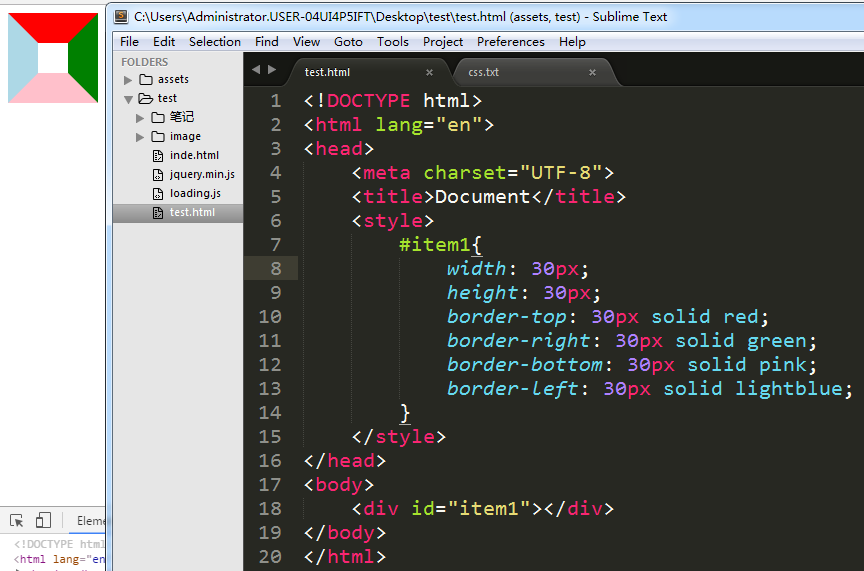
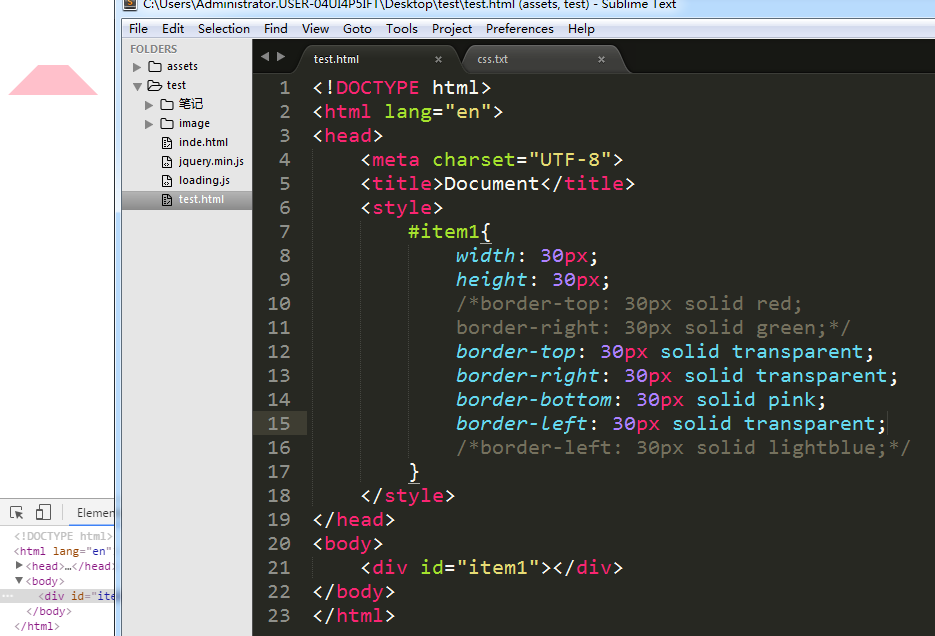
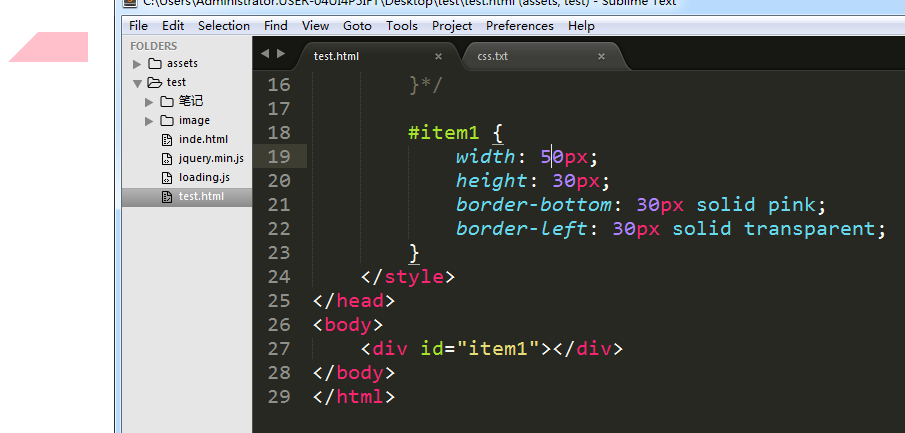
平行四边形
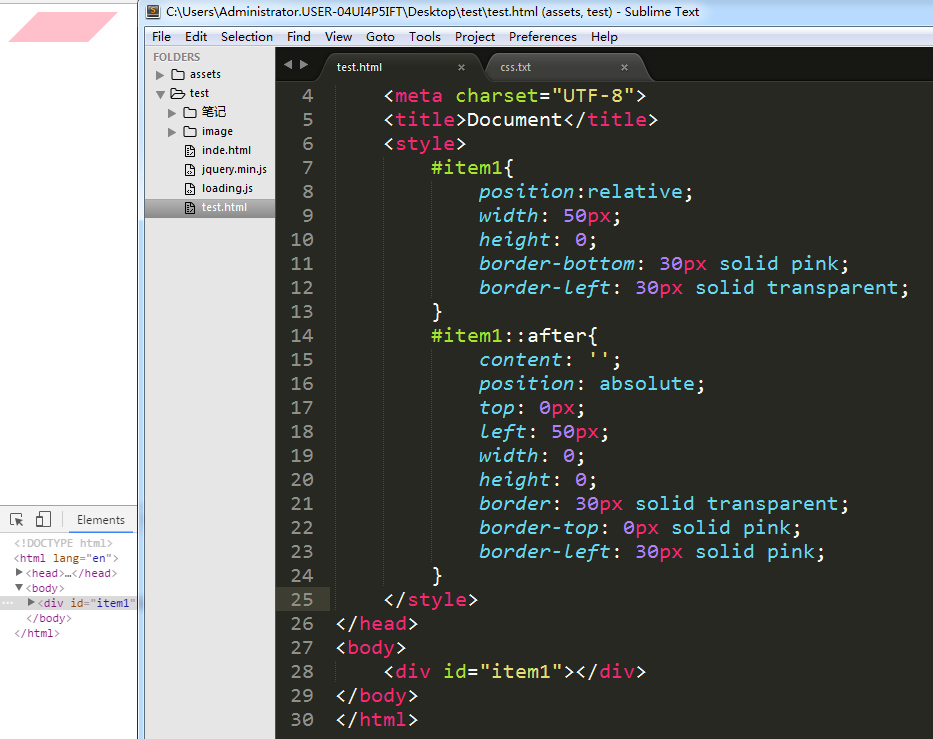
完。
利用border属性制作各种图形。的更多相关文章
- css 利用border属性制作箭头 Using Borders to Make Pure CSS Arrows
不再需要多余的图片 用border属性自然能创造箭头效果 学习地址:http://tech.patientslikeme.com/2010/11/09/using-borders-to-make-pu ...
- 纯css3样式属性制作各种图形图标
<!DOCTYPE html PUBLIC "-//W3C//DTD XHTML 1.0 Transitional//EN" "http://www.w3.org/ ...
- CSS深入了解border:利用border画三角形等图形
三角形实际上是border的产物 我们正常使用的border都是四边一个颜色,当我们把四边换上不同颜色 那么你就会发现,三角来了~! <!DOCTYPE html> <html la ...
- 2017年总结的前端文章——border属性的多方位应用和实现自适应三角形
border属性是在实际的应用中使用频率比较高的一个属性,除了作为边框使用,利用border属性的一些特征以及表现方式,可以在实现一些比较常见的效果(如等高布局,上下固定内容滚动布局和绘制CSS图标等 ...
- 利用border制作三角形原理
网站前端页面中,有时候会使用一些三角形,除了使用图片的方式之外,利用css的border属性也可以做出相对应的三角形.那么,利用border是如何实现三角形的制作的呢? 先看下面一个例子: CSS代码 ...
- CSS border三角、圆角图形生成技术简介
http://www.zhangxinxu.com/wordpress/?p=794 一.前言 利用CSS的border属性可以生成一些图形,例如三角或是圆角.纯粹的CSS2的内容,没有兼容性的问题, ...
- 重温CSS:Border属性
边界是众所周知的,有什么新的东西吗?好吧,我敢打赌,在这篇文章中,有很多你不看永远不知道的东西! 不仅可以用CSS3来创建圆角,使用原有CSS一样可以显示自定义图形.这是正确的(有待考究):在过去,没 ...
- CSS:不可思议的border属性
原文:Magic of CSS border property 译文:不可思议的CSS border属性 译者:dwqs 在CSS中,其border属性有很多的规则.对于一些事物,例如三角形或者其它的 ...
- 利用Bootstrap框架制作查询页面的界面
UI设计实战篇——利用Bootstrap框架制作查询页面的界面 Bootstrap框架是一个前端UI设计的框架,它提供了统一的UI界面,简化了设计界面UI的过程(缺点是定制了界面,调整的余地不是太 ...
随机推荐
- html 页面中显示单行省略号
<!DOCTYPE html> <html> <head> <meta charset="UTF-8"> <t ...
- [UCSD白板题 ]Small Fibonacci Number
Problem Introduction The Fibonacci numbers are defined as follows: \(F_0=0\), \(F_1=1\),and \(F_i=F_ ...
- Codeforces #380 div2 D(729D) Sea Battle
D. Sea Battle time limit per test 1 second memory limit per test 256 megabytes input standard input ...
- css样式重置,不建议用通配符
由于各个浏览器对css样式的默认样式不一致,所以有必要进行样式重置.在网上看到很多建议使用 *{margin:0;padding:0} 重置margin和padding.建议不这样子使用,原因主要是性 ...
- 使用Maven自动部署Tomcat 6和Tomcat 7下Web应用
使用Maven自动部署Tomcat 6和Tomcat 7下Web应用 开启Tomcat远程管理权限 在tomcat的config目录下的tomcat-users.xml文件, <role rol ...
- Linux系统MySQL开启远程连接
1.远程连接上Linux系统,确保Linux系统已经安装上了MySQL数据库.登陆数据库.mysql -uroot -p(密码). 2.创建用户用来远程连接 GRANT ALL PRIVILEGES ...
- Html总结及日志目录
Html就是超文本标记语言的简写,是最基础的网页语言,代码都是由标签所组成,不用区分大小写. 1. Html代码由<html>开始</html>结束.里面由头部分<hea ...
- JAVA读取TXT文件、新建TXT文件、写入TXT文件
1.创建TXT文件 按照正常的逻辑写就好 先定义一个文件给定一个路径——>判断这个路径上这个文件存不存在——>若不存在则建立,try/catch根据程序提示自动生成就好 2.读取TXT文件 ...
- 关于windows phone教务在线客户端
本人是个大二学生,由于学校的教务在线一直没出windows phone的教务在线,而且本身也对wp开发感兴趣,所以就尝试着开发一下 由于没有系统的学习,只能在摸索中前进,这背后的原理很简单,可不容易实 ...
- HTML5-格式化
<!DOCTYPE html> <html> <head lang="en"> <meta charset="UTF-8&quo ...
