Spark&Hive:如何使用scala开发spark访问hive作业,如何使用yarn resourcemanager。
- 背景:
接到任务,需要在一个一天数据量在460亿条记录的hive表中,筛选出某些host为特定的值时才解析该条记录的http_content中的经纬度:
解析规则譬如:
需要解析host: api.map.baidu.com
需要解析的规则:"result":{"location":{"lng":120.25088311933617,"lat":30.310684375444877},
"confidence":25
需要解析http_conent:renderReverse&&renderReverse({"status":0,"result":{"location":{"lng":120.25088311933617,"lat":30.310684375444877},"formatted_address":"???????????????????????????????????????","business":"","addressComponent":{"country":"??????","country_code":0,"province":"?????????","city":"?????????","district":"?????????","adcode":"330104","street":"????????????","street_number":"","direction":"","distance":""},"pois":[{"addr":"????????????5277???","cp":" ","direction":"???","distance":"68","name":"????????????????????????????????????","poiType":"????????????","point":{"x":120.25084961536486,"y":30.3112150
- Scala代码实现“访问hive,并保存结果到hive表”的spark任务:
开发工具为IDEA16,开发语言为scala,开发包有了spark对应集群版本下的很多个jar包,和对应集群版本下的很多个jar包,引入jar包:
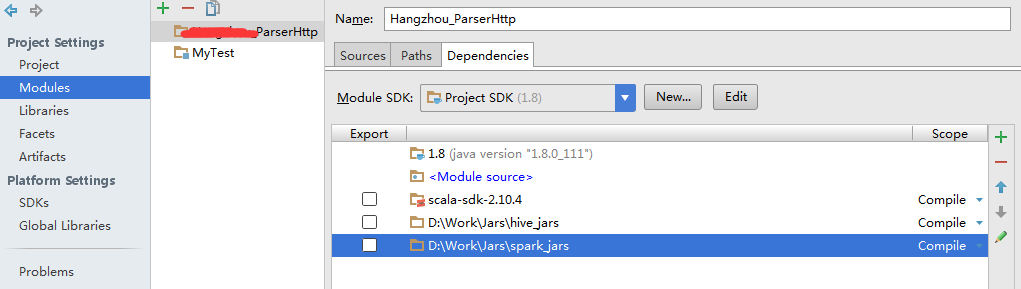
scala代码:
import java.sql.{Connection, DriverManager, PreparedStatement, Timestamp}
import org.apache.spark.SparkConf
import org.apache.spark.SparkContext
import org.apache.spark.sql.hive.HiveContext
import java.util
import java.util.{UUID, Calendar, Properties}
import org.apache.spark.rdd.JdbcRDD
import org.apache.spark.sql.{Row, SaveMode, SQLContext}
import org.apache.spark.storage.StorageLevel
import org.apache.spark.{sql, SparkContext, SparkConf}
import org.apache.spark.sql.DataFrameHolder
/**
* temp http_content
**/
case class Temp_Http_Content_ParserResult(success: String, lnglatType: String, longitude: String, Latitude: String, radius: String)
/**
* Created by Administrator on 2016/11/15.
*/
object ParserMain {
def main(args: Array[String]): Unit = {
val conf = new SparkConf()
//.setAppName("XXX_ParserHttp").setMaster("local[1]").setMaster("spark://172.21.7.10:7077").setJars(List("xxx.jar"))
//.set("spark.executor.memory", "10g")
val sc = new SparkContext(conf)
val hiveContext = new HiveContext(sc)
// use abc_hive_db;
hiveContext.sql("use abc_hive_db")
// error date format:2016-11-15,date format must be 20161115
val rdd = hiveContext.sql("select host,http_content from default.http where hour>='20161115' and hour<'20161116'")
// toDF() method need this line...
import hiveContext.implicits._
// (success, lnglatType, longitude, latitude, radius)
val rdd2 = rdd.map(s => parse_http_context(s.getAs[String]("host"), s.getAs[String]("http_content"))).filter(s => s._1).map(s => Temp_Http_Content_ParserResult(s._1.toString(), s._2, s._3, s._4, s._5)).toDF()
rdd2.registerTempTable("Temp_Http_Content_ParserResult_20161115")
hiveContext.sql("create table Temp_Http_Content_ParserResult20161115 as select * from Temp_Http_Content_ParserResult_20161115")
sc.stop()
}
/**
* @ summary: 解析http_context字段信息
* @ param http_context 参数信息
* @ result 1:是否匹配成功;
* @ result 2:匹配出的是什么经纬度的格式:
* @ result 3:经度;
* @ result 4:纬度,
* @ result 5:radius
**/
def parse_http_context(host: String, http_context: String): (Boolean, String, String, String, String) = {
if (host == null || http_context == null) {
return (false, "", "", "", "")
}
// val result2 = parse_http_context(“api.map.baidu.com”,"renderReverse&&renderReverse({\"status\":0,\"result\":{\"location\":{\"lng\":120.25088311933617,\"lat\":30.310684375444877},\"formatted_address\":\"???????????????????????????????????????\",\"business\":\"\",\"addressComponent\":{\"country\":\"??????\",\"country_code\":0,\"province\":\"?????????\",\"city\":\"?????????\",\"district\":\"?????????\",\"adcode\":\"330104\",\"street\":\"????????????\",\"street_number\":\"\",\"direction\":\"\",\"distance\":\"\"},\"pois\":[{\"addr\":\"????????????5277???\",\"cp\":\" \",\"direction\":\"???\",\"distance\":\"68\",\"name\":\"????????????????????????????????????\",\"poiType\":\"????????????\",\"point\":{\"x\":120.25084961536486,\"y\":30.3112150")
// println(result2._1 + ":" + result2._2 + ":" + result2._3 + ":" + result2._4 + ":" + result2._5)
var success = false
var lnglatType = ""
var longitude = ""
var latitude = ""
var radius = ""
var lowerCaseHost = host.toLowerCase().trim();
val lowerCaseHttp_Content = http_context.toLowerCase()
// api.map.baidu.com
// "result":{"location":{"lng":120.25088311933617,"lat":30.310684375444877},
// "confidence":25
// --renderReverse&&renderReverse({"status":0,"result":{"location":{"lng":120.25088311933617,"lat":30.310684375444877},"formatted_address":"???????????????????????????????????????","business":"","addressComponent":{"country":"??????","country_code":0,"province":"?????????","city":"?????????","district":"?????????","adcode":"330104","street":"????????????","street_number":"","direction":"","distance":""},"pois":[{"addr":"????????????5277???","cp":" ","direction":"???","distance":"68","name":"????????????????????????????????????","poiType":"????????????","point":{"x":120.25084961536486,"y":30.3112150
if (lowerCaseHost.equals("api.map.baidu.com")) {
val indexLng = lowerCaseHttp_Content.indexOf("\"lng\"")
val indexLat = lowerCaseHttp_Content.indexOf("\"lat\"")
if (lowerCaseHttp_Content.indexOf("\"location\"") != -1 && indexLng != -1 && indexLat != -1) {
var splitstr: String = "\\,|\\{|\\}"
var uriItems: Array[String] = lowerCaseHttp_Content.split(splitstr)
var tempItem: String = ""
lnglatType = "BD"
success = true
for (uriItem <- uriItems) {
tempItem = uriItem.trim()
if (tempItem.startsWith("\"lng\":")) {
longitude = tempItem.replace("\"lng\":", "").trim()
} else if (tempItem.startsWith("\"lat\":")) {
latitude = tempItem.replace("\"lat\":", "").trim()
} else if (tempItem.startsWith("\"confidence\":")) {
radius = tempItem.replace("\"confidence\":", "").trim()
}
}
}
}
else if (lowerCaseHost.equals("loc.map.baidu.com")) {
。。。
}
longitude = longitude.replace("\"", "")
latitude = latitude.replace("\"", "")
radius = radius.replace("\"", "")
(success, lnglatType, longitude, latitude, radius)
}
}
打包,注意应为我们使用的hadoop&hive&spark on yarn的集群,我们这里并不需要想spark&hadoop一样还需要在执行spark-submit时将spark-hadoop-xx.jar打包进来,也不需要在submit-spark脚本.sh中制定jars参数,yarn会自动诊断我们需要哪些集群系统包;但是,如果你应用的是第三方的包,比如ab.jar,那打包时可以打包进来,也可以在spark-submit 参数jars后边指定特定的包。
- 写spark-submit提交脚本.sh:
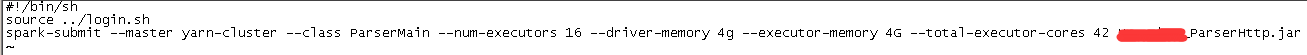
- 当执行spark-submit脚本出现错误时,怎么应对呢?
注意,我们这里不是spark而是spark on yarn,当我们使用yarn-cluster方式提交时,界面是看不到任何日志新的。我们需要借助yarn管理系统来查看日志:
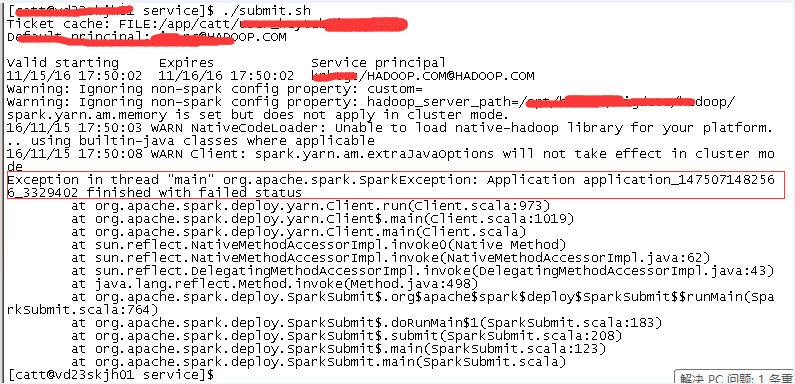
yarn logs -applicationId application_1475071482566_3329402
2、yarn页面查看日志
 https://xx.xx.xx.xx:xxxxx/Yarn/ResourceManager/xxxx/cluster
https://xx.xx.xx.xx:xxxxx/Yarn/ResourceManager/xxxx/cluster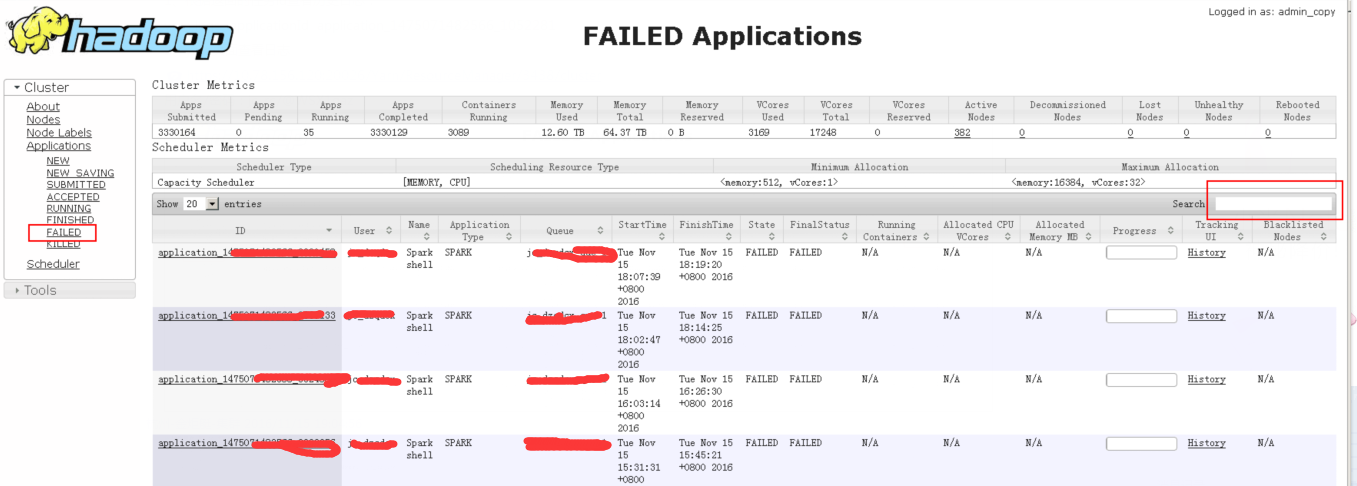
yarn application -kill application_1475071482566_3807023
或者从界面进入spark作业进度管理界面,进行查看作业具体执行进度,也可以kill application
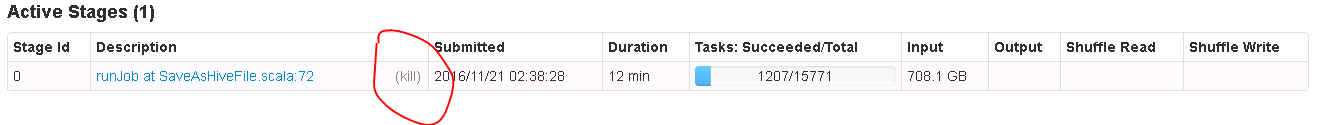
Spark On YARN内存分配:http://blog.javachen.com/2015/06/09/memory-in-spark-on-yarn.html?utm_source=tuicool
Spark&Hive:如何使用scala开发spark访问hive作业,如何使用yarn resourcemanager。的更多相关文章
- 使用scala开发spark入门总结
使用scala开发spark入门总结 一.spark简单介绍 关于spark的介绍网上有很多,可以自行百度和google,这里只做简单介绍.推荐简单介绍连接:http://blog.jobbole.c ...
- Spark之路 --- Windows Scala 开发环境安装配置
JDK安装 JDK安装包下载 到Oracle官网下载JDK. 传送门 下载之前要记得勾选上同意协议然后选择相应的版本(Windows/Linux, 32/64) JDK安装及验证 按提示完成安装,安装 ...
- 【Spark】使用java语言开发spark程序
目录 步骤 一.创建maven工程,导入jar包 二.开发代码 步骤 一.创建maven工程,导入jar包 <properties> <scala.version>2.11.8 ...
- 大数据学习day18----第三阶段spark01--------0.前言(分布式运算框架的核心思想,MR与Spark的比较,spark可以怎么运行,spark提交到spark集群的方式)1. spark(standalone模式)的安装 2. Spark各个角色的功能 3.SparkShell的使用,spark编程入门(wordcount案例)
0.前言 0.1 分布式运算框架的核心思想(此处以MR运行在yarn上为例) 提交job时,resourcemanager(图中写成了master)会根据数据的量以及工作的复杂度,解析工作量,从而 ...
- pyinstaller打包python源程序访问hive
1.需求 使用hvie server一段时间后,业务部门需要自己不定时的查询业务数据,之前这一块都是他们提需求我们来做,后来发现这样重复一样的工作放在我们这边做是在没有效率,遂提出给他们工具或者web ...
- SQL Standard Based Hive Authorization(基于SQL标准的Hive授权)
说明:该文档翻译/整理于Hive官方文档https://cwiki.apache.org/confluence/display/Hive/SQL+Standard+Based+Hive+Authori ...
- Spark集群 + Akka + Kafka + Scala 开发(2) : 开发一个Spark应用
前言 在Spark集群 + Akka + Kafka + Scala 开发(1) : 配置开发环境,我们已经部署好了一个Spark的开发环境. 本文的目标是写一个Spark应用,并可以在集群中测试. ...
- 利用Scala语言开发Spark应用程序
Spark内核是由Scala语言开发的,因此使用Scala语言开发Spark应用程序是自然而然的事情.如果你对Scala语言还不太熟悉,可 以阅读网络教程A Scala Tutorial for Ja ...
- 使用spark访问hive错误记录
在spark集群中执行./spark-shell时报以下错误: 18/07/23 10:02:39 WARN DataNucleus.Connection: BoneCP specified but ...
随机推荐
- 【Junit 报错】Test class should have exactly one public zero-argument constructor和Test class can only have one constructor
错误1: java.lang.Exception: Test class should have exactly one public zero-argument constructor at org ...
- eclipse运行速度优化(解决狂读盘、发布慢、CPU100%等问题)
转自:http://blog.csdn.net/wyp_810618/article/details/8953921 我的ECLIPSE运行时速度奇慢,具体表现为: 1.只要ECLIPSE启动后,硬盘 ...
- Struts2漏洞利用实例
Struts2漏洞利用实例 如果存在struts2漏洞的站,administrator权限,但是无法加管理组,内网,shell访问500. 1.struts2 漏洞原理:struts2是一个框架,他在 ...
- Android_AsyncTask异步任务(一)
AsyncTask,是android提供的轻量级的异步类,可以直接继承AsyncTask,在类中实现异步操作,并提供接口反馈当前异步执行的程度(可以通过接口实现UI进度更新),最后反馈执行的结果给UI ...
- SOAPUI使用教程-验证SOAP服务
当soapUI创建一个功能性TestCase 一个很常见的场景是你想一些SOAP / WSDL服务验证响应检查返回正确的结果. 一旦你导入了您想要测试的WSDL服务这样做很容易: 添加一个新的SOAP ...
- HashSet
- MVC入口程序 | 简单调用及实例化
入口程序: 现在大多采用单一入口机制,单一入口就是指在一个web应用程序中,所有的请求都指向一个脚本文件.通俗点说就是一幢大楼只有一个大门入口可以进去... 目录: 建立一个控制器/模型/视图调用函数 ...
- HTML5分节元素和语义元素
<base> <base> 元素为文档中的所有链接指定基地址.如果URL中含有协议名或"//"则会忽略 <base> 指定的基地址. <! ...
- 下载php扩展笔记
查找相关php的扩展网址https://pecl.php.net/index.php PECL 的全称是 The PHP Extension Community Library ,即PHP 扩展库.是 ...
- ouath原理
1.OAuth的简述 OAuth(Open Authorization,开放授权)是为用户资源的授权定义了一个安全.开放及简单的标准,第三方无需知道用户的账号及密码,就可获取到用户的授权信息,并且这是 ...
