GUI相应鼠标事件
function varargout = GUI18(varargin)
% GUI18 MATLAB code for GUI18.fig
% GUI18, by itself, creates a new GUI18 or raises the existing
% singleton*.
%
% H = GUI18 returns the handle to a new GUI18 or the handle to
% the existing singleton*.
%
% GUI18('CALLBACK',hObject,eventData,handles,...) calls the local
% function named CALLBACK in GUI18.M with the given input arguments.
%
% GUI18('Property','Value',...) creates a new GUI18 or raises the
% existing singleton*. Starting from the left, property value pairs are
% applied to the GUI before GUI18_OpeningFcn gets called. An
% unrecognized property name or invalid value makes property application
% stop. All inputs are passed to GUI18_OpeningFcn via varargin.
%
% *See GUI Options on GUIDE's Tools menu. Choose "GUI allows only one
% instance to run (singleton)".
%
% See also: GUIDE, GUIDATA, GUIHANDLES % Edit the above text to modify the response to help GUI18 % Last Modified by GUIDE v2. -Jan- :: % Begin initialization code - DO NOT EDIT
gui_Singleton = ;
gui_State = struct('gui_Name', mfilename, ...
'gui_Singleton', gui_Singleton, ...
'gui_OpeningFcn', @GUI18_OpeningFcn, ...
'gui_OutputFcn', @GUI18_OutputFcn, ...
'gui_LayoutFcn', [] , ...
'gui_Callback', []);
if nargin && ischar(varargin{})
gui_State.gui_Callback = str2func(varargin{});
end if nargout
[varargout{:nargout}] = gui_mainfcn(gui_State, varargin{:});
else
gui_mainfcn(gui_State, varargin{:});
end
% End initialization code - DO NOT EDIT % --- Executes just before GUI18 is made visible.
function GUI18_OpeningFcn(hObject, eventdata, handles, varargin)
% This function has no output args, see OutputFcn.
% hObject handle to figure
% eventdata reserved - to be defined in a future version of MATLAB
% handles structure with handles and user data (see GUIDATA)
% varargin command line arguments to GUI18 (see VARARGIN) % Choose default command line output for GUI18
handles.output = hObject; global ButtonDown pos1;
ButtonDown = [];
pos1 = []; % Update handles structure
guidata(hObject, handles); % UIWAIT makes GUI18 wait for user response (see UIRESUME)
% uiwait(handles.figure1); % --- Outputs from this function are returned to the command line.
function varargout = GUI18_OutputFcn(hObject, eventdata, handles)
% varargout cell array for returning output args (see VARARGOUT);
% hObject handle to figure
% eventdata reserved - to be defined in a future version of MATLAB
% handles structure with handles and user data (see GUIDATA) global ButtonDown pos1;
if strcmp(get(gcf,'SelectionType'),'normal')
ButtonDown = ;
pos1 = get (handles.axes1,'CurrentPoint');
end % Get default command line output from handles structure
varargout{} = handles.output; % --- Executes on mouse motion over figure - except title and menu.
function figure1_WindowButtonMotionFcn(hObject, eventdata, handles)
% hObject handle to figure1 (see GCBO)
% eventdata reserved - to be defined in a future version of MATLAB
% handles structure with handles and user data (see GUIDATA) global ButtonDown pos1 if ButtonDown ==
pos = get (handles.axes1,'CurrentPoint');
line([pos1(,) pos(,)],[pos1(,) pos(,)],'LineWidth',);
pos1=pos;
end % --- Executes on key release with focus on figure1 or any of its controls.
function figure1_WindowKeyReleaseFcn(hObject, eventdata, handles)
% hObject handle to figure1 (see GCBO)
% eventdata structure with the following fields (see MATLAB.UI.FIGURE)
% Key: name of the key that was released, in lower case
% Character: character interpretation of the key(s) that was released
% Modifier: name(s) of the modifier key(s) (i.e., control, shift) released
% handles structure with handles and user data (see GUIDATA) % --- Executes on mouse press over figure background, over a disabled or
% --- inactive control, or over an axes background.
function figure1_WindowButtonUpFcn(hObject, eventdata, handles)
% hObject handle to figure1 (see GCBO)
% eventdata reserved - to be defined in a future version of MATLAB
% handles structure with handles and user data (see GUIDATA)
global ButtonDown
ButtonDown = ;
画线:
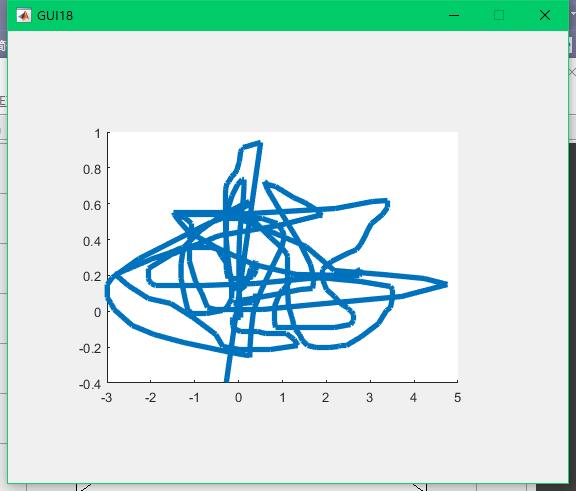
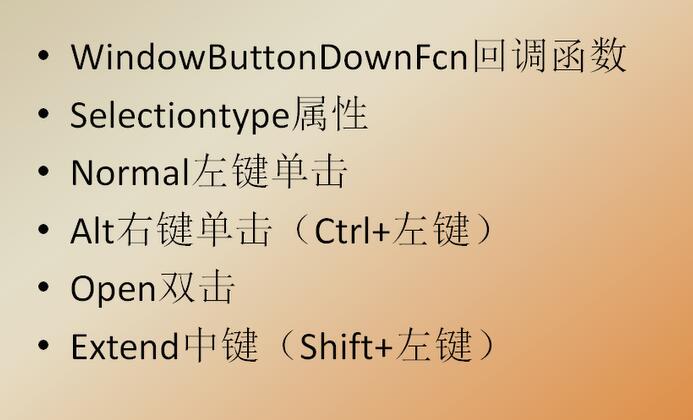
GUI相应鼠标事件的更多相关文章
- 7.JAVA之GUI编程鼠标事件
鼠标事件: 功能: 1.基本窗体功能实现 2.鼠标移动监听,当鼠标移动到按钮上时,触发打印事件. 3.按钮活动监听,当按钮活动时,触发打印事件. 4.按钮被单击时触发打印事件. 源码如下: impor ...
- [javaSE] GUI(鼠标事件)
调用Button对象的addMouseListener方法,参数:MouseListener对象,这个类是个接口,需要实现以下方法 mouseClicked mousePressed mouseRel ...
- 6.JAVA之GUI编程Action事件
功能:单击一个按钮实现关闭窗口: import java.awt.*; import java.awt.event.*; public class StudyAction { // 定义该图形所需的组 ...
- JAVA之旅(三十一)——JAVA的图形化界面,GUI布局,Frame,GUI事件监听机制,Action事件,鼠标事件
JAVA之旅(三十一)--JAVA的图形化界面,GUI布局,Frame,GUI事件监听机制,Action事件,鼠标事件 有段时间没有更新JAVA了,我们今天来说一下JAVA中的图形化界面,也就是GUI ...
- 十. 图形界面(GUI)设计13.鼠标事件
鼠标事件的事件源往往与容器相关,当鼠标进入容器.离开容器,或者在容器中单击鼠标.拖动鼠标时都会发生鼠标事件.java语言为处理鼠标事件提供两个接口:MouseListener,MouseMotionL ...
- Java GUI 鼠标事件
import java.awt.Button; import java.awt.FlowLayout; import java.awt.Frame; import java.awt.event.Mou ...
- Unity3D笔记十六 输入输出-键盘事件、鼠标事件
输入与控制操作Unity为开发者提供了Input类库,其中包括键盘事件.鼠标事件和触摸事件等一切跨平台所需要的控制事件. 一.键盘事件 1.按下事件 Input.GetKeyDown():如果按键被按 ...
- MATLAB鼠标事件
来源:https://blog.csdn.net/weixin_39090239/article/details/80586930 前记: 人机交互的方式--键盘开关.鼠标.触摸屏.体感传感器(Kin ...
- 5.JAVA之GUI编程窗体事件
我们回顾下第三篇时的内容: 在3.JAVA之GUI编程Frame窗口中窗体是无法直接关闭的,想要关闭须进程管理器结束进程方式关掉. 现在我们就来解决下这个问题. ******************* ...
随机推荐
- 前端 HTML form表单标签 input标签 type属性 重置按钮 reset
input type="reset" value="重置" reset重置 还原到默认状态 <!DOCTYPE html> <html lan ...
- gh-ost:不一样的在线表结构变更
简介: 2016年8月份,shlomi-noach在GitHub Engineering发文宣布gh-ost开源.gh-ost是什么?一个不依赖触发器实现的在线表结构变更工具. 对于数据库运维人员来说 ...
- 【PCA】周志华
一.书籍
- 字符串类型 str-->转义符-->字符串格式化-->占位符-->综合案例
# ###字符串类型 str """ 用引号起来的就是字符串 三种引号:单引号 双引号 三引号 """ """ ...
- mybatis级联
mybatis中有时候表不能都分成单表进行查询,表之间会有联系,这时候需要将表进行级联 下面讲一下如何将mybatis中 的表进行级联.映射表关系如下 1:创建数据表 DROP TABLE IF EX ...
- 利用SparkLauncher 类以JAVA API 编程的方式提交Spark job
一.环境说明和使用软件的版本说明: hadoop-version:hadoop-2.9.0.tar.gz spark-version:spark-2.2.0-bin-hadoop2.7.tgz jav ...
- Python 全栈开发二 python基础 字符串 字典 集合
一.字符串 1,在python中,字符串是最为常见的数据类型,一般情况下用引号来创建字符串. >>ch = "wallace" >>ch1 = 'walla ...
- ts转化为js
1.安装步骤:npm/cnpm install -g typescript 2.tsc -v (查看版本是否安装成功) 3.demo文件下detail步骤操作 i:新建一个demo.html 页面[引 ...
- css--clearfix浮动
解读浮动闭合最佳方案:clearfix: http://www.daqianduan.com/3606.html clearfix清除浮动进化史:http://www.admin10000.com/d ...
- ida pro 使用
交互式反汇编器专业版(Interactive Disassembler Professional),人们常称其为IDA Pro,或简称为IDA.是目前最棒的一个静态反编译软件,为众多0day世界的成员 ...
