ceph使用对象网关
1. 介绍
三种验证客户端的方式选一种就行了
2. 安装
2.1 创建对象存储网关系统
步骤1:安装文档安装ceph
步骤2:初始化缓存网关
[root@node1 my-cluster]# ceph-deploy rgw create node1
[ceph_deploy.conf][DEBUG ] found configuration file at: /root/.cephdeploy.conf
[ceph_deploy.cli][INFO ] Invoked (1.5.): /usr/bin/ceph-deploy rgw create node1
[ceph_deploy.cli][INFO ] ceph-deploy options:
[ceph_deploy.cli][INFO ] username : None
[ceph_deploy.cli][INFO ] verbose : False
[ceph_deploy.cli][INFO ] rgw : [('node1', 'rgw.node1')]
[ceph_deploy.cli][INFO ] overwrite_conf : False
[ceph_deploy.cli][INFO ] subcommand : create
[ceph_deploy.cli][INFO ] quiet : False
[ceph_deploy.cli][INFO ] cd_conf : <ceph_deploy.conf.cephdeploy.Conf instance at 0xe233f8>
[ceph_deploy.cli][INFO ] cluster : ceph
[ceph_deploy.cli][INFO ] func : <function rgw at 0xd67758>
[ceph_deploy.cli][INFO ] ceph_conf : None
[ceph_deploy.cli][INFO ] default_release : False
[ceph_deploy.rgw][DEBUG ] Deploying rgw, cluster ceph hosts node1:rgw.node1
[node1][DEBUG ] connected to host: node1
[node1][DEBUG ] detect platform information from remote host
[node1][DEBUG ] detect machine type
[ceph_deploy.rgw][INFO ] Distro info: CentOS Linux 7.3. Core
[ceph_deploy.rgw][DEBUG ] remote host will use systemd
[ceph_deploy.rgw][DEBUG ] deploying rgw bootstrap to node1
[node1][DEBUG ] write cluster configuration to /etc/ceph/{cluster}.conf
[node1][DEBUG ] create path recursively if it doesn't exist
[node1][INFO ] Running command: ceph --cluster ceph --name client.bootstrap-rgw --keyring /var/lib/ceph/bootstrap-rgw/ceph.keyring auth get-or-create client.rgw.node1 osd allow rwx mon allow rw -o /var/lib/ceph/radosgw/ceph-rgw.node1/keyring
[node1][INFO ] Running command: systemctl enable ceph-radosgw@rgw.node1
[node1][INFO ] Running command: systemctl start ceph-radosgw@rgw.node1
[node1][INFO ] Running command: systemctl enable ceph.target
[ceph_deploy.rgw][INFO ] The Ceph Object Gateway (RGW) is now running on host node1 and default port
步骤3:验证是否安装成功并启动:
[root@node1 my-cluster]# lsof -i:7480
COMMAND PID USER FD TYPE DEVICE SIZE/OFF NODE NAME
radosgw 1075 ceph 27u IPv4 21579 0t0 TCP *:7480 (LISTEN)
2.2 初始化
创建一个用户
[root@node1 my-cluster]# sudo radosgw-admin user create --secret="123456" --uid="zhangsan" --display-name="zhangsan"
{
"user_id": "zhangsan",
"display_name": "dongwang",
"email": "",
"suspended": ,
"max_buckets": ,
"auid": ,
"subusers": [],
"keys": [
{
"user": "zhangsan",
"access_key": "X26CBB6ZDSMHZEBRCYCI",
"secret_key": ""
}
],
"swift_keys": [],
"caps": [],
"op_mask": "read, write, delete",
"default_placement": "",
"placement_tags": [],
"bucket_quota": {
"enabled": false,
"max_size_kb": -,
"max_objects": -
},
"user_quota": {
"enabled": false,
"max_size_kb": -,
"max_objects": -
},
"temp_url_keys": []
}
3. 客户端对接
3.1 S3cmd客户端
步骤1:安装s3cmd
[root@node1 ~]# yum -y install s3cmd
步骤2:配置s3cmd
[root@node1 ~]# s3cmd --configure
Enter new values or accept defaults in brackets with Enter.
Refer to user manual for detailed description of all options. Access key and Secret key are your identifiers for Amazon S3. Leave them empty for using the env variables.
Access Key: X26CBB6ZDSMHZEBRCYCI
Secret Key:
Default Region [US]: Use "s3.amazonaws.com" for S3 Endpoint and not modify it to the target Amazon S3.
S3 Endpoint [s3.amazonaws.com]: node1: Use "%(bucket)s.s3.amazonaws.com" to the target Amazon S3. "%(bucket)s" and "%(location)s" vars can be used
if the target S3 system supports dns based buckets.
DNS-style bucket+hostname:port template for accessing a bucket [%(bucket)s.s3.amazonaws.com]: buket Encryption password is used to protect your files from reading
by unauthorized persons while in transfer to S3
Encryption password:
Path to GPG program [/usr/bin/gpg]: When using secure HTTPS protocol all communication with Amazon S3
servers is protected from 3rd party eavesdropping. This method is
slower than plain HTTP, and can only be proxied with Python 2.7 or newer
Use HTTPS protocol [Yes]: No On some networks all internet access must go through a HTTP proxy.
Try setting it here if you can't connect to S3 directly
HTTP Proxy server name: New settings:
Access Key: X26CBB6ZDSMHZEBRCYCI
Secret Key:
Default Region: US
S3 Endpoint: node1:
DNS-style bucket+hostname:port template for accessing a bucket: buket
Encryption password:
Path to GPG program: /usr/bin/gpg
Use HTTPS protocol: False
HTTP Proxy server name:
HTTP Proxy server port: Test access with supplied credentials? [Y/n] n Save settings? [y/N] y
Configuration saved to '/root/.s3cfg'
[root@node1 ~]#
如果配置有误,修改/root/.s3cfg文件。
步骤3:增删改查:
[root@node1 my-cluster]# s3cmd mb s3://first_bucket
Bucket 's3://first_bucket/' created
[root@node1 my-cluster]# s3cmd -v ls
-- : s3://first_bucket
[root@node1 my-cluster]# echo "aaaaa" > file.txt
[root@node1 my-cluster]# s3cmd put file.txt s3://first_bucket
upload: 'file.txt' -> 's3://first_bucket/file.txt' [ of ]
of % in 1s 3.68 B/s done
[root@node1 my-cluster]# s3cmd rb s3://first_bucket --force --recursive
WARNING: Bucket is not empty. Removing all the objects from it first. This may take some time...
delete: 's3://first_bucket/file.txt'
Bucket 's3://first_bucket/' removed
3.2 python客户端
安装客户端程序:
[root@node1 s3]# sudo yum -y install python-boto
写python实例:
#-- coding: utf- --
import boto
import boto.s3.connection
access_key = 'X26CBB6ZDSMHZEBRCYCI'
secret_key = ''
conn = boto.connect_s3(
aws_access_key_id = access_key,
aws_secret_access_key = secret_key,
host = 'node1',port=,
is_secure=False,
calling_format = boto.s3.connection.OrdinaryCallingFormat()
)
bucket = conn.create_bucket('my-new-bucket')
for bucket in conn.get_all_buckets():
print "{name}\t{created}".format(
name = bucket.name,
created = bucket.creation_date,
)
运行查看结果
[root@node1 s3]# python s3client.py
my-new-bucket 2018-10-19T06:23:18.313Z
从其他客户端查看结果
[root@node1 my-cluster]# s3cmd -v ls
2018-10-19 06:23 s3://my-new-bucket
3.3 Windows客户端
下载客户端:https://s3browser.com/download/s3browser-7-7-7.exe
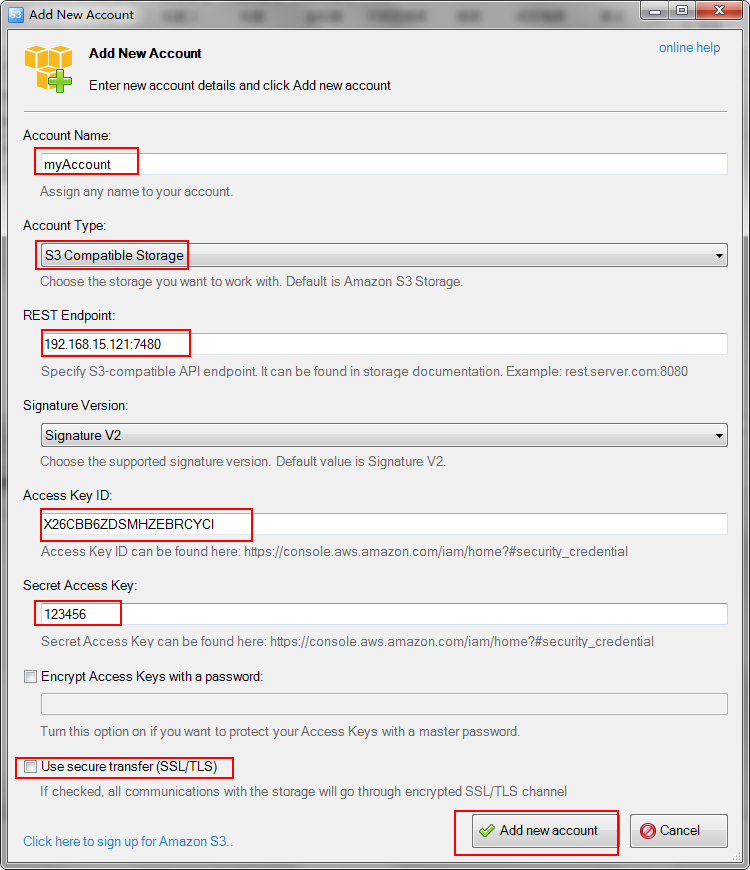
点击Add new account之后,就可以看到刚才python客户端建的buket了,使用客户端可以上传和下载文件了。
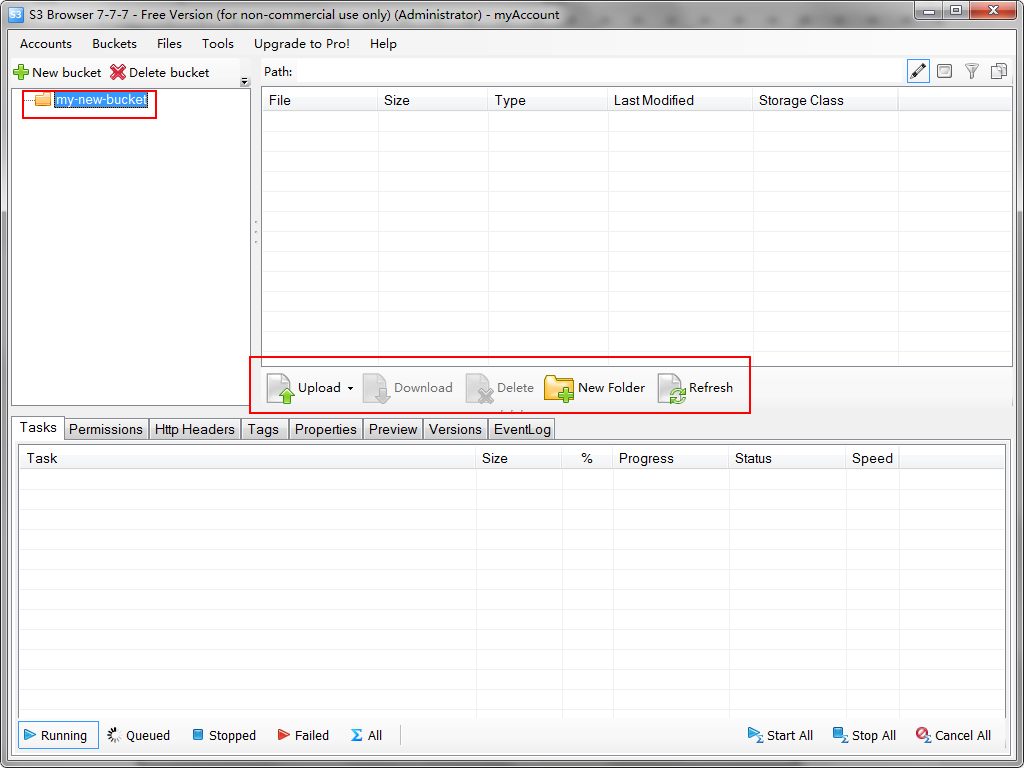
ceph使用对象网关的更多相关文章
- 002.RHCS-配置Ceph存储集群
一 前期准备 [kiosk@foundation0 ~]$ ssh ceph@serverc #登录Ceph集群节点 [ceph@serverc ~]$ ceph health #确保集群状态正常 H ...
- 006.Ceph对象存储基础使用
一 Ceph文件系统 1.1 概述 Ceph 对象网关是一个构建在 librados 之上的对象存储接口,它为应用程序访问Ceph 存储集群提供了一个 RESTful 风格的网关 . Ceph 对象存 ...
- 003.Ceph扩展集群
一 基础准备 参考<002.Ceph安装部署>文档部署一个基础集群. 二 扩展集群 2.1 扩展架构 需求:添加Ceph元数据服务器node1.然后添加Ceph Monitor和Ceph ...
- Ceph常用命令
目录 [1.环境准备] [2.部署管理] [3.集群扩容] [4.用户管理] [5.密钥环管理] [6.块设备管理] [7.快照管理] [8.参考链接] 简要说明: 最近心血来潮,对分布式存储感兴趣, ...
- ceph mimic版本 部署安装
ceph 寻址过程 1. file --- object映射, 把file分割成N个相同的对象 2. object - PG 映射, 利用静态hash得到objectID的伪随机值,在 "位 ...
- CEPH Object Gateway
参考文档: CEPH OBJECT GATEWAY:http://docs.ceph.com/docs/master/radosgw/ 一.环境准备 1. Ceph Object Gateway框架 ...
- ceph radosgw-admin的操作
常用操作: 生成一新用户: 在两个集群当中都创建相同的管理用户 radosgw-admin user create --uid=admin --display-name=admin --access_ ...
- ceph 分布式存储安装
[root@localhost ~]# rm -rf /etc/yum.repos.d/*.repo 下载阿里云的base源 [root@localhost ~]# wget -O /etc/yum. ...
- ceph应用情况分析
1.概述 ceph是分布式的开源存储系统,同时支持块存储.对象存储和文件系统,ceph可以满足高性能.高可靠性和高扩展等特性. 目前ceph作为开源分布式存储已经被大量使用,尤其是在云环境下的应用,下 ...
随机推荐
- 如何在Anoconda Prompt 安装pytorch
一.首先需要安装好Anoconda,具体安装步骤可通过https://www.cnblogs.com/chenfeifen/p/10266012.html查看 由于官方下载更新工具包的速度很慢,因此添 ...
- Linq、Lambda表达式详细总结(转)
(一)输入参数 在Lambda表达式中,输入参数是Lambda运算符的 左边部分.它包含参数的数量可以为0.1或者多个.只有当输入参数为1时,Lambda表达式左边的一对小括弧才可以省略.输入参数的数 ...
- LeetCode Weekly Contest 121
上周因为感冒没有刷题,两个星期没有刷题,没手感了,思维也没有那么活跃了,只刷了一道,下个星期努力. 984. String Without AAA or BBB Given two integers ...
- 关于Oracle配置一些需要注意地方(IIS相关)
说明:多重复,把各种坑走一次,并知道如何不走坑或者把坑填满,然后再复盘重新走一次,另外,你必须比一般人多付出一些,因为你起步慢了,另 外,你白天的效率不算高,精神状态不好,“试用期”就意味着有淘汰的可 ...
- 【题解】Luogu P4436 [HNOI/AHOI2018]游戏
原题传送门 \(n^2\)过百万在HNOI/AHOI2018中真的成功了qwqwq 先将没门分格的地方连起来,枚举每一个块,看向左向右最多能走多远,最坏复杂度\(O(n^2)\),但出题人竟然没卡(建 ...
- NOIP 2018 划水记
(此处不应有目录) (本来想咕掉这篇游记) Day -1 今天信心题,这个毒瘤出题人怎么出了一堆垃圾题(smallfat批判这个垃圾题). T2,T3是送分题.T1考了个noip根本不会考得类欧几里德 ...
- c++的虚继承
今天去面试了一家公司,真是套路深啊,套路深,原谅我是后知后觉,所以人吧总的长大,出差正常情况下都是有补贴的,为啥这部分也要算我工资一部分,名其名曰工资高,哈哈哈,自古套路方得人心 今天学习了一下c++ ...
- windows系统如何查看端口被占用、杀进程
1.首先启动windows的命令窗口 2.进入windows命令窗口之后,输入netstat -ano,就可以看到系统当前所有的端口使用情况 3.通过命令查找某一特定端口,在命令窗口中输入命令中输入n ...
- Hadoop入门
一.Hadoop是什么 1)Hadoop是一个由Apache基金会所开发的分布式系统基础架构. 2)Hadoop主要解决,海量数据的存储和海量数据的分析计算问题. 3)广义上来说,Hadoop通常是指 ...
- JS 作用域与变量提升---JS 学习笔记(三)
你知道下面的JavaScript代码执行时会输出什么吗? var foo = 1; function bar() { if (!foo) { var foo = 10; } console.log(f ...
