Nginx(一)安装及启停
目录
1 nginx安装
2 nginx启停
我发现很多博客排版杂乱,表达不清,读者看了往往云里雾里。我此前的博客也是如此,我自己很不满意。今起,每一篇博客都会用心写,此前的博客我也会尽力修改。至少要做到排版整洁,让自己满意,让别人能看懂。
1 nginx安装
1.1 安装的环境及版本
环境:centos7(安装教程也适用于centos6) 版本:nginx/1.12.0 安装的方式:编译安装(配置yum源安装也可以,但本次忽略)
1.2 安装
(1)安装Nginx所需要的pcre库
nginx重写功能会用到这个包。
# yum install pcre pcre-devel –y
(2)安装openssl-devel模块
Nginx在使用https服务时要使用这个模块,不安装openssl相关的包,安装Nginx过程会报错。
# yum install openssl openssl-devel
(3) 安装Nginx
1)创建nginx下载后的存放目录
# mkdir –p /data/liuyouyuan
# cd /data/liuyouyuan/
2)下载并解压
# wget http://nginx.org/download/nginx-1.12.0.tar.gz
# tar zxvf nginx-1.12.0.tar.gz
# cd nginx-1.12.0/
3)生成Makefile,编译并安装
补充:./configure 可选项。
--help print this message --prefix=PATH set installation prefix 默认安装路径
--sbin-path=PATH set nginx binary pathname nginx主程序安装路径
--modules-path=PATH set modules path
--conf-path=PATH set nginx.conf pathname 主配置文件安装路径
--error-log-path=PATH set error log pathname
--pid-path=PATH set nginx.pid pathname
--lock-path=PATH set nginx.lock pathname --user=USER set non-privileged user for worker processes 启动后用那个普通用户运行worker进程
--group=GROUP set non-privileged group for worker processes --build=NAME set build name
--builddir=DIR set build directory --with-select_module enable select module
--without-select_module disable select module
--with-poll_module enable poll module
--without-poll_module disable poll module --with-threads enable thread pool support --with-file-aio enable file AIO support --with-http_ssl_module enable ngx_http_ssl_module 启用https支持模块
--with-http_v2_module enable ngx_http_v2_module
--with-http_realip_module enable ngx_http_realip_module
--with-http_addition_module enable ngx_http_addition_module
--with-http_xslt_module enable ngx_http_xslt_module
--with-http_xslt_module=dynamic enable dynamic ngx_http_xslt_module
--with-http_image_filter_module enable ngx_http_image_filter_module
--with-http_image_filter_module=dynamic
enable dynamic ngx_http_image_filter_module
--with-http_geoip_module enable ngx_http_geoip_module
--with-http_geoip_module=dynamic enable dynamic ngx_http_geoip_module
--with-http_sub_module enable ngx_http_sub_module
--with-http_dav_module enable ngx_http_dav_module
--with-http_flv_module enable ngx_http_flv_module 支持流媒体
--with-http_mp4_module enable ngx_http_mp4_module
--with-http_gunzip_module enable ngx_http_gunzip_module
--with-http_gzip_static_module enable ngx_http_gzip_static_module 静态文件压缩
--with-http_auth_request_module enable ngx_http_auth_request_module
--with-http_random_index_module enable ngx_http_random_index_module
--with-http_secure_link_module enable ngx_http_secure_link_module
--with-http_degradation_module enable ngx_http_degradation_module
--with-http_slice_module enable ngx_http_slice_module
--with-http_stub_status_module enable ngx_http_stub_status_module http状态页面? --without-http_charset_module disable ngx_http_charset_module
--without-http_gzip_module disable ngx_http_gzip_module
--without-http_ssi_module disable ngx_http_ssi_module
--without-http_userid_module disable ngx_http_userid_module
--without-http_access_module disable ngx_http_access_module
--without-http_auth_basic_module disable ngx_http_auth_basic_module
--without-http_autoindex_module disable ngx_http_autoindex_module
--without-http_geo_module disable ngx_http_geo_module
--without-http_map_module disable ngx_http_map_module
--without-http_split_clients_module disable ngx_http_split_clients_module
--without-http_referer_module disable ngx_http_referer_module
--without-http_rewrite_module disable ngx_http_rewrite_module
--without-http_proxy_module disable ngx_http_proxy_module
--without-http_fastcgi_module disable ngx_http_fastcgi_module
--without-http_uwsgi_module disable ngx_http_uwsgi_module
--without-http_scgi_module disable ngx_http_scgi_module
--without-http_memcached_module disable ngx_http_memcached_module
--without-http_limit_conn_module disable ngx_http_limit_conn_module
--without-http_limit_req_module disable ngx_http_limit_req_module
--without-http_empty_gif_module disable ngx_http_empty_gif_module
--without-http_browser_module disable ngx_http_browser_module
--without-http_upstream_hash_module
disable ngx_http_upstream_hash_module
--without-http_upstream_ip_hash_module
disable ngx_http_upstream_ip_hash_module
--without-http_upstream_least_conn_module
disable ngx_http_upstream_least_conn_module
--without-http_upstream_keepalive_module
disable ngx_http_upstream_keepalive_module
--without-http_upstream_zone_module
disable ngx_http_upstream_zone_module --with-http_perl_module enable ngx_http_perl_module
--with-http_perl_module=dynamic enable dynamic ngx_http_perl_module
--with-perl_modules_path=PATH set Perl modules path
--with-perl=PATH set perl binary pathname --http-log-path=PATH set http access log pathname
--http-client-body-temp-path=PATH set path to store http client request body temporary files 客户端传文件的临时存放路径
--http-proxy-temp-path=PATH set path to store http proxy temporary files 从代理服务器取来的数据临时存放路径
--http-fastcgi-temp-path=PATH set path to store
http fastcgi temporary files
--http-uwsgi-temp-path=PATH set path to store
http uwsgi temporary files
--http-scgi-temp-path=PATH set path to store
http scgi temporary files --without-http disable HTTP server
--without-http-cache disable HTTP cache --with-mail enable POP3/IMAP4/SMTP proxy module
--with-mail=dynamic enable dynamic POP3/IMAP4/SMTP proxy module
--with-mail_ssl_module enable ngx_mail_ssl_module
--without-mail_pop3_module disable ngx_mail_pop3_module
--without-mail_imap_module disable ngx_mail_imap_module
--without-mail_smtp_module disable ngx_mail_smtp_module --with-stream enable TCP/UDP proxy module
--with-stream=dynamic enable dynamic TCP/UDP proxy module
--with-stream_ssl_module enable ngx_stream_ssl_module
--with-stream_realip_module enable ngx_stream_realip_module
--with-stream_geoip_module enable ngx_stream_geoip_module
--with-stream_geoip_module=dynamic enable dynamic ngx_stream_geoip_module
--with-stream_ssl_preread_module enable ngx_stream_ssl_preread_module
--without-stream_limit_conn_module disable ngx_stream_limit_conn_module
--without-stream_access_module disable ngx_stream_access_module
--without-stream_geo_module disable ngx_stream_geo_module
--without-stream_map_module disable ngx_stream_map_module
--without-stream_split_clients_module
disable ngx_stream_split_clients_module
--without-stream_return_module disable ngx_stream_return_module
--without-stream_upstream_hash_module
disable ngx_stream_upstream_hash_module
--without-stream_upstream_least_conn_module
disable ngx_stream_upstream_least_conn_module
--without-stream_upstream_zone_module
disable ngx_stream_upstream_zone_module --with-google_perftools_module enable ngx_google_perftools_module
--with-cpp_test_module enable ngx_cpp_test_module --add-module=PATH enable external module
--add-dynamic-module=PATH enable dynamic external module --with-compat dynamic modules compatibility --with-cc=PATH set C compiler pathname
--with-cpp=PATH set C preprocessor pathname
--with-cc-opt=OPTIONS set additional C compiler options
--with-ld-opt=OPTIONS set additional linker options
--with-cpu-opt=CPU build for the specified CPU, valid values:
pentium, pentiumpro, pentium3, pentium4,
athlon, opteron, sparc32, sparc64, ppc64 --without-pcre disable PCRE library usage
--with-pcre force PCRE library usage
--with-pcre=DIR set path to PCRE library sources
--with-pcre-opt=OPTIONS set additional build options for PCRE
--with-pcre-jit build PCRE with JIT compilation support --with-zlib=DIR set path to zlib library sources
--with-zlib-opt=OPTIONS set additional build options for zlib
--with-zlib-asm=CPU use zlib assembler sources optimized
for the specified CPU, valid values:
pentium, pentiumpro --with-libatomic force libatomic_ops library usage
--with-libatomic=DIR set path to libatomic_ops library sources --with-openssl=DIR set path to OpenSSL library sources
--with-openssl-opt=OPTIONS set additional build options for OpenSSL --with-debug enable debug logging
. ./configure选项
编译安装命令:
# ./configure --user=nginx --group=nginx --prefix=/usr/local/nginx --with-http_stub_status_module --with-http_ssl_module
# make
# make install
4)创建软连接
# ln -s /usr/local/nginx/sbin/nginx /usr/bin/nginx
5)安装成功验证
# nginx -v
如:
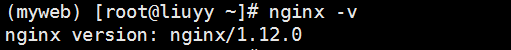
备注:我们在执行命令完成后都应该验证一下。
2 nginx启停
2.1 启停总结
前提:(1)nginx的根目录为/usr/local/nginx;(2)/usr/loacla/nginx/sbin/nginx软连接--->/usr/bin/nginx
# nginx 按默认配置启动
# nginx –c file.conf(接配置文件) 标准启动***** # kill -QUIT 主进程号 从容停止
# kill -TERM 主进程号 快速停止
# pkill -9 nginx 强制停止*****
# killall -9 nginx 停止所有*****
# kill -信号类型 ‘/usr/nginx/logs/nginx.pid’ 这样停止也可以 # kill -HUP 主进程号/进程号文件路径 平滑重启
# /usr/nginx/sbin/nginx -s reload 平滑重启** # nginx -t -c /usr/local/nginx/conf/nginx.conf 验证配置语法
# /usr/local/nginx/sbin/nginx -t 验证配置语法***** # 不常用的平滑升级: # kill -USR2 旧版程序的主进程号或进程文件名
# 此时旧的Nginx主进程将会把自己的进程文件改名为.oldbin,然后执行新版 Nginx。新旧Nginx会同市运行,共同处理请求。 # kill -WINCH 旧版主进程号
# 慢慢旧的工作进程就都会随着任务执行完毕而退出,新版的Nginx的工作进程会逐渐取代旧版工作进程。 # kill -HUP 旧/新版主进程号 不重载配置启动新/旧工作进程
# kill -QUIT 旧/新主进程号 从容关闭旧/新进程
# kill -TERM 旧/新工作进程号 上步命令如果提示还有进程没有结束就用这个命令先关闭旧/新工作进程,再关闭主进程号
查看帮助信息:
[root@liuyouyuan HuJinLogDownload]# /usr/local/nginx/sbin/nginx -h
nginx version: nginx/1.12.
Usage: nginx [-?hvVtTq] [-s signal] [-c filename] [-p prefix] [-g directives] Options:
-?,-h : this help
-v : show version and exit
-V : show version and configure options then exit
-t : test configuration and exit
-T : test configuration, dump it and exit
-q : suppress non-error messages during configuration testing
-s signal : send signal to a master process: stop, quit, reopen, reload
-p prefix : set prefix path (default: /usr/local/nginx/)
-c filename : set configuration file (default: conf/nginx.conf)
-g directives : set global directives out of configuration file
nginx的配置不是三言两语就能说明白,所以我打算另外写一到两篇博客来描述。
Nginx(一)安装及启停的更多相关文章
- nginx和php-fpm的启停和配置
一.nginx的启停 (1) 启动nginx /etc/init.d/nginx start (2) 停止nginx /etc/init.d/nginx stop (3) 重启nginx /etc/i ...
- nginx的自动化安装和启停脚本
个人原创,转载请注明出处和作者,否则依法追究法律责任 author: headsen chen date: 2018-03-07 14:39:11 nginx_install.sh #!/bin/ ...
- Redis(一) redis安装、启停
Redis是开源的内存数据存储,常被用作为内存数据库.缓存.全局队列.计数器等等. Redis安装 Redis分为多种模式:单机模式.高可用模式.集群模式.这篇中主要简介单机版的安装方式. 源码构建式 ...
- 2.3 Nginx服务的启停控制
在Linux平台下,控制Nginx服务的启停有多种方法 2.3.1 Nginx服务的信号控制 在Nginx服务的启停办法中,有一类是通过信号机制来实现的,Nginx服务器的信号控制如下: Nginx服 ...
- nginx启停脚本
安装nginx时,源码包中未带官方的启动脚本,也就无法使用service nginxd start这种启动方式,查了下资料自己写了一个: #!/bin/bash #@version: #@author ...
- nginx 启停命令
nginx 启停配置 #!/bin/sh # # nginx Startup script for nginx # # chkconfig: - 85 15 # processname: nginx ...
- redis安装、配置、启停
Redis is an open source (BSD licensed), in-memory data structure store, used as database, cache and ...
- nginx之启停操作及配置文件语法检测
nginx的启停操作 ----nginx 启动 ----nginx -s stop 停止 ----nginx -s reload 重新加载 nginx -t 修改配置文件之后进行语法检验
- 2、Redis如何配置成一个windows服务并且设置一键安装卸载与启停
每天启动redis虽然只是一个命令行的事情,但是还是比较烦,所以…… 参考文档:Windows Service Documentation.docx 默认前提:Redis已安装并配置完成(不知道如何配 ...
随机推荐
- hdu 5064 满足b2−b1≤b3−b2... 的最长子序列
http://acm.hdu.edu.cn/showproblem.php?pid=5064 要找出一个数组中满足b2−b1≤b3−b2≤⋯≤bt−bt−1 的最大的t 直接引题解: 1003 Fin ...
- Even and Odd Functions
\subsection{Even and Odd Functions} For a function $f$ in the form $y=f(x)$, we describe its type of ...
- image的关闭和开启
image1.gameObject.SetActive(true);开启image,image1.gameObject.SetActive(false);关闭image,可以用事件或者button开启 ...
- Windows10 家庭版添加【本地组策略编辑器】
Windows10 家庭版默认没有[本地组策略编辑器],添加方法: 新建记事本复制以下内容 @echo off pushd "%~dp0" dir /b C:\Windows\se ...
- .net Aspose.pdf 转html 去除版权
时光偷走的,永远都是我们眼皮底下看不见的珍贵. 1. 资源文件 a) Aspose.pdf.18.12.0.nupkg 链接:https://pan.baidu.com/s/171_OWOf ...
- HEOI2014 南国满地堆轻絮
题目链接:戳我 就是二分一个数,之后记录一个前缀max,然后和当前数做差再/2即可.(因为我们要使得原来的序列变成不下降序列,所以当然是要控制一个上限,以达到后面较小数能以尽可能小的代价增加) 代码如 ...
- Android的四大组件学习
一.Linearlayout : 线性布局 1. android:orientation="vertical" //控件的方向控制,vertical : 垂直布局 , ...
- Cordova - 彻底搞定安卓中的微信支付插件!
Cordova:8.0.0 Android studio:3.2.1 cordova-plugin-adam-wechat : 3.0.6 你看到这个标题肯定会惊讶,一个Cordova的微信支付插件, ...
- jzoj5347
tj:80pts:維護f[i][j]表示當前第i個方塊必須選,且選了j個的最優解,設w[i]為第i個方塊長度 則可以枚舉上次選了第k個方塊,則f[i][j]=max{f[k][j-1]+w[i]*(i ...
- robot_framework Authorization 解决登录超时问题(token)
写rf的接口时,遇到总是报错提示: 登录超时 解决过程: 1 . 通过对同一个接口进行手机抓包对比,发现该接口请求时,多了Authorization,需要HTTP Basic Authenticati ...
