java实现根据起点终点和日期查询去哪儿网的火车车次和火车站点信息
本文章为原创文章,转载请注明,欢迎评论和改正。
一,分析
之前所用的直接通过HTML中的元素值来爬取一些网页上的数据,但是一些比较敏感的数据,很多正规网站都是通过json数据存储,这些数据通过HTML元素是爬取不到的,所以只能通过json数据的api接口来爬取数据。
二,网站处理
1,打开去哪儿网的网站https://train.qunar.com/,找到火车票查询,输入起点终点和日期,查询。
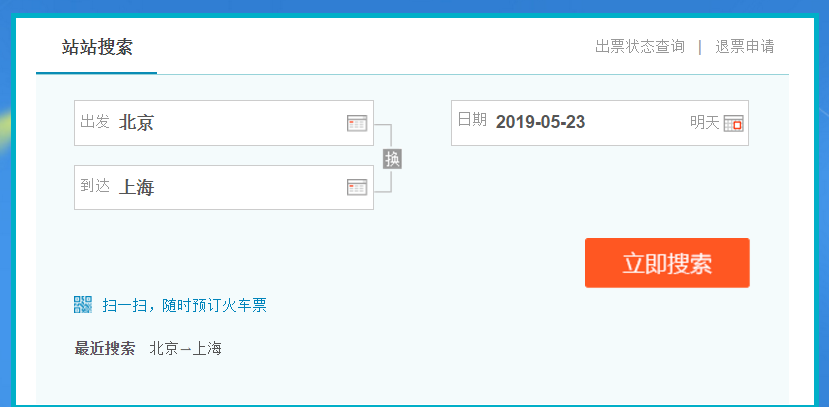
2,右击打开审查元素,点击network
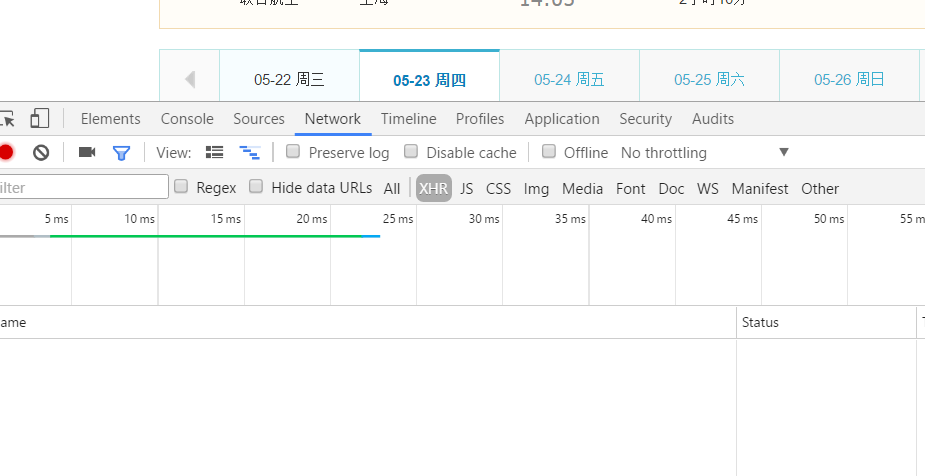
3,刷新网页,找到XHR,点击链接
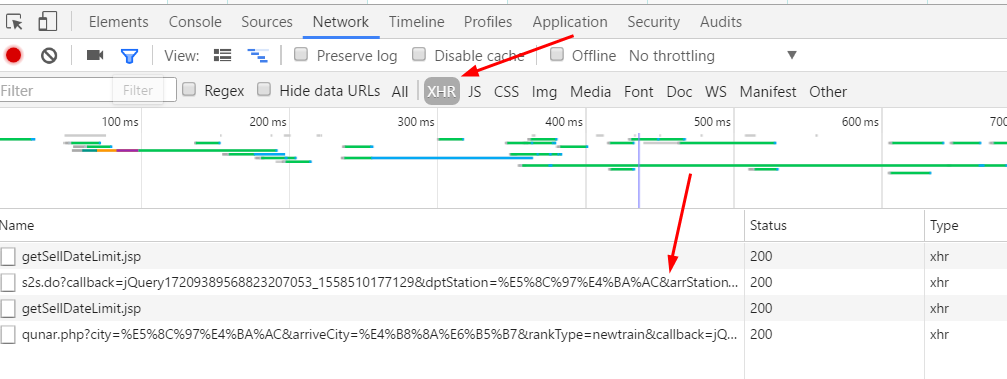
4,找到s2sBeanList这一属性,打开即为所需要的数据
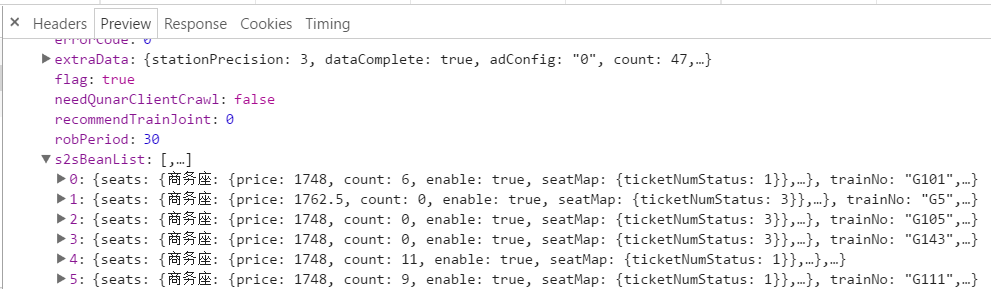
header里有所需的地址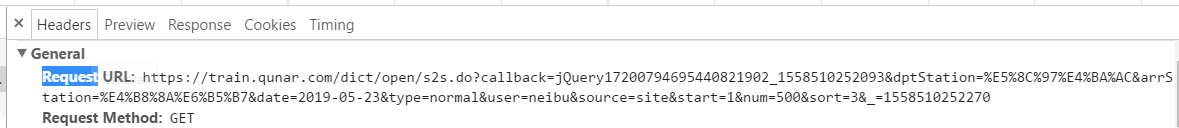
三,项目结构
1,所需jar包,基本是分析json数据的时候用到
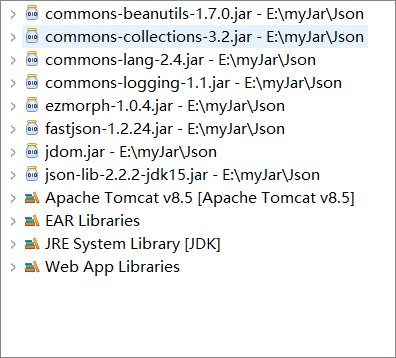
2,项目目录结构

四,代码分析
1,解析URL地址,并以将json数据转化为String类型返回
public static String geturl(String url){
StringBuffer json = new StringBuffer();
try {
URL u = new URL(url);
URLConnection yc = u.openConnection();
//读取返回的数据
BufferedReader in = new BufferedReader(new InputStreamReader(yc.getInputStream(),"UTF-8"));
String inputline = null;
while((inputline=in.readLine())!=null){
json.append(inputline);
}
in.close();
} catch (Exception e) {
e.printStackTrace();
}
//将StringBuffer转化为json格式的字符串
String jsonStr=json.toString();
//将不规范的字符串形式的json数据规范化
jsonStr=jsonStr.substring(jsonStr.indexOf("{"),jsonStr.length()-1);
return jsonStr;
}
2,将地址转化为经纬度的方法(用到即可取)
public static String getLngLat(String address) {
StringBuffer json = new StringBuffer();
try {
URL u = new URL("http://restapi.amap.com/v3/geocode/geo?address="+address+"&output=JSON&key=7f4ffae4074e8b8e4d147190527a4b72");
URLConnection yc = u.openConnection();
//读取返回的数据
BufferedReader in = new BufferedReader(new InputStreamReader(yc.getInputStream(),"UTF-8"));
String inputline = null;
while((inputline=in.readLine())!=null){
json.append(inputline);
}
in.close();
} catch (Exception e) {
e.printStackTrace();
}
String jsonStr=json.toString();
JSONObject jsonObject = JSONObject.fromObject(jsonStr);
//判断是否有这个点
if(jsonObject.getJSONArray("geocodes").size()>0)
return jsonObject.getJSONArray("geocodes").getJSONObject(0).get("location").toString();
else
return null;
}
3,查询火车票的代码
public static List<TrainMess> loadTrainRoute(String startPoint,String endPoint,String date) {
String strUrl="https://train.qunar.com/dict/open/s2s.do?callback=jQuery17203917861486539813_1558231852669"
+ "&dptStation="+startPoint+"&arrStation="+endPoint+"&date="+date //日期格式2019-05-20
+ "&type=normal&user=neibu&source=site&start=1&num=500&sort=3&_=1558231852892";
//调用方法将url转为json格式的字符串
String jsonStr=geturl(strUrl);
JSONObject jsonObject = JSONObject.fromObject(jsonStr);
JSONArray jArray=jsonObject.getJSONObject("data").getJSONArray("s2sBeanList");
for(int i=0;i<jArray.size();i++) {
//循环遍历所有车次
jsonObject=(jArray.getJSONObject(i));
System.out.println("起点:"+startPoint);
System.out.println("起点经纬度:"+getLngLat(startPoint)); //getLngLat 调用将地址转化为经纬度的方法
System.out.println("车次"+jsonObject.get("trainNo").toString());
System.out.println("车站:"+jsonObject.get("dptStationName")+"-"+jsonObject.get("arrStationName"));
System.out.println("时间段:"+jsonObject.get("dptTime")+"-"+jsonObject.get("arrTime"));
System.out.println("一等座的价格:"+jsonObject.getJSONObject("seats").getJSONObject("一等座").get("price"));
System.out.println("一等座的剩余票数:"+jsonObject.getJSONObject("seats").getJSONObject("一等座").get("count"));
}
return null;
}
jsonObject=(jArray.getJSONObject(i));为循环遍历所有车次

五,完整代码
package test; import java.io.BufferedReader;
import java.io.InputStreamReader;
import java.net.URL;
import java.net.URLConnection;
import java.util.List; import com.travel.bean.TrainMess;
import com.travel.util.AddressLngLatExchange; import net.sf.json.JSONArray;
import net.sf.json.JSONObject; public class GetTrainTest {
//解析URL
public static String geturl(String url){
StringBuffer json = new StringBuffer();
try {
URL u = new URL(url);
URLConnection yc = u.openConnection();
//读取返回的数据
BufferedReader in = new BufferedReader(new InputStreamReader(yc.getInputStream(),"UTF-8"));
String inputline = null;
while((inputline=in.readLine())!=null){
json.append(inputline);
}
in.close(); } catch (Exception e) {
e.printStackTrace();
}
//将StringBuffer转化为json格式的字符串
String jsonStr=json.toString();
jsonStr=jsonStr.substring(jsonStr.indexOf("{"),jsonStr.length()-1);
return jsonStr;
}
//调用将地址转化为经纬度的方法
public static String getLngLat(String address) {
StringBuffer json = new StringBuffer();
try {
URL u = new URL("http://restapi.amap.com/v3/geocode/geo?address="+address+"&output=JSON&key=7f4ffae4074e8b8e4d147190527a4b72");
URLConnection yc = u.openConnection();
//读取返回的数据
BufferedReader in = new BufferedReader(new InputStreamReader(yc.getInputStream(),"UTF-8"));
String inputline = null;
while((inputline=in.readLine())!=null){
json.append(inputline);
}
// System.out.println(json);
in.close();
} catch (Exception e) {
e.printStackTrace();
}
String jsonStr=json.toString();
JSONObject jsonObject = JSONObject.fromObject(jsonStr);
// System.out.println(jsonObject.getJSONArray("geocodes"));
if(jsonObject.getJSONArray("geocodes").size()>0)
return jsonObject.getJSONArray("geocodes").getJSONObject(0).get("location").toString();
else
return null;
}
@SuppressWarnings("null")
public static List<TrainMess> loadTrainRoute(String startPoint,String endPoint,String date) {
String strUrl="https://train.qunar.com/dict/open/s2s.do?callback=jQuery17203917861486539813_1558231852669"
+ "&dptStation="+startPoint+"&arrStation="+endPoint+"&date="+date //日期格式2019-05-20
+ "&type=normal&user=neibu&source=site&start=1&num=500&sort=3&_=1558231852892"; //调用方法将url转为json格式的字符串
String jsonStr=geturl(strUrl);
JSONObject jsonObject = JSONObject.fromObject(jsonStr); JSONArray jArray=jsonObject.getJSONObject("data").getJSONArray("s2sBeanList"); for(int i=0;i<jArray.size();i++) { jsonObject=(jArray.getJSONObject(i)); System.out.println("起点:"+startPoint);
System.out.println("起点经纬度:"+getLngLat(startPoint)); //getLngLat 调用将地址转化为经纬度的方法
System.out.println("车次"+jsonObject.get("trainNo").toString());
System.out.println("车站:"+jsonObject.get("dptStationName")+"-"+jsonObject.get("arrStationName"));
System.out.println("时间段:"+jsonObject.get("dptTime")+"-"+jsonObject.get("arrTime"));
System.out.println("一等座的价格:"+jsonObject.getJSONObject("seats").getJSONObject("一等座").get("price"));
System.out.println("一等座的剩余票数:"+jsonObject.getJSONObject("seats").getJSONObject("一等座").get("count")); }
return null;
}
public static void main(String[] args) {
loadTrainRoute("北京", "上海", "2019-06-10"); }
}
六,火车车次的站点信息查询
1,分析:因为火车车次和改车次的站点数据存储的位置不同,所以车站站点信息要更改URL
2,刷新网页点击一个车次,展开查看经停
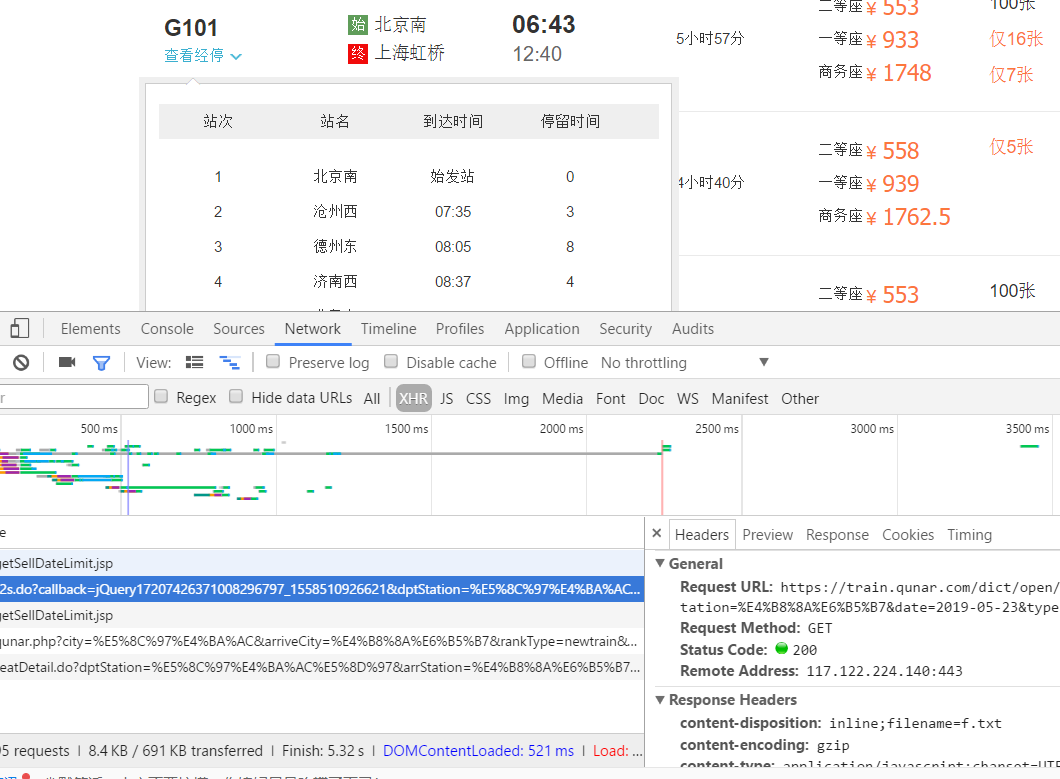
3,先点击XHR,然后点击js,查看到改车次的信息
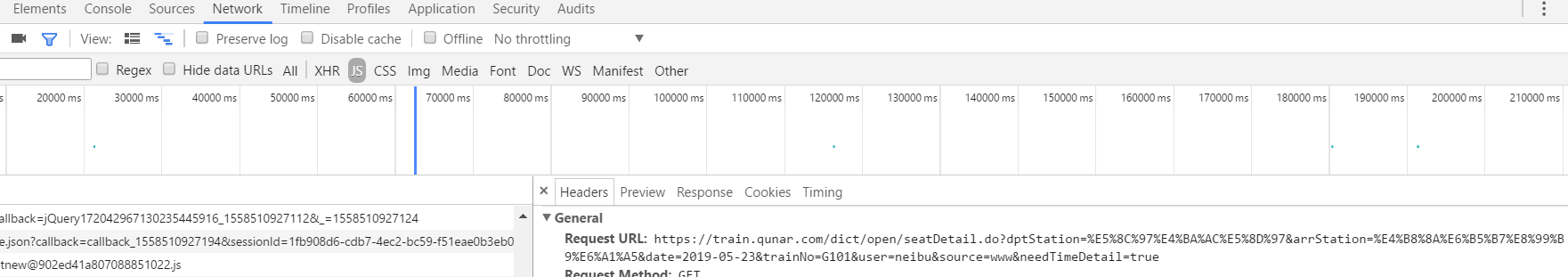
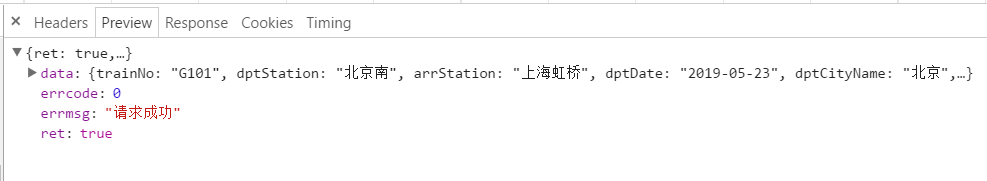
根据URL道理同上,对json数据进行分析,然后爬取下来。
本文章为原创文章,转载请注明,欢迎评论和改正。
java实现根据起点终点和日期查询去哪儿网的火车车次和火车站点信息的更多相关文章
- Saiku根据入参日期查询出对应的数据(二十)
Saiku根据入参日期查询出对应的数据 之前好像有写过一篇博客关于saiku date range的,现在进一步更新啦!!! 这里的日期筛选会更完善一些,需要提供两个参数 开始日期与结束日期(star ...
- java和mysql之间的时间日期类型传递
摘自:http://blog.csdn.net/weinianjie1/article/details/6310770 MySQL(版本:5.1.50)的时间日期类型如下: datetime 8byt ...
- JAVA / MySql 编程—— 第三章 高级查询(一)
1. 修改表: (1)修改表名语法: ALTER TABLE <旧表名> RENAME [ TO ] <新表名>: 注意:其中[TO]为可选参数,使用与否不影响结 ...
- (私人收藏)[开发必备]最全Java离线快速查找手册(可查询可学习,带实例)
(私人收藏)[开发必备]最全Java离线快速查找手册(可查询可学习,带实例) https://pan.baidu.com/s/1L54VuFwCdKVnQGVc8vD1TQnwmj java手册 Ja ...
- 如何解决Mybatis 日期查询时后面带.0
关于如何解决Mybatis 日期查询时后面带.0 MySQL数据库: 直接在MySQL查询语句中解决: SELECT T.ID, T.USERNAME, DATE_FORMAT(t.birthda ...
- Java如何保存含有时间的日期到Oracle数据库
原文:http://www.oracle.com/technetwork/database/enterprise-edition/jdbc-faq-090281.html#08_01 从Oracle ...
- SQLServer根据日期查询星期
--根据日期查询星期SELECT SYSDATETIME();select datepart(weekday,getdate()); SET DATEFIRST 1select '星期'+case w ...
- Java知多少(77)日期和时间类
Java 的日期和时间类位于 java.util 包中.利用日期时间类提供的方法,可以获取当前的日期和时间,创建日期和时间参数,计算和比较时间. Date 类 Date 类是 Java 中的日期时间类 ...
- Java对MySQL数据库进行连接、查询和修改(转)
Java对MySQL数据库进行连接.查询和修改 0. 一般过程: (1) 调用Class.forName()方法加载驱动程序. (2) 调用DriverManager对象的getConnection( ...
随机推荐
- Spring MVC-静态页面示例(转载实践)
以下内容翻译自:https://www.tutorialspoint.com/springmvc/springmvc_static_pages.htm 说明:示例基于Spring MVC 4.1.6. ...
- 一篇文档掌握Jdk8中Javascript引擎Nashorn的使用方法
翻译和编译自: http://docs.oracle.com/javase/8/docs/technotes/guides/scripting/nashorn/toc.html 用Notepad++新 ...
- BZOJ 1455 罗马游戏 左偏树
题目大意:给定n个点,每一个点有一个权值,提供两种操作: 1.将两个点所在集合合并 2.将一个点所在集合的最小的点删除并输出权值 非常裸的可并堆 n<=100W 启示式合并不用想了 左偏树就是快 ...
- poj1753,Flip Game,ArrayDeque<Node>
Flip Game Time Limit: 1000MS Memory Limit: 65536K Total Submissions: 30449 Accepted: 13232 Descr ...
- sizeof运算符、malloc函数及free函数
一.sizeof运算符的用法 1.sizeof运算符给出某个类型或变量在内存中所占据的字节数. int a; sizeof(a)=4; //sizeof(int)=4; double b; si ...
- "高可用方案工具包" high availability toolkit 1.1
"高可用方案工具包" high availability toolkit 1.1 公布了. version 1.1 新增了gossip protocol 的高可用HA方案应用. 项 ...
- 各种JSON的maven引用
一.jackjson maven <jackjson.version>2.8.8</jackjson.version> <dependency> <group ...
- CodeForces 651C
Description Watchmen are in a danger and Doctor Manhattan together with his friend Daniel Dreiberg s ...
- C#怎么清除字符串中HTML标签。。。
因为用到了一款编辑器的原因,使得数据库中保存的数据会夹杂着一些HTML标签,之后导出的数据中就会出现一些不同的HTML的标签.严重影响用户的视觉体验(主要自己都看不下去了)... 下面是我将DataT ...
- jQuery Validate前端验证
我们经常看到如下效果,那么它是如何实现的呢?看下面: 废话少说,直接上代码,大家直接Copy就能看到上面的效果啦. <html> <head> <title>验证内 ...
