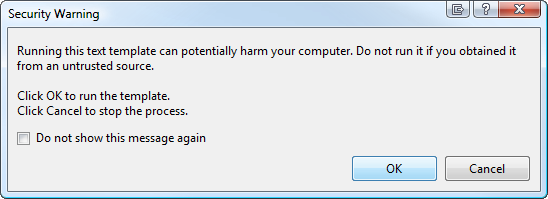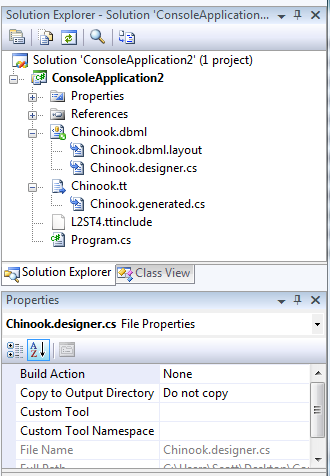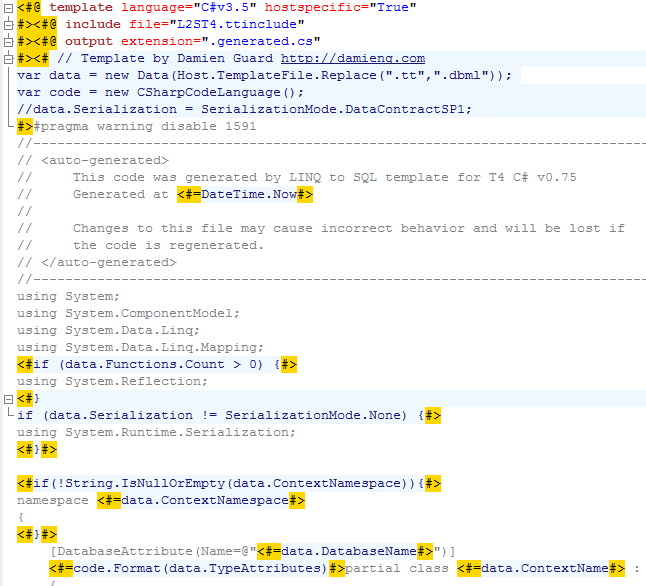C:\Program Files (x86)\Common Files\microsoft shared\TextTemplating\11.0
Generating Files with the TextTransform Utility
\Program Files\Common Files\Microsoft Shared\TextTemplating\11.0
C:\Program Files (x86)\Common Files\microsoft shared\TextTemplating\11.0
T4 (Text Template Transformation Toolkit) Code Generation - Best Kept Visual Studio Secret
十月 14, '08 Comments [30] Posted in ASP.NET | Programming | Tools Rob beat me to it. Blogging about T4 (the Text Template Transformation Toolkit) had been on my list literally for a year. He and I were singing its praises last night. Hopefully I can add something small to the conversation.
What's the story? Well, T4 is a code generator built right into Visual Studio. To be clear, you HAVE THIS NOW on your system…go play. Now's the time to introduce code generation to your company. If you're doing something twice or more, manually, in your company, generate it.
However, it's not deep-deep built in, because there's no item templates in File | New Item and there's no intellisense or syntax highlighting.
You don't need this, but if you want really get the most out of T4, first, head over to Clarius Consulting and get their "T4 Editor Community Edition." That'll get you some basic coloring. They have a pay version that gets you more if you want.
Now, go into Visual Studio and make a Console App (or any app) and add a Text File, but name it something with a .tt extension. You'll get a warning since it's a generator, that someone could generate evil. Click OK if you are cool with potential evil. ;)
Now, look in Solution Explorer at the .tt file. If you're using C#, you'll have a sub .cs file, or if you're using VB, a sub .vb file. That's the file that will hold the result of the generation. This is the same visual metaphor used to the express the template/generated file relationship with .designer files you've seen elsewhere in Visual Studio.
If you look in the Properties for the .tt file, you'll see it's using a CustomTool listed as the "TextTemplatingFileGenerator." This custom tool extensibility point is how things like XSD and WSDL code generators hook in to generate their artifacts.
T4 can generate any kind of text file, not just code. Whatever you like. You can use it in your projects, as above, or you can call T4 from the command-line.
Aside from Kzu and the folks at Clarius, Rob notes that Oleg Sych has a great collection of T4 resources. He's got some great Tutorials:
- Creating your first code generator
- Troubleshooting code generation errors
- Debugging code generation files
- Creating reusable code generation templates
- Creating complex code generators
- Reusing code generators on multiple projects
Here's some of the links from Oleg's blog.
- How to create a simple T4 template
- How to use T4 to generate .config files
- How to use T4 to generate Decorator classes
- How to use T4 to generate CRUD stored procedures
- How to use T4 to generate strongly-typed navigation class in ASP.NET (by Kirill Chilingarashvili)
- How to use T4 to generate strongly-typed AzMan wrapper
- How to generate multiple outputs from single T4 template
- T4 template for generating ADO.NET Entity Framework Stored Procedures (by David DeWinter)
- T4 script for generating ADO.NET Entity Framework Views (by ADO.NET team)
- T4 template for generating LINQ to SQL Data Context (by Damien Guard)
- T4 template for generating WiX source files (by New Age Solutions)
- T4 template for generating SQL view from C# enumeration
- MSBuild task for transforming T4 templates (by Elton Stoneman)
- T4 template for generating state machines in C# (by Andrew Matthews)
Oleg also has a CodePlex project called T4 Toolbox that is a library of T4 templates that get added to File | New Item.
Also, check out Damien Guard's T4 templates that are a wholesale replacement of code that LINQ to SQL generates. Here's an example, where I use Damien's T4 templates against the sample Chinook Database.
Notice that I've named the .tt file the same as the .dbml, so Damian's code can find it. I also continue to let original LINQ to SQL generate it's .designer.cs file, but make that file's Build Action "None" so it's not ever compiled. That effectively puts Damian's code in charge.
Here's a screenshot showing a bit of Damian's T4 template using the syntax highlighting from the Clairus T4 Visual Studio free download. If I'd pay them, I'd get intellisense and syntax highlighting inside the code blocks also. It looks like a lot like ASP.NET Web Forms, or Velocity, or any templating language really. The code blocks are where your logic is and outside the codeblocks is the template for whatever you want to generate. Notice how Damien gets input and sets output. You have full control, you can read files off the file system, from with your project, etc. He sets the output extension also. I like to use .g.cs or .g.vb, myself. In this example his generated file is Chinook.generated.cs.
I particularly like Damien's example because he's swapping out parts of LINQ to SQL that he didn't like (the generated code) while keeping the part he did (the general mode, the designer, the dbml file.) If you don't like something, fix it.
Plus, it all works in Visual Studio without installing anything.
If you're doing Code Gen, or thinking about it, check out T4 as it's a great place to start. Also, search my blog for "Code Generation" as I was livign and breathing it with CodeSmith for the many years I worked at Corillian. Have fun!
C:\Program Files (x86)\Common Files\microsoft shared\TextTemplating\11.0的更多相关文章
- C:\Program Files (x86)\Common Files\microsoft shared\DevServer\10.0
C:\Program Files (x86)\Common Files\microsoft shared\DevServer\10.0
- 删除C:\Program Files (x86)\Common Files\baidu 等误装软件且正常模式删不掉的文件夹
---------方法一-------- C:\Program Files\Common Files\Baidu\BaiduProtect\1.1.0.26打开以上路径找到反注册程序uninst.ex ...
- warning MSB3162: 所选的“Microsoft Report Viewer 2012 Runtime”项需要“Microsoft.SqlServer.SQLSysClrTypes.11.0”。在“系统必备”对话框中选择缺少的系统必备组件,或者为缺少的系统必备组件创建引导程序包。
warning MSB3162: 所选的“Microsoft Report Viewer 2012 Runtime”项需要“Microsoft.SqlServer.SQLSysClrTypes.11. ...
- 微软 microsoft calendar control 11.0 控件下载
微软 microsoft calendar control 11.0 控件下载 https://files.cnblogs.com/files/mqingqing123/csccal2.rar
- Failed to execute command: ""C:\Program Files (x86)\Microsoft SDKs\Windows\v7.0A\Bin\ResGen.exe" 的一个解决办法
最近在做wpf项目,期间下了一些源码参考,但是在build时经常遇到下面这种bug: Error 2 Failed to execute command: ""C:\Program ...
- Local IIS 7.0 - CS0016: Could not write to output file / Microsoft.Net > Framework > v4.0.30319 > Temporary ASP.NET Files
This week I went nuts over my local IIS. I have never swore to a machine that much in my whole life. ...
- 未能加载文件或程序集 Microsoft.ReportViewer.Common, Version=11.0.0.0
原文:未能加载文件或程序集 Microsoft.ReportViewer.Common, Version=11.0.0.0 System.IO.FileNotFoundException: 未能加载文 ...
- RDLC报表 在WinForm里运行出现 未能加载文件或程序集 Microsoft.ReportViewer.WinForms, Version=11.0.0.0 System.IO.FileNotFoundException
原文:RDLC报表 在WinForm里运行出现 未能加载文件或程序集microsoft.reportviewer.winforms 推荐以下方案二 做一下记录顺便帮助一下遇到问题的朋友. 做RDLC报 ...
- C:\Program Files (x86)\MSBuild\Microsoft.Cpp\v4.0\V120\Microsoft.CppBuild.targets(388,5): warning MSB8028: The intermediate directory (Debug) contains files shared from another project (GU.vcxproj). T
1>C:\Program Files (x86)\MSBuild\Microsoft.Cpp\v4.0\V120\Microsoft.CppBuild.targets(388,5): warni ...
随机推荐
- 使用itextsharp创建PDF文档——图片集合
文档管理系统中 ,扫描模块将文档或证件扫描后.为了便于保存多个图片,拟将多个图片生成一个PDF文档进行保存. 这里我们就需要PDF生成工具了.你可以在这里下载.PDFCreator 主要使用了开源工具 ...
- poj 1017 Packets 贪心
题意:所有货物的高度一样,且其底面积只有六种,分别为1*1 2*2 3*3 4*4 5*5 6*6的,货物的个数依次为p1,p2,p3,p4,p5,p6, 包裹的高度与货物一样,且底面积就为6*6,然 ...
- C语言漫谈(二) 图像显示 Windows和Linux
关于图像显示有很多库可以用,Windows下有GDI,GDI+,D3D等,Linux下有X Window和Wayland,此外还有OpenGL ,SDL等图形库以及各种GUI库. 了解最原始的方式,对 ...
- 关于safari上的select宽高问题小技,自定义下拉框
之前一直用windows做开发,最近换了个mac,在几经折腾之下,安装完了各种开发工具,IDE等,然后欣然打开自己正在开发的网站.突然发现mac上所有的下拉框都变了,都是默认样式,无论padding, ...
- Swift之贪婪的UIButton
一.内容概要 按钮是所有UI体系中非常重要的组件,在iOS中按钮UIButton的使用也非常灵活,本文将从以下几点介绍UIButton的使用(基于Swift2.0): 1.UIButton基础 2.U ...
- jquery模仿css3延迟效果
HTML <!DOCTYPE html> <html> <head> <meta charset="utf-8"> <meta ...
- Xcode 常用快捷键及代码自动排版
1. 文件CMD + N: 新文件CMD + SHIFT + N: 新项目CMD + O: 打开CMD + S: 保存CMD+OPt+S:保存所有文件CMD + SHIFT + S: 另存为CMD + ...
- UIStepper UISlider UISwitch UITextField 基本控件
1.UIStepper 步进控件 必掌握 1.重要属性: .value 初始值 .maximumValue 最大值 .minimumValue 最小值 .stepValue 间隔 2.常用事件: Va ...
- Ubuntu系统下搭建Python开发环境
之前演示了在Windows中安装Pycharm,很简单.下面介绍一下如何在Ubuntu中安装Pycharm 1.更新Python至3.5.1,执行以下命令: sudo add-apt-reposito ...
- POJ 2455 Secret Milking Machine (二分 + 最大流)
题目大意: 给出一张无向图,找出T条从1..N的路径,互不重复,求走过的所有边中的最大值最小是多少. 算法讨论: 首先最大值最小就提醒我们用二分,每次二分一个最大值,然后重新构图,把那些边权符合要求的 ...