Bonbo Git Server
Install
This page covers simple Bonobo Git Server installation. Be sure to check prerequisites page before installation and for other sections visit the documentation page.
The following steps covers an installation with Windows 2008 Server and IIS 7. They are exactly the same for any higher platforms (Windows Server 2012 and IIS 8.0+).
- Download the latest version of Bonobo Git Server from the front page
- Extract the files from the installation archive to
C:\inetpub\wwwroot
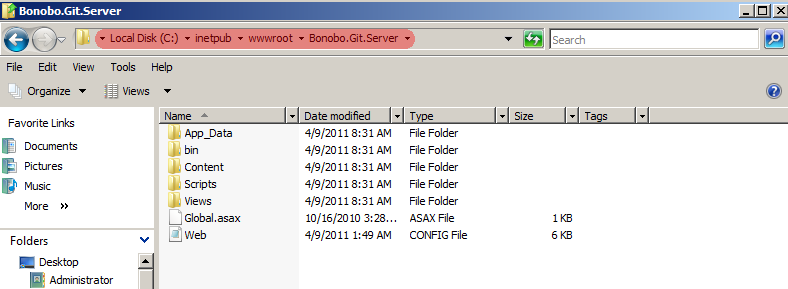
- Allow IIS User to modify
C:\inetpub\wwwroot\Bonobo.Git.Server\App_Datafolder. To do so- select Properties of App_Data folder,
- go to Security tab,
- click edit,
- select IIS user (in my case IIS_IUSRS) and add Modify and Write permission,
- confirm these settings with Apply button.
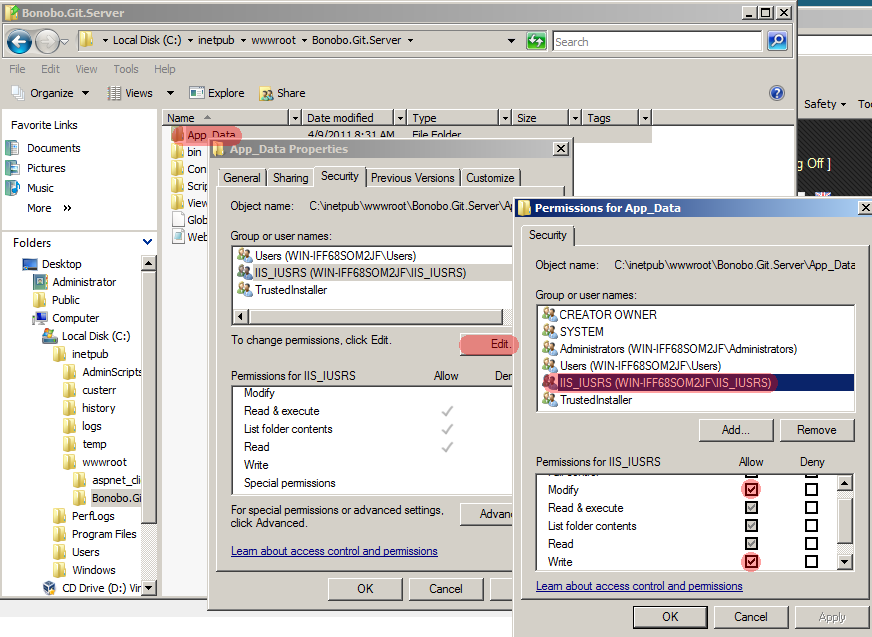
- Convert Bonobo.Git.Server to Application in IIS
- Run IIS Manager and navigate to Sites -> Default Web Site. You should see Bonobo.Git.Server.
- Right click on Bonobo Git Server and convert to application.
- Check if the selected application pool runs on .NET 4.0 and convert the site.
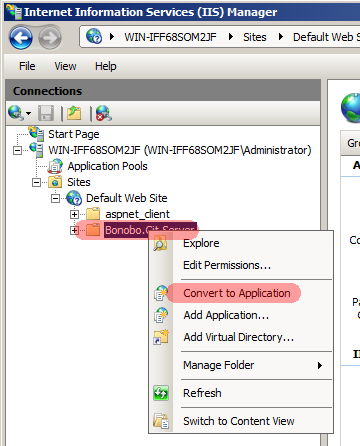
- Configure Authentication
Enable Anonymous Authentication in IIS and disable the others. To do so, select the application, click on the authentication icon and set the value to of Anonymous Authentication to Enabled. The configuration should look like the following screenshot.
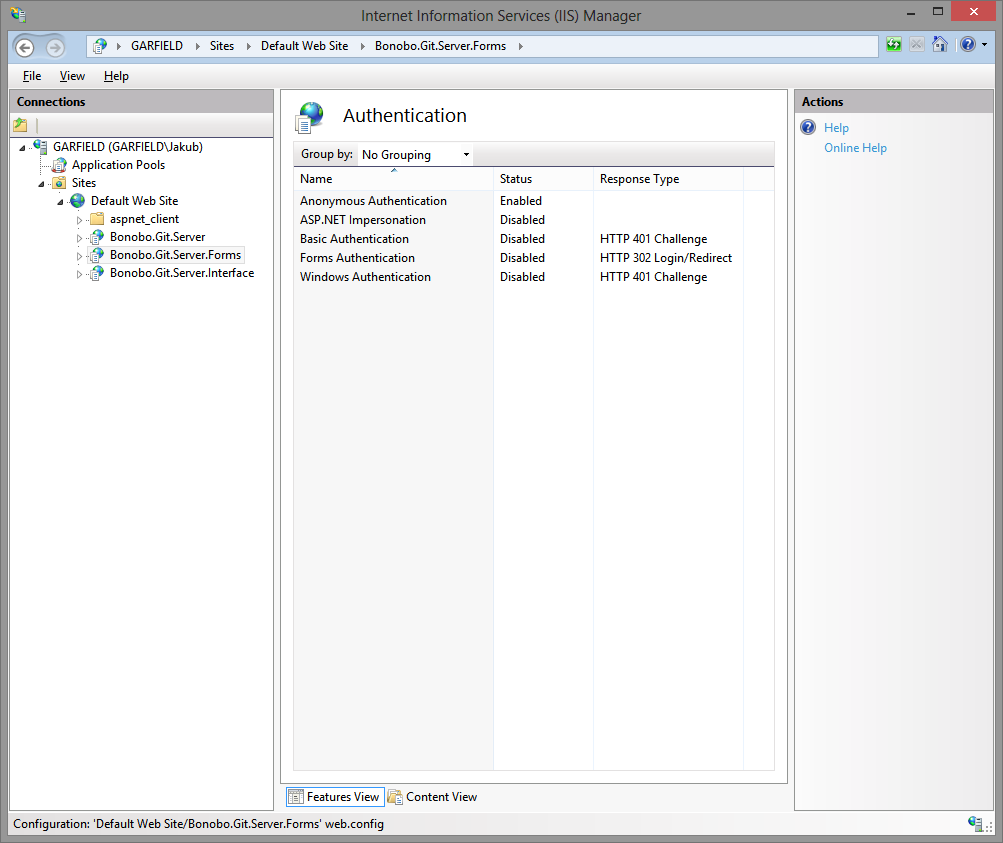
- Launch your browser and go to http://localhost/Bonobo.Git.Server. Now you can see the initial page of Bonobo Git Server and everything is working.
- Default credentials are username: admin password: admin
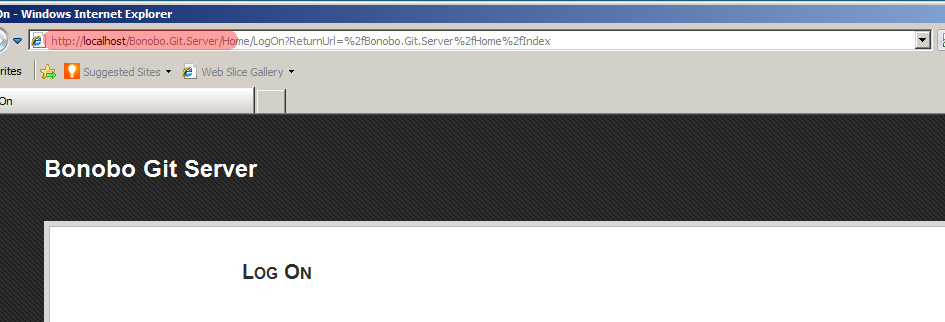
The authentication and membership service functions have been split up into separate configurable modules in the latest version of Bonobo Git Server. By default, it is configured to use Cookie Authentication and the Internal Membership Service. Please follow up on how to use the different methods using the following sites.
Authentication Providers
Membership Services
If you are have a previous version installed, you should review these migration notes.
If you have any issues with the installation try to search FAQ and forum.
Bonbo Git Server的更多相关文章
- 使用Gitblit 在windows 上部署你的Git Server
Gitblit: 在windows 上部署你的Git Server 前言 之前在dudu的文章里看到过用bonobogit 部署在 IIS 7.5 上的Window 平台的git 服务器.学着部署使用 ...
- Windows下安装 msysGit 以及初始化 Git server环境
Windows下git工具msysGit使用以及Git server初始化 Windows下git工具,这里选择msysGit,版本为msysGit-netinstall-1.8.1.2-previe ...
- Ubuntu server 搭建Git server
Ubuntu server 搭建Git server,git相比svn,最主要就是分布式了,每个客户端用户的本地都是一个版本管理控制器. Ubuntu server 版本为12.04 搭建步骤如下: ...
- UBUNTU上的GIT SERVER
Git是一个开源的版本控制系统,由Linus Torvalds主导,用于支持Linux内核开发.每一个Git工作目录,都是一个完整的代码库,包含所有的提交历史.有能力跟踪所有的代码版本,而不会去依赖于 ...
- Bonobo Git Server (Simple git server for Windows.) 测试备忘
Bonobo Git Server是一款Windows上的Git Server,它使用IIS即可,走的是Http协议,只要简单的安装就能使用,但是因为我的项目大小有1.35GB在 push 的时候一直 ...
- 在 mac os 上搭建 git server
前言:之前学习了如何使用 git 后,一直想搭建一个本机搭建一个 git server 的,一开始不知道走了弯路用了 gitosis,折腾了我好几天都没配置好.昨晚查资料发现 gitosis 早就过时 ...
- Windows 下用 gogs 配置局域网 git server
大道曙光 Windows 下用 gogs 配置局域网 git server 最近要用 C# 开发一个新的项目,所以需要在 Windows 局域网环境下构建一个 git server. 在 Window ...
- ubuntu 14.04 安装git server
版本信息 ubuntu : 14.04.1 git version 1.9.1 perl v5.10.1 ssh OpenSSH_6.6.1p1 本次安装的git server使用gitolite实现 ...
- # 基于Gitolite搭建Git Server - 支持SSH&HTTP
Git, 一个分布式的版本管理工具,我认为其革命性的点:在于改变了用户协作的方式,使得协作更简单. 下面讲述 使用一个开源软件 Gitolite搭建一个Git Sever, 并给了一个推荐的团队协助方 ...
随机推荐
- python echo服务器和客户端(客户端可以用telnet之类的)
发上来记录一下,省得下次再写一遍 服务器:server.py #-*- coding:utf-8 -*- from SocketServer import TCPServer, BaseRequest ...
- imx6 启动 init进程
之前不知道imx6内核是怎么启动文件系统的init进程,查了下资料,记录于此,以后再来补充. kernel/init/main.c static noinline int init_post(void ...
- Class.getResourceAsStream() VS. ClassLoader.getResourceAsStream()
For Class.getResourceAsStream(String name), if the name parameter doesn't start with a "/" ...
- error LNK2005 int __cdecl 解决方案【转】
error LNK2005: "int __cdecl isPtInPolygon(class std::vector<struct double2,class std::alloca ...
- mysql参数sql_log_bin
如果想在主库上执行一些操作,但不复制到slave库上,可以通过修改参数sql_log_bin来实现. 比如想在主库上修改某个表的定义,但是在slave库上不做修改: master mysql> ...
- Java5、Java6、Java7的新特性
Java5 Java 5添加了8个语言特性:泛型,类型安全枚举,注解,自动装箱和拆箱,增强的循环,静态导入,可变参数,协变返回类型. 1.泛型 Generics: 引用泛型之后,允许指定集合里元素的类 ...
- SqlServer常用命令
dbcc showfilestats 显示数据库空间占用情况 sp_spaceused tb_Test 显示表占用情况 如果包含有非dbo的Scheme,需要特殊处理,比如我们表tb_Test所使用的 ...
- MVVM框架思想
1.MVVM是什么? M:模型 V:视图 VM:视图模型 简单理解:mvc是一个cell面向一个model开发 mvvm是一个cell面向一个viewModel开发, viewModel里面又包含mo ...
- java mock
一篇文章: 5分钟了解Mockito 一.什么是mock测试,什么是mock对象? 先来看看下面这个示例: 从上图可以看出如果我们要对A进行测试,那么就要先把整个依赖树构建出来,也就是BCDE的实例. ...
- 两条直线(蓝桥杯)二分枚举+RMQ
算法提高 两条直线 时间限制:1.0s 内存限制:256.0MB 问题描述 给定平面上n个点. 求两条直线,这两条直线互相垂直,而且它们与x轴的夹角为45度,并且n个点中离这两条 ...
