《ASP.NET1200例》<asp:DataList>分页显示图片
aspx页面代码
<asp:DataList ID="dlPhoto" runat="server" Height="137px"
Width="277px" onitemcommand="dlPhoto_ItemCommand" RepeatDirection="Horizontal">
<ItemTemplate>
<%# DataBinder.Eval(Container.DataItem, "imageUrl") %>
<asp:ImageButton ID="ImageButton1" ImageUrl="image/20131128.jpg" Height="100px" Width ="200px" runat="server" /><br />
<asp:Label ID="Label1" runat="server" >相册名称</asp:Label>
<asp:ImageButton id="ProductImage" ImageUrl='<%# DataBinder.Eval(Container.DataItem, "imageUrl") %>' Height="100px" Width ="200px" runat="server"/>
</ItemTemplate>
<FooterTemplate>
<asp:LinkButton ID="LinkButton1" CommandName="first" runat="server" >首页</asp:LinkButton>
<asp:LinkButton ID="LinkButton2" CommandName="pre" runat="server">上一页</asp:LinkButton>
<asp:LinkButton ID="LinkButton3" CommandName="next" runat="server">下一页</asp:LinkButton>
<asp:LinkButton ID="LinkButton4" CommandName="last" runat="server">末页</asp:LinkButton>
<asp:TextBox ID="txtPage" runat="server" Height="18px" Width="34px"></asp:TextBox>
<asp:LinkButton ID="LinkButton5" CommandName="search" runat="server">Go</asp:LinkButton>
</FooterTemplate>
</asp:DataList>
aspx.cs
public partial class _232DataList : System.Web.UI.Page
{
PagedDataSource pds = new PagedDataSource();
protected void Page_Load(object sender, EventArgs e)
{
if (!IsPostBack)
{
bindDL(); }
}
public void bindDL(int curPage)
{ pds.AllowPaging = true;
pds.PageSize = ;
pds.CurrentPageIndex = curPage; //绑定数据源
ShowImageBll ShowImageBll = new BLL.ShowImageBll();
DataSet ds=ShowImageBll.GetList();
pds.DataSource = ds.Tables[].DefaultView;
dlPhoto.DataSource = pds;
dlPhoto.DataBind(); } protected void dlPhoto_ItemCommand(object source, DataListCommandEventArgs e)
{ switch (e.CommandName)
{
case "first":
if (pds.CurrentPageIndex != )
{
pds.CurrentPageIndex = ;
}
else
{
Response.Write("<script language=javascript>" + "alert(\"已经是第一页\")" + "</script>");
}
bindDL(pds.CurrentPageIndex);
break;
case "pre":
if (pds.CurrentPageIndex > ) {
pds.CurrentPageIndex = pds.CurrentPageIndex - ;
bindDL(pds.CurrentPageIndex);
}
else
{
Response.Write("<script language=javascript>" + "alert(\"已经是第一页\")" + "</script>");
} break;
case "next":
if (pds.CurrentPageIndex < pds.PageCount - )
{
pds.CurrentPageIndex = pds.CurrentPageIndex + ;
bindDL(pds.CurrentPageIndex);
}
else
{
Response.Write("<script language=javascript>" + "alert(\"已经是最后一页\")" + "</script>");
} break;
case "last":
if (pds.CurrentPageIndex != pds.PageCount - )
{
pds.CurrentPageIndex = pds.PageCount - ; }
else
{
Response.Write("<script language=javascript>" + "alert(\"已经是最后一页\")" + "</script>");
}
bindDL(pds.CurrentPageIndex);
break;
case "search":
if (e.Item.ItemType == ListItemType.Footer)
{
int pageCount = int.Parse(pds.PageCount.ToString ());
TextBox txtPage = e.Item.FindControl("txtPage") as TextBox;
int myPage = ;
if(txtPage .Text !=null)
{
myPage = int.Parse(txtPage .Text.Trim ().ToString ()); }
if (myPage <=||myPage >pageCount ) {
Response .Write ("<script>alert('请输入正确的页面数!')</script>"); }
bindDL(myPage-); }
break;
}
} }
数据库设计

运行效果
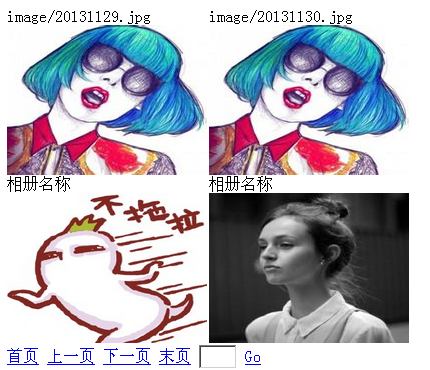
期间出现的问题:
【1】数据库imageUrl字段 应该为image/20131128.jpg 无需加引号
【2】路径的读取ImageUrl='<%# DataBinder.Eval(Container.DataItem, "imageUrl") %>'
【3】读取图片出错时,应该点击页面上那个叉图片的属性,查看读取出来的路径再查错-------这点很重要
【4】遗留问题:分页显示依然存在Bug后续将做更改 V20131204版本
Asp.net提供了三个功能强大的列表控件:DataGrid、DataList和Repeater控件,但其中只有DataGrid控件提供分页功能。相对DataGrid,DataList和Repeater控件具有更高的样式自定义性,所以很多时候我们喜欢使用DataList或Repeater控件来显示数据。
注: PagedDataSource 类的部分公共属性:
AllowCustomPaging 获取或设置指示是否启用自定义分页的值。
AllowPaging 获取或设置指示是否启用分页的值。
Count 获取要从数据源使用的项数。
CurrentPageIndex 获取或设置当前页的索引。
DataSource 获取或设置数据源。
DataSourceCount 获取数据源中的项数。
FirstIndexInPage 获取页中的第一个索引。
IsCustomPagingEnabled 获取一个值,该值指示是否启用自定义分页。
IsFirstPage 获取一个值,该值指示当前页是否是首页。
IsLastPage 获取一个值,该值指示当前页是否是最后一页。
IsPagingEnabled 获取一个值,该值指示是否启用分页。
IsReadOnly 获取一个值,该值指示数据源是否是只读的。
IsSynchronized 获取一个值,该值指示是否同步对数据源的访问(线程安全)。
PageCount 获取显示数据源中的所有项所需要的总页数。
PageSize 获取或设置要在单页上显示的项数。
VirtualCount 获取或设置在使用自定义分页时数据源中的实际项数。
《ASP.NET1200例》<asp:DataList>分页显示图片的更多相关文章
- 《ASP.NET1200例》在DataList里编辑和删除数据
学习内容:如何创建一个支持编辑和删除数据的DataList.增加编辑和删除功能需要在DataList的ItemTemplate和EditItemTemplate里增加合适的控件,创建对应的事件处理,读 ...
- 《ASP.NET1200例》ListView 控件与DataPager控件的结合<二>
ASP.NET使用ListView数据绑定控件和DataPager实现数据分页显示 为什么使用ListView+DataPager的方式实现分页显示? .net提供的诸多数据绑定控件,每一种都有它自己 ...
- 《ASP.NET1200例》ListView 控件与DataPager控件的结合<一>
分页 在前一部分开始时介绍的原 HTML 设计中内含分页和排序,所以根据规范完整实现该网格的任务尚未完成.我们先分页,然后再排序. ListView 控件中的分页通过引入另一个新控件 Data ...
- 《ASP.NET1200例》<ItemTemplate>标签在html里面有什么具体的作用
严格的来说 <ItemTemplate> 在html中无意义,他只是针对诸如 Repeater.DataList.GridView中的一个模板 至于里面的含义,你可以这样想,既然Repea ...
- 《ASP.NET1200例》C#在网页上编写动态时钟
包含Timer类的命名空间有3个 Timer Class (System.Threading) Timer Class (System.Windows.Forms) 一般用于窗体程序 Timer ...
- 《ASP.NET1200例》高亮显示ListView中的数据行并自动切换图片
aspx <script type="text/javascript"> var oldColor; function SetNewColor(Source) { ol ...
- 《ASP.NET1200例》嵌套在DataLisT控件中的其他服务器控件---DropDownList控件的数据绑定
aspx <script type="text/javascript"> function CheckAll(Obj) { var AllObj = document. ...
- 《ASP.NET1200例》ASP.Net 之Datalist数据删除(支持批量)
.aspx <div> <asp:DataList ID="DataList1" runat="server" Width="355 ...
- 《ASP.NET1200例》ListView控件之修改,删除与添加
aspx <body> <form id="form1" runat="server"> <div> <asp:Lis ...
随机推荐
- Json转换为对象
JObject paramsList = JObject.Parse(OOOO); var obj = paramsList["AAAA"];
- 36.Android之多线程和handle更新UI学习
android经常用到多线程更新UI,今天学习下. 首先布局比较简单: <?xml version="1.0" encoding="utf-8"?> ...
- 16.(转) Android之Support v4、v7、v13的区别和应用场景
我们在项目中经常会碰到Android Support v4.v7和v13包兼容问题,所以有必要梳理下这些东西. google提供了Android Support Library package 系列的 ...
- CRUD之delete操作
在公司的项目中delete之后的操作有两种处理方式 1.后台删除成功之后前台页面刷新 2.后台删除成功之后页面不刷新,但是数据所在的那个div会刷新一次 3.后台删除,页面上做了一个删除,删除的td没 ...
- 【bzoj1562】 NOI2009—变换序列
http://www.lydsy.com/JudgeOnline/problem.php?id=1562 (题目链接) 题意 给出一个序列(0~n-1),这个序列经过某个变换会成为另外一个序列,但是其 ...
- Azure怎么使用ftp登录
1.下载配置文件 2.拷贝FTP的地址 3.查看配置文件里面的用户名和密码 4.登录
- DLUTOJ 1033 Matrix
传送门 Time Limit: 2 Sec Memory Limit: 128 MB Description We often use the matrix to analyze reality m ...
- Chrome浏览器插件
Chrome 布局 1. 修改Chrome Dock side Chrome 更多工具 -> 开发者工具 -> Customsize and Control Dev Tools
- POJ3070Fibonacci(矩阵快速幂+高效)
Fibonacci Time Limit: 1000MS Memory Limit: 65536K Total Submissions: 11587 Accepted: 8229 Descri ...
- ci下面的增删改查
首先,我们创建一个模型( 项目目录/models/),请注意:模型名与文件名相同且必须继承数据核心类CI_Model,同时重载父类中的构造方法. CodeIgniter的数据函数类在 \sys ...
