django-生成随机验证码
pip3 install pillowpip3 install pillow
基本使用
from PIL import Image #导入模块
img=Image.new(mode="RGB",size=(120,40),color="yellow")
f=open("validCode.png","wb")
img.save(f,"png")
with open("validCode.png","rb") as f:
data=f.read()
return HttpResponse(data)from PIL import Image #导入模块
img=Image.new(mode="RGB",size=(120,40),color="yellow")
f=open("validCode.png","wb")
img.save(f,"png")
with open("validCode.png","rb") as f:
data=f.read()
return HttpResponse(data)
img = Image.new(mode='RGB', size=(120, 30), color=(255, 255, 255))img = Image.new(mode='RGB', size=(120, 30), color=(255, 255, 255))
img=Image.new(mode="RGB",size=(120,40),color="yellow")
draw=ImageDraw.Draw(img,mode='RGB')
draw.point([100,100],fill=255,255,255)
#第一个参数:表示坐标
#第二个参数:表示颜色img=Image.new(mode="RGB",size=(120,40),color="yellow")
draw=ImageDraw.Draw(img,mode='RGB')
draw.point([100,100],fill=255,255,255)
#第一个参数:表示坐标
#第二个参数:表示颜色
draw.line((100,100,300,100), fill=(255, 255, 255))
#第一个表示起始坐标和结束坐标
#第二个参数:表示颜色draw.line((100,100,300,100), fill=(255, 255, 255))
#第一个表示起始坐标和结束坐标
#第二个参数:表示颜色
img = Image.new(mode='RGB', size=(120, 30), color=(255, 255, 255))
draw = ImageDraw.Draw(img, mode='RGB')
draw.arc((100,100,300,300),0,90,fill="red")
# 第一个参数:表示起始坐标和结束坐标(圆要画在其中间)
# 第二个参数:表示开始角度
# 第三个参数:表示结束角度
# 第四个参数:表示颜色img = Image.new(mode='RGB', size=(120, 30), color=(255, 255, 255))
draw = ImageDraw.Draw(img, mode='RGB')
draw.arc((100,100,300,300),0,90,fill="red")
# 第一个参数:表示起始坐标和结束坐标(圆要画在其中间)
# 第二个参数:表示开始角度
# 第三个参数:表示结束角度
# 第四个参数:表示颜色
draw.text([0,0],'python',"red")
# 第一个参数:表示起始坐标
# 第二个参数:表示写入内容
# 第三个参数:表示颜色draw.text([0,0],'python',"red")
# 第一个参数:表示起始坐标
# 第二个参数:表示写入内容
# 第三个参数:表示颜色
验证码的几种使用方式
#方式一
#通过静态文件的目录来定位路径
import os
path = os.path.join(settings.BASE_DIR,"static","img","ss.jpg") #BASE_DIR表示settings的上一级目录的上一级目录
with open(path,"rb") as f:
data=f.read()
#方式二
from PIL import Image #导入PIL模块
img=Image.new(mode="RGB",size=(120,40),color="yellow") #创建画笔
f=open("validCode.png","wb") #保存在本地
img.save(f,"png")
with open("validCode.png","rb") as f: #进行读取
data=f.read()
return HttpResponse(data) #然后返回给前端
'''
缺点:
会在服务端的根目录下产生一个文件,我们不应该让它产生文件
'''
#方式三
'''
把文件读到内存中去
'''
from io import BytesIO
from PIL import Image
img=Image.new(mode="RGB",size=(120,40),color="blue")
f=BytesIO()
img.save(f,"png")
data=f.getvalue()
return HttpResponse(data)
#方式四
'''
随机产生验证码
'''
# def text(self, xy, text, fill=None, font=None, anchor=None,*args, **kwargs):
from io import BytesIO #把内容保存到内存中
import random
from PIL import Image,ImageDraw,ImageFont #导入图画,画笔,字体
img = Image.new(mode="RGB", size=(120, 40), color=(random.randint(0,255),random.randint(0,255),random.randint(0,255)))
draw=ImageDraw.Draw(img,"RGB")
font=ImageFont.truetype("blog/static/font/kumo.ttf",25)
def fandomColor():
'''
生成随机颜色
:return:
'''
random.randint(0, 255), random.randint(0, 255), random.randint(0, 255)
valid_list=[]
for i in range(5):
random_num=str(random.randint(0,9))
random_lower_zimu=chr(random.randint(65,90))
random_upper_zimu=chr(random.randint(97,122))
random_char=random.choice([random_num,random_lower_zimu,random_upper_zimu])
draw.text([5+i*24,10],random_char,(fandomColor()),font=font)
valid_list.append(random_char)
for i in range(100):
draw.point([random.randint(0, 5+i*24), random.randint(0,5+i*24 )], fill=fandomColor())
f=BytesIO()
img.save(f,"png")
data=f.getvalue()
valid_str="".join(valid_list)
print(valid_str)
request.session["keepValidCode"]=valid_str
return HttpResponse(data)
#方式一
#通过静态文件的目录来定位路径
import os
path = os.path.join(settings.BASE_DIR,"static","img","ss.jpg") #BASE_DIR表示settings的上一级目录的上一级目录
with open(path,"rb") as f:
data=f.read()
#方式二
from PIL import Image #导入PIL模块
img=Image.new(mode="RGB",size=(120,40),color="yellow") #创建画笔
f=open("validCode.png","wb") #保存在本地
img.save(f,"png")
with open("validCode.png","rb") as f: #进行读取
data=f.read()
return HttpResponse(data) #然后返回给前端
'''
缺点:
会在服务端的根目录下产生一个文件,我们不应该让它产生文件
'''
#方式三
'''
把文件读到内存中去
'''
from io import BytesIO
from PIL import Image
img=Image.new(mode="RGB",size=(120,40),color="blue")
f=BytesIO()
img.save(f,"png")
data=f.getvalue()
return HttpResponse(data)
#方式四
'''
随机产生验证码
'''
# def text(self, xy, text, fill=None, font=None, anchor=None,*args, **kwargs):
from io import BytesIO #把内容保存到内存中
import random
from PIL import Image,ImageDraw,ImageFont #导入图画,画笔,字体
img = Image.new(mode="RGB", size=(120, 40), color=(random.randint(0,255),random.randint(0,255),random.randint(0,255)))
draw=ImageDraw.Draw(img,"RGB")
font=ImageFont.truetype("blog/static/font/kumo.ttf",25)
def fandomColor():
'''
生成随机颜色
:return:
'''
random.randint(0, 255), random.randint(0, 255), random.randint(0, 255)
valid_list=[]
for i in range(5):
random_num=str(random.randint(0,9))
random_lower_zimu=chr(random.randint(65,90))
random_upper_zimu=chr(random.randint(97,122))
random_char=random.choice([random_num,random_lower_zimu,random_upper_zimu])
draw.text([5+i*24,10],random_char,(fandomColor()),font=font)
valid_list.append(random_char)
for i in range(100):
draw.point([random.randint(0, 5+i*24), random.randint(0,5+i*24 )], fill=fandomColor())
f=BytesIO()
img.save(f,"png")
data=f.getvalue()
valid_str="".join(valid_list)
print(valid_str)
request.session["keepValidCode"]=valid_str
return HttpResponse(data)
验证码的局部刷新
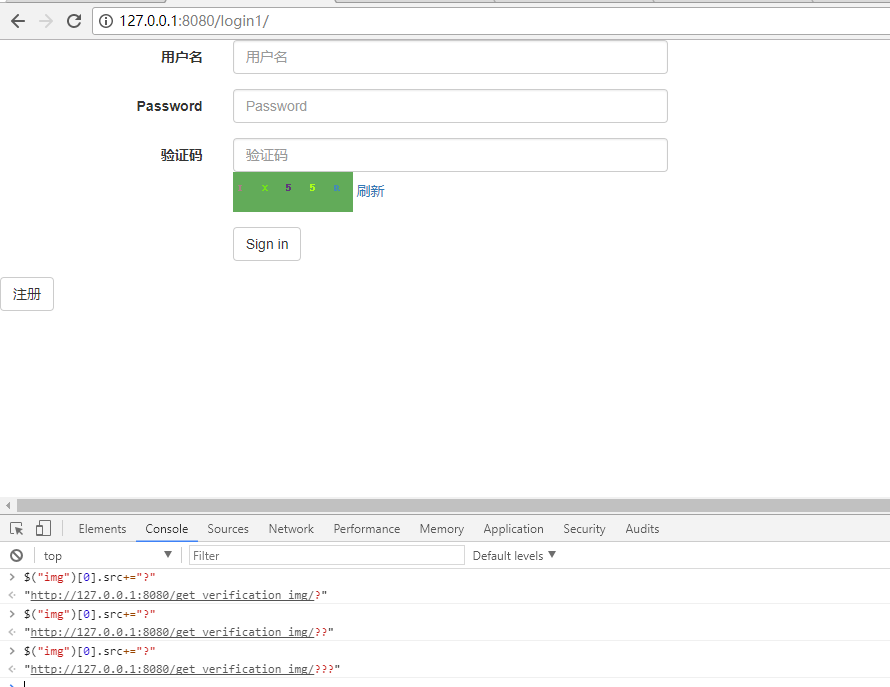
<!DOCTYPE html>
<html lang="en">
<head>
<meta charset="UTF-8">
<title>Title</title>
<link rel="stylesheet" href="/static/bootstrap-3.3.7/css/bootstrap.min.css">
<script src="/static/jquery-3.2.1.js"></script>
<script src="/static/bootstrap-3.3.7/js/bootstrap.min.js"></script>
</head>
<body>
<form class="form-horizontal">
{% csrf_token %}
<div class="form-group">
<label for="username" class="col-sm-2 control-label">用户名</label>
<div class="col-sm-4">
<input type="text" class="form-control" id="username" placeholder="用户名">
</div>
</div>
<div class="form-group">
<label for="inputPassword3" class="col-sm-2 control-label">Password</label>
<div class="col-sm-4">
<input type="password" class="form-control" id="password" placeholder="Password">
</div>
</div>
<div class="form-group">
<label for="validCode" class="col-sm-2 control-label">验证码</label>
<div class="col-sm-4">
<input type="text" class="form-control" id="validCode" placeholder="验证码">
<img src="/get_verification_img/" alt="" class="valid_code_img" >
<a class="refresh">刷新</a>
</div>
</div>
<div class="form-group">
<div class="col-sm-offset-2 col-sm-10">
<button type="submit" class="btn btn-default signlogin">Sign in</button>
</div>
<div class="col-sm-offset-2 col-sm-10">
</div>
</div>
</form>
<script>
$(".refresh").click(function () {
$(".valid_code_img")[0].src+="?";
});
$("img").click(function () {
$(this)[0].src+="?";
});
</script>x
<!DOCTYPE html>
<html lang="en">
<head>
<meta charset="UTF-8">
<title>Title</title>
<link rel="stylesheet" href="/static/bootstrap-3.3.7/css/bootstrap.min.css">
<script src="/static/jquery-3.2.1.js"></script>
<script src="/static/bootstrap-3.3.7/js/bootstrap.min.js"></script>
</head>
<body>
<form class="form-horizontal">
{% csrf_token %}
<div class="form-group">
<label for="username" class="col-sm-2 control-label">用户名</label>
<div class="col-sm-4">
<input type="text" class="form-control" id="username" placeholder="用户名">
</div>
</div>
<div class="form-group">
<label for="inputPassword3" class="col-sm-2 control-label">Password</label>
<div class="col-sm-4">
<input type="password" class="form-control" id="password" placeholder="Password">
</div>
</div>
<div class="form-group">
<label for="validCode" class="col-sm-2 control-label">验证码</label>
<div class="col-sm-4">
<input type="text" class="form-control" id="validCode" placeholder="验证码">
<img src="/get_verification_img/" alt="" class="valid_code_img" >
<a class="refresh">刷新</a>
</div>
</div>
<div class="form-group">
<div class="col-sm-offset-2 col-sm-10">
<button type="submit" class="btn btn-default signlogin">Sign in</button>
</div>
<div class="col-sm-offset-2 col-sm-10">
</div>
</div>
</form>
<script>
$(".refresh").click(function () {
$(".valid_code_img")[0].src+="?";
});
$("img").click(function () {
$(this)[0].src+="?";
});
</script>
django-生成随机验证码的更多相关文章
- Django中生成随机验证码(pillow模块的使用)
Django中生成随机验证码 1.html中a标签的设置 <img src="/get_validcode_img/" alt=""> 2.view ...
- Java生成随机验证码
package com.tg.snail.core.util; import java.awt.Color; import java.awt.Font; import java.awt.Graphic ...
- Python 生成随机验证码
Python生成随机验证码 Python生成随机验证码,需要使用PIL模块. 安装: 1 pip3 install pillow 基本使用 1. 创建图片 1 2 3 4 5 6 7 8 9 fro ...
- Python生成随机验证码
Python生成随机验证码,需要使用PIL模块. 安装: pip3 install pillow 基本使用 1.创建图片 from PIL import Image img = Image.new(m ...
- Python使用PIL模块生成随机验证码
PIL模块的安装 pip3 install pillow 生成随机验证码图片 import random from PIL import Image, ImageDraw, ImageFont fro ...
- C#生成随机验证码例子
C#生成随机验证码例子: 前端: <tr> <td width=" align="center" valign="top"> ...
- pillow实例 | 生成随机验证码
1 PIL(Python Image Library) PIL是Python进行基本图片处理的package,囊括了诸如图片的剪裁.缩放.写入文字等功能.现在,我便以生成随机验证码为例,讲述PIL的基 ...
- struts2生成随机验证码图片
之前想做一个随机验证码的功能,自己也搜索了一下别人写的代码,然后自己重新用struts2实现了一下,现在将我自己实现代码贴出来!大家有什么意见都可以指出来! 首先是生成随机验证码图片的action: ...
- python模块之PIL模块(生成随机验证码图片)
PIL简介 什么是PIL PIL:是Python Image Library的缩写,图像处理的模块.主要的类包括Image,ImageFont,ImageDraw,ImageFilter PIL的导入 ...
- C#生成随机验证码
使用YZMHelper帮助类即可 using System; using System.Web; using System.Drawing; using System.Security.Cryptog ...
随机推荐
- 【spring教程之中的一个】创建一个最简单的spring样例
1.首先spring的主要思想,就是依赖注入.简单来说.就是不须要手动new对象,而这些对象由spring容器统一进行管理. 2.样例结构 如上图所看到的,採用的是mavenproject. 2.po ...
- python使用sqlalchemy连接pymysql数据库
python使用sqlalchemy连接mysql数据库 字数833 阅读461 评论0 喜欢1 sqlalchemy是python当中比较出名的orm程序. 什么是orm? orm英文全称objec ...
- AssetBundle 在Android机子上进行读取 .
http://game.ceeger.com/Manual/StreamingAssets.html 我看到官方文档中说明:Note that bundles are not fully compat ...
- Android UI优化——include、merge 、ViewStub
在布局优化中,Androi的官方提到了这三种布局<include />.<merge />.<ViewStub />,并介绍了这三种布局各有的优势,下面也是简单说一 ...
- 【Thinkphp5 】部署nginx时nginx.conf配置文件修改
背景:thinkphp5项目 服务器环境: lnmp 1 打开路径 /usr/local/nginx/conf/vhost/ 此路径下会有你添加的域名文件夹..找到对应的域名打开. 2 代码如下, ...
- MUI 图标筛选切换(父页面传值子页面)
1 父页面: index.html <li class="tab_layout"> <a href="javascript:;" clas ...
- Android中Log机制详解
Android中Log的输出有如下几种: Log.v(String tag, String msg); //VERBOSELog.d(String tag, String msg); ...
- kmp的next数组的运用(求字符串的最小循环节)
hdu3746 Cyclic Nacklace Time Limit: 2000/1000 MS (Java/Others) Memory Limit: 32768/32768 K (Java/ ...
- poj1191 棋盘分割【区间DP】【记忆化搜索】
棋盘分割 Time Limit: 1000MS Memory Limit: 10000K Total Submissions: 16263 Accepted: 5812 Description ...
- ubuntu下安装meshlab
PPA 安装,打开终端,输入以下命令: sudo add-apt-repository ppa:zarquon42/meshlab sudo apt-get update sudo apt-get i ...
