Python将数据写入excel或者txt,读入csv格式或xls文件,写入csv(写一行空一行解决办法)
1.写入excel,一开始不需要自己新建一个excel,会自动生成
attribute_proba是我写入的对象
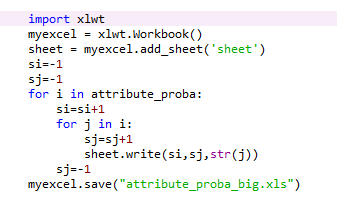
import xlwt
myexcel = xlwt.Workbook()
sheet = myexcel.add_sheet('sheet')
si=-1
sj=-1
for i in attribute_proba:
si=si+1
for j in i:
sj=sj+1
sheet.write(si,sj,str(j))
sj=-1
myexcel.save("attribute_proba_big.xls")
2.写入csv,注意要打上 newline="",否则会写一行空一行
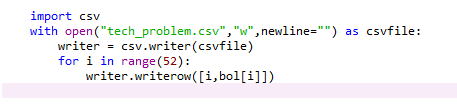
import csv
with open("tech_problem.csv","w",newline="") as csvfile:
writer = csv.writer(csvfile)
for i in range(52):
writer.writerow([i,bol[i]])
slast的结构是有列表组成的列表
ls=[]
ls.append(number)
slast.append(ls)
可以直接写
import csv
with open("final.csv","w",newline="") as csvfile:
writer = csv.writer(csvfile)
writer.writerow(['A','B','C','D','E','F','G','H','I','J','K','L','M','N','O','P','Q','R','S','T'])
writer.writerows(slast)
3.写入txt,一开始就需要你新建一个txt文件
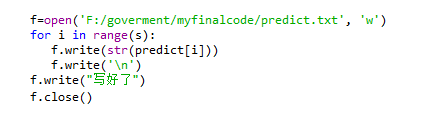
f=open('F:/goverment/myfinalcode/predict.txt', 'w')
for i in range(s):
f.write(str(predict[i]))
f.write('\n')
f.write("写好了")
f.close()
4.读入csv
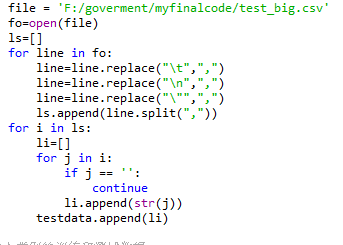
file = 'F:/goverment/myfinalcode/test_big.csv'
fo=open(file)
ls=[]
for line in fo:
line=line.replace("\t",",")
line=line.replace("\n",",")
line=line.replace("\"",",")
ls.append(line.split(","))
for i in ls:
li=[]
for j in i:
if j == '':
continue
li.append(str(j))
testdata.append(li)

from pandas import read_csv
data_set = read_csv("F:/goverment/excel operating/type_in.csv")
data = data_set.values[:, :]
test_data = []
for line in data:
ls = []
for j in line:
ls.append(j)
test_data.append(ls)
5.读入xls
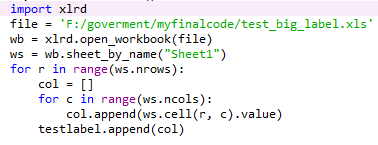
import xlrd
file = 'F:/goverment/myfinalcode/test_big_label.xls'
wb = xlrd.open_workbook(file)
ws = wb.sheet_by_name("Sheet1")
for r in range(ws.nrows):
col = []
for c in range(ws.ncols):
col.append(ws.cell(r, c).value)
testlabel.append(col)
Python将数据写入excel或者txt,读入csv格式或xls文件,写入csv(写一行空一行解决办法)的更多相关文章
- excel批量转换为CSV格式,xls批量导出csv格式
工具/原料 excel 2013 地址链接:http://pan.baidu.com/s/1c1ZABlu 密码:d3rc 方法/步骤 首选我们把需要导出为CVS的Excel文件整理集中到 ...
- 【matlab】将matlab中数据输出保存为txt或dat格式
将matlab中数据输出保存为txt或dat格式 总结网上各大论坛,主要有三种方法. 第一种方法:save(最简单基本的) 具体的命令是:用save *.txt -ascii x x为变量 *.txt ...
- 标注工具doccano导出数据为空的解决办法
地址:https://github.com/taishan1994/doccano_export doccano_export 使用doccano标注工具同时导出实体和关系数据为空的解决办法.docc ...
- python 导出数据到excel 中,一个好用的导出数据到excel模块,XlsxWriter
最近公司有项目需要导出数据到excel,首先想到了,tablib,xlwt,xlrd,xlwings,win32com[还可以操作word],openpyxl,等模块但是 实际操作中tablib 写入 ...
- Python导出数据到Excel表格-NotImplementedError: formatting_info=True not yet implemented
在使用Python写入数据到Excel表格中时出现报错信息记录:“NotImplementedError: formatting_info=True not yet implemented” 报错分析 ...
- 导出数据库数据制成Excel和txt
引用ICSharpCode.SharpZipLib.dll 1.编写压缩和解压代码 using System; using System.Collections.Generic; using Syst ...
- KETTLE单表同步,写入EXCEL和TXT
以下操作都在5.0.1版本下进行开发,其余版本可以进行自动比对 在平时工作当中,会遇到这种情况,而且很常见.比如:1.自动生成文件TXT或者EXCEL(电信行业该需求居多),上传至某服务器:2.双方数 ...
- 文件操作ofstream,open,close,ifstream,fin,依照行来读取数据, fstream,iosin iosout,fio.seekg(),文件写入和文件读写,文件拷贝和文件
1.ofstream,open,close 写入文件 #include<iostream> #include<fstream> using namespace std; ...
- php导出数据到excel,防止身份证等数字字符格式变成科学计数的方法
而关于php的也有,但是大多都是用phpExcel导出的方法或者spreadsheet等类或者控件之类的导出方法,而我所在维护的系统却用很简单的方法,如下,网上很少有讲如何设置要导出数据的EXcel格 ...
随机推荐
- Python网络编程(Sockets)
一个简单的服务器 #!/usr/bin/python3 # This is server.py file import socket # create a socket object serverso ...
- display:box,按比列划分,水平均分,及垂直等高
一.按比例划分 <div class="test"> <p id="p1">Hello</p> <p id=" ...
- JSP 隐含对象
JSP 隐含对象 JSP隐含对象是JSP容器为每个页面提供的Java对象,开发者可以直接使用它们而不用显式声明.JSP隐含对象也被称为预定义变量. JSP所支持的九大隐含对象: 对象描述 reques ...
- js比较时间大小(时间为以-分割的字符串时)
function dateCompare(startdate, enddate) { var arr = startdate.split("-"); var start ...
- 转:Tomcat 7.0配置SSL的问题及解决办法
原文:https://dong-shuai22-126-com.iteye.com/blog/1830209
- UVALive-3126 Taxi Cab Scheme (DAG的最小路径覆盖)
题目大意:要给n个人安排车,已知每个人的出发时间和起点与终点,问最少需要安排几辆车才能完成任务. 题目分析:最小路径覆盖.如果送完a到目的地后能在b出发之前赶来接b,那么连一条有向边a->b,最 ...
- 尺取法拓展——POJ3320
#include <iostream> #include <cstdio> #include <algorithm> #include <set> #i ...
- 009PHP文件处理——文件处理 file_get_contents file_put_contents fgetc fgets fgetss
<?php /** * 文件处理 file_get_contents file_put_contents fgetc fgets fgetss */ //fgetc() 传入文件操作句柄.每次获 ...
- 重磅教程!帮你全面彻底搞定Material design的学习笔记
http://www.uisdc.com/comprehensive-material-design-note
- Alpha阶段第1周Scrum立会报告+燃尽图 04
作业要求与https://edu.cnblogs.com/campus/nenu/2018fall/homework/2246相同 一.小组介绍 组长:刘莹莹 组员:朱珅莹 孙韦男 祝玮琦 王玉潘 周 ...
