Android——适配器其他组件(AutoCompleteTextView:自动完成文本编辑框;Spinner:下拉列表)
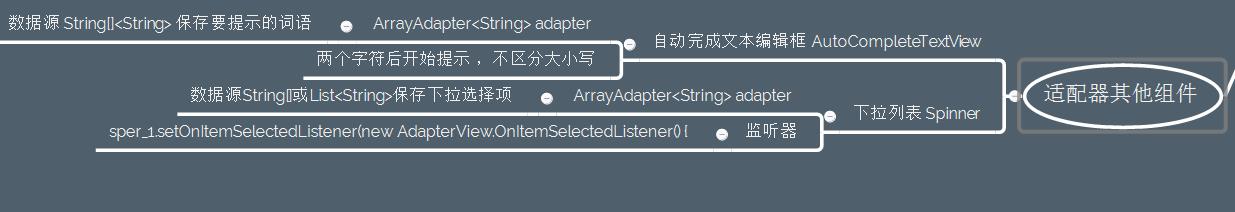
activity_activitywenben.xml
<?xml version="1.0" encoding="utf-8"?>
<LinearLayout xmlns:android="http://schemas.android.com/apk/res/android"
android:layout_width="match_parent"
android:layout_height="match_parent"
android:orientation="vertical"
> <AutoCompleteTextView
android:layout_width="match_parent"
android:layout_height="wrap_content"
android:id="@+id/atv_1"
android:hint="自动完成文本编辑框"/> <Spinner
android:layout_width="wrap_content"
android:layout_height="wrap_content"
android:id="@+id/sper_1">
</Spinner> <Button
android:layout_width="wrap_content"
android:layout_height="wrap_content"
android:text="显示状态栏提示"
android:onClick="notification_onclick"/>
</LinearLayout>
java
package com.example.chenshuai.test321; import android.app.Notification;
import android.app.NotificationManager;
import android.os.Bundle;
import android.support.v7.app.AppCompatActivity;
import android.view.View;
import android.widget.AdapterView;
import android.widget.ArrayAdapter;
import android.widget.AutoCompleteTextView;
import android.widget.Spinner;
import android.widget.Toast; public class Activitywenben extends AppCompatActivity { @Override
protected void onCreate(Bundle savedInstanceState) {
super.onCreate(savedInstanceState);
setContentView(R.layout.activity_activitywenben); //自动提示文本框
AutoCompleteTextView autv_1 = (AutoCompleteTextView)findViewById(R.id.atv_1); //设置数据源 String[] str = {"a","aa","aaa","ab","abc","abcd"}; ArrayAdapter<String> adapter = new ArrayAdapter<String>(this,R.layout.listview_layout,str); autv_1.setAdapter(adapter); //下拉列表
Spinner sper_1 = (Spinner)findViewById(R.id.sper_1); sper_1.setAdapter(adapter); sper_1.setOnItemSelectedListener(new AdapterView.OnItemSelectedListener() {
@Override
public void onItemSelected(AdapterView<?> parent, View view, int position, long id) { Toast.makeText(Activitywenben.this, "position" +position, Toast.LENGTH_SHORT).show();
} @Override
public void onNothingSelected(AdapterView<?> parent) { Toast.makeText(Activitywenben.this, "什么也不选", Toast.LENGTH_SHORT).show(); }
});
} public void notification_onclick(View view){ //1.获取状态栏消息管理器
NotificationManager manager = (NotificationManager)getSystemService(NOTIFICATION_SERVICE); //
Notification nt = new Notification.Builder(this) .setContentTitle("这是一条消息通知")
.setContentText("hello world 通知:明天休息")
.setTicker("显示在状态栏中的信息")
.setSmallIcon(R.drawable.anniu1)
.setAutoCancel(true)
.setDefaults(Notification.DEFAULT_SOUND)
.build(); //交给管理器发出消息
manager.notify(0,nt);
}
}
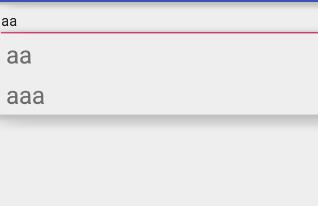
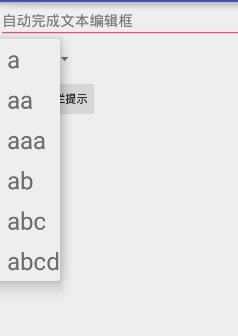
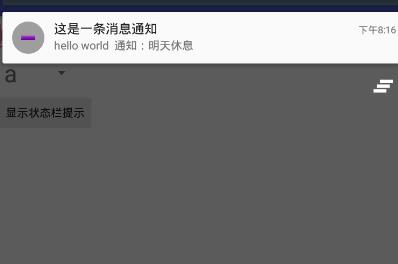
Android——适配器其他组件(AutoCompleteTextView:自动完成文本编辑框;Spinner:下拉列表)的更多相关文章
- Android开发10.2:UI组件AutoCompleteTextView(自动完成文本框)
概述 AutoCompleteTextVeiw(自动完成文本框)从 EditText派生而出 PS :EditText用法介绍 当用户输入一定字符后,自动完成自动完成文本框会显示 ...
- AutoCompleteTextView自动完成文本框
AutoCompleteTextView是从EditText派生出来的,比普通编辑框多了一个功能,当用户输入一定字符后,自动完成文本框会显示一个下拉单,供用户选择,当选中一个后,被选中的内容会显示在文 ...
- Android:控件AutoCompleteTextView 自动提示
在文本框中输入,要这样的提示效果,如果你输入的是aac,在输入aa后,选择aac,文本框的内容会自动补齐,输入aac(类似百度搜索文本框的显示结果) <AutoCompleteTextVie ...
- 011 Android AutoCompleteTextView(自动完成文本框)的基本使用
1.XML布局 android:completionThreshold="1":这里我们设置了输入一个字就显示提示 (1)主界面布局 <?xml version=" ...
- Android基础TOP5_1:AutoCompleteTextView自动补全文本框
1 <LinearLayout xmlns:android="http://schemas.android.com/apk/res/android" xmlns:tools= ...
- Android零基础入门第47节:自动完成文本框AutoCompleteTextView
原文:Android零基础入门第47节:自动完成文本框AutoCompleteTextView 上一期学习的Spinner的使用,掌握的怎么样?本期一起来学习AutoCompleteTextView的 ...
- Android 自学之自动完成文本框 AutoCompleteTextView
自动完成文本框(AutoCompleteTextView)从EditText派生而出,实际上他也是一个编辑框,但他比普通的编辑框多了一个功能:当用户输入一定字符后,自动完成文本框会显示一个下拉菜单,供 ...
- Android——控件AutoCompleteTextView 自动提示
Android:控件AutoCompleteTextView 自动提示 在输入框中输入我们想要输入的信息就会出现其他与其相关的提示信息,这种效果在Android中是用AutoCompleteTextV ...
- android适配器Adapter
一.什么是适配器,适配器有什么用? 适配器是AdapterView视图(如ListView - 列表视图控件.Gallery - 缩略图浏览器控件.GridView - 网格控件.Spinner - ...
随机推荐
- linux下使用speedtest测速
Speedtest测试网络上传/下载速度还是挺不错的,windows下非常方便.Linux下也可以很方便的使用命令行speedtest来测试.speedtest是一个用Python编写的轻量级Linu ...
- mysql中字符集和排序规则说明
数据库需要适应各种语言和字符就需要支持不同的字符集(Character Set),每种字符集也有各自的排序规则(Collation). 一.字符集 字符集,即用于定义字符在数据库中的编码的集合. 常见 ...
- HDUOJ---2152
Fruit Time Limit: 1000/1000 MS (Java/Others) Memory Limit: 32768/32768 K (Java/Others)Total Submi ...
- map reduce相关程序
Test_1.java /** * Hadoop网络课程模板程序 * 编写者:James */ import java.io.IOException; import java.text.DateFor ...
- class threading.Thread()说明:
class threading.Thread()说明: class threading.Thread(group=None, target=None, name=None, args=(), kwar ...
- Linux标识进程
一.前言 其实两年前,本站已经有了一篇关于进程标识的文档,不过非常的简陋,而且代码是来自2.6内核.随着linux container.pid namespace等概念的引入,进程标识方面已经有了天翻 ...
- javascript linkedlist data structures
在使用C++的时候我们经常会使用到各种容器,这些容器其实就是一种数据结构.在java中其实也是如此.但是由于javascript只给我们提供了一种内置的数据结构数组,准备来说是对象.没有我们常见的那些 ...
- ipa 发布到stroe
http://my.oschina.net/joanfen/blog/133642 较详细:http://www.techolics.com/apple/20120401_197_2.html
- CSDN日报20170312——《成功人士的七个习惯》
[程序人生]成功人士的七个习惯 作者:liumiaocn 所谓温故而知新.重读往往会带来新的收获,即使没有新的收获,可以带来新的思考也是非常不错.在个人成长的历程中.习惯所扮演的角色不言而喻,Step ...
- Android设计中的.9.png图片
.9.png是一种能够自己定义拉伸特定区域的图片格式. 简书:Android设计中的.9.png图片 在Android的UI设计开发中,非常多控件须要适配不同的手机分辨率进行拉伸或者压缩,这样就出现了 ...
