前端学习openLayers配合vue3(圆形形状的绘制)
上节课我们学了加载了矢量图片,这节我们来学绘制圆形
关键代码,第一段呢是设置圆点的操作,第二步是点击地图获取地图位置来设置圆点,ol还有很多类,各种形状的
//设置圆点
// let anchorLayer = new VectorLayer({
// source: new VectorSource(),
// });
// let anchorFeatures = new Feature({
// geometry: new Point(center),
// }); // anchorFeatures.setStyle(
// new Style({
// image: new Circle({
// radius: 5,
// fill: new Fill({ color: "red" }),
// stroke: new Stroke({ color: "black", width: 1 }),
// }),
// })
// );
// anchorLayer.getSource().addFeature(anchorFeatures);
// map.addLayer(anchorLayer);
let layer = new VectorLayer({
source: new VectorSource(),
});
map.addLayer(layer);
map.on("click", function (e) {
// 点击图层获取相对的位置进行相关圆点的新增
let position = e.coordinate;
let feature = new Feature({
geometry: new Point(position),
});
feature.setStyle(
new Style({
image: new Circle({
radius: 5,
fill: new Fill({ color: "blue" }),
stroke: new Stroke({ color: "black", width: 1 }),
}),
})
);
layer.getSource().addFeature(feature);
});
效果图
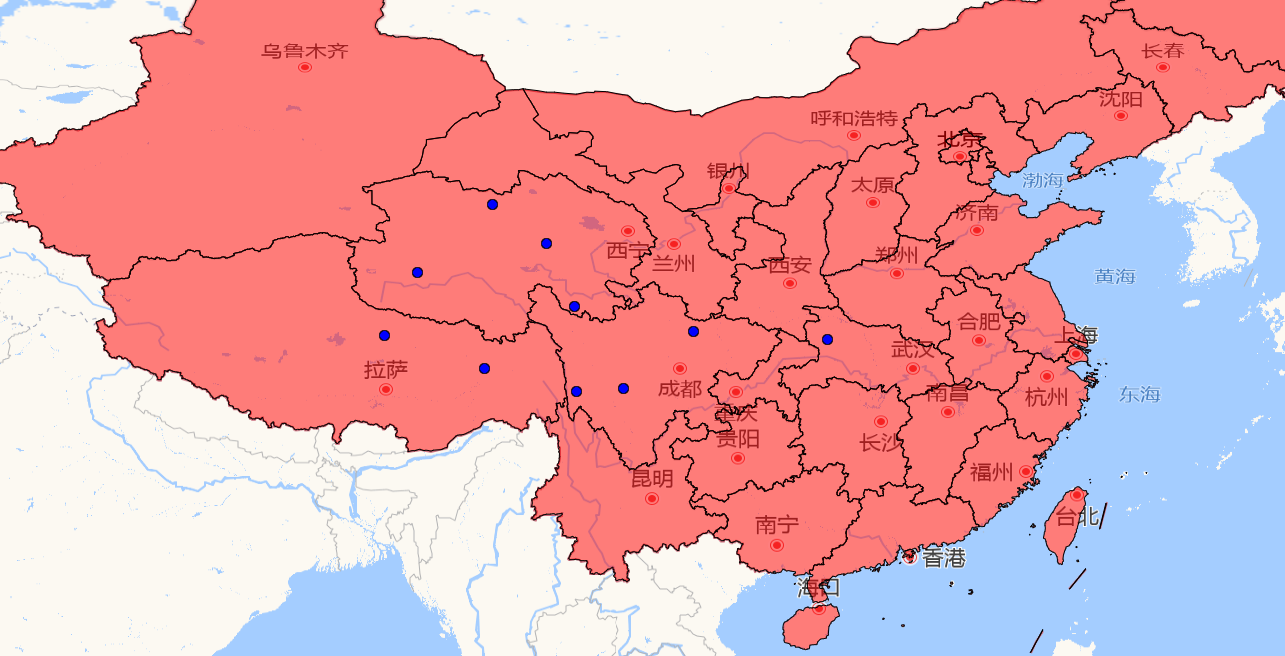
完整代码
<script setup>
import { onMounted, reactive, ref } from "vue";
import { Feature, Map, View } from "ol";
import TileLayer from "ol/layer/Tile";
import { OSM, XYZ } from "ol/source";
import { fromLonLat } from "ol/proj";
import VectorLayer from "ol/layer/Vector";
import VectorSource from "ol/source/Vector";
import GeoJSON from "ol/format/GeoJSON";
import Style from "ol/style/Style";
import Fill from "ol/style/Fill";
import Stroke from "ol/style/Stroke";
import Icon from "ol/style/Icon";
import { Point } from "ol/geom";
import { Circle } from "ol/style"; defineProps({
msg: String,
});
let map = reactive({});
let view = reactive({});
// let count=ref(0)
// let center=[114.305469, 30.592876];
let center = reactive([114.305469, 30.592876]);
onMounted(() => {
initMap();
});
let initMap = () => {
(view = new View({
center,
zoom: 5,
projection: "EPSG:4326",
})),
(map = new Map({
target: "map", //挂载视图的容器
layers: [
//瓦片图层source第三方,或者自带的,地图的底层
new TileLayer({
// source: new OSM(),//内置的国外地址,需要代理
source: new XYZ({
url: "http://wprd0{1-4}.is.autonavi.com/appmaptile?x={x}&y={y}&z={z}&lang=zh_cn&size=1&scl=1&style=7",
}), //国内第三方数据源
}),
// 矢量图层
new VectorLayer({
source: new VectorSource({
url: "https://geo.datav.aliyun.com/areas_v3/bound/100000_full.json",
format: new GeoJSON(),
}),
//填充颜色
style: new Style({
fill: new Fill({
color: "rgba(255, 0, 0, 0.5)",
}),
stroke: new Stroke({
color: "black",
width: 1,
}),
}),
}),
], //视图
view: view,
})); //设置圆点
// let anchorLayer = new VectorLayer({
// source: new VectorSource(),
// });
// let anchorFeatures = new Feature({
// geometry: new Point(center),
// }); // anchorFeatures.setStyle(
// new Style({
// image: new Circle({
// radius: 5,
// fill: new Fill({ color: "red" }),
// stroke: new Stroke({ color: "black", width: 1 }),
// }),
// })
// );
// anchorLayer.getSource().addFeature(anchorFeatures);
// map.addLayer(anchorLayer); let layer = new VectorLayer({
source: new VectorSource(),
});
map.addLayer(layer);
map.on("click", function (e) {
// 点击图层获取相对的位置进行相关圆点的新增
let position = e.coordinate;
let feature = new Feature({
geometry: new Point(position),
});
feature.setStyle(
new Style({
image: new Circle({
radius: 5,
fill: new Fill({ color: "blue" }),
stroke: new Stroke({ color: "black", width: 1 }),
}),
})
);
layer.getSource().addFeature(feature);
});
}; let move = () => {
// 设置北京的经纬度
const beijing = [116.46, 39.92];
const view = map.getView();
view.animate({
center: beijing,
zoom: 10,
projection: "EPSG:4356",
});
};
</script> <template>
<div id="map">
<div class="btns"></div>
</div>
</template> <style scoped>
.btns {
display: flex;
position: fixed;
left: 20px;
bottom: 20px; z-index: 999;
}
.btns div {
width: 100px;
height: 40px;
display: flex;
justify-content: center;
align-items: center;
cursor: pointer;
}
.read-the-docs {
color: #888;
}
#map {
margin: 0;
width: 100vw;
height: 100vh;
}
</style>
前端学习openLayers配合vue3(圆形形状的绘制)的更多相关文章
- vue—你必须知道的 js数据类型 前端学习 CSS 居中 事件委托和this 让js调试更简单—console AMD && CMD 模式识别课程笔记(一) web攻击 web安全之XSS JSONP && CORS css 定位 react小结
vue—你必须知道的 目录 更多总结 猛戳这里 属性与方法 语法 计算属性 特殊属性 vue 样式绑定 vue事件处理器 表单控件绑定 父子组件通信 过渡效果 vue经验总结 javascript ...
- web前端学习部落22群分享给需要前端练手项目
前端学习还是很有趣的,可以较快的上手然后自己开发一些好玩的项目来练手,网上也可以一抓一大把关于前端开发的小项目,可是还是有新手在学习的时候不知道可以做什么,以及怎么做,因此,就整理了一些前端项目教程, ...
- 前端学习 第五弹: CSS (一)
前端学习 第五弹: CSS (一) 创建css: <link rel="stylesheet" type="text/css" href="my ...
- 【FE前端学习】第二阶段任务-基础
技能学习部分: 1.需要熟练掌握HTML标签以及CSS各个常用属性. 2.掌握CSS3 常用属性 3.掌握jquery的基本用法,对于JS基本逻辑语句需要熟练掌握 上文 [FE前端学习]第二阶段任务- ...
- web前端学习笔记
web前端学习笔记(CSS盒子的定位) 相对定位 使用相对定位的盒子的位置常以标准流的排版方式为基础,然后使盒子相对于它在原本的标准位置偏移指定的距离.相对定位的盒子仍在标准流中,它后面的盒子仍以标准 ...
- 前端学习(十四):CSS布局
进击のpython ***** 前端学习--CSS布局 每个模块的相关央视就算是进本上都完成了,但是,这些模块想放在不同的位置 横着放,竖着放,斜着放... ... 想怎么放怎么放 那就用到了今天要说 ...
- 前端学习(八):CSS
进击のpython ***** 前端学习--CSS 现在的互联网前端分为三层: HTML:超文本标记语言.从语义的角度描述页面结构 CSS:层叠样式表.从审美的角度负责页面样式 JS:Javascri ...
- 前端学习 node 快速入门 系列 —— 简易版 Apache
其他章节请看: 前端学习 node 快速入门 系列 简易版 Apache 我们用 node 来实现一个简易版的 Apache:提供静态资源访问的能力. 实现 直接上代码. - demo - stati ...
- 前端学习 linux —— 第一篇
前端学习 linux - 第一篇 本文主要介绍"linux 发行版本"."cpu 架构"."Linux 目录结构"."vi 和 v ...
- 每天成长一点---WEB前端学习入门笔记
WEB前端学习入门笔记 从今天开始,本人就要学习WEB前端了. 经过老师的建议,说到他每天都会记录下来新的知识点,每天都是在围绕着这些问题来度过,很有必要每天抽出半个小时来写一个知识总结,及时对一天工 ...
随机推荐
- vue 强制刷新
页面传的数值动态改变,接口接受的参数也就动态更改,但接收的数据有时候不会及时改变,通过this.$forceUpdate()页面强制刷新来解决这个问题.
- AMCL 原理解读
AMCL(adaptive Monte Carlo Localization)自适应蒙特卡洛定位,A也可以理解为augmented,,源于MCL算法的一种增强,是机器人在二维移动过程中概率定位系统,采 ...
- 全面解释人工智能LLM模型的真实工作原理(三)
前一篇:<全面解释人工智能LLM模型的真实工作原理(二)> 序言:前面两节中,我们介绍了大语言模型的设计图和实现了一个能够生成自然语言的神经网络.这正是现代先进人工智能语言模型的雏形.不过 ...
- composer 基础操作
一.composer入门 1.每次安装新的包文件,会更新/vendor/autoload.php文件 2.composer.lock与composer.json的关系 文件composer.lock会 ...
- 5.7 Linux Vim可视化模式
相信大家都使用过带图形界面的操作系统中的文字编辑器,用户可以使用鼠标来选择要操作的文本,非常方便.在 Vim 编辑器中也有类似的功能,但不是通过鼠标,而是通过键盘来选择要操作的文本. 在 Vim 中, ...
- WebService WCF 请求通道在等待 00:00:58.9616639 以后答复时超时。增加传递给请求调用的超时值,或者增加绑定上的 SendTimeout 值。分配给此操作的时间可能是更长超时的一部分。
查看使用什么方式调用的接口 如果是使用的 HttpWebRequest 请检查Timeout属性,默认值是 100,000 毫秒(100 秒)如果超过便会返回超时错误.
- Rust 的静态网站生成器「GitHub 热点速览」
如果你做过个人博客网站,那么一定对静态网站生成器不陌生.无论是 Ruby 语言的 Jekyll.Go 语言的 Hugo.还是基于 React 的 Gatsby,这些工具都有庞大的用户群体.对于喜欢的人 ...
- P8392 BalticOI 2022 Day1 Uplifting Excursion
P8392 BalticOI 2022 Day1 Uplifting Excursion 贪心加动规,好题,这两个甚至完全相反的东西可以融进一道题-- 思路 物品较少,贡献较小,体积较小,但总体积巨大 ...
- 卢卡斯定理/Lucas 定理
卢卡斯定理/Lucas 定理 引入 求 \(C_{n+m}^n \mod p\). \(n,m,p \leq 10^5\). 如果直接用阶乘求,可能在阶乘过程中出现了 \(p\),而最后的结果没有出现 ...
- 2023NOIP A层联测23 T2 涂鸦
2023NOIP A层联测23 T2 涂鸦 模拟赛一道博弈,剩下仨全期望,我: 思路 其实我也不是很会 考虑设 \(f_{mst}\),为 \(n*m\) 个格被压成一个二进制 \(mst\),转移到 ...
