第三十一篇-TextInputLayout(增强文本输入)的使用
效果图:
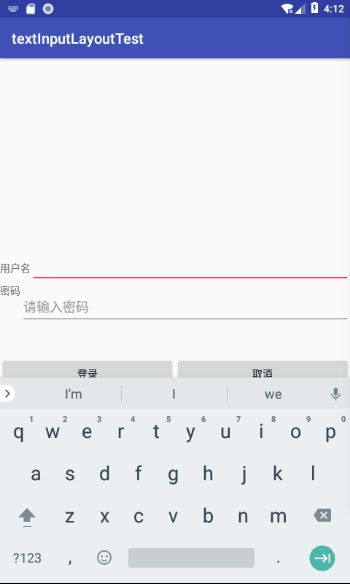
密码使用的是增强文本输入类型,当密码长度小于6或者密码长度大于10的时候就会给出提示。
main.xml
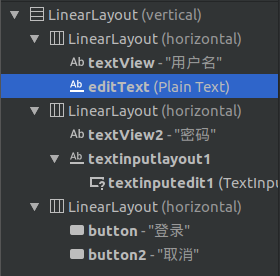
当添加TextInputLayout时,旁边会有一个下载符号,如果点不动,可以右键点击add to design,然后它会加载,加载完毕后,后面那个下载符号就消失了,可以拖动它到相应位置了。
然后可以在MainActivity.java中设置当状态改变时需要进行的操作:
textInputEditText.addTextChangedListener(new TextWatcher() {
@Override
public void beforeTextChanged(CharSequence s, int start, int count, int after) {
}
@Override
public void onTextChanged(CharSequence s, int start, int before, int count) {
}
@Override
public void afterTextChanged(Editable s) {
if(textInputEditText.getText().toString().length()>textInputLayout.getCounterMaxLength()|
textInputEditText.getText().toString().length()<6){
textInputLayout.setError("密码长度为6~10位");
}
else{
textInputLayout.setError("");
}
}
});
beforeTextChanged是状态改变前,onTextChanged是状态改变中,afterTextChanged是状态改变后,我们一般用最后一个。其中getCounterMaxLength的大小是在main.xml中设置的,我设置的是10.
MainActivity.java
package com.example.aimee.textinputlayouttest; import android.support.design.widget.TextInputEditText;
import android.support.design.widget.TextInputLayout;
import android.support.v7.app.AppCompatActivity;
import android.os.Bundle;
import android.text.Editable;
import android.text.TextWatcher; public class MainActivity extends AppCompatActivity {
TextInputLayout textInputLayout;
TextInputEditText textInputEditText; @Override
protected void onCreate(Bundle savedInstanceState) {
super.onCreate(savedInstanceState);
setContentView(R.layout.activity_main);
textInputLayout=findViewById(R.id.textinputlayout1);
textInputEditText=findViewById(R.id.textinputedit1);
check();
} private void check(){
textInputEditText.addTextChangedListener(new TextWatcher() {
@Override
public void beforeTextChanged(CharSequence s, int start, int count, int after) { } @Override
public void onTextChanged(CharSequence s, int start, int before, int count) { } @Override
public void afterTextChanged(Editable s) {
if(textInputEditText.getText().toString().length()>textInputLayout.getCounterMaxLength()|
textInputEditText.getText().toString().length()<6){
textInputLayout.setError("密码长度为6~10位");
}
else{
textInputLayout.setError("");
} }
});
}
}
main.xml
<?xml version="1.0" encoding="utf-8"?>
<LinearLayout xmlns:android="http://schemas.android.com/apk/res/android"
xmlns:app="http://schemas.android.com/apk/res-auto"
xmlns:tools="http://schemas.android.com/tools"
android:layout_width="match_parent"
android:orientation="vertical"
android:gravity="center"
android:layout_height="match_parent"
tools:context=".MainActivity"> <LinearLayout
android:layout_width="match_parent"
android:layout_height="wrap_content"
android:orientation="horizontal"> <TextView
android:id="@+id/textView"
android:layout_width="wrap_content"
android:layout_height="wrap_content"
android:text="用户名" /> <EditText
android:id="@+id/editText"
android:layout_width="match_parent"
android:layout_height="wrap_content"
android:ems="10"
android:inputType="textPersonName"
android:text="" />
</LinearLayout> <LinearLayout
android:layout_width="match_parent"
android:layout_height="100dp"
android:orientation="horizontal"> <TextView
android:id="@+id/textView2"
android:layout_width="wrap_content"
android:layout_height="wrap_content"
android:text="密码" /> <android.support.design.widget.TextInputLayout
android:id="@+id/textinputlayout1"
android:layout_width="match_parent"
android:layout_height="match_parent"
app:counterMaxLength="10"> <android.support.design.widget.TextInputEditText
android:id="@+id/textinputedit1"
android:layout_width="match_parent"
android:layout_height="wrap_content"
android:hint="请输入密码"
android:inputType="textPassword" />
</android.support.design.widget.TextInputLayout>
</LinearLayout> <LinearLayout
android:layout_width="match_parent"
android:layout_height="wrap_content"
android:orientation="horizontal"> <Button
android:id="@+id/button"
android:layout_width="wrap_content"
android:layout_height="wrap_content"
android:layout_weight="1"
android:text="登录" /> <Button
android:id="@+id/button2"
android:layout_width="wrap_content"
android:layout_height="wrap_content"
android:layout_weight="1"
android:text="取消" />
</LinearLayout> </LinearLayout>
第三十一篇-TextInputLayout(增强文本输入)的使用的更多相关文章
- Android UI开发第三十一篇——Android的Holo Theme
好长时间没写Android UI方面的文章了,今天就闲扯一下Android的Holo主题.一直做android开发的可能都知道,Android 系统的UI有过两次大的变化,一次是android 3.0 ...
- Python之路(第三十一篇) 网络编程:简单的tcp套接字通信、粘包现象
一.简单的tcp套接字通信 套接字通信的一般流程 服务端 server = socket() #创建服务器套接字 server.bind() #把地址绑定到套接字,网络地址加端口 server.lis ...
- 【转】Android UI开发第三十一篇——Android的Holo Theme
好长时间没写Android UI方面的文章了,今天就闲扯一下Android的Holo主题.一直做android开发的可能都知道,Android 系统的UI有过两次大的变化,一次是android 3.0 ...
- Python之路【第三十一篇】:django ajax
Ajax 文件夹为Ajaxdemo 向服务器发送请求的途径: 1.浏览器地址栏,默认get请求: 2.form表单: get请求 post请求 3.a标签,超链接(get请求) 4.Ajax请求 特点 ...
- 第三十一篇、iOS 9版本适配
1.网络适配(强制回退HTTP) 为了强制增强数据访问安全, iOS9 默认会把 所有的http请求 所有从NSURLConnection . CFURL . NSURLSession发出的 HTTP ...
- 第三十一篇 -- 理一下.h和.cpp的关系
今天突然想到一个问题,我们平时写代码会将代码进行分类,写到不同的cpp里,然后要用到那个类里面的函数,就直接include .h文件就好了.然后今天就在想,.h里面都是一些声明,它是怎么链接到.cpp ...
- 第三十一篇:SOUI布局之相对于特定兄弟窗口
SOUI中通过pos的标志如:[, {, }, ],这4个标志可以相对于前一个及后一个兄弟窗口,但是有时候希望相对于不是前后窗口的兄弟窗口,比如一个通过一个中心窗口同时定义它的上下左右4个窗口,这个时 ...
- 第三十三篇、富文本 NSMutableAttributedString
// 设置颜色等 NSMutableDictionary *arrDic = [NSMutableDictionary dictionary]; arrDic[NSForegroundColorAtt ...
- 第三十一篇 玩转数据结构——并查集(Union Find)
1.. 并查集的应用场景 查看"网络"中节点的连接状态,这里的网络是广义上的网络 数学中的集合类的实现 2.. 并查集所支持的操作 对于一组数据,并查集主要支持两种操作:合并两 ...
随机推荐
- 集合之LinkedList(含JDK1.8源码分析)
一.前言 LinkedList是基于链表实现的,所以先讲解一下什么是链表.链表原先是C/C++的概念,是一种线性的存储结构,意思是将要存储的数据存在一个存储单元里面,这个存储单元里面除了存放有待存储的 ...
- AI算法第三天【矩阵分析与应用】
- idea 通过命令操作git
关于如何把git(远程)端项目拉取到idea端的操作可以观看:https://blog.csdn.net/autfish/article/details/52513465 在本地向远程提交文件git ...
- 【python练习题】程序14
#题目:将一个正整数分解质因数.例如:输入90,打印出90=2*3*3*5. #我的方法应该比网上的更加简洁,只是递归可能速度慢 n = input('请输入一个正整数:') n = int(n) X ...
- spawn
转载:http://motioo.blog.163.com/blog/static/117718291200954102830215/ 并行计算使用的节点数在开始运行程序时进行指定. 学习了FFT之后 ...
- Atcoder Beginner Contest 121 D - XOR World(区间异或和)
题目链接:https://atcoder.jp/contests/abc121/tasks/abc121_d 题目很裸(Atcoder好像都比较裸 就给一个区间求异或和 n到1e12 肯定不能O(n) ...
- servlet篇 之 生命周期
二:Servlet的生命周期 背景知识: servlet是单例,在web项目运行期间,一个servlet只会创建一个对象[tomcat帮我们实例 化][尽量不要在servlet中定义成员变量].因为w ...
- Nginx 假如reload或reopen时发生错误如何解决
配置Nginx 如果reload 或 quit发生不存在文件的时候 重新编译下即可 ./nginx -c /usr/local/webserver/nginx/conf/nginx.conf //重 ...
- shiro注解和标签
Controller中注解: @RequiresAuthentication @RequiresGuest @RequiresPermissions("account:create" ...
- kubernetes Helm-chart web UI添加
charts web ui 添加chart仓库 helm repo add cherryleo https://fileserver-1253732882.cos.ap-chongqing.myqcl ...
