Centos6.5
1.首先我们需要检测系统是否自带安装mysql
# yum list installed | grep mysql
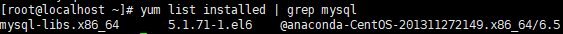
2.如果发现有系统自带mysql,果断这么干
# yum -y remove mysql-libs.x86_64
[root@localhost ~]# yum -y remove mysql-libs.x86_64
Loaded plugins: fastestmirror, security
Setting up Remove Process
Resolving Dependencies
--> Running transaction check
---> Package mysql-libs.x86_64 0:5.1.71-1.el6 will be erased
--> Processing Dependency: libmysqlclient.so.16()(64bit) for package: 2:postfix-2.6.6-2.2.el6_1.x86_64
--> Processing Dependency: libmysqlclient.so.16(libmysqlclient_16)(64bit) for package: 2:postfix-2.6.6-2.2.el6_1.x86_64
--> Processing Dependency: mysql-libs for package: 2:postfix-2.6.6-2.2.el6_1.x86_64
--> Running transaction check
---> Package postfix.x86_64 2:2.6.6-2.2.el6_1 will be erased
--> Processing Dependency: /usr/sbin/sendmail for package: redhat-lsb-core-4.0-7.el6.centos.x86_64
--> Processing Dependency: /usr/sbin/sendmail for package: cronie-1.4.4-12.el6.x86_64
--> Running transaction check
---> Package cronie.x86_64 0:1.4.4-12.el6 will be erased
--> Processing Dependency: cronie = 1.4.4-12.el6 for package: cronie-anacron-1.4.4-12.el6.x86_64
---> Package redhat-lsb-core.x86_64 0:4.0-7.el6.centos will be erased
--> Processing Dependency: redhat-lsb-core for package: libcgroup-0.40.rc1-5.el6.x86_64
--> Processing Dependency: redhat-lsb-core(x86-64) = 4.0 for package: redhat-lsb-printing-4.0-7.el6.centos.x86_64
--> Processing Dependency: redhat-lsb-core(x86-64) = 4.0-7.el6.centos for package: redhat-lsb-4.0-7.el6.centos.x86_64
--> Processing Dependency: redhat-lsb-core(x86-64) = 4.0 for package: redhat-lsb-graphics-4.0-7.el6.centos.x86_64
--> Running transaction check
---> Package cronie-anacron.x86_64 0:1.4.4-12.el6 will be erased
---> Package libcgroup.x86_64 0:0.40.rc1-5.el6 will be erased
--> Processing Dependency: libcgroup for package: numad-0.5-9.20130814git.el6.x86_64
---> Package redhat-lsb.x86_64 0:4.0-7.el6.centos will be erased
--> Processing Dependency: redhat-lsb(x86-64) = 4.0-7.el6.centos for package: redhat-lsb-compat-4.0-7.el6.centos.x86_64
---> Package redhat-lsb-graphics.x86_64 0:4.0-7.el6.centos will be erased
---> Package redhat-lsb-printing.x86_64 0:4.0-7.el6.centos will be erased
--> Running transaction check
---> Package numad.x86_64 0:0.5-9.20130814git.el6 will be erased
---> Package redhat-lsb-compat.x86_64 0:4.0-7.el6.centos will be erased
--> Processing Dependency: /etc/cron.d for package: crontabs-1.10-33.el6.noarch
--> Processing Dependency: /etc/cron.d for package: sysstat-9.0.4-22.el6.x86_64
--> Restarting Dependency Resolution with new changes.
--> Running transaction check
---> Package crontabs.noarch 0:1.10-33.el6 will be erased
---> Package sysstat.x86_64 0:9.0.4-22.el6 will be erased
--> Finished Dependency Resolution Dependencies Resolved ==========================================================================================================================================
Package Arch Version Repository Size
==========================================================================================================================================
Removing:
mysql-libs x86_64 5.1.71-1.el6 @anaconda-CentOS-201311272149.x86_64/6.5 4.0 M
Removing for dependencies:
cronie x86_64 1.4.4-12.el6 @anaconda-CentOS-201311272149.x86_64/6.5 174 k
cronie-anacron x86_64 1.4.4-12.el6 @anaconda-CentOS-201311272149.x86_64/6.5 43 k
crontabs noarch 1.10-33.el6 @anaconda-CentOS-201311272149.x86_64/6.5 2.4 k
libcgroup x86_64 0.40.rc1-5.el6 @anaconda-CentOS-201311272149.x86_64/6.5 321 k
numad x86_64 0.5-9.20130814git.el6 @anaconda-CentOS-201311272149.x86_64/6.5 56 k
postfix x86_64 2:2.6.6-2.2.el6_1 @anaconda-CentOS-201311272149.x86_64/6.5 9.7 M
redhat-lsb x86_64 4.0-7.el6.centos @anaconda-CentOS-201311272149.x86_64/6.5 0.0
redhat-lsb-compat x86_64 4.0-7.el6.centos @anaconda-CentOS-201311272149.x86_64/6.5 0.0
redhat-lsb-core x86_64 4.0-7.el6.centos @anaconda-CentOS-201311272149.x86_64/6.5 22 k
redhat-lsb-graphics x86_64 4.0-7.el6.centos @anaconda-CentOS-201311272149.x86_64/6.5 0.0
redhat-lsb-printing x86_64 4.0-7.el6.centos @anaconda-CentOS-201311272149.x86_64/6.5 0.0
sysstat x86_64 9.0.4-22.el6 @anaconda-CentOS-201311272149.x86_64/6.5 824 k Transaction Summary
==========================================================================================================================================
Remove 13 Package(s) Installed size: 15 M
Downloading Packages:
Running rpm_check_debug
Running Transaction Test
Transaction Test Succeeded
Running Transaction
Erasing : redhat-lsb-compat-4.0-7.el6.centos.x86_64 1/13
Erasing : redhat-lsb-4.0-7.el6.centos.x86_64 2/13
Erasing : redhat-lsb-graphics-4.0-7.el6.centos.x86_64 3/13
Erasing : redhat-lsb-printing-4.0-7.el6.centos.x86_64 4/13
Erasing : sysstat-9.0.4-22.el6.x86_64 5/13
Erasing : numad-0.5-9.20130814git.el6.x86_64 6/13
Erasing : libcgroup-0.40.rc1-5.el6.x86_64 7/13
Erasing : redhat-lsb-core-4.0-7.el6.centos.x86_64 8/13
Erasing : crontabs-1.10-33.el6.noarch 9/13
/var/tmp/rpm-tmp.iPfGhN: line 1: lsb_release: command not found
Erasing : cronie-anacron-1.4.4-12.el6.x86_64 10/13
Erasing : cronie-1.4.4-12.el6.x86_64 11/13
Erasing : 2:postfix-2.6.6-2.2.el6_1.x86_64 12/13
Erasing : mysql-libs-5.1.71-1.el6.x86_64 13/13
Verifying : redhat-lsb-printing-4.0-7.el6.centos.x86_64 1/13
Verifying : cronie-anacron-1.4.4-12.el6.x86_64 2/13
Verifying : 2:postfix-2.6.6-2.2.el6_1.x86_64 3/13
Verifying : numad-0.5-9.20130814git.el6.x86_64 4/13
Verifying : redhat-lsb-4.0-7.el6.centos.x86_64 5/13
Verifying : redhat-lsb-core-4.0-7.el6.centos.x86_64 6/13
Verifying : redhat-lsb-compat-4.0-7.el6.centos.x86_64 7/13
Verifying : mysql-libs-5.1.71-1.el6.x86_64 8/13
Verifying : crontabs-1.10-33.el6.noarch 9/13
Verifying : libcgroup-0.40.rc1-5.el6.x86_64 10/13
Verifying : sysstat-9.0.4-22.el6.x86_64 11/13
Verifying : cronie-1.4.4-12.el6.x86_64 12/13
Verifying : redhat-lsb-graphics-4.0-7.el6.centos.x86_64 13/13 Removed:
mysql-libs.x86_64 0:5.1.71-1.el6 Dependency Removed:
cronie.x86_64 0:1.4.4-12.el6 cronie-anacron.x86_64 0:1.4.4-12.el6 crontabs.noarch 0:1.10-33.el6
libcgroup.x86_64 0:0.40.rc1-5.el6 numad.x86_64 0:0.5-9.20130814git.el6 postfix.x86_64 2:2.6.6-2.2.el6_1
redhat-lsb.x86_64 0:4.0-7.el6.centos redhat-lsb-compat.x86_64 0:4.0-7.el6.centos redhat-lsb-core.x86_64 0:4.0-7.el6.centos
redhat-lsb-graphics.x86_64 0:4.0-7.el6.centos redhat-lsb-printing.x86_64 0:4.0-7.el6.centos sysstat.x86_64 0:9.0.4-22.el6 Complete!
再查看一下,发现已经删除

3.随便在你存放文件的目录下执行,这里解释一下,由于这个mysql的yum源服务器在国外,所以下载速度会比较慢,还好
mysql5.6只有79M大,而mysql5.7就有182M了,所以这是我不想安装mysql5.7的原因
# wget http://repo.mysql.com/mysql-community-release-el6-5.noarch.rpm
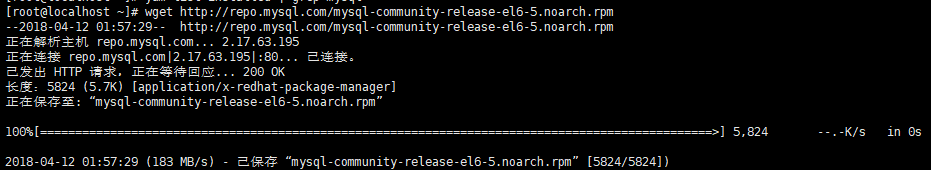
4.接着执行这句,解释一下,这个rpm还不是mysql的安装文件,只是两个yum源文件,执行后,在/etc/yum.repos.d/ 这个目录下多出mysql-community-source.repo和mysql-community.repo
# rpm -ivh mysql-community-release-el6-5.noarch.rpm
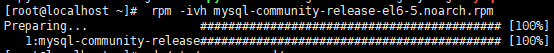
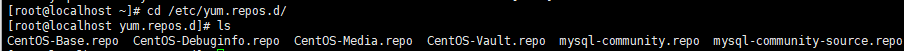
5.这个时候,可以用yum repolist mysql这个命令查看一下是否已经有mysql可安装文件
#yum repolist all | grep mysql
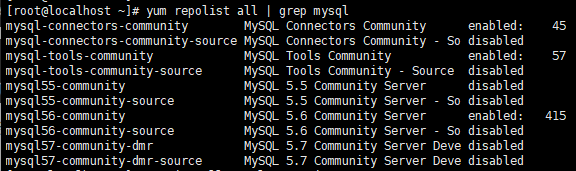
6.安装mysql 服务器命令(一路yes):
# yum install mysql-community-server
[root@localhost ~]# yum install mysql-community-server
Loaded plugins: fastestmirror, security
Loading mirror speeds from cached hostfile
* base: centos.ustc.edu.cn
* extras: mirrors.aliyun.com
* updates: centos.ustc.edu.cn
Setting up Install Process
Resolving Dependencies
--> Running transaction check
---> Package mysql-community-server.x86_64 0:5.6.39-2.el6 will be installed
--> Processing Dependency: mysql-community-common(x86-64) = 5.6.39-2.el6 for package: mysql-community-server-5.6.39-2.el6.x86_64
--> Processing Dependency: mysql-community-client(x86-64) >= 5.6.10 for package: mysql-community-server-5.6.39-2.el6.x86_64
--> Running transaction check
---> Package mysql-community-client.x86_64 0:5.6.39-2.el6 will be installed
--> Processing Dependency: mysql-community-libs(x86-64) >= 5.6.10 for package: mysql-community-client-5.6.39-2.el6.x86_64
---> Package mysql-community-common.x86_64 0:5.6.39-2.el6 will be installed
--> Running transaction check
---> Package mysql-community-libs.x86_64 0:5.6.39-2.el6 will be installed
--> Finished Dependency Resolution Dependencies Resolved ==========================================================================================================================================
Package Arch Version Repository Size
==========================================================================================================================================
Installing:
mysql-community-server x86_64 5.6.39-2.el6 mysql56-community 55 M
Installing for dependencies:
mysql-community-client x86_64 5.6.39-2.el6 mysql56-community 18 M
mysql-community-common x86_64 5.6.39-2.el6 mysql56-community 308 k
mysql-community-libs x86_64 5.6.39-2.el6 mysql56-community 1.9 M Transaction Summary
==========================================================================================================================================
Install 4 Package(s) Total download size: 75 M
Installed size: 336 M
Is this ok [y/N]: y
Downloading Packages:
(1/4): mysql-community-client-5.6.39-2.el6.x86_64.rpm | 18 MB 00:05
(2/4): mysql-community-common-5.6.39-2.el6.x86_64.rpm | 308 kB 00:00
(3/4): mysql-community-libs-5.6.39-2.el6.x86_64.rpm | 1.9 MB 00:00
(4/4): mysql-community-server-5.6.39-2.el6.x86_64.rpm | 55 MB 00:48
------------------------------------------------------------------------------------------------------------------------------------------
Total 1.4 MB/s | 75 MB 00:54
warning: rpmts_HdrFromFdno: Header V3 DSA/SHA1 Signature, key ID 5072e1f5: NOKEY
Retrieving key from file:/etc/pki/rpm-gpg/RPM-GPG-KEY-mysql
Importing GPG key 0x5072E1F5:
Userid : MySQL Release Engineering <mysql-build@oss.oracle.com>
Package: mysql-community-release-el6-5.noarch (installed)
From : file:/etc/pki/rpm-gpg/RPM-GPG-KEY-mysql
Is this ok [y/N]: y
Running rpm_check_debug
Running Transaction Test
Transaction Test Succeeded
Running Transaction
Warning: RPMDB altered outside of yum.
Installing : mysql-community-common-5.6.39-2.el6.x86_64 1/4
Installing : mysql-community-libs-5.6.39-2.el6.x86_64 2/4
Installing : mysql-community-client-5.6.39-2.el6.x86_64 3/4
Installing : mysql-community-server-5.6.39-2.el6.x86_64 4/4
Verifying : mysql-community-server-5.6.39-2.el6.x86_64 1/4
Verifying : mysql-community-client-5.6.39-2.el6.x86_64 2/4
Verifying : mysql-community-common-5.6.39-2.el6.x86_64 3/4
Verifying : mysql-community-libs-5.6.39-2.el6.x86_64 4/4 Installed:
mysql-community-server.x86_64 0:5.6.39-2.el6 Dependency Installed:
mysql-community-client.x86_64 0:5.6.39-2.el6 mysql-community-common.x86_64 0:5.6.39-2.el6 mysql-community-libs.x86_64 0:5.6.39-2.el6 Complete!
7.安装成功后
# service mysqld start
[root@localhost ~]# service mysqld start
初始化 MySQL 数据库: 2018-04-12 01:38:42 0 [Warning] TIMESTAMP with implicit DEFAULT value is deprecated. Please use --explicit_defaults_for_timestamp server option (see documentation for more details).
2018-04-12 01:38:42 0 [Note] Ignoring --secure-file-priv value as server is running with --bootstrap.
2018-04-12 01:38:42 0 [Note] /usr/sbin/mysqld (mysqld 5.6.39) starting as process 25937 ...
2018-04-12 01:38:42 25937 [Note] InnoDB: Using atomics to ref count buffer pool pages
2018-04-12 01:38:42 25937 [Note] InnoDB: The InnoDB memory heap is disabled
2018-04-12 01:38:42 25937 [Note] InnoDB: Mutexes and rw_locks use GCC atomic builtins
2018-04-12 01:38:42 25937 [Note] InnoDB: Memory barrier is not used
2018-04-12 01:38:42 25937 [Note] InnoDB: Compressed tables use zlib 1.2.3
2018-04-12 01:38:42 25937 [Note] InnoDB: Using Linux native AIO
2018-04-12 01:38:42 25937 [Note] InnoDB: Using CPU crc32 instructions
2018-04-12 01:38:42 25937 [Note] InnoDB: Initializing buffer pool, size = 128.0M
2018-04-12 01:38:42 25937 [Note] InnoDB: Completed initialization of buffer pool
2018-04-12 01:38:42 25937 [Note] InnoDB: The first specified data file ./ibdata1 did not exist: a new database to be created!
2018-04-12 01:38:42 25937 [Note] InnoDB: Setting file ./ibdata1 size to 12 MB
2018-04-12 01:38:42 25937 [Note] InnoDB: Database physically writes the file full: wait...
2018-04-12 01:38:42 25937 [Note] InnoDB: Setting log file ./ib_logfile101 size to 48 MB
2018-04-12 01:38:43 25937 [Note] InnoDB: Setting log file ./ib_logfile1 size to 48 MB
2018-04-12 01:38:44 25937 [Note] InnoDB: Renaming log file ./ib_logfile101 to ./ib_logfile0
2018-04-12 01:38:44 25937 [Warning] InnoDB: New log files created, LSN=45781
2018-04-12 01:38:44 25937 [Note] InnoDB: Doublewrite buffer not found: creating new
2018-04-12 01:38:44 25937 [Note] InnoDB: Doublewrite buffer created
2018-04-12 01:38:44 25937 [Note] InnoDB: 128 rollback segment(s) are active.
2018-04-12 01:38:44 25937 [Warning] InnoDB: Creating foreign key constraint system tables.
2018-04-12 01:38:44 25937 [Note] InnoDB: Foreign key constraint system tables created
2018-04-12 01:38:44 25937 [Note] InnoDB: Creating tablespace and datafile system tables.
2018-04-12 01:38:44 25937 [Note] InnoDB: Tablespace and datafile system tables created.
2018-04-12 01:38:44 25937 [Note] InnoDB: Waiting for purge to start
2018-04-12 01:38:44 25937 [Note] InnoDB: 5.6.39 started; log sequence number 0
2018-04-12 01:38:45 25937 [Note] Binlog end
2018-04-12 01:38:45 25937 [Note] InnoDB: FTS optimize thread exiting.
2018-04-12 01:38:45 25937 [Note] InnoDB: Starting shutdown...
2018-04-12 01:38:47 25937 [Note] InnoDB: Shutdown completed; log sequence number 1625977 2018-04-12 01:38:47 0 [Warning] TIMESTAMP with implicit DEFAULT value is deprecated. Please use --explicit_defaults_for_timestamp server option (see documentation for more details).
2018-04-12 01:38:47 0 [Note] Ignoring --secure-file-priv value as server is running with --bootstrap.
2018-04-12 01:38:47 0 [Note] /usr/sbin/mysqld (mysqld 5.6.39) starting as process 25959 ...
2018-04-12 01:38:47 25959 [Note] InnoDB: Using atomics to ref count buffer pool pages
2018-04-12 01:38:47 25959 [Note] InnoDB: The InnoDB memory heap is disabled
2018-04-12 01:38:47 25959 [Note] InnoDB: Mutexes and rw_locks use GCC atomic builtins
2018-04-12 01:38:47 25959 [Note] InnoDB: Memory barrier is not used
2018-04-12 01:38:47 25959 [Note] InnoDB: Compressed tables use zlib 1.2.3
2018-04-12 01:38:47 25959 [Note] InnoDB: Using Linux native AIO
2018-04-12 01:38:47 25959 [Note] InnoDB: Using CPU crc32 instructions
2018-04-12 01:38:47 25959 [Note] InnoDB: Initializing buffer pool, size = 128.0M
2018-04-12 01:38:47 25959 [Note] InnoDB: Completed initialization of buffer pool
2018-04-12 01:38:47 25959 [Note] InnoDB: Highest supported file format is Barracuda.
2018-04-12 01:38:47 25959 [Note] InnoDB: 128 rollback segment(s) are active.
2018-04-12 01:38:47 25959 [Note] InnoDB: Waiting for purge to start
2018-04-12 01:38:47 25959 [Note] InnoDB: 5.6.39 started; log sequence number 1625977
2018-04-12 01:38:47 25959 [Note] Binlog end
2018-04-12 01:38:47 25959 [Note] InnoDB: FTS optimize thread exiting.
2018-04-12 01:38:47 25959 [Note] InnoDB: Starting shutdown...
2018-04-12 01:38:49 25959 [Note] InnoDB: Shutdown completed; log sequence number 1625987 PLEASE REMEMBER TO SET A PASSWORD FOR THE MySQL root USER !
To do so, start the server, then issue the following commands: /usr/bin/mysqladmin -u root password 'new-password'
/usr/bin/mysqladmin -u root -h localhost.localdomain password 'new-password' Alternatively you can run: /usr/bin/mysql_secure_installation which will also give you the option of removing the test
databases and anonymous user created by default. This is
strongly recommended for production servers. See the manual for more instructions. Please report any problems at http://bugs.mysql.com/ The latest information about MySQL is available on the web at http://www.mysql.com Support MySQL by buying support/licenses at http://shop.mysql.com Note: new default config file not created.
Please make sure your config file is current WARNING: Default config file /etc/my.cnf exists on the system
This file will be read by default by the MySQL server
If you do not want to use this, either remove it, or use the
--defaults-file argument to mysqld_safe when starting the server [确定]
正在启动 mysqld: [确定]
8.由于mysql刚刚安装完的时候,mysql的root用户的密码默认是空的,所以我们需要及时用mysql的root用户登录(第一次回车键,不用输入密码),并修改密码
# mysql -u root # use mysql; # update user set password=PASSWORD("这里输入root用户密码") where User='root'; # flush privileges;
[root@localhost ~]# mysql -u root
Welcome to the MySQL monitor. Commands end with ; or \g.
Your MySQL connection id is 2
Server version: 5.6.39 MySQL Community Server (GPL) Copyright (c) 2000, 2018, Oracle and/or its affiliates. All rights reserved. Oracle is a registered trademark of Oracle Corporation and/or its
affiliates. Other names may be trademarks of their respective
owners. Type 'help;' or '\h' for help. Type '\c' to clear the current input statement. mysql> use mysql;
Reading table information for completion of table and column names
You can turn off this feature to get a quicker startup with -A Database changed
mysql> update user set password=PASSWORD("root") where User='root'
-> ;
Query OK, 4 rows affected (0.27 sec)
Rows matched: 4 Changed: 4 Warnings: 0 mysql> flush privileges;
Query OK, 0 rows affected (0.27 sec)
9.查看mysql是否自启动,并且设置开启自启动命令
# chkconfig --list | grep mysqld # chkconfig mysqld on
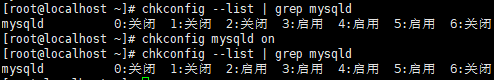
10.mysql安全设置(系统会一路问你几个问题,看不懂复制之后翻译,基本上一路yes):
# mysql_secure_installation
[root@localhost ~]# mysql_secure_installation NOTE: RUNNING ALL PARTS OF THIS SCRIPT IS RECOMMENDED FOR ALL MySQL
SERVERS IN PRODUCTION USE! PLEASE READ EACH STEP CAREFULLY! In order to log into MySQL to secure it, we'll need the current
password for the root user. If you've just installed MySQL, and
you haven't set the root password yet, the password will be blank,
so you should just press enter here. Enter current password for root (enter for none):
注意:对于所有MySQL,建议运行这个脚本的所有部分
服务器在生产中使用! 请仔细阅读每一步!
为了登录到MySQL来保护它,我们需要最新的
root用户的密码。 如果你刚刚安装了MySQL,并且
你还没有设置root密码,密码将是空白的,
所以你应该在这里按回车。
输入root的当前密码(不输入): 我更改了mysql密码为root,在这我输入root
NOTE: RUNNING ALL PARTS OF THIS SCRIPT IS RECOMMENDED FOR ALL MySQL
SERVERS IN PRODUCTION USE! PLEASE READ EACH STEP CAREFULLY! In order to log into MySQL to secure it, we'll need the current
password for the root user. If you've just installed MySQL, and
you haven't set the root password yet, the password will be blank,
so you should just press enter here. Enter current password for root (enter for none):
OK, successfully used password, moving on... Setting the root password ensures that nobody can log into the MySQL
root user without the proper authorisation. You already have a root password set, so you can safely answer 'n'. Change the root password? [Y/n]
注意:对于所有MySQL,建议运行这个脚本的所有部分
服务器在生产中使用! 请仔细阅读每一步!
为了登录到MySQL来保护它,我们需要最新的
root用户的密码。 如果你刚刚安装了MySQL,并且
你还没有设置root密码,密码将是空白的,
所以你应该在这里按回车。
输入root的当前密码(不输入):
好的,成功使用密码,继续...
设置root密码确保没有人能够登录到MySQL
没有适当授权的root用户。
您已经设置了root密码,因此您可以安全地回答'n'。
更改根密码?[Y/ N] 我们不更改密码,输入N
... skipping. By default, a MySQL installation has an anonymous user, allowing anyone
to log into MySQL without having to have a user account created for
them. This is intended only for testing, and to make the installation
go a bit smoother. You should remove them before moving into a
production environment. Remove anonymous users? [Y/n]
...跳过。
默认情况下,MySQL安装有一个匿名用户,允许任何人
登录到MySQL而不必创建用户帐户
他们。 这仅用于测试并进行安装
走得更顺畅。 你应该在移动到一个之前删除它们
生产环境。
删除匿名用户?[Y/ N] 选择Y,删除匿名用户
注:其实直接输入mysql是使用了匿名登录数据库
... Success! Normally, root should only be allowed to connect from 'localhost'. This
ensures that someone cannot guess at the root password from the network. Disallow root login remotely? [Y/n]
...成功!
通常情况下,root只能被允许从'localhost'连接。 这个
确保有人不能从网络猜测根密码。
禁止远程root登录?[Y/ N] 选择N,我们允许远程登录
... skipping. By default, MySQL comes with a database named 'test' that anyone can
access. This is also intended only for testing, and should be removed
before moving into a production environment. Remove test database and access to it? [Y/n]
...跳过。
默认情况下,MySQL附带一个名为'测试'的数据库,任何人都可以
访问。 这也仅用于测试,应该删除
在进入生产环境之前。
删除测试数据库并访问它?[Y/ N] 选择y
- Dropping test database...
ERROR 1008 (HY000) at line 1: Can't drop database 'test'; database doesn't exist
... Failed! Not critical, keep moving...
- Removing privileges on test database...
... Success! Reloading the privilege tables will ensure that all changes made so far
will take effect immediately. Reload privilege tables now? [Y/n]
- 删除测试数据库...
错误1008(HY000)在第1行:无法删除数据库'测试'; 数据库不存在
...失败! 不重要,继续前进......
- 删除测试数据库的权限...
...成功!
重新加载特权表将确保到目前为止所做的所有更改
将立即生效。
现在重新加载特权表?[Y/ N] 选择y
All done! If you've completed all of the above steps, your MySQL
installation should now be secure. Thanks for using MySQL! Cleaning up...
全做完了! 如果你已经完成了上述所有步骤,那么你的MySQL
安装现在应该是安全的。
感谢您使用MySQL!
打扫干净...
Centos6.5的更多相关文章
- Linux虚拟机的安装(使用Centos6.3)
1.什么是虚拟机? 虚拟机指通过软件模拟的具有完整硬件系统功能的.运行在一个完全隔离环境中的完整计算机系统 2.安装Linux虚拟机前要做的准备 2.1:一台windows环境的pc 2.2:下载VM ...
- centos6和centos7防火墙的关闭
CentOS6.5查看防火墙的状态: [zh@localhost ~]$service iptable status 显示结果: [zh@localhost ~]$service iptable st ...
- centos6.3与jexus5.4.4配置支持php(wordpress)
centos6.3与jexus5.4.4配置支持php,并搭建自己的wordpress博客,供那些在Linux平台下想让 php和asp.net一起跑的初学者参考. 1.搭建webserver 首先准 ...
- 分布式存储 CentOS6.5虚拟机环境搭建FastDFS-5.0.5集群
前言: 由于公司项目需要,最近开始学习一下分布式存储相关知识,确定使用FastDFS这个开源工具.利用周末的时间在虚拟机上搭建了分布式存储系统,在搭建过程中,发现网上的资料说的并不是很全, ...
- Linux3 在VMware中搭建CentOS6.5虚拟机
前言: 本文主要是我在大家hadoop集群之前 ,需啊先安装CentOS虚拟机,记录在此,作为参考.如果能帮助到其他人,自然是更好啦. =========================== ...
- 虚拟机安装CentOS6.4
1 概述 虚拟机(Virtual Machine)指通过软件模拟的具有完整硬件系统功能的.运行在一个完全隔离环境中的完整计算机系统,运行在主机上,完全独立,虚拟机里面的所有操作不会影响主机,即使虚拟 ...
- centos6环境下搭建irc服务器
问题描述 有时候逛技术社区,经常会发现有个叫IRC的东西存在,想搭建下看看到底是个什么东西 说明: 操作系统环境为CentOS6.5_64 安装irc服务器 通过yum进行安装,命令如下: yum i ...
- CentOS6.x生产环境下一键安装mono+jexus的脚本,自启动,带服务,版本号自控
转自: http://linuxdot.net/bbsfile-3784 1.支持哪些个平台?答:暂时仅支持CentOS6.x平台,7.x未测试,欢迎测试并到群里反馈给我(昵称:无聊人士) 2.一键安 ...
- 烂泥:centos6 yum方式升级内核
本文由ilanniweb提供友情赞助,首发于烂泥行天下 想要获得更多的文章,可以关注我的微信ilanniweb 最近没有时间好久没有写文章了,今天由于需要安装docker学习虚拟容器的知识,需要升级O ...
- mysql主备(centos6.4)
服务器基本环境: 两台centos6.4.iptables diabled .selinux disabled 两台的hosts解析 #yum install mysql -y //这个一定要装 ...
随机推荐
- build.gradle中的dependencies
demo_myna中的build.gradle中的dependencies是依赖项目.比如之前开发的一个项目A,现在新的项目B要使用项目A的功能,那么把项目A作为类库关联进来,这样b就能直接使用A的功 ...
- Hinge Loss
http://blog.csdn.net/luo123n/article/details/48878759 https://en.wikipedia.org/wiki/Hinge_loss ...
- 【luogu P3709 大爷的字符串题】 题解
题目链接:https://www.luogu.org/problemnew/show/P3709 离散化+区间众数..? #include <iostream> #include < ...
- 时空隧道FQ
给你推荐一款海外网站加速工具,为科技工作者.海外归国人员.企业团队.外贸工作者提供海外上网服务,永久免费. 国外网址:https://chrome.google.com/webstore/detail ...
- dedecms基础整理,
需求3: 在添加某个商品的时候,我们希望多一个信息,就是付费方式,还希望多一个邮资信息,我们又该怎样处理? 引出修改内容模型的问题 每个模型的字段管理的所有信息 都属于附加表. 步骤: 点击 核心-& ...
- TCP和UDP的现实应用
以下应用的区分是基于TCP可靠传输,UDP不可靠传输 TCP一般用于文件传输(FTP HTTP 对数据准确性要求高,速度可以相对慢),发送或接收邮件(POP IMAP SMTP 对数据准确性要求高,非 ...
- Oracle EM12c 安装
EM12c系统由下列组件构成: 1.Oracle Management Agent(管理代理) 2.Oracle Management Service(管理服务) 3.Oracle Managemen ...
- redis 高性能应用
redis可达到512M/per key 512M=512*1024KB=512*1024*1000B=512*1024*1000*8bit=40亿+ 化整为零40亿,也就是说一位代表一个用户,40亿 ...
- unexpected reloc type问题分析
1.现象,程序在启动的时候报如下错误error while loading shared libraries: /home/test/lib/libtest.so: unexpected reloc ...
- [国家集训队]小Z的袜子(莫队,概率)
题目描述 作为一个生活散漫的人,小Z每天早上都要耗费很久从一堆五颜六色的袜子中找出一双来穿.终于有一天,小Z再也无法忍受这恼人的找袜子过程,于是他决定听天由命…… 具体来说,小Z把这N只袜子从1到N编 ...
