centos下将系统预置yum源更换为阿里云源
参考:http://mirrors.aliyun.com/help/centos?spm=5176.bbsr150321.0.0.d6ykiD
步骤1:备份/etc/yum.repos.d/下的CentOS-Base.repo为CentOS-Base.repo.backup 并更换为阿里云源
curl -o /etc/yum.repos.d/CentOS-Base.repo http://mirrors.aliyun.com/repo/Centos-7.repo
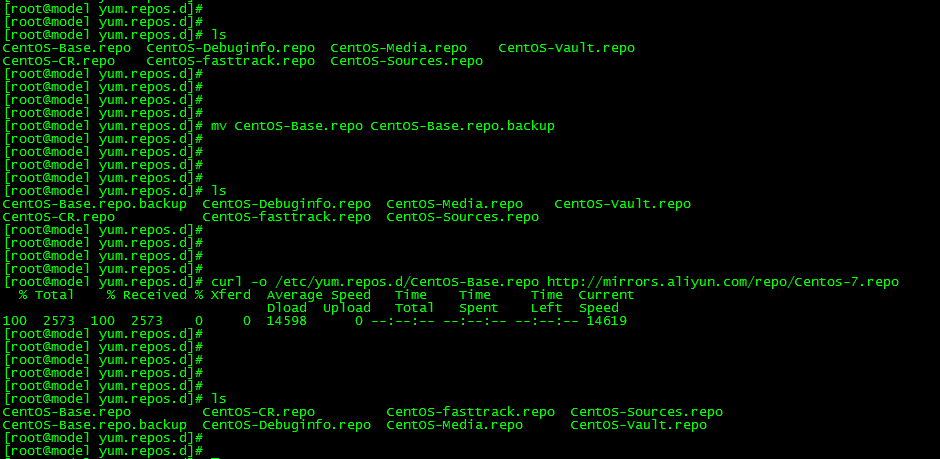
更换后效果:
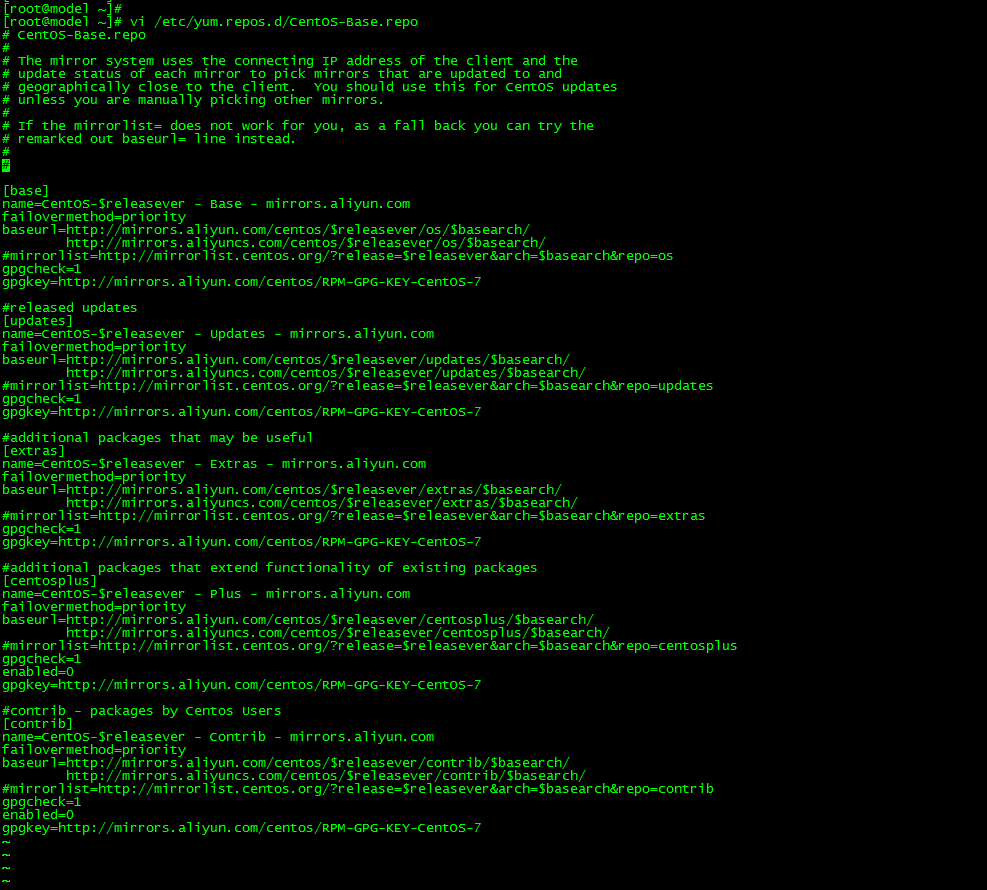
步骤2:运行yum makecache生成缓存
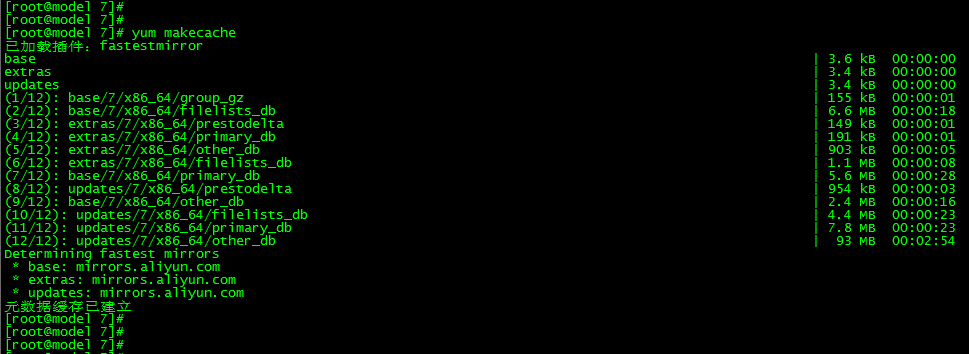
附:删除yum缓存可用
rm -rf /var/cache/yum/*
或
yum clean all
至此,阿里云yum源更换完成,希望对你有帮助~
centos下将系统预置yum源更换为阿里云源的更多相关文章
- 将Centos的yum源更换为阿里云源
阿里云Linux安装软件镜像源 阿里云是最近新出的一个镜像源.得益与阿里云的高速发展,这么大的需求,肯定会推出自己的镜像源.阿里云Linux安装镜像源地址:http://mirrors.aliyun. ...
- Centos的yum源更换为阿里云源
1.备份 # mv /etc/yum.repos.d/CentOS-Base.repo # /etc/yum.repos.d/CentOS-Base.repo.backup 2.下载新的CentOS- ...
- 更改CentOS 6.3 yum源为国内 阿里云源
将CentOS的 yum源 更换为 阿里云源 1.备份 mv /etc/yum.repos.d/CentOS-Base.repo /etc/yum.repos.d/CentOS-Base.repo.b ...
- Centos yum的源 设置为阿里云源
在 阿里巴巴镜像站页面,在centos 操作的帮助,有介绍 wget和curl 2种方式来下载CentOS-Base.repo 备份 mv /etc/yum.repos.d/CentOS-Base.r ...
- 设置centos7.3的YUM源为国内阿里云源
CentOS系统更换软件安装源 第一步:备份你的原镜像文件,以免出错后可以恢复. mv /etc/yum.repos.d/CentOS-Base.repo /etc/yum.repos.d/Cent ...
- 将centos_yum源更换为阿里云(官方文档)
http://mirrors.aliyun.com/help/centos?spm=5176.bbsr150321.0.0.d6ykiD 1.备份 mv /etc/yum.repos.d/CentOS ...
- linux 更新yum源 改成阿里云源
1.备份 mv /etc/yum.repos.d/CentOS-Base.repo /etc/yum.repos.d/CentOS-Base.repo.backup 2.下载新的CentOS-Base ...
- [转载]linux 更新yum源 改成阿里云源
原文链接:https://www.cnblogs.com/bincoding/p/7892762.html 1.备份 mv /etc/yum.repos.d/CentOS-Base.repo /etc ...
- 将yum源更换为阿里的源(脚本)
#!/bin/bash ######################################### #Function: update source #Usage: bash update_s ...
随机推荐
- [Write-up]Mr-Robot
关于 下载地址 目标:找到3个Key 哔哩哔哩视频. 信息收集 用的是Host-only,所以网卡是vmnet1,IP一直是192.168.7.1/24 nmap -T4 192.168.7.1/24 ...
- 吴裕雄--天生自然python机器学习实战:K-NN算法约会网站好友喜好预测以及手写数字预测分类实验
实验设备与软件环境 硬件环境:内存ddr3 4G及以上的x86架构主机一部 系统环境:windows 软件环境:Anaconda2(64位),python3.5,jupyter 内核版本:window ...
- 【剑指Offer面试编程题】题目1513:二进制中1的个数--九度OJ
题目描述: 输入一个整数,输出该数二进制表示中1的个数.其中负数用补码表示. 输入: 输入可能包含多个测试样例. 对于每个输入文件,第一行输入一个整数T,代表测试样例的数量.对于每个测试样例输入为一个 ...
- kibana 删除document或者type
// 删除某个document DELETE /索引名称/type名称/document编号(id) // 删除整个type PUT 索引名称/type名称/_delete_by_query?conf ...
- C 语言入门第五章--循环结构和选择结构
C语言中有三大结构,分别是顺序结构.选择结构和循环结构: 逻辑运算: 与运算: && 或运算:|| 非运算:! ==== #include<stdio.h> int mai ...
- JS控制输入框和文本框字数
文本框限制字数: HTML结构: JS: $('.advert-title').each(function(){ var TXTlength = $(this).text().length; // 当 ...
- Android反编译与防止反编译
1.Android反编译 1)下载两个工具 dex2jar,jar2java,相关阅读下载见:http://www.linuxidc.com/Linux/2011-02/32775.htm ...
- JDBC--批量处理
1.当需要成批插入或者更新记录时,可以采用Java的批量更新机制,这一机制允许多条语句一次性提交给数据库批量处理,这样可以提高处理速度. 2.JDBC的批量处理语句包括两个方法: --1)addBat ...
- 101、Java中String类之判断是否由数字组成
01.代码如下: package TIANPAN; /** * 此处为文档注释 * * @author 田攀 微信382477247 */ public class TestDemo { public ...
- 移动端web(1)
引入 <meta name="viewport" content="wcodeth=device-wcodeth, initial-scale=1, ...
