Eclipse的Git插件Egit: merge合并冲突具体解决方法
http://www.cnblogs.com/wavky/p/3504060.html
稍微总结下弄了半个下午的egit的merge合并冲突解决方法,网上看的都是一个模板出来的,看的糊里糊涂,花了很多时间去实验整个合并流程..
前提工作
- 创建一个普通JAVA工程Test,创建一个类Test,写点东西并加入到本地git库;
- 创建个develop分支,创建个Develop类,修改Test类的某些语句,添加新代码段,提交;
- 切换到master分支,创建个Master类,修改Test类的同一部分语句,提交;
以上三条操作不进行详细说明,很简单的。
合并过程
打开git repository exploring视图:

在Test库中,在develop分支上打开右键菜单,点击Merge:
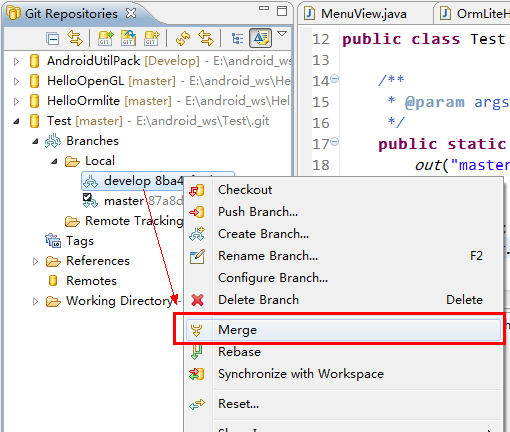
出现冲突提示框:
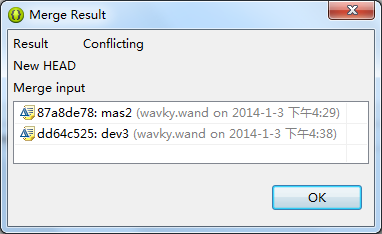
返回JAVA工程项目视图,可以看见Test工程已经自动进行了部分合并,添加了Develop类,但Test类存在冲突(有红色双箭头标记的文件才是冲突,茶色星星标记的文件没有实际冲突项),选中工程打开右键菜单,打开Merge Tool:

Merge Tool界面显示如下,左边为冲突文件的当前版本(master分支),右边为准备合并过来的目标版本(develop分支),手工把右边的代码copy到左边,或至少随意更改下左边的文件,保存。 注:右边的窗口有时候标题显示的版本节点不正确,可能是BUG,或者笔主理解能力不足所致。
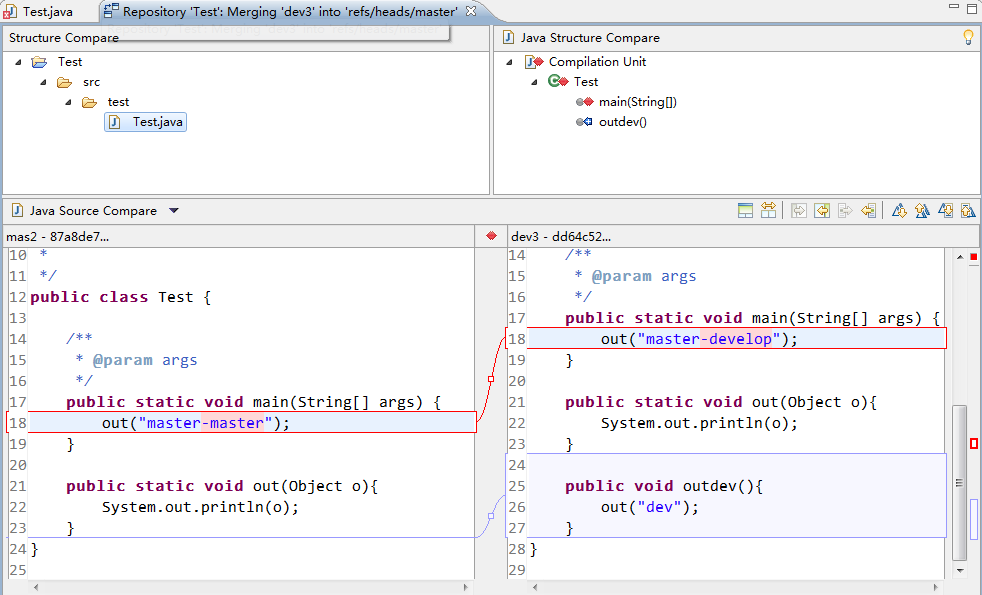
在Merge Tool中更改并保存后,当前冲突的Test类如下图中的各种神奇标记符号将自动消除:
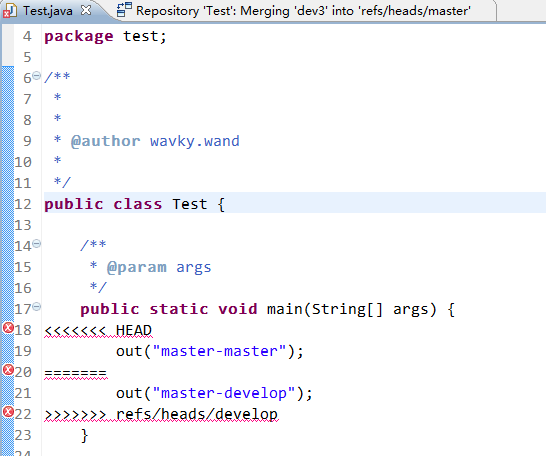
上图的红色神奇符号已经自动合并消除,并呈现类似下图的合并效果:
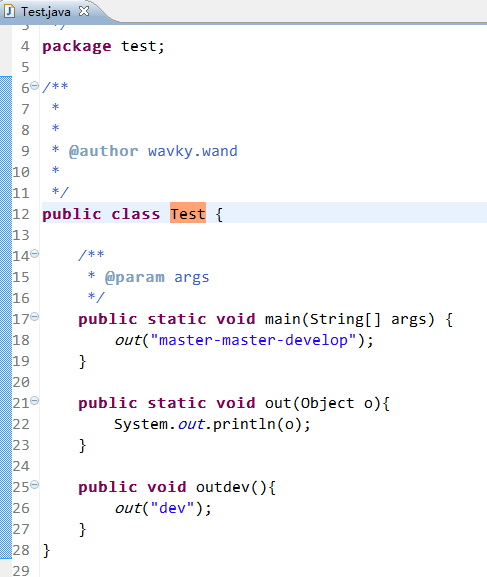
Window->Show View->Other,打开Git Staging视图:
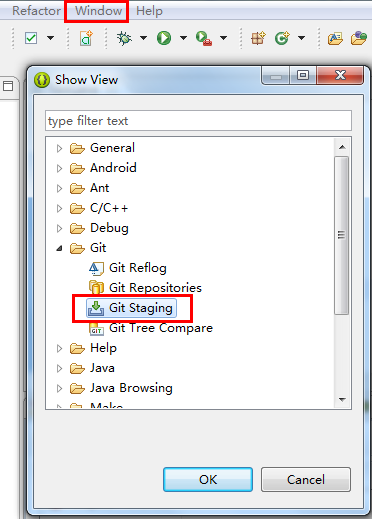
Git Staging视图中,Unstaged Changes部分包含冲突文件(包括手工合并前后),Staged Changes部分包含已经完成自动合并的文件,在已经合并完成的冲突文件Test.java上打开右键菜单,选中Add to Git Index:

Test.java被添加到Staged Changes下面,并自动生成Commit Message等内容,确认无误后点击Commit提交:
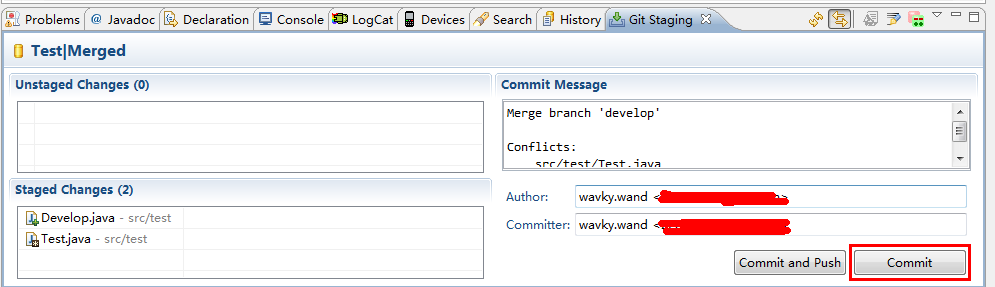
至此,Merge合并的冲突已经完全解决,从develop到master方向的合并已经完成:

若要从master合并到develop,只需切换到develop分支,(在git repository exploring视图中)在master菜单上点击Merge即可。笔主使用的Egit2.2版本默认进行Fast-Forward方式的合并,最新的3.2版已经提供是否选择Fast-Forward的UI窗口。
* 关于Egit3.2的Fast-Forward合并:提供该选择的UI窗口仅在JAVA视图窗口中,通过项目工程右键菜单中执行Team->Merge触发显示,通过上面使用git repository exploring视图简单调用Merge的方式仍然使用默认的Fast-Forward合并:
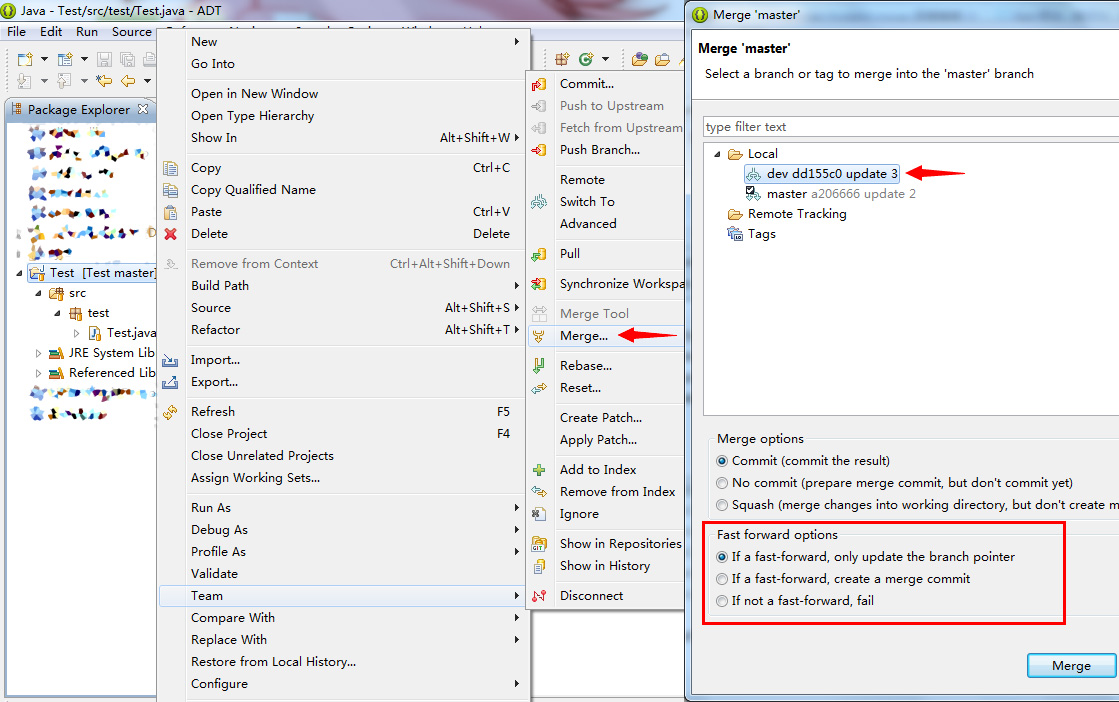
==============================================
https://allaboutmynonexistedworld.wordpress.com/2014/02/05/eclipse-git-merging-branch-to-master/
1. Make sure the current pointer is at master.
2. Right click on the project to be merged. Select Team -> Merge
3. In the pop up window, double click on the branch you want to merge.
4. A merge conflict window should jump up. Click OK to continue
5. Right click on the project with a red mark. Select Team -> Merge Tool
6. In “Select a Merge Mode” window, select Use HEAD option and hit OK
7. Edit it in the editor however you want (play around with the options)
8. Once you decided the conflict is resolved, right click on the red mark file, select Team -> Add to Index
9. Finally, you should be able to commit the changes and push to the upstream.
===========================
Problem resolve “egit remote tracking show nothing”
有时候在用Team => Switch to => 时, 看不到想要的branch, 用如下方法解决.
How do I get a new branch to show up in Eclipse Git Remote Tracking?
I have an existing Eclipse git project, with a master and development branch present in both local, and remote tracking. I have just added a new branch in my git repository, but I can't figure out how to get it to show up in Eclipse.
I have tried to read up on the subject, but it seems like it is just expected to automatically show up. I have found a lot of similar questions, but they all seem to deal with the issues of a completely empty remote tracking folder, instead of my problem of only a single new branch missing. I already have Master and Develop present.
Here is what does not work:
- Clicking refresh in the Git repositories window.
- Any kind of synchronize, pull or other update I can find
Here is what would work:
- Right clicking the remote tracking folder, and selecting "Paste repository path or URI". If I do that, and select the exact same path as is already there, I can see my new branch. This action does require that I completely clone the whole repository to an empty folder again, and that can't be how this is intended to work.
- I believe it might work to use some kind of command line tool, but I really want an Eclipse solution to this, as I feel sure it exists, and I am just missing something.
20
In the Git Repositories view:
- Right-click the repository and choose Fetch from Upstream
- If the new branch will not shown up below Branches/Remote Tracking, you have to configure fetch:
- Right-click the fetch node below Remotes/origin and choose Configure Fetch...
- In the Configure Fetch make sure there is only the single Ref mapping
+refs/heads/*:refs/remotes/origin/*:
- "No ref to fetch from MyRepository -
origin - everything up to date." I'll update my question with screenshots– KjetilNordin Nov
20 '17 at 11:44 - 1
God damnit, in my latest attempts, I
just confused two different repositories. So this really does work. Thanks a
lot! – KjetilNordin Nov
20 '17 at 11:56
- Make sure that, in the URL field of the above dialog, your
fork's URL is shown. – not2savvy Jan
15 at 15:06
add a comment
在执行了一次上面的fetch后, 在用Team => Switch to => 时, 可以看到了branch.
Eclipse的Git插件Egit: merge合并冲突具体解决方法的更多相关文章
- Egit的merge合并冲突具体解决方法
稍微总结下弄了半个下午的egit的merge合并冲突解决方法,网上看的都是一个模板出来的,看的糊里糊涂,花了很多时间去实验整个合并流程.. 前提工作 创建一个普通JAVA工程Test,创建一个类Tes ...
- Eclipse上GIT插件EGIT使用手册
http://blog.csdn.net/luckarecs/article/details/7427605 Eclipse上GIT插件EGIT使用手册 一_安装EGIT插件 http://dow ...
- Eclipse上GIT插件EGIT使用手册ᄃ
Eclipse上GIT插件EGIT使用手册 一_安装EGIT插件 http://download.eclipse.org/egit/updates/ 或者使用Eclipse Marketplace,搜 ...
- git pull的时候发生冲突的解决方法之“error: Your local changes to the following files would be overwritten by merge”
今天在使用git pull 命令的时候发生了以下报错 目前git的报错提示已经相关友好了,可以直观的发现,这里可以通过commit的方式解决这个冲突问题,但还是想看看其他大佬是怎么解决这类问题的 在网 ...
- Eclipse上GIT插件EGIT使用
一.安装EGit插件 參考:MyEclipse8.5整合Git 二.EGit配置 配置个人信息 Window > Preferences > Team > Git > Conf ...
- Eclipse上安装GIT插件EGit及使用
一.Eclipse上安装GIT插件EGit Eclipse的版本eclipse-java-helios-SR2-win32.zip(在Eclipse3.3版本找不到对应的 EGit插件,无法安装) E ...
- Eclipse上安装GIT插件EGit
一.Eclipse上安装GIT插件EGit Eclipse的版本eclipse-java-helios-SR2-win32.zip(在Eclipse3.3版本找不到对应的 EGit插件,无法安装) E ...
- 【转】Eclipse上安装GIT插件EGit及使用
http://yufenfei.iteye.com/blog/1750124 一.Eclipse上安装GIT插件EGit Eclipse的版本eclipse-java-helios-SR2-win32 ...
- 转:Eclipse上安装GIT插件EGit及使用
一.Eclipse上安装GIT插件EGit Eclipse的版本eclipse-java-helios-SR2-win32.zip(在Eclipse3.3版本找不到对应的 EGit插件,无法安装) E ...
随机推荐
- 2.Android-sdk目录介绍、ADT使用介绍、创建helloworld
1.android中常用名词介绍 ADT: ADT为Eclipse的插件.为Eclipse和SDK之间起了一个桥梁的作用. SDK: 软件开发工具包(Soft Development Kit),它为 ...
- Android 警告对话框 AlertDialog
@Override protected void onCreate(Bundle savedInstanceState) { super.onCreate(savedInstanceState); s ...
- num2str(A, format)
str = num2str(A, format)A: 数值类型的数组或者是单个的数值format:指定数字转换为字符串的格式,通常’%11.4g’是默认的.也可以指定转换为几位的字符串,不足用0填充, ...
- VS2019 开发Django(五)------createsuperuser
导航:VS2019开发Django系列 上篇我们已经把LazyOrders中用到的C#的实体转成了Django中的Entity,并且已经迁移数据库成功,那么,今天继续介绍Django中内置的数据库操作 ...
- P1983 车站分级 思维+拓扑排序
很久以前的一道暑假集训的题,忘了补. 感觉就是思维建图,加拓扑排序. 未停靠的火车站,必然比停靠的火车站等级低,就可以以此来建边,此处注意用vis来维护一下,一个起点和终点只建立一条边,因为不这样的话 ...
- 记druid 在配置中心下的一个大坑: cpu 达到 100%
把我们的dubbo 应用移步到配置中心上去之后,发现我们的应用过一段时间就会出现cpu 100%的情况 (大概是12个小时),一开始cpu占用是2-5% 的样子,什么都没做,后面竟然用尽了cpu.. ...
- HeadFirst设计模式<2>
HeadFirst设计模式<2> 1 装饰者模式 星巴克咖啡 饮料 总结 如果说策略模式是通过组合实现弹性,那么装饰者模式就是通过继承来实现,在实现的同时,客户基本感觉不到使用了装饰者模式 ...
- JavaScript banner轮播 左右切换 圆点点击切换
1.效果如下图: 2.源码如下: <!DOCTYPE html> <html lang="en"> <head> <meta charse ...
- ORA-27090: Unable to reserve kernel resources for asynchronous disk I/O
2019-08-19T09:27:33.225584+08:00Slave encountered ORA-27090 exception during crash recoveryRecovery ...
- 阿里云ECS服务器部署HADOOP集群(六):Flume 安装
本篇将在阿里云ECS服务器部署HADOOP集群(一):Hadoop完全分布式集群环境搭建的基础上搭建. 1 环境介绍 一台阿里云ECS服务器:master 操作系统:CentOS 7.3 Hadoop ...
