React react-redux props或state更新视图无法重新渲染问题
记录学习React时自己是如何挖坑把自己埋了的过程:children以及其它props被修改时相关组件无法重新渲染(做了两天)
父组件代码:
class UserHome extends Component<Props, State> implements IUserHome {
public name: string | undefined;
public readonly state: State = initialState;
public handlerClick() {
store.dispatch(sendAction());
}
/**
* DOM挂载完成后执行
*/
public componentDidMount() {
store.subscribe(this.subscribe)
}
public render() {
return (
<HomeBackground url={BackgroundImg}>
<HomeScreenHeightBox width={1400} background='rgba(246, 248, 249, .92)'>
<button onClick={() => {
this.props.setCount(10)
// console.log(this.state.count)
}}> 点我</button>
<HomeNavigationBar height={this.state.count} />
</HomeScreenHeightBox>
</HomeBackground>
)
}
}
const mapDispatchToProps = (dispatch: Function): mapDispatchToPropsInterface => {
return {
sendAction() {
dispatch({
type: 'send_action',
value: "UpYou of blog"
})
},
setCount(sun) {
dispatch({
type: 'set_count',
count: sun
})
}
}
}
const mapStateToProps = (state: StateInferface) => {
// console.log(state)
return state;
}
export default connect(mapStateToProps, mapDispatchToProps)(UserHome)
readux层
const initialState: StateInferface = {
value: "HELLO WORLD",
count: 50,
height: 50
}
const reducer = (state = initialState, action: ActionInterface): any => {
switch (action.type) {
case "send_action":
return Object.assign({ ...state }, action);
case "set_count":
return Object.assign({ ...state }, { count: state.count + 10});
default:
return state;
}
}
export default reducer;
现需求是点击“点我”按钮改变HomeNavigationBar组件height属性,HomeNavigationBar代码(这个组件实际上是将height再传给另一个容器组件NavigationBar,一下省略了中间调用代码):
/**
* 首页导航栏容器
*/
export default class HomeNavigationBar extends PureComponent<Props, object> implements IHomeNavigationBar {
// 设置默认Props
static defaultProps = {
height: 50,
backColor: "#3a3f51"
}
private height?: number = this.props.height; // 导航栏高度
private backColor?: string = this.props.backColor; // 背景颜色
private children?: ReactNode = this.props.children; // 插槽
render() {
const homeNavigationBarStyles = {
height: `${this.height}px`,
backgroundColor: `${this.backColor}`
}
return (
<div id='HomeNavigationBar' style={homeNavigationBarStyles}>
{this.props.height}
<div className="flex-1">
{this.children}
</div>
</div>
);
}
}
在NavigationBar中有几段代码导致无法动态改变、重新渲染组件
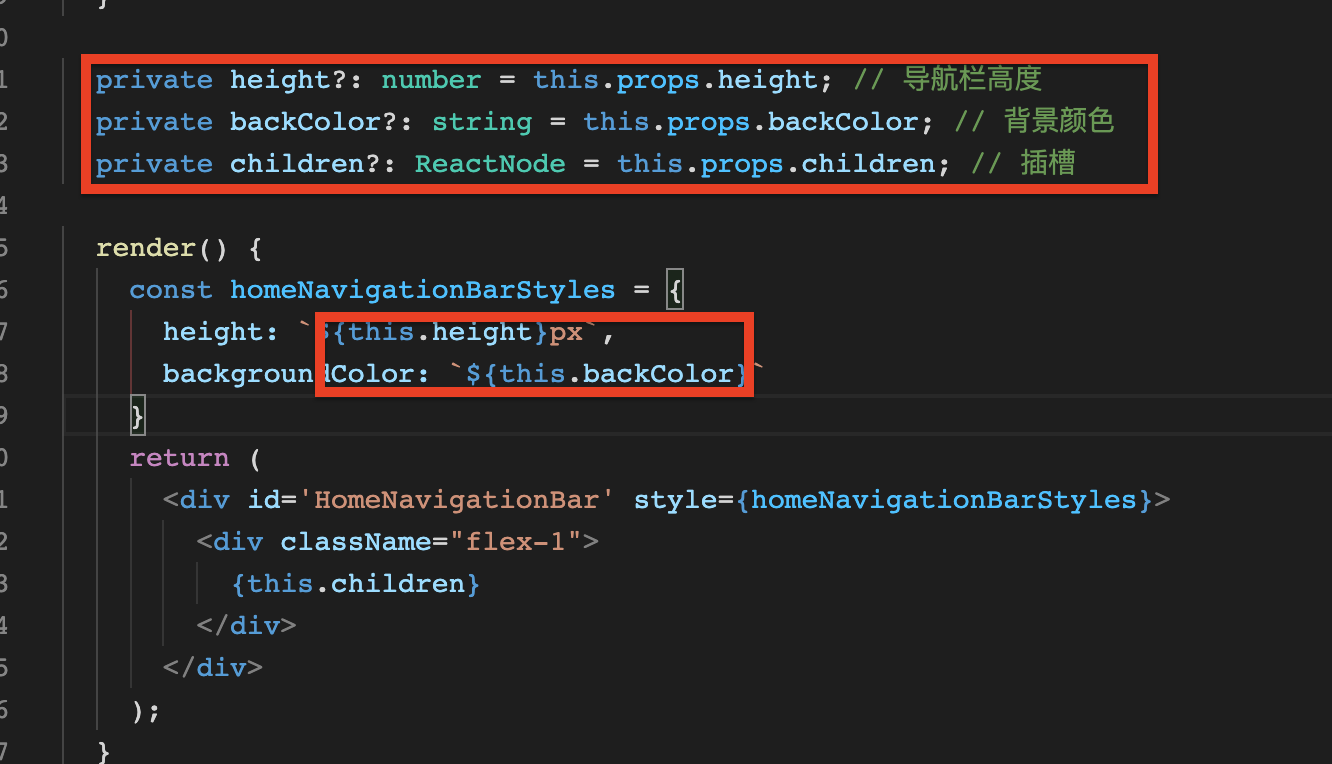
为了方便直接将props中的值给到height字段,来简单验证一下图中圈起部分代码的可行性:
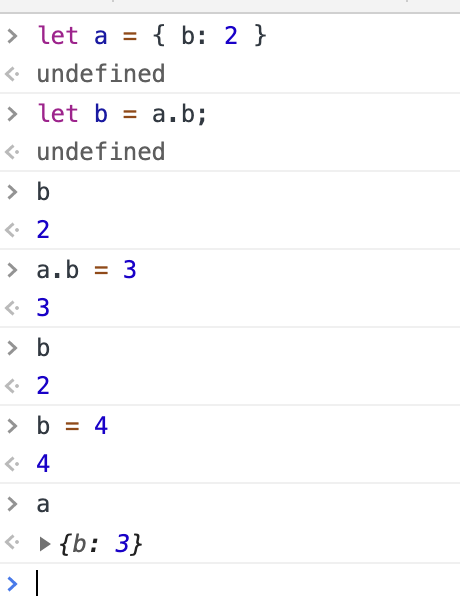
上图证明无法对基础数据类型的数据进行修改,而是直接将当前变量中的内存地址替换:
let a = 0x213; // 例如等于3
a = 2;// 0x645 改变a的值,实际上改变的是内存地址
所以当props改变时height数据没变化就是这个原因,需要将style中的this.height改为this.props.height,声明的其它变量作废...
由于react中state或props改变时就会触发render方法重新渲染DOM,可以在render中定义height等字段const { children, height, backColor } = this.props;
render() {
const { children, height, backColor } = this.props;
const homeNavigationBarStyles = {
height: `${height}px`,
backgroundColor: `${backColor}`
}
return (
<div id='HomeNavigationBar' style={homeNavigationBarStyles}>
<div className="flex-1">
{children}
</div>
</div>
);
}
React react-redux props或state更新视图无法重新渲染问题的更多相关文章
- A Bite Of React(2) Component, Props and State
component component:用户自己定义的元素 const element = <Welcome name="Sara" />; class Welcome ...
- React 深入系列3:Props 和 State
文:徐超,<React进阶之路>作者 授权发布,转载请注明作者及出处 React 深入系列3:Props 和 State React 深入系列,深入讲解了React中的重点概念.特性和模式 ...
- React中Props 和 State用法
React中Props 和 State用法 1.本质 一句话概括,props 是组件对外的接口,state 是组件对内的接口.组件内可以引用其他组件,组件之间的引用形成了一个树状结构(组件树),如果下 ...
- 前端(十一):props、state及redux关系梳理
所谓状态机,是一种抽象的数据模型,是“事物发展的趋势”,其原理是事件驱动.广泛地讲,世界万物都是状态机. 一.状态机是一种抽象的数据模型 在react中,props和state都可以用来传递数据.这里 ...
- react native中对props和state的理解
最近使用react native这个新的技术做完一个项目,所以赶紧写个博客巩固一下. 今天我想说的是props和state,当然这是我个人的理解,如果有什么不对的地方,望指正. 首先我先说说props ...
- react~props和state的介绍与使用
props是参数的传递,从上层模块向下层模块进行拿传递:而state是提局域变量,一般在本模块内使用,props是不能改变的,而state可以通过setState去修改自身的值. props Reac ...
- React中props和state相同点和不同点
朋友们,我想死你们了,最近这几天忙着和病魔作斗争所以没怎么写博客,今天感觉好点了,赶紧来写一波,就是这木敬业. 今天我们来讨论讨论props和state相同点和不同点 首先我来概要说明一下这两者 pr ...
- React Native 快速入门之认识Props和State
眼下React Native(以后简称RN)越来越火,我也要投入到学习当中.对于一个前端来说,还是有些难度.因为本人觉得这是一个App开发的领域,自然是不同.编写本文的时候,RN的版本为0.21.0. ...
- React Native中组件的props和state
一.组件的属性(props)和状态(state) 1.属性(props) 它是组件的不可变属性(组件自己不可以自己修改props). 组件自身定义了一组props作为对外提供的接口,展示一个组件时只需 ...
随机推荐
- Web开发初探之JavaScript 快速入门
本文改编和学习自 A JavaScript Primer For Meteor 和 MDN Web教程 前文 Web开发初探 概述 本文以介绍 JavaScript 为主,初学者掌握本文的内容后,将能 ...
- 085 01 Android 零基础入门 02 Java面向对象 01 Java面向对象基础 02 构造方法介绍 04 构造方法调用
085 01 Android 零基础入门 02 Java面向对象 01 Java面向对象基础 02 构造方法介绍 04 构造方法调用 本文知识点:构造方法调用 说明:因为时间紧张,本人写博客过程中只是 ...
- (入门)matlab中创建和调用m文件
大学学过的一款软件,说实话没好好学,老师直接讲到高深的做仿真之类的 综合网上的教程讲述基础的matlab创建遇到的问题: 参考: 1. https://blog.csdn.net/weixin_423 ...
- Android Studio3.5在编译项目出现连接不上gradle该怎么办?
------------恢复内容开始------------ 报错原因: Could not get resource 'https://dl.google.com/dl/android/maven2 ...
- 在 Minecraft 中管理 Kubernetes 集群
原文链接:在 Minecraft 中管理 Kubernetes 集群 微软 2015 年收购 Minecraft 之后不久开源了一个项目叫 Dockercraft,这个项目当时看起来非常有趣,通过 D ...
- shell-变量的数值运算-bc-typeset-中括号等方法介绍
1. bc命令的用法: bc是unix下的计算器,它也可以用在命令行下面: 例:给自变量i加1 i=2 i=`echo $i + 1|bc` --------效率低 因为bc支持科学计算 ...
- 多测师讲解自动化测试 _pybot.bat批处理脚本_高级讲师肖sir
- Spring Boot 系列:最新版优雅停机详解
爱生活,爱编码,本文已收录架构技术专栏关注这个喜欢分享的地方. 开源项目: 分布式监控(Gitee GVP最有价值开源项目 ):https://gitee.com/sanjiankethree/cub ...
- java调用.net的webservice[转]
一.引用jar包. 完整包路径:http://files.cnblogs.com/files/chenghu/axis完整jar包.rar 二.java程序代码如下所示: package edu.sj ...
- 【应用服务 App Service】NodeJS +Egg 发布到App Service时遇见 [ERR_SYSTEM_ERROR]: A system error occurred:uv_os_get_passwd returned ENOENT(no such file or directory)
问题情形 本地NodeJS应用使用Egg脚手架构建,本地运行测试完全没有问题,发布后App Service后不能运行.通过登录到kudu后(https://<your web site>. ...
