vue - webpack.prod.conf.js
描述:webpack打包项目时的配置文件.
命令:yarn run build 或 npm run build
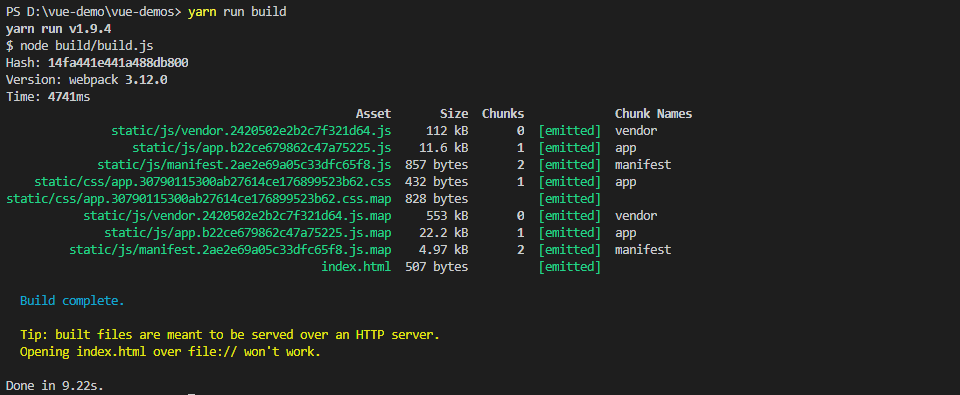
打包后,生成的文件在dist文件夹下
打包后,要在服务器环境下运行!!!
关于怎样运行,请查看:https://www.cnblogs.com/cisum/p/9370163.html ,
'use strict' // 路径
const path = require('path')
// utils
const utils = require('./utils')
// webpack打包
const webpack = require('webpack')
// 来自cofig/index.js
const config = require('../config')
// 对象合并
const merge = require('webpack-merge')
// webpack基本配置
const baseWebpackConfig = require('./webpack.base.conf') const CopyWebpackPlugin = require('copy-webpack-plugin')
const HtmlWebpackPlugin = require('html-webpack-plugin')
const ExtractTextPlugin = require('extract-text-webpack-plugin')
const OptimizeCSSPlugin = require('optimize-css-assets-webpack-plugin')
const UglifyJsPlugin = require('uglifyjs-webpack-plugin') const env = require('../config/prod.env') const webpackConfig = merge(baseWebpackConfig, {
module: {
rules: utils.styleLoaders({
sourceMap: config.build.productionSourceMap,
extract: true,
usePostCSS: true
})
},
devtool: config.build.productionSourceMap ? config.build.devtool : false,
output: {
path: config.build.assetsRoot,
filename: utils.assetsPath('js/[name].[chunkhash].js'),
chunkFilename: utils.assetsPath('js/[id].[chunkhash].js')
},
plugins: [
// http://vuejs.github.io/vue-loader/en/workflow/production.html
new webpack.DefinePlugin({
'process.env': env
}),
// 混淆加密JavaScript
new UglifyJsPlugin({
uglifyOptions: {
compress: {
warnings: false
}
},
sourceMap: config.build.productionSourceMap,
parallel: true
}),
// 将css提取到自己的文件中
new ExtractTextPlugin({
filename: utils.assetsPath('css/[name].[contenthash].css'),
//将以下选项设置为“false”将不会从codesplit块中提取CSS。
//当webpack加载了codesplit块时,他们的CSS将使用style-loader动态插入。
//它当前设置为“true”,因为我们看到源代码包含在codesplit包中,当它是“false”时,
//增加文件大小:https://github.com/vuejs-templates/webpack/issues/1110
allChunks: true,
}),
//压缩提取的CSS。 我们正在使用这个插件,以便可能
//可以删除来自不同组件的重复CSS。
new OptimizeCSSPlugin({
cssProcessorOptions: config.build.productionSourceMap
? { safe: true, map: { inline: false } }
: { safe: true }
}),
//使用正确的资产哈希生成dist index.html以进行缓存。
//您可以通过编辑/index.html来自定义输出
new HtmlWebpackPlugin({
filename: config.build.index,
template: 'index.html',
inject: true,
minify: {
removeComments: true,
collapseWhitespace: true,
removeAttributeQuotes: true
// 更多选项:
// https://github.com/kangax/html-minifier#options-quick-reference
},
// 通过CommonsChunkPlugin持续使用多个块的必要条件
chunksSortMode: 'dependency'
}),
// 原本模块没有改变时,保持module.id稳定
new webpack.HashedModuleIdsPlugin(),
// enable scope hoisting
new webpack.optimize.ModuleConcatenationPlugin(),
// 将原本模块js拆分为自己的文件
new webpack.optimize.CommonsChunkPlugin({
name: 'vendor',
minChunks(module) {
// node_modules中的任何必需模块都将解压缩到原模块
return (
module.resource &&
/\.js$/.test(module.resource) &&
module.resource.indexOf(
path.join(__dirname, '../node_modules')
) === 0
)
}
}), //将webpack运行时和模块清单提取到自己的文件中
//每当应用程序包更新时,都会阻止更新供应商哈希
new webpack.optimize.CommonsChunkPlugin({
name: 'manifest',
minChunks: Infinity
}), //此实例从代码拆分块中提取共享块并捆绑它们
//在一个单独的块中,类似于供应商块
// see: https://webpack.js.org/plugins/commons-chunk-plugin/#extra-async-commons-chunk
new webpack.optimize.CommonsChunkPlugin({
name: 'app',
async: 'vendor-async',
children: true,
minChunks: 3
}), // 复制自定义静态目录
new CopyWebpackPlugin([
{
from: path.resolve(__dirname, '../static'),
to: config.build.assetsSubDirectory,
ignore: ['.*']
}
])
]
}) // 配置Gzip压缩
if (config.build.productionGzip) {
const CompressionWebpackPlugin = require('compression-webpack-plugin') webpackConfig.plugins.push(
new CompressionWebpackPlugin({
asset: '[path].gz[query]',
algorithm: 'gzip',
test: new RegExp(
'\\.(' +
config.build.productionGzipExtensions.join('|') +
')$'
),
threshold: 10240,
minRatio: 0.8
})
)
} // 使用交互式可缩放树形图可视化webpack输出文件的大小
if (config.build.bundleAnalyzerReport) {
const BundleAnalyzerPlugin = require('webpack-bundle-analyzer').BundleAnalyzerPlugin
webpackConfig.plugins.push(new BundleAnalyzerPlugin())
} module.exports = webpackConfig
11
vue - webpack.prod.conf.js的更多相关文章
- vue-cli脚手架之webpack.prod.conf.js
webpack.prod.conf.js 生产环境配置文件: 'use strict'//js严格模式执行 const path = require('path')//这个模块是发布到NPM注册中心的 ...
- vue - webpack.base.conf.js
描述:webapck基本配置文件. 为了给开发文件和打包文件(webpack.dev.conf.js|| webpack.prod.conf.js) 提供方便. 'use strict' // 路径 ...
- vue-cli脚手架npm相关文件解读(2)webpack.prod.conf.js
系列文章传送门: 1.build/webpack.base.conf.js 2.build/webpack.prod.conf.js 3.build/webpack.dev.conf.js 4.bui ...
- vue-cli脚手架build目录中的webpack.prod.conf.js配置文件
// 下面是引入nodejs的路径模块 var path = require('path') // 下面是utils工具配置文件,主要用来处理css类文件的loader var utils = req ...
- vue - webpack.dev.conf.js
描述:开发时的配置.(配置开发时的一些操作) 例如这里,是否自动打开浏览器(默认true) 'use strict' // build/util.js const utils = require('. ...
- 手撕vue-cli配置——webpack.prod.conf.js篇
'use strict' const path = require('path') const utils = require('./utils') const webpack = require(' ...
- webpack.prod.conf.js
// 引入依赖模块 var path = require('path') var utils = require('./utils') var webpack = require('webpack') ...
- vue - webpack.dev.conf.js for merge
webpack-merge提供了一个merge连接数组并合并创建新对象的对象的函数.如果遇到函数,它将执行它们,通过算法运行结果,然后再次将返回的值包装在函数中. 这种行为在配置webpack时特别有 ...
- vue - webpack.dev.conf.js for FriendlyErrorsPlugin
描述:webpack网页端友好的报错信息就来自它 官网:https://www.npmjs.com/package/friendly-errors-webpack-plugin new Friendl ...
随机推荐
- python链接mysql以及mysql中对表修改的常用语法
MySQL是一个关系型数据库管理系统 ,其体积小.速度快.总体拥有成本低,尤其是开放源码这一特点,一般中小型网站的开发都选择 MySQL 作为网站数据库.在使用过程中不总是和它打交道,导致使用时候都得 ...
- 封装boto3 api用于服务器端与AWS S3交互
由于使用AWS的时候,需要S3来存储重要的数据. 使用Python的boto3时候,很多重要的参数设置有点繁琐. 重新写了一个类来封装操作S3的api.分享一下: https://github.com ...
- Xamarin XAML语言教程模板视图TemplatedView(二)
Xamarin XAML语言教程模板视图TemplatedView(二) (2)打开MainPage.xaml文件,编写代码,将构建的控件模板应用于中TemplatedView.代码如下: <? ...
- 苹果Itools
韩梦飞沙 韩亚飞 313134555@qq.com yue31313 han_meng_fei_sha
- JZYZOJ1390【noi2001】炮兵阵地 状压DP
http://172.20.6.3/Problem_Show.asp?id=1390 需要储存该行和上一行两个状态.通过观察规则可以发现条件允许的状态很少(相邻两个至少空两格),据此可以减少状态数量, ...
- [Codeforces #494] Tutorial
记录下一开始写错的两道水题 E: 先建出直径,然后在保证直径不变的情况下按照最大度数贪心就好了 注意一下一开始的特判 #include <bits/stdc++.h> using name ...
- 【模拟退火】poj1379 Run Away
题意:平面上找一个点,使得其到给定的n个点的距离的最小值最大. 模拟退火看这篇:http://www.cnblogs.com/autsky-jadek/p/7524208.html 这题稍有不同之处仅 ...
- 【Heap-dijkstra】CDOJ1639 云中谁寄锦书来?雁字回时,月满西楼。
题意: 在n个点m条边的无向图上,有k个出口 从起点出发,每到一个点(包括起点),该点连出的边中有d条会被封锁 求最坏情况下到达出口的最短路 题解: 该题为dijkstra算法的拓展 由于求最坏情况下 ...
- 【后缀自动机】hihocoder1449 后缀自动机三·重复旋律6
解题方法提示 小Hi:上次我们已经学习了后缀自动机了,今天我们再来解决一个用到后缀自动机的问题. 小Ho:好!那我们开始吧! 小Hi:现在我们要对K=1..length(S)求出所有长度为K的子串中出 ...
- Tomcat上java.lang.IllegalStateException: Optional int parameter 'id' is not present
今日, 本人在tomcat+spring mvc平台的服务器上遇到java.lang.IllegalStateException: Optional int parameter 'id' is not ...
