Numpy的基础使用
数据分析: 是把隐藏在一些看似杂乱无章的数据背后的信息提取出来,总结出所研究对象的内在规律
- 数据分析的三剑客: Numpy, Pandas, Matplotlib
NumPy(Numerical Python) 是 Python 语言的一个扩展程序库,支持大量的维度数组与矩阵运算,此外也针对数组运算提供大量的数学函数库。
一, 创建ndarry
使用np.array()创建
import numpy as np # 约定使用np
np.array([1, 2, 3, 4, 5]) # 一维数组
array([1, 2, 3, 4, 5])
np.array([[1, 2], [1, 2]]) # 二维数组
array([[1, 2],
[1, 2]])
np.array([[1, 'two'], [1, 2.3]])
array([['1', 'two'],
['1', '2.3']], dtype='<U11')
注意:
- numpy默认ndarray的所有元素的类型是相同的
- 如果传进来的列表中包含不同的类型,则自动统一为同一类型,优先级:str>float>int
使用案例:
- 使用matplotlib.pyplot获取一个numpy数组,数据来源于一张图片
import matplotlib.pyplot as plt # 约定使用plt
img_arr = plt.imread('./ceshi.bmp')
img_arr # 三维数组
array([[[255, 255, 255],
[255, 255, 255],
[255, 255, 255],
...,
[255, 255, 255],
[255, 255, 255],
[255, 255, 255]]], dtype=uint8)
plt.imshow(img_arr) # 将三维数组展示成图片
<matplotlib.image.AxesImage at 0x1470e667160>

plt.imshow(img_arr - 50) # 操作该numpy数据,该操作会同步到图片中,发现眼色变了
<matplotlib.image.AxesImage at 0x14713a59cc0>
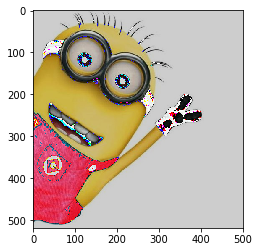
2. 使用np的routines函数创建
- np.linspace(start, stop, num=50, endpoint=True, retstep=False, dtype=None) 等差数列
np.linspace(0, 100, 10) # 返回等差数列的一维数组 第三个参数表示元素的个数
array([ 0. , 11.11111111, 22.22222222, 33.33333333,
44.44444444, 55.55555556, 66.66666667, 77.77777778,
88.88888889, 100. ])
- np.arange([start, ]stop, [step, ]dtype=None)
np.arange(0, 100, 2) # 返回等差数列的一维数组 第三个参数表示步长
array([ 0, 2, 4, 6, 8, 10, 12, 14, 16, 18, 20, 22, 24, 26, 28, 30, 32,
34, 36, 38, 40, 42, 44, 46, 48, 50, 52, 54, 56, 58, 60, 62, 64, 66,
68, 70, 72, 74, 76, 78, 80, 82, 84, 86, 88, 90, 92, 94, 96, 98])
- np.random.randint(low, high=None, size=None, dtype='l')
np.random.randint(0, 100, size=(3, 5)) # 获得一个3行5列的二维数组,数组的每个元素是0-100的随机数
array([[74, 54, 26, 79, 64],
[ 3, 14, 4, 41, 10],
[29, 96, 61, 16, 70]])
np.random.randint(0, 100, size=(3, 2, 4)) # 三维数组
array([[[17, 31, 72, 71],
[68, 71, 69, 60]],
[[47, 91, 94, 32],
[ 9, 54, 47, 71]],
[[ 6, 96, 34, 25],
[13, 51, 29, 34]]])
- 随机函数的原理
- 时间种子(随机因子):无时无刻都在变化的值(系统时间)
- 固定随机因子就可以固定随机函数的随机性
np.random.seed(90)
np.random.randint(0, 100, size=(3, 5)) # 每次得到的数组都是一样的
array([[91, 29, 31, 67, 39],
[68, 58, 37, 18, 74],
[96, 51, 30, 80, 18]])
- np.random.random(size=None)
np.random.random(size=(3, 4)) # 0-1的随机数
array([[0.65727519, 0.1262984 , 0.5755297 , 0.39088299],
[0.17033964, 0.42278594, 0.94238902, 0.29860718],
[0.36670103, 0.39093547, 0.53337014, 0.97951138]])
二、ndarray的属性
主要参数:
- ndim:维度
- shape:形状(各维度的长度)
- size:总长度
- dtype:元素类型
type(img_arr)
numpy.ndarray
img_arr.ndim # 三维
3
img_arr.shape # 形状: 三个数表示维度是三
(519, 500, 3)
arr = np.array([[1, 2, 3], [1, 2, 3]])
arr.shape # 二维数组时,(2, 3): 第一个元素可以看作数组的行数,第二个元素看作数组的列数
(2, 3)
arr.size # 数组的总长度
6
arr.dtype # 数组的元素类型
dtype('int32')
三、ndarray的基本操作
索引
arr = np.random.randint(0, 100, size=(5, 8))
arr
array([[43, 84, 3, 27, 75, 62, 17, 50],
[98, 95, 95, 40, 64, 51, 54, 36],
[47, 77, 93, 97, 97, 32, 54, 95],
[86, 54, 46, 33, 52, 53, 61, 8],
[19, 72, 40, 90, 69, 11, 91, 72]])
- 根据索引修改数据
arr[0] # 第0行
array([43, 84, 3, 27, 75, 62, 17, 50])
arr[[0, 1]] # 第0行, 第1行
array([[43, 84, 3, 27, 75, 62, 17, 50],
[98, 95, 95, 40, 64, 51, 54, 36]])
arr[0, 3] # 第0行, 第3列
40
arr[0, [2, 3, 4]] # 0行, 2, 3, 4列
array([95, 40, 64])
切片
一维数组的切片与列表完全一致, 多维时同理
arr
array([[43, 84, 3, 27, 75, 62, 17, 50],
[98, 95, 95, 40, 64, 51, 54, 36],
[47, 77, 93, 97, 97, 32, 54, 95],
[86, 54, 46, 33, 52, 53, 61, 8],
[19, 72, 40, 90, 69, 11, 91, 72]])
# 获取二维数组前两行
arr[0:2]
array([[43, 84, 3, 27, 75, 62, 17, 50],
[98, 95, 95, 40, 64, 51, 54, 36]])
# 获取二维数组前两列
arr[:, 0:2] # arr[行, 列]
array([[43, 84],
[98, 95],
[47, 77],
[86, 54],
[19, 72]])
# 获取二维数组前两行和前两列数据
arr[0:2, 0:2]
array([[43, 84],
[98, 95]])
# 将数组的行倒序
arr[::-1, :]
array([[19, 72, 40, 90, 69, 11, 91, 72],
[86, 54, 46, 33, 52, 53, 61, 8],
[47, 77, 93, 97, 97, 32, 54, 95],
[98, 95, 95, 40, 64, 51, 54, 36],
[43, 84, 3, 27, 75, 62, 17, 50]])
# 列倒序
arr[:, ::-1]
array([[50, 17, 62, 75, 27, 3, 84, 43],
[36, 54, 51, 64, 40, 95, 95, 98],
[95, 54, 32, 97, 97, 93, 77, 47],
[ 8, 61, 53, 52, 33, 46, 54, 86],
[72, 91, 11, 69, 90, 40, 72, 19]])
# 行列均倒序
arr[::-1, ::-1]
array([[72, 91, 11, 69, 90, 40, 72, 19],
[ 8, 61, 53, 52, 33, 46, 54, 86],
[95, 54, 32, 97, 97, 93, 77, 47],
[36, 54, 51, 64, 40, 95, 95, 98],
[50, 17, 62, 75, 27, 3, 84, 43]])
# 将图片进行倒置操作
plt.imshow(img_arr[::-1]) # 行倒序, 上下翻转, 其余翻转同理
<matplotlib.image.AxesImage at 0x14713cc2080>
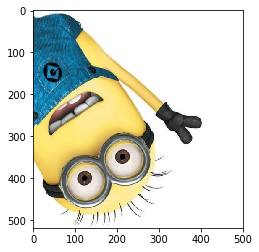
# 裁剪出小黄人的眼镜
plt.imshow(img_arr)
<matplotlib.image.AxesImage at 0x14714164978>
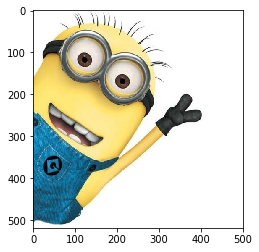
plt.imshow(img_arr[50:220, 60:280])
<matplotlib.image.AxesImage at 0x147144fd940>
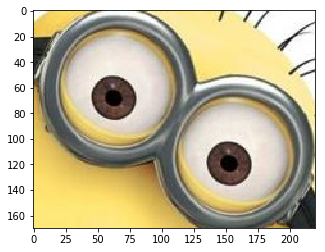
变形
- 使用arr.reshape()函数,注意参数是一个tuple!
- 元素总数不可变
arr = np.random.randint(0, 100, 40)
arr
array([49, 49, 68, 31, 7, 18, 89, 80, 66, 29, 68, 42, 31, 42, 61, 58, 29,
88, 74, 64, 34, 53, 62, 57, 61, 60, 61, 47, 99, 15, 54, 24, 3, 90,
10, 71, 4, 34, 52, 1])
将一维数组变形成多维数组
arr.reshape((4, 10)) # 将arr变形为4行10列
array([[49, 49, 68, 31, 7, 18, 89, 80, 66, 29],
[68, 42, 31, 42, 61, 58, 29, 88, 74, 64],
[34, 53, 62, 57, 61, 60, 61, 47, 99, 15],
[54, 24, 3, 90, 10, 71, 4, 34, 52, 1]])
arr.reshape((4, -1)) # -1表示依照另一个参数自动计算
array([[49, 49, 68, 31, 7, 18, 89, 80, 66, 29],
[68, 42, 31, 42, 61, 58, 29, 88, 74, 64],
[34, 53, 62, 57, 61, 60, 61, 47, 99, 15],
[54, 24, 3, 90, 10, 71, 4, 34, 52, 1]])
将多维数组变形成一维数组
arr = np.random.randint(0, 100, size=(5, 8))
arr
array([[10, 21, 77, 5, 5, 2, 54, 84],
[88, 24, 15, 98, 16, 75, 93, 38],
[75, 85, 6, 61, 89, 7, 70, 55],
[44, 65, 94, 26, 88, 41, 25, 75],
[51, 40, 66, 65, 84, 11, 98, 12]])
arr.reshape((40))
array([10, 21, 77, 5, 5, 2, 54, 84, 88, 24, 15, 98, 16, 75, 93, 38, 75,
85, 6, 61, 89, 7, 70, 55, 44, 65, 94, 26, 88, 41, 25, 75, 51, 40,
66, 65, 84, 11, 98, 12])
级联
- np.concatenate()
1.一维,二维,多维数组的级联,实际操作中级联多为二维数组
np.concatenate((arr, arr), axis=1) # 将arr与arr拼接,1表示x轴拼接,0表示y轴拼接
array([[10, 21, 77, 5, 5, 2, 54, 84, 10, 21, 77, 5, 5, 2, 54, 84],
[88, 24, 15, 98, 16, 75, 93, 38, 88, 24, 15, 98, 16, 75, 93, 38],
[75, 85, 6, 61, 89, 7, 70, 55, 75, 85, 6, 61, 89, 7, 70, 55],
[44, 65, 94, 26, 88, 41, 25, 75, 44, 65, 94, 26, 88, 41, 25, 75],
[51, 40, 66, 65, 84, 11, 98, 12, 51, 40, 66, 65, 84, 11, 98, 12]])
2.合并两张照片
plt.imshow(np.concatenate((img_arr, img_arr), axis=1))
<matplotlib.image.AxesImage at 0x147146be6d8>
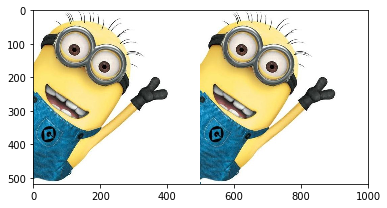
img_arr_3 = np.concatenate((img_arr, img_arr, img_arr), axis=1)
img_arr_9 = np.concatenate((img_arr_3, img_arr_3, img_arr_3), axis=0)
plt.imshow(img_arr_9)
<matplotlib.image.AxesImage at 0x14713ef15c0>
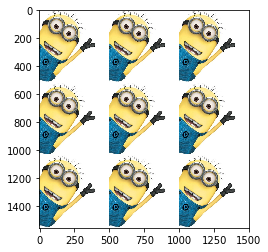
级联需要注意的点:
- 级联的参数是列表:一定要加中括号或小括号
- 维度必须相同
- 形状相符:在维度保持一致的前提下,如果进行横向(axis=1)级联,必须保证进行级联的数组行数保持一致。如果进行纵向(axis=0)级联,必须保证进行级联的数组列数保持一致。
- 可通过axis参数改变级联的方向
四、ndarray的聚合操作
arr = np.random.randint(1, 100, size=(5, 8))
arr
array([[21, 65, 34, 74, 99, 44, 26, 41],
[66, 1, 27, 72, 35, 77, 22, 24],
[ 2, 11, 17, 64, 56, 75, 19, 50],
[85, 32, 80, 30, 11, 60, 48, 22],
[ 9, 53, 51, 48, 16, 61, 81, 21]])
求和np.sum
arr.sum() # 所有元素的和
1730
arr.sum(axis=1) # 每一行的和
array([404, 324, 294, 368, 340])
arr.sum(axis=0) # 每一列的和
array([183, 162, 209, 288, 217, 317, 196, 158])
最大最小值:np.max/ np.min
arr.max() # 参数同sum()
99
arr.min()
1
平均值:np.mean()
arr.mean(axis=1) # 每一行的平均值
array([50.5 , 40.5 , 36.75, 46. , 42.5 ])
其他聚合操作
Function Name NaN-safe Version Description
np.sum np.nansum Compute sum of elements
np.prod np.nanprod Compute product of elements
np.mean np.nanmean Compute mean of elements
np.std np.nanstd Compute standard deviation
np.var np.nanvar Compute variance
np.min np.nanmin Find minimum value
np.max np.nanmax Find maximum value
np.argmin np.nanargmin Find index of minimum value
np.argmax np.nanargmax Find index of maximum value
np.median np.nanmedian Compute median of elements
np.percentile np.nanpercentile Compute rank-based statistics of elements
np.any N/A Evaluate whether any elements are true
np.all N/A Evaluate whether all elements are true
np.power 幂运算
五、ndarray的排序
快速排序
np.sort()与ndarray.sort()都可以,但有区别:
- np.sort()不改变输入
- ndarray.sort()本地处理,不占用空间,但改变输入
arr
array([[21, 65, 34, 74, 99, 44, 26, 41],
[66, 1, 27, 72, 35, 77, 22, 24],
[ 2, 11, 17, 64, 56, 75, 19, 50],
[85, 32, 80, 30, 11, 60, 48, 22],
[ 9, 53, 51, 48, 16, 61, 81, 21]])
np.sort(arr, axis=0) # 不改变原始数组
array([[ 2, 1, 17, 30, 11, 44, 19, 21],
[ 9, 11, 27, 48, 16, 60, 22, 22],
[21, 32, 34, 64, 35, 61, 26, 24],
[66, 53, 51, 72, 56, 75, 48, 41],
[85, 65, 80, 74, 99, 77, 81, 50]])
arr.sort(axis=1) # 改变原始数组
arr
array([[21, 26, 34, 41, 44, 65, 74, 99],
[ 1, 22, 24, 27, 35, 66, 72, 77],
[ 2, 11, 17, 19, 50, 56, 64, 75],
[11, 22, 30, 32, 48, 60, 80, 85],
[ 9, 16, 21, 48, 51, 53, 61, 81]])Numpy的基础使用的更多相关文章
- numpy的基础运算2-【老鱼学numpy】
numpy的基础运算中还有很多运算,我们这里再记录一些. 最小/大值索引 前面一篇博文中我们讲述过如何获得数组中的最小值,这里我们获得最小/大值的索引值,也就是这个最小/大值在整个数组中位于第几位. ...
- Python Numpy shape 基础用法(转自他人的博客,如涉及到侵权,请联系我)
Python Numpy shape 基础用法 shape函数是numpy.core.fromnumeric中的函数,它的功能是读取矩阵的长度,比如shape[0]就是读取矩阵第一维度的长度.它的输入 ...
- 1.2 NumPy数组基础
目录 第一章 numpy入门 1.2 numpy数组基础 1.2.1 数组的属性 1.2.2 数组的索引:获取单个元素 1.2.3 数组切片:获取子数组 1.2.4 数组的变形 1.2.5 数组的拼接 ...
- 【笔记】numpy.array基础(1)
numpy.array基础 使用numpy.__version__可以检查numpy的版本 当然也可以直接使用命令行检查numpy版本 也可以用来简化引用,使用as python list特点 num ...
- [转]numpy线性代数基础 - Python和MATLAB矩阵处理的不同
转自:http://blog.csdn.net/pipisorry/article/details/45563695 http://blog.csdn.net/pipisorry/article/de ...
- numpy&pandas基础
numpy基础 import numpy as np 定义array In [156]: np.ones(3) Out[156]: array([1., 1., 1.]) In [157]: np.o ...
- 【笔记】numpy.array基础(2)
numpy数组的基本操作 以几个数组为例 使用ndim可以显示出是几维数组 使用shape可以查看元素维度数 使用size可以查看元素个数 对一维数组进行数据访问 对多维数组进行数据访问 切片访问,使 ...
- Python Numpy,Pandas基础笔记
Numpy Numpy是python的一个库.支持维度数组与矩阵计算并提供大量的数学函数库. arr = np.array([[1.2,1.3,1.4],[1.5,1.6,1.7]])#创建ndarr ...
- 数据分析入门——numpy类库基础知识
numpy类库是数据分析的利器,用于高性能的科学计算和数据分析.使用python进行数据分析,numpy这个类库是必须掌握的.numpy并没有提供强大的数据分析功能,而是它提供的ndarray数据结构 ...
- numpy的基础运算-【老鱼学numpy】
概述 本节主要讲解numpy数组的加减乘除四则运算. np.array()返回的是numpy的数组,官方称为:ndarray,也就是N维数组对象(矩阵),N-dimensional array obj ...
随机推荐
- neo4j图形数据库Java应用
CREATE (陈冠希:明星 {名称: "陈冠希"}), (王菲:明星 {名称: "王菲"}), (李亚鹏:明星 {名称: "李亚鹏"}), ...
- 微信小程序倒计时实现功能
onLoad: function () { var that=this; this.data.intervarID= setInterval(function () { var ...
- 如何判断当前LINUX系统启用了ASLR
内核参数randomize_va_space用于控制系统级ASLR 0 关闭ASLR 1 mmap base.stack.vdso page将随机化.这意味着.so文件将被加载到随机地址.链接时指定了 ...
- lvm分区创建和扩容
shell> fdisk /dev/xvdb #### 选择磁盘 Command (m for help): m #### 帮助 Command action a toggle a bootab ...
- Ansible笔记(7)---常用模块之系统类模块(cron、service)
一.cron模块 1.1作用: cron 模块可以帮助我们管理远程主机中的计划任务,功能相当于 crontab 命令. 在了解cron模块的参数之前,先写出一些计划任务的示例: # 示例1,每天的1点 ...
- ThreadLocal 应用
利用threadLocal 把拦截器中的对象传递到controller或service中 1.可以用 request 携带数据. 2.更优雅的方式是用threadlocal. 请求进入tomcat 和 ...
- Redis安装配置以及开机启动
1.下载源码,解压缩后编译源码. $ wget http://download.redis.io/releases/redis-2.8.3.tar.gz $ .tar.gz $ cd redis- ...
- 前端经典布局:Sticky footer 布局
什么是Sticky footer布局?前端开发中大部分网站,都会把一个页面分为头部区块.内容区块.页脚区块,这也是比较.往往底部都要求能固定在屏幕的底部,而非随着文档流排布.要实现的样式可以概括如下: ...
- windows 使用 git 客户端
git客户端下载地址:https://www.git-scm.com/ tortoisegit下载地址:https://tortoisegit.org/ 双击下载的安装包,默认安装直到完成. 打开gi ...
- LeetCode--052--N皇后II(java)
n 皇后问题研究的是如何将 n 个皇后放置在 n×n 的棋盘上,并且使皇后彼此之间不能相互攻击. 上图为 8 皇后问题的一种解法. 给定一个整数 n,返回 n 皇后不同的解决方案的数量. 示例: 输入 ...
