nginx tomcat负载均衡 使用redis session共享
环境准备
1、准备一台nginx服务器 ip192.168.1.133 端口81
安装过程:
#首先安装依赖:
yum -y install gcc-c++
yum -y install pcre pcre-devel
yum -y install zlib zlib-devel
yum -y install openssl openssl—devel
#注意 : 安装nginx必须使用 root 用户安装
#创建一个nginx目录
mkdir /usr/local/src/nginx
#进入到nginx目录
cd /usr/local/src/nginx
#下载或上传安装包
wget http://nginx.org/download/nginx.tar.gz 或 rz上传
#解压安装包
tar -xvf nginx.tar.gz
#进入到解压后的目录
cd nginx
# 下面 才开始正式安装
#把nginx安装到指定用户的目录
mkdir -p /ucenter/soft/nginx
#安装配置 prefix为安装目录 user为用户 group为 组
./configure --prefix=/ucenter/soft/nginx --user=ucenter --group=ucenter
#编译
make
#安装
make install
#在linux系统中由于非root用户不能占用80端口,所以需要使普通用户以root身份启动nginx。
cd /ucenter/soft/nginx/sbin
#把soft文件下所有的文件所属者修改为ucener -R 表示递归
chown ucenter:ucenter ./soft/ -R
#修改 ./nginx 的所属为root
chown root nginx
#让普通用户可以使用80端口,可以使用root权限启用nginx
chmod u+s nginx
#修改配置文件 在修改配置文件之前 ,要备份该文件
cd conf/
# 要注意nginx 的工作进程,一般根据cpu的核数去修改
vim nginx.conf
#关闭防火墙,打开80端口
service iptables stop
#启动nginx
./nginx
#重启nginx
./nginx -s reload
#关闭nginx
./nginx -s stop
准备一台tomcat服务器,先准备java环境,安装jdk步骤省略
然后分别安装3个tomcat 服务器ip地址:192.168.1.143,tomcat1 8080端口,tomcat2 8081端口,tomcat3 8082端口。
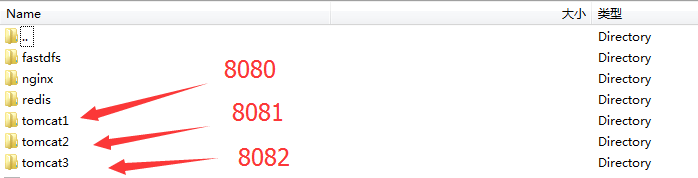
apache-tomcat-7.0.64/conf/server.xml配置文件修改这三个地方,这样端口就不会冲突
<Server port="8005" shutdown="SHUTDOWN"> <Connector port="8080" protocol="HTTP/1.1"
connectionTimeout="20000"
redirectPort="8443" /> <Connector port="8009" protocol="AJP/1.3" redirectPort="8443" />
修改tomcat ROOT目录下index.jsp,分别增加每个tomcat的标识,以及在页面上显示session ID
<%--
Licensed to the Apache Software Foundation (ASF) under one or more
contributor license agreements. See the NOTICE file distributed with
this work for additional information regarding copyright ownership.
The ASF licenses this file to You under the Apache License, Version 2.0
(the "License"); you may not use this file except in compliance with
the License. You may obtain a copy of the License at http://www.apache.org/licenses/LICENSE-2.0 Unless required by applicable law or agreed to in writing, software
distributed under the License is distributed on an "AS IS" BASIS,
WITHOUT WARRANTIES OR CONDITIONS OF ANY KIND, either express or implied.
See the License for the specific language governing permissions and
limitations under the License.
--%>
<!DOCTYPE html>
<%@ page session="true" %>
<%
java.text.SimpleDateFormat sdf = new java.text.SimpleDateFormat("yyyy");
request.setAttribute("year", sdf.format(new java.util.Date()));
request.setAttribute("tomcatUrl", "http://tomcat.apache.org/");
request.setAttribute("tomcatDocUrl", "/docs/");
request.setAttribute("tomcatExamplesUrl", "/examples/");
%>
<html lang="en">
<head>
<title><%=request.getServletContext().getServerInfo() %></title>
<link href="favicon.ico" rel="icon" type="image/x-icon" />
<link href="favicon.ico" rel="shortcut icon" type="image/x-icon" />
<link href="tomcat.css" rel="stylesheet" type="text/css" />
</head> <body>
<div id="wrapper">
<div id="navigation" class="curved container">
<span id="nav-home"><a href="${tomcatUrl}">Home--<%=request.getSession().getId() %></a></span>
<span id="nav-hosts"><a href="${tomcatDocUrl}">Documentation</a></span>
<span id="nav-config"><a href="${tomcatDocUrl}config/">Configuration</a></span>
<span id="nav-examples"><a href="${tomcatExamplesUrl}">Examples</a></span>
<span id="nav-wiki"><a href="http://wiki.apache.org/tomcat/FrontPage">Wiki</a></span>
<span id="nav-lists"><a href="${tomcatUrl}lists.html">Mailing Lists</a></span>
<span id="nav-help"><a href="${tomcatUrl}findhelp.html">Find Help</a></span>
<br class="separator" />
</div>
<div id="asf-box">
<h1>${pageContext.servletContext.serverInfo}--8080</h1>
</div>
<div id="upper" class="curved container">
<div id="congrats" class="curved container">
<h2>If you're seeing this, you've successfully installed Tomcat. Congratulations!</h2>
</div>
<div id="notice">
<img src="tomcat.png" alt="[tomcat logo]" />
<div id="tasks">
<h3>Recommended Reading:</h3>
<h4><a href="${tomcatDocUrl}security-howto.html">Security Considerations HOW-TO</a></h4>
<h4><a href="${tomcatDocUrl}manager-howto.html">Manager Application HOW-TO</a></h4>
<h4><a href="${tomcatDocUrl}cluster-howto.html">Clustering/Session Replication HOW-TO</a></h4>
</div>
</div>
<div id="actions">
<div class="button">
<a class="container shadow" href="/manager/status"><span>Server Status</span></a>
</div>
<div class="button">
<a class="container shadow" href="/manager/html"><span>Manager App</span></a>
</div>
<div class="button">
<a class="container shadow" href="/host-manager/html"><span>Host Manager</span></a>
</div>
</div>
<!--
<br class="separator" />
-->
<br class="separator" />
</div>
<div id="middle" class="curved container">
<h3>Developer Quick Start</h3>
<div class="col25">
<div class="container">
<p><a href="${tomcatDocUrl}setup.html">Tomcat Setup</a></p>
<p><a href="${tomcatDocUrl}appdev/">First Web Application</a></p>
</div>
</div>
<div class="col25">
<div class="container">
<p><a href="${tomcatDocUrl}realm-howto.html">Realms & AAA</a></p>
<p><a href="${tomcatDocUrl}jndi-datasource-examples-howto.html">JDBC DataSources</a></p>
</div>
</div>
<div class="col25">
<div class="container">
<p><a href="${tomcatExamplesUrl}">Examples</a></p>
</div>
</div>
<div class="col25">
<div class="container">
<p><a href="http://wiki.apache.org/tomcat/Specifications">Servlet Specifications</a></p>
<p><a href="http://wiki.apache.org/tomcat/TomcatVersions">Tomcat Versions</a></p>
</div>
</div>
<br class="separator" />
</div>
<div id="lower">
<div id="low-manage" class="">
<div class="curved container">
<h3>Managing Tomcat</h3>
<p>For security, access to the <a href="/manager/html">manager webapp</a> is restricted.
Users are defined in:</p>
<pre>$CATALINA_HOME/conf/tomcat-users.xml</pre>
<p>In Tomcat 7.0 access to the manager application is split between
different users. <a href="${tomcatDocUrl}manager-howto.html">Read more...</a></p>
<br />
<h4><a href="${tomcatDocUrl}RELEASE-NOTES.txt">Release Notes</a></h4>
<h4><a href="${tomcatDocUrl}changelog.html">Changelog</a></h4>
<h4><a href="${tomcatUrl}migration.html">Migration Guide</a></h4>
<h4><a href="${tomcatUrl}security.html">Security Notices</a></h4>
</div>
</div>
<div id="low-docs" class="">
<div class="curved container">
<h3>Documentation</h3>
<h4><a href="${tomcatDocUrl}">Tomcat 7.0 Documentation</a></h4>
<h4><a href="${tomcatDocUrl}config/">Tomcat 7.0 Configuration</a></h4>
<h4><a href="http://wiki.apache.org/tomcat/FrontPage">Tomcat Wiki</a></h4>
<p>Find additional important configuration information in:</p>
<pre>$CATALINA_HOME/RUNNING.txt</pre>
<p>Developers may be interested in:</p>
<ul>
<li><a href="http://tomcat.apache.org/bugreport.html">Tomcat 7.0 Bug Database</a></li>
<li><a href="${tomcatDocUrl}api/index.html">Tomcat 7.0 JavaDocs</a></li>
<li><a href="http://svn.apache.org/repos/asf/tomcat/tc7.0.x/">Tomcat 7.0 SVN Repository</a></li>
</ul>
</div>
</div>
<div id="low-help" class="">
<div class="curved container">
<h3>Getting Help</h3>
<h4><a href="${tomcatUrl}faq/">FAQ</a> and <a href="${tomcatUrl}lists.html">Mailing Lists</a></h4>
<p>The following mailing lists are available:</p>
<ul>
<li id="list-announce"><strong><a href="${tomcatUrl}lists.html#tomcat-announce">tomcat-announce</a><br />
Important announcements, releases, security vulnerability notifications. (Low volume).</strong>
</li>
<li><a href="${tomcatUrl}lists.html#tomcat-users">tomcat-users</a><br />
User support and discussion
</li>
<li><a href="${tomcatUrl}lists.html#taglibs-user">taglibs-user</a><br />
User support and discussion for <a href="${tomcatUrl}taglibs/">Apache Taglibs</a>
</li>
<li><a href="${tomcatUrl}lists.html#tomcat-dev">tomcat-dev</a><br />
Development mailing list, including commit messages
</li>
</ul>
</div>
</div>
<br class="separator" />
</div>
<div id="footer" class="curved container">
<div class="col20">
<div class="container">
<h4>Other Downloads</h4>
<ul>
<li><a href="${tomcatUrl}download-connectors.cgi">Tomcat Connectors</a></li>
<li><a href="${tomcatUrl}download-native.cgi">Tomcat Native</a></li>
<li><a href="${tomcatUrl}taglibs/">Taglibs</a></li>
<li><a href="${tomcatDocUrl}deployer-howto.html">Deployer</a></li>
</ul>
</div>
</div>
<div class="col20">
<div class="container">
<h4>Other Documentation</h4>
<ul>
<li><a href="${tomcatUrl}connectors-doc/">Tomcat Connectors</a></li>
<li><a href="${tomcatUrl}connectors-doc/">mod_jk Documentation</a></li>
<li><a href="${tomcatUrl}native-doc/">Tomcat Native</a></li>
<li><a href="${tomcatDocUrl}deployer-howto.html">Deployer</a></li>
</ul>
</div>
</div>
<div class="col20">
<div class="container">
<h4>Get Involved</h4>
<ul>
<li><a href="${tomcatUrl}getinvolved.html">Overview</a></li>
<li><a href="${tomcatUrl}svn.html">SVN Repositories</a></li>
<li><a href="${tomcatUrl}lists.html">Mailing Lists</a></li>
<li><a href="http://wiki.apache.org/tomcat/FrontPage">Wiki</a></li>
</ul>
</div>
</div>
<div class="col20">
<div class="container">
<h4>Miscellaneous</h4>
<ul>
<li><a href="${tomcatUrl}contact.html">Contact</a></li>
<li><a href="${tomcatUrl}legal.html">Legal</a></li>
<li><a href="http://www.apache.org/foundation/sponsorship.html">Sponsorship</a></li>
<li><a href="http://www.apache.org/foundation/thanks.html">Thanks</a></li>
</ul>
</div>
</div>
<div class="col20">
<div class="container">
<h4>Apache Software Foundation</h4>
<ul>
<li><a href="${tomcatUrl}whoweare.html">Who We Are</a></li>
<li><a href="${tomcatUrl}heritage.html">Heritage</a></li>
<li><a href="http://www.apache.org">Apache Home</a></li>
<li><a href="${tomcatUrl}resources.html">Resources</a></li>
</ul>
</div>
</div>
<br class="separator" />
</div>
<p class="copyright">Copyright ©1999-${year} Apache Software Foundation. All Rights Reserved</p>
</div>
</body> </html>
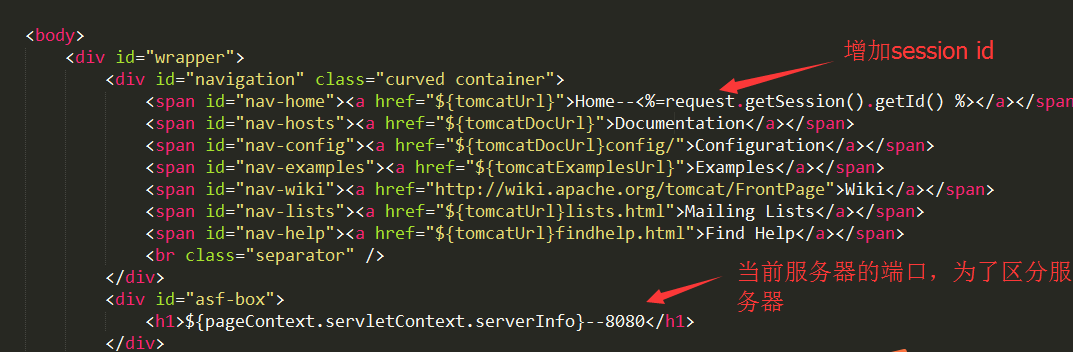
这时候 修改nginx配置文件nginx.conf,把三台tomcat的ip地址以及端口号加入进去,使用nginx做代理
#user nobody;
worker_processes 1; #error_log logs/error.log;
#error_log logs/error.log notice;
#error_log logs/error.log info; #pid logs/nginx.pid; events {
worker_connections 1024;
} http {
include mime.types;
default_type application/octet-stream; #log_format main '$remote_addr - $remote_user [$time_local] "$request" '
# '$status $body_bytes_sent "$http_referer" '
# '"$http_user_agent" "$http_x_forwarded_for"'; #access_log logs/access.log main; sendfile on;
#tcp_nopush on; #keepalive_timeout 0;
keepalive_timeout 65; #gzip on; upstream localhost1 { #ip_hash;
server 192.168.1.143:8080;
server 192.168.1.143:8081;
server 192.168.1.143:8082;
} server {
listen 81;
server_name localhost; #charset koi8-r; #access_log logs/host.access.log main; location / {
proxy_connect_timeout 3;
proxy_send_timeout 30;
proxy_read_timeout 30;
proxy_pass http://localhost1;
} #error_page 404 /404.html; # redirect server error pages to the static page /50x.html
#
error_page 500 502 503 504 /50x.html;
location = /50x.html {
root html;
} # proxy the PHP scripts to Apache listening on 127.0.0.1:80
#
#location ~ \.php$ {
# proxy_pass http://127.0.0.1;
#} # pass the PHP scripts to FastCGI server listening on 127.0.0.1:9000
#
#location ~ \.php$ {
# root html;
# fastcgi_pass 127.0.0.1:9000;
# fastcgi_index index.php;
# fastcgi_param SCRIPT_FILENAME /scripts$fastcgi_script_name;
# include fastcgi_params;
#} # deny access to .htaccess files, if Apache's document root
# concurs with nginx's one
#
#location ~ /\.ht {
# deny all;
#}
} # another virtual host using mix of IP-, name-, and port-based configuration
#
#server {
# listen 8000;
# listen somename:8080;
# server_name somename alias another.alias; # location / {
# root html;
# index index.html index.htm;
# }
#} # HTTPS server
#
#server {
# listen 443;
# server_name localhost; # ssl on;
# ssl_certificate cert.pem;
# ssl_certificate_key cert.key; # ssl_session_timeout 5m; # ssl_protocols SSLv2 SSLv3 TLSv1;
# ssl_ciphers HIGH:!aNULL:!MD5;
# ssl_prefer_server_ciphers on; # location / {
# root html;
# index index.html index.htm;
# }
#} }
这时候,分别启动三台tomcat以及nginx,访问http://192.168.1.133:81,这时候每次刷新页面,都会随机访问8080或者8081或者8082,而且页面上出现的session id也都是不一样的,我们应该如何让这三台tomcat共享session呢,我们使用redis来做。
这时候,在已经按照三台tomcat的服务器192.168.1.143上,安装redis,安装步骤如下:
$ wget http://download.redis.io/releases/redis-3.2.3.tar.gz
$ tar xzf redis-3.2.3.tar.gz
$ cd redis-3.2.3
$ make MALLOC=libc
#启动redis src前面是安装的路径
$ src/redis-server & #关闭redis
src/redis-cli shutdown
#使用redis 放入键值对 key value
$ src/redis-cli
127.0.0.1:6379> set foo bar
OK
127.0.0.1:6379> get foo
"bar"
$
安装完redis之后,在三个tomcat的lib文件夹内分别上传这五个所依赖的jar,分别是
commons-pool2-2.0.jar
jedis-2.5.2.jar
tomcat-redis-session-manager1.2.jar
tomcat-juli.jar
tomcat-juli-adapters.jar
所有jar我上传到博客园里了,下载地址:
http://files.cnblogs.com/files/jiafuwei/tomcat_redis_session%E5%85%B1%E4%BA%ABjar.rar
复制该链接,即可下载,如果有问题,可以及时联系我。
然后分别修个三个tomcat的context.xml文件,增加如下的配置
<?xml version='1.0' encoding='utf-8'?>
<Context>
<!-- Default set of monitored resources -->
<WatchedResource>WEB-INF/web.xml</WatchedResource>
<!-- 这里增加redis session共享的配置 6379是redis的端口-->
<Valve className="com.orangefunction.tomcat.redissessions.RedisSessionHandlerValve" />
<Manager className="com.orangefunction.tomcat.redissessions.RedisSessionManager"
host="127.0.0.1"
port="6379"
database="0"
maxInactiveInterval="60" />
</Context>
这时候,分别重启三个tomcat以及nginx,查看tomcat日志之后,发现没有任何异常报错,说明我们成功了,接下来开始测试。
我们访问nginx服务器地址:http://192.168.1.133:81/
得到的是8080端口的 tomcat1 ,session id为1A0625767F27BA95EF4D5F061FE0568D
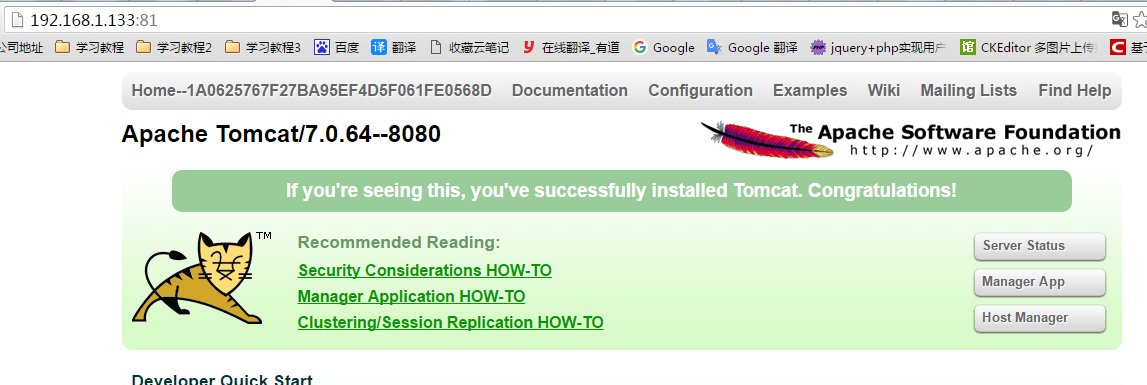
这时候按F5刷新页面,得到的是8081端口的 tomcat2 ,session id依旧是 1A0625767F27BA95EF4D5F061FE0568D
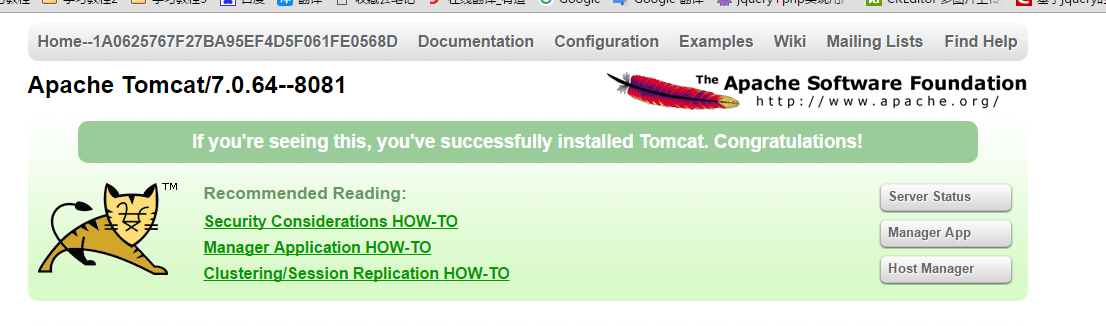
再次刷新页面,得到的是8082端口的 tomcat3,session id依旧是 1A0625767F27BA95EF4D5F061FE0568D。
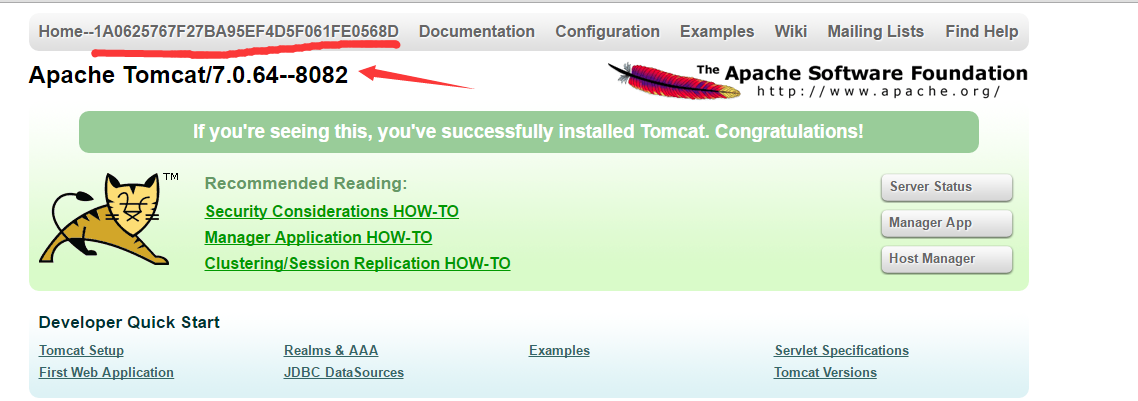
这时候,说明我们搭建tomcat + nginx负载均衡 + redis session同步成功啦!
nginx帮助把我们的请求均匀的分发给三个tomcat --》tomcat1 、tomcat2以及tomcat3
redis帮助我们同步session,这样一来,我们的服务器性能就会提高许多,任何一台tomcat发生故障后,对整体的服务都不会有影响了。
nginx tomcat负载均衡 使用redis session共享的更多相关文章
- Nginx反向代理,负载均衡,redis session共享,keepalived高可用
相关知识自行搜索,直接上干货... 使用的资源: nginx主服务器一台,nginx备服务器一台,使用keepalived进行宕机切换. tomcat服务器两台,由nginx进行反向代理和负载均衡,此 ...
- linux+nginx+tomcat负载均衡,实现session同步
linux+nginx+tomcat负载均衡,实现session同步 花了一个上午的时间研究nginx+tomcat的负载均衡测试,集群环境搭建比较顺利,但是session同步的问题折腾了几个小时才搞 ...
- 如何运用PHP+REDIS解决负载均衡后的session共享问题
一.为什么要使用Session共享? 稍大一些的网站,通常都会有好几个服务器,每个服务器运行着不同功能的模块,使用不同的二级域名,而一个整体性强的网站,用户系统是统一的,即一套用户名.密码在整个网站的 ...
- nginx+tomcat负载均衡
最近练习nginx+tomcat负载均衡.根据一些资料整理了大体思路,最终实现了1个nginx+2个tomcat负载均衡. 安装JDK 1>进入安装目录,给所有用户添加可执行的权限 #chmod ...
- Nginx+Tomcat负载均衡、动静分离群集
Nginx+Tomcat负载均衡.动静分离群集 目录 Nginx+Tomcat负载均衡.动静分离群集 一.Tomcat 1. Tomcat简介 2. Tomcat重要目录 二.Nginx负载均衡原理 ...
- Nginx + Tomcat 负载均衡配置详解
Nginx常用操作指南一.Nginx 与 Tomcat 安装.配置及优化1. 检查和安装依赖项 yum -y install gcc pcre pcre-devel zlib zlib-devel o ...
- nginx+tomcat负载均衡和session复制
本文介绍下传统的tomcat负载均衡和session复制. session复制是基于JVM内存的,当然在当今的互联网大数据时代,有更好的替代方案,如将session数据保存在Redis中. 1.安装n ...
- nginx 之负载均衡 :PHP session 跨多台服务器配置
公司一个项目单点压力越来越大,考虑到稳定性和降压,使用nginx做负载均衡,将请求分发到多个docker上去,这里记录下PHP多服务器间的会话session共享问题,解决方案是把session单独存在 ...
- nginx+tomcat负载均衡策略
測试环境均为本地,測试软件为: nginx-1.6.0,apache-tomcat-7.0.42-1.apache-tomcat-7.0.42-2.apache-tomcat-7.0.42-3 利用n ...
随机推荐
- 6-2 python 操作数据库mysql
1.python操作MySQL的 查询(select操作) 步骤 import pymysql # 1.建立数据库连接 conn = pymysql.connect(host='118.24.3.40 ...
- Windows Server 2012 搭建DHCP及远程路由访问
1.1 基础环境信息 1.2 DHCP与远程访问服务器角色安装 1.服务器管理器—>仪表板—>添加角色和功能,出现添加角色和功能向导,点击下一步 2.选择安装类型为基于角色或基 ...
- Redis 数据类型List链表
list类型是一个双向链表. 上进上出:栈 例1 lpush newlogin tom lpush newlogin jim lpush newlogin php lpush newlogin th ...
- PLC状态机编程第一篇-状态机介绍
状态机的一般概念 过去我在学习PLC编程时,看的大部分书仅仅停留在软件的操作上,没有真正讲述如何组织程序,这里我们讲一个通用的描述控制算法的方法,就是状态机,和SFC很类似,其实SFC也是源于状态机啦 ...
- POJ 2891 中国剩余定理(不互素)
Strange Way to Express Integers Time Limit: 1000MS Memory Limit: 131072K Total Submissions: 17877 ...
- C# WinForms跨线程更新 UI
与在Android中一样, 子线程中更新UI被认为是线程不安全的, 会抛出异常. 子线程返回UI线程中更新UI的一个方法为: 1, 捕获应用的UI线程的上下文; 2, 定义线程任务; 3, 定义线程任 ...
- Java语言基础---转义符
转义符 转义符使用“\”表示.常用转义符如下: 1.‘\n’回车 2.‘\t’制表位字符,一个表示向右跳8-10个字符 3.‘\\’表示’\’ 4.‘\’’表示单引号 5.‘\’’’表示双引号 6.‘ ...
- Android的Fragment介绍
前言 fragment是从android3.0开始提出来的,用来支持大屏幕设备的ui设计.通过将activity划分为多个fragment,不仅提高了设计的灵活性,而且可以在程序运行时改变它们的特征, ...
- 3771: Triple
3771: Triple 链接 题意 n个斧头,每个斧头的价值都不同(开始时没注意到),可以取1个,2个,3个斧头组成不同的价值,求每种价值有多少种组成方案(顺序不同算一种) 分析: 生成函数 + 容 ...
- 将list中的元素按照属性分类成树状的map
技术交流群: 233513714 public LinkedHashMap<String, List<TPhoneModel>> queryPhoneList(List< ...
