各种demo:css实现三角形,css大小梯形,svg使用
各种demo:
1、css实现正方形
思路:width为0;height为0;使用boder-width为正方形的边长的一半,不占任何字节;border-style为固体;border-color为正方形的填充色。
<!DOCTYPE html>
<html>
<head>
<meta charset="UTF-8">
<title></title>
<style type="text/css">
.triangle{
width: 0;
height: 0;
border-width: 30px;
border-style: solid;
border-color:#e66161;
}
</style>
</head>
<body>
<div class="triangle"></div>
</body>
</html>
图形


2、css实现三角形
思路:宽度width为0;height为0;border-width为直角三角形斜边的一半;border-color里有四个颜色属性,第一个为上--直角三角形内充填充色,第二个为右--直角三角形内填充色,第三个为下--直角三角形内填充色,第四个为左--直角三角形内填充色。
代码:
<!DOCTYPE html>
<html>
<head>
<meta charset="UTF-8">
<title></title>
<style type="text/css">
.triangle{
width: 0;
height: 0;
border-width: 30px;
border-style: solid;
border-color: #000000 transparent transparent transparent;
}
</style>
</head>
<body>
<div class="triangle"></div>
</body>
</html>
图形


代码:
.triangle{
width: 0;
height: 0;
border-width: 30px;
border-style: solid;
border-color: #000000 #000000 transparent transparent;
}
图形

代码:
.triangle{
width: 0;
height: 0;
border-width: 30px;
border-style: solid;
border-color: #000000 #f50303 transparent transparent;
}
图形

3、css实现正方形外梯形
思路:还是之前的思路,width为20;高度为20;梯形的短底边为div的width;梯形的长边=width+border-width*2;
代码:
<!DOCTYPE html>
<html>
<head>
<meta charset="UTF-8">
<title></title>
<style type="text/css">
.triangle{
width: 20px;
height: 20px;
border-width:30px;
border-style: solid;
border-color: #000000 transparent transparent transparent;
}
</style>
</head>
<body>
<div class="triangle"></div>
</body>
</html>
图形:
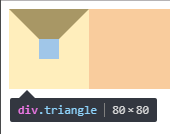
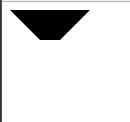
代码:
.triangle{
width: 0;
height: 0;
border-width: 30px;
border-style: solid;
border-color:#e66161 #f3bb5b #94e24f #85bfda;
}
图形:
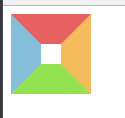
4、css实现pop弹层
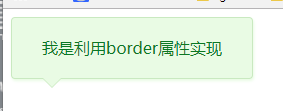
思路:利用两个三角形进行拼接,一个是背景色,一个是边框色,然后利用定位重叠在一起,定位要相差一个像素。
代码:
<!DOCTYPE html>
<html>
<head>
<meta charset="UTF-8">
<title></title>
<style type="text/css">
.box{
position: relative;
width: 240px;
height: 60px;
line-height: 60px;
background: #e9fbe4;
box-shadow: 1px 2px 3px #e9fbe4;
border: 1px solid #c9e9c0;
border-radius: 4px;
text-align: center;
color: #0c7823;
}
.triangle-border{
width: 0;
height: 0;
border-width: 10px;
border-style: solid;
position: absolute;
left: 30px;
overflow: hidden; }
.border{
bottom:-20px;
border-color: #C9E9C0 transparent transparent transparent;
}
.background{
bottom: -19px;
border-color: #E9FBE4 transparent transparent transparent;
}
</style>
</head>
<body>
<div class="box">
<span>我是利用border属性实现</span>
<div class="triangle-border border"></div>
<div class="triangle-border background"></div>
</div>
</body>
</html>
5、css实现字体渐变色
5.1使用gradient属性
存在的不足:IE浏览器都不支持。
<!DOCTYPE html>
<html> <head>
<meta charset="utf-8" />
<title></title>
<style type="text/css">
.promotion-floor-title {
text-align: center;
margin: 60px auto 40px;
} .promotion-floor-title .title p {
display: inline-block;
text-align: center;
font-size: 42px;
background-image: -webkit-gradient(linear, 0 0, 0 bottom, from(#2ED4FB), to(#236BEC));
-webkit-background-clip: text;
-webkit-text-fill-color: transparent;
}
</style>
</head> <body>
<div class="promotion-floor-title">
<div class="title">
<p>Hello</p>
</div>
</div> </body> </html>

5.2使用svg,支持IE9以及以上
<!DOCTYPE html>
<html> <head>
<meta charset="utf-8" />
<title></title>
<style type="text/css">
.promotion-floor-title {
text-align: center;
margin: 60px auto 40px;
} .promotion-floor-title .title {
min-width: 590px;
height: 41px;
display: inline-block;
position: relative;
} .promotion-floor-title .title svg {
margin: 0 223px;
height: 41px;
}
</style>
</head> <body>
<div class="promotion-floor-title">
<div class="title">
<svg xmlns="http://www.w3.org/2000/svg" version="1.1">
<linearGradient id="grad1" x1="0%" y1="0%" x2="100%" y2="0%">
<stop offset="0%" style="stop-color:#2ED4FB;stop-opacity:1" />
<stop offset="100%" style="stop-color:#236BEC;stop-opacity:1" />
</linearGradient>
<text text-anchor="middle" x="50%" y="50%" dy=".36em" class="text" font-size="3.6rem" fill="url(#grad1)">Hello</text>
</svg>
</div>
</div>
</body> </html>

6、css实现一条线
思路:使用span标签,不占文档流,使用背景色background是线条颜色,定位使用position=absolute也是脱离原先的文档流,最主要的是设置高度height为1px,设置使用top来定位,以及宽度来限制线的长度。
<!DOCTYPE html>
<html> <head>
<meta charset="utf-8" />
<title></title>
<style type="text/css">
.promotion-floor-title {
text-align: center;
margin: 60px auto 40px;
} .promotion-floor-title .title {
min-width: 590px;
height: 41px;
display: inline-block;
position: relative;
} .promotion-floor-title .title svg {
margin: 0 223px;
height: 41px;
} .promotion-floor-title .title span {
background: #5672EB;
position: absolute;
height: 1px;
width: 28%;
top: 50%;
} .promotion-floor-title .title .left-line {
left: 0;
} .promotion-floor-title .title .right-line {
right: 0;
} </style>
</head> <body>
<div class="promotion-floor-title">
<div class="title">
<svg xmlns="http://www.w3.org/2000/svg" version="1.1">
<linearGradient id="grad1" x1="0%" y1="0%" x2="100%" y2="0%">
<stop offset="0%" style="stop-color:#2ED4FB;stop-opacity:1" />
<stop offset="100%" style="stop-color:#236BEC;stop-opacity:1" />
</linearGradient>
<text text-anchor="middle" x="50%" y="50%" dy=".36em" class="text" font-size="3.6rem" fill="url(#grad1)">Hello</text>
</svg>
<span class="left-line"></span>
<span class="right-line"></span>
</div>
</div>
</body> </html>

7、css使用伪类after实现旋转正方形
思路:在span使用伪类after,第一步设置content为"";第二步增加一个width和height相同的值;第三步使用border边框设定正方形颜色;第四步以及旋转transform等于rotateZ(45deg),设置兼容到webkit,moz,ms浏览器内核;使用position的absolute脱离原先的文档流;使用top来进行定位。
代码:
<!DOCTYPE html>
<html> <head>
<meta charset="utf-8" />
<title></title>
<style type="text/css">
.promotion-floor-title {
text-align: center;
margin: 60px auto 40px;
} .promotion-floor-title .title {
min-width: 590px;
height: 41px;
display: inline-block;
position: relative;
} .promotion-floor-title .title svg {
margin: 0 223px;
height: 41px;
} .promotion-floor-title .title span {
background: #5672EB;
position: absolute;
height: 1px;
width: 28%;
top: 50%;
} .promotion-floor-title .title span:after {
content: "";
position: absolute;
top: -5px;
height: 9px;
width: 9px;
border: 1px solid #5672EB;
border-radius: 1px;
transform: rotateZ(45deg);
-webkit-transform: rotateZ(45deg);
-moz-transform: rotateZ(45deg);
-ms-transform: rotateZ(45deg);
} .promotion-floor-title .title .left-line {
left: 0;
} .promotion-floor-title .title .left-line:after {
right: -13px;
} .promotion-floor-title .title .right-line {
right: 0;
} .promotion-floor-title .title .right-line:after {
left: -13px;
}
</style>
</head> <body>
<div class="promotion-floor-title">
<div class="title">
<svg xmlns="http://www.w3.org/2000/svg" version="1.1">
<linearGradient id="grad1" x1="0%" y1="0%" x2="100%" y2="0%">
<stop offset="0%" style="stop-color:#2ED4FB;stop-opacity:1" />
<stop offset="100%" style="stop-color:#236BEC;stop-opacity:1" />
</linearGradient>
<text text-anchor="middle" x="50%" y="50%" dy=".36em" class="text" font-size="3.6rem" fill="url(#grad1)">Hello</text>
</svg>
<span class="left-line"></span>
<span class="right-line"></span>
</div>
</div>
</body> </html>

各种demo:css实现三角形,css大小梯形,svg使用的更多相关文章
- 前端(各种demo)一:css实现三角形,css实现梯形,pop弹层,css伪类before,after使用,svg使用(持续更新中)
各种demo: 1.css实现正方形 思路:width为0:height为0:使用boder-width为正方形的边长的一半,不占任何字节:border-style为固体:border-color为正 ...
- CSS实现三角形、梯形、平行四边形、圆形、椭圆形、对话框、自适应正方形
本文篇幅较长,希望能坚持看完,转载请注明出处,如果觉得好文请给个赞吧 CSS实现梯形 CSS实现三角形和梯形主要是依靠border是梯形的特性来做的,有点像相框的那种感觉. 首先我们先给一个正方形设置 ...
- 三种纯CSS实现三角形的方法
看到像上图这样的 tip 的小三角,你会怎么办? 切个图上去?恩,不错,简单,兼容性也一级棒,不但好控制,那点小东西也增加不了多少图片的大小.但有没有更好更讲究技巧的办法呢?哈哈,那必须有啊,而且还不 ...
- CSS画三角形引发的一些思考
今天刷知乎时看到了一个问题,有谁能详细讲一下css如何画出一个三角形?怎么想都想不懂? - 知乎.很巧,刚入前端坑的我前不久也遇到过这个问题,今天再来谈一谈这个问题则是因为知乎的一些答案引发了我的 ...
- 【面试技巧】老生常谈之 n 种使用 CSS 实现三角形的技巧
在一些面经中,经常能看到有关 CSS 的题目都会有一道如何使用 CSS 绘制三角形,而常见的回答通常也只有使用 border 进行绘制一种方法. 而 CSS 发展到今天,其实有很多有意思的仅仅使用 C ...
- 利用CSS制作三角形
在我们看到类似于这样的图片时: 我们一般都会想,哎,这还不简单,用一张图片就可以了. 的确,用图片可以很轻松地做到.不过我们接下来要讨论的是: 如何用css也作出这样的效果. 首先,我们来定义一个 ...
- 纯 CSS 实现三角形尖角箭头的实例
上次无意中发现了个使用纯 CSS 实现三角形尖角箭头的方法 http://blog.csdn.net/zhouzme/article/details/18901943 ,但没有怎么用上,也没有详细完整 ...
- css图形——三角形
1.css图形简介 在浏览网页的时候,我们经常看见各种图形的效果,而但凡涉及到图形效果,我们第一个想到的就是用图片来实现.但是在前端开发中,为了网站的性能速度,我们都是秉承着少用图片的原生质. 因为图 ...
- CSS绘制三角形和箭头,不用再用图片了
前言 还在用图片制作箭头,三角形,那就太lou了.css可以轻松搞定这一切,而且颜色大小想怎么变就怎么变,还不用担心失真等问题. 先来看看这段代码: /**css*/.d1{ width: 0; he ...
随机推荐
- JS 点击复制按钮 将文字复制到手机剪贴板
我们在制作移动端网页的时候,经常会遇到这样一个问题,如何点击一个"复制"按钮,把一串文字复制到手机剪贴板,如上图所示. 看了网上的一些方法后,感觉那些方法都太复杂,有点要用插件,有 ...
- CSS3学习系列之选择器(三)
E:enabled伪类选择器和E:disabled伪类选择器 E:enabled伪类选择器用来指定元素处于可用状态的样式. E:disabled伪类选择器用来指定当元素处于不可用状态时的样式. 当一个 ...
- 原生和jQuery的ajax用法
jQuery的ajax方法: $.ajax({ url:'/comm/test1.php', type:'POST', //GET async:true, //或false,是否异步 data:{ n ...
- 从String类型字符串的比较到StringBuffer和StringBuilder
1. String类型 String类源码 为了从本质上理解String类型的特性所在,我们从String类型的源码看起,在源码中String类的注释中存在以下: /**Strings are con ...
- sql with as 用法(转载)
一.WITH AS的含义 WITH AS短语,也叫做子查询部分(subquery factoring),可以让你做很多事情,定义一个SQL片断,该SQL片断会被整个SQL语句所用到.有的时候, ...
- 玩转UITableView系列(一)--- 解耦封装、简化代码、适者生存!
UITableView这个iOS开发中永远绕不开的UIView,那么就不可避免的要在多个页面多种场景下反复摩擦UITableView,就算是刚跳进火坑不久的iOS Developer也知道实现UITa ...
- PHP中利用redis实现消息队列处理高并发请求
将请求存入redis 为了模拟多个用户的请求,使用一个for循环替代 //redis数据入队操作 $redis = new Redis(); $redis->connect('127.0.0.1 ...
- cURL模拟网页登陆
<?php /** * Created by PhpStorm. * User: Administrator * Date: 2016/7/13 * Time: 23:15 */ $data=' ...
- 序列、视图、索引(面试看这个就GO了)
oracle内置对象 序列.视图.索引 序列 create sequence aaa start with 1; 使用 视图 创建好之后 然后直接用 就OK了 有了视图可以代替子查询,使得sql简洁 ...
- AutoMapper 6.x 扩展方法
简介 很多时候我们使用AutoMapper的时候,都需要进行一个配置才可以使用Mapper.Map<Source,Target>(entity);.如果不进行配置则会报错. 如果实体过多, ...
