【ASP.NET MVC系列】浅谈表单和HTML辅助方法
ASP.NET MVC系列文章
【02】浅谈Google Chrome浏览器(操作篇)(上)
【03】浅谈Google Chrome浏览器(操作篇)(下)
【04】浅谈ASP.NET框架
【07】浅谈ASP.NET MVC 路由
【08】浅谈ASP.NET MVC 视图
【10】浅谈jqGrid 在ASP.NET MVC中增删改查
【13】浅谈NuGet在VS中的运用
【14】浅谈ASP.NET 程序发布过程

一 概述
基于ASP.NET MVC基架开发模式中,我们很清楚View的扩展名:.cshtml,对该扩展名,不知是否有朋友研究过为啥将其如此命名?我且将它拆分成.cshtml=.cs(后台代码)+html(前端纯html标签代码)。
我们知道,MVC的本质目的是尽量做到前后端分离,View这样命名,是否有违背前后端分离这一原则呢?当然不是,相反,这样做却提高了代码的复用性,提高了编程的效率。
那有什么工具来解决该问题呢?HTML辅助方法。
本文将与大家分享HTML辅助方法,当然,HTML辅助方法是在表单上运用的,所以,我们会先大致提一些表单(Form)。HTML辅助方法,我们可大致归结为基于ASP.NET MVC基架的HTML辅助方法和自定义的
HTML扩展方法,前者不作为本章的重点(因为非常简单,使用时,只需调用相应的方法即可),后者才是本章的重点。
二 表单
关于表单的内容,将会从下图的四个方面的来论述:
(1)WebFormb表单与MVC表单的比较
(2)表单提交的方式和url:action和method特性
(3)表单请求方式
(4)数据输入的一般模式
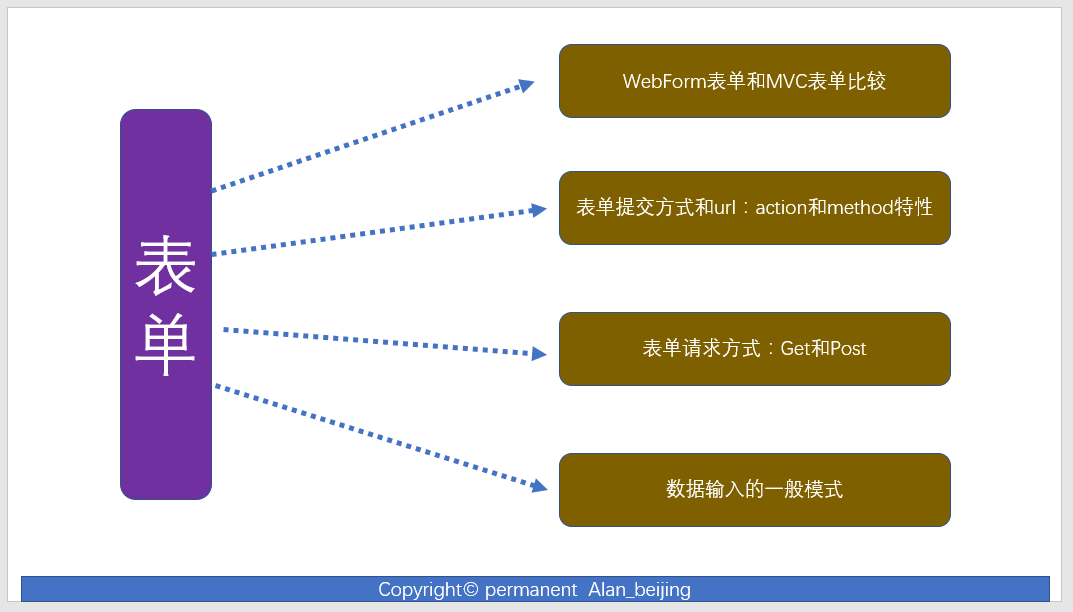
(一)WebForm表单与MVC表单比较
1.WebForm表单主要是利用其强大的<form>标签,而MVC并未完全利用<form>标签;

2.WebForm主要利用服务器端控件,MVC主要利用基于MVC基架的HTML辅助方法,两者都用HTML标签
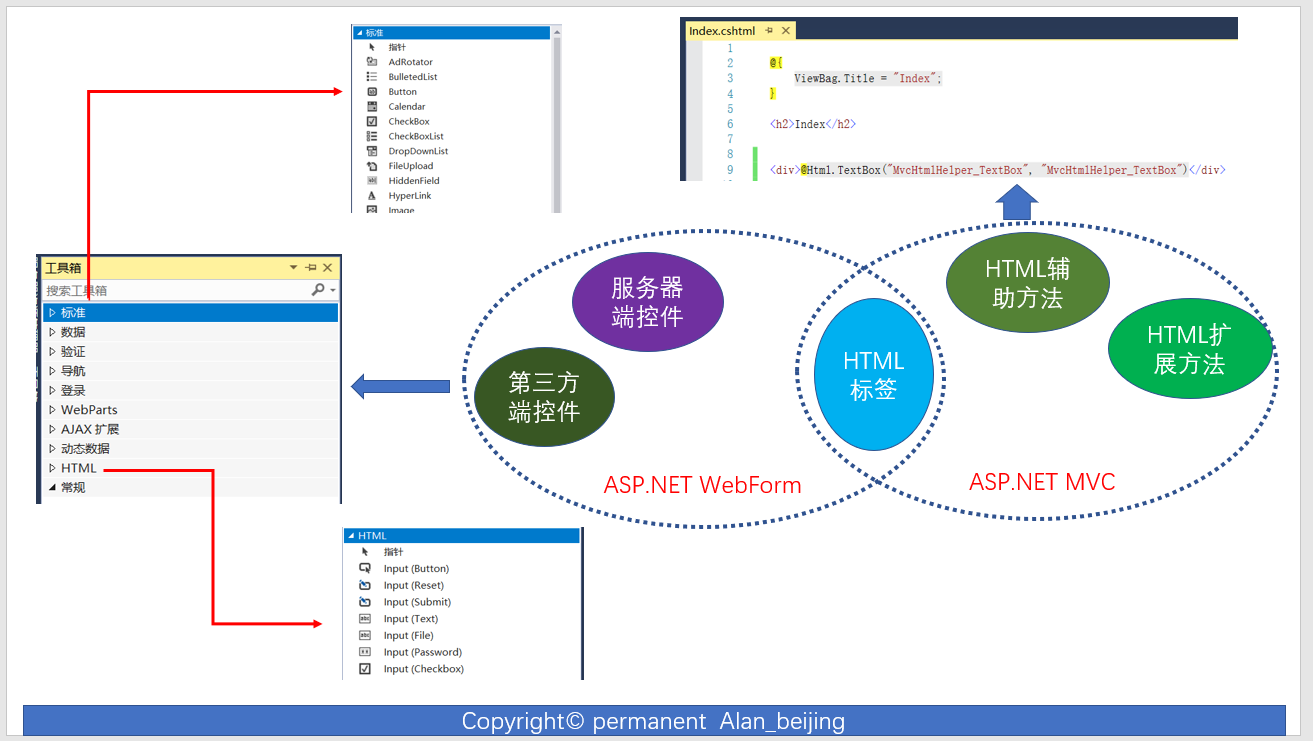
3.WebForm页面与后台代码强绑定,而MVC与后台代码松耦合
(1)WebForm中,每个页面对应一个类,页面泪继承Page类,我们称为页面类,如上图中Default页面对应的类为_Default,
(2)每个页面由三部分组成:前端代码(Default.aspx),后台代码(Default.aspx.cs)和设计器(Default.aspx.designer.cs);
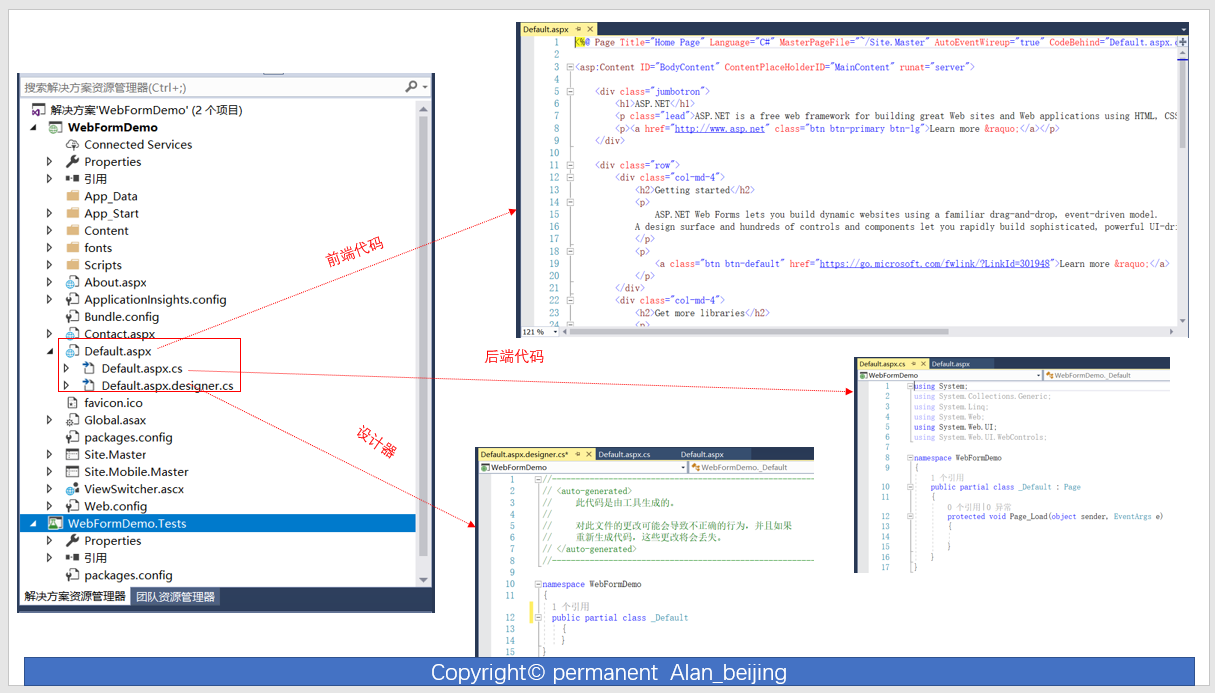
4.从性能上看,MVC比WebForm性能高。WebForm性能低的主要因素有如下几点:
(1)服务器端控件,消耗带宽,吃内存;
(2)ViewState垃圾数据;
(二)表单提交的方式和url:action和method特性
action和method为<form>标签两个重要的特性
(1)action:指将<form>标签提交到何处,本质就是一个url;
(2)method:提交form的方法,主要为post和get,默认为get;
(三)表单请求方式
表单请求方式,主要为post和get,默认为get;
(四)数据输入的一般模式
数据输入模式,一般分为两种模式:编辑-提交模式(Edit-and-Post)和选择-编辑-提交模式(Selct-Edit-Post)
三 HTML辅助方法
基于ASP.NET MVC基架的HTML辅助方法,大致分为内置HTM辅助方法(也叫基于MVC基架的HTML辅助方法)和自定义HTML辅助方法。
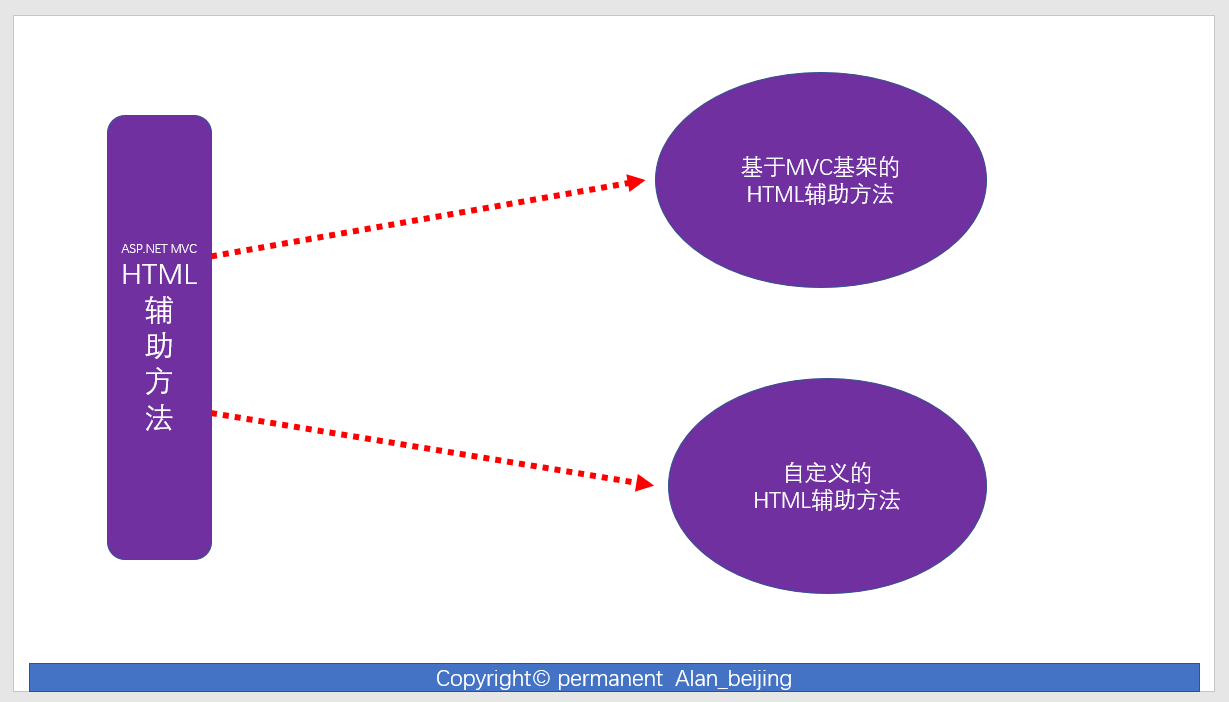
(一)基于MVC基架的HTML辅助方法
通过反汇编工具查看System.Web.Mvc.Html下的辅助方法,如下图所以。
由于基于MVC基架的辅方法比较简单,使用时只需调用即可,故本节不会花较大篇幅讲解,只是大致提及一下。
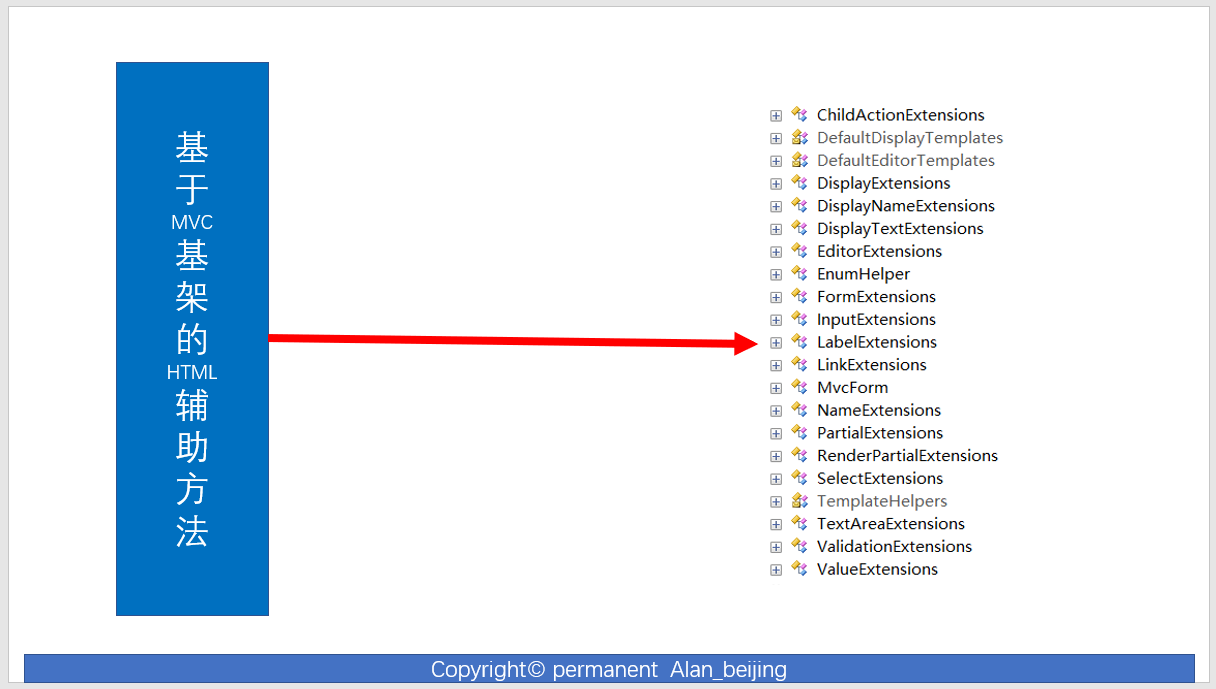
1.我们随便查看InputExtensions和LableExtensions辅助方法
InputExtensions
public static class InputExtensions
{
// Methods
public static MvcHtmlString CheckBox(this HtmlHelper htmlHelper, string name);
public static MvcHtmlString CheckBox(this HtmlHelper htmlHelper, string name, bool isChecked);
public static MvcHtmlString CheckBox(this HtmlHelper htmlHelper, string name, IDictionary<string, object> htmlAttributes);
public static MvcHtmlString CheckBox(this HtmlHelper htmlHelper, string name, object htmlAttributes);
public static MvcHtmlString CheckBox(this HtmlHelper htmlHelper, string name, bool isChecked, IDictionary<string, object> htmlAttributes);
public static MvcHtmlString CheckBox(this HtmlHelper htmlHelper, string name, bool isChecked, object htmlAttributes);
public static MvcHtmlString CheckBoxFor<TModel>(this HtmlHelper<TModel> htmlHelper, Expression<Func<TModel, bool>> expression);
public static MvcHtmlString CheckBoxFor<TModel>(this HtmlHelper<TModel> htmlHelper, Expression<Func<TModel, bool>> expression, IDictionary<string, object> htmlAttributes);
public static MvcHtmlString CheckBoxFor<TModel>(this HtmlHelper<TModel> htmlHelper, Expression<Func<TModel, bool>> expression, object htmlAttributes);
private static MvcHtmlString CheckBoxHelper(HtmlHelper htmlHelper, ModelMetadata metadata, string name, bool? isChecked, IDictionary<string, object> htmlAttributes);
public static MvcHtmlString Hidden(this HtmlHelper htmlHelper, string name);
public static MvcHtmlString Hidden(this HtmlHelper htmlHelper, string name, object value);
public static MvcHtmlString Hidden(this HtmlHelper htmlHelper, string name, object value, IDictionary<string, object> htmlAttributes);
public static MvcHtmlString Hidden(this HtmlHelper htmlHelper, string name, object value, object htmlAttributes);
public static MvcHtmlString HiddenFor<TModel, TProperty>(this HtmlHelper<TModel> htmlHelper, Expression<Func<TModel, TProperty>> expression);
public static MvcHtmlString HiddenFor<TModel, TProperty>(this HtmlHelper<TModel> htmlHelper, Expression<Func<TModel, TProperty>> expression, IDictionary<string, object> htmlAttributes);
public static MvcHtmlString HiddenFor<TModel, TProperty>(this HtmlHelper<TModel> htmlHelper, Expression<Func<TModel, TProperty>> expression, object htmlAttributes);
private static MvcHtmlString HiddenHelper(HtmlHelper htmlHelper, ModelMetadata metadata, object value, bool useViewData, string expression, IDictionary<string, object> htmlAttributes);
private static MvcHtmlString InputHelper(HtmlHelper htmlHelper, InputType inputType, ModelMetadata metadata, string name, object value, bool useViewData, bool isChecked, bool setId, bool isExplicitValue, string format, IDictionary<string, object> htmlAttributes);
public static MvcHtmlString Password(this HtmlHelper htmlHelper, string name);
public static MvcHtmlString Password(this HtmlHelper htmlHelper, string name, object value);
public static MvcHtmlString Password(this HtmlHelper htmlHelper, string name, object value, IDictionary<string, object> htmlAttributes);
public static MvcHtmlString Password(this HtmlHelper htmlHelper, string name, object value, object htmlAttributes);
public static MvcHtmlString PasswordFor<TModel, TProperty>(this HtmlHelper<TModel> htmlHelper, Expression<Func<TModel, TProperty>> expression);
public static MvcHtmlString PasswordFor<TModel, TProperty>(this HtmlHelper<TModel> htmlHelper, Expression<Func<TModel, TProperty>> expression, IDictionary<string, object> htmlAttributes);
public static MvcHtmlString PasswordFor<TModel, TProperty>(this HtmlHelper<TModel> htmlHelper, Expression<Func<TModel, TProperty>> expression, object htmlAttributes);
private static MvcHtmlString PasswordHelper(HtmlHelper htmlHelper, ModelMetadata metadata, string name, object value, IDictionary<string, object> htmlAttributes);
public static MvcHtmlString RadioButton(this HtmlHelper htmlHelper, string name, object value);
public static MvcHtmlString RadioButton(this HtmlHelper htmlHelper, string name, object value, bool isChecked);
public static MvcHtmlString RadioButton(this HtmlHelper htmlHelper, string name, object value, IDictionary<string, object> htmlAttributes);
public static MvcHtmlString RadioButton(this HtmlHelper htmlHelper, string name, object value, object htmlAttributes);
public static MvcHtmlString RadioButton(this HtmlHelper htmlHelper, string name, object value, bool isChecked, IDictionary<string, object> htmlAttributes);
public static MvcHtmlString RadioButton(this HtmlHelper htmlHelper, string name, object value, bool isChecked, object htmlAttributes);
public static MvcHtmlString RadioButtonFor<TModel, TProperty>(this HtmlHelper<TModel> htmlHelper, Expression<Func<TModel, TProperty>> expression, object value);
public static MvcHtmlString RadioButtonFor<TModel, TProperty>(this HtmlHelper<TModel> htmlHelper, Expression<Func<TModel, TProperty>> expression, object value, IDictionary<string, object> htmlAttributes);
public static MvcHtmlString RadioButtonFor<TModel, TProperty>(this HtmlHelper<TModel> htmlHelper, Expression<Func<TModel, TProperty>> expression, object value, object htmlAttributes);
private static MvcHtmlString RadioButtonHelper(HtmlHelper htmlHelper, ModelMetadata metadata, object model, string name, object value, bool? isChecked, IDictionary<string, object> htmlAttributes);
public static MvcHtmlString TextBox(this HtmlHelper htmlHelper, string name);
public static MvcHtmlString TextBox(this HtmlHelper htmlHelper, string name, object value);
public static MvcHtmlString TextBox(this HtmlHelper htmlHelper, string name, object value, IDictionary<string, object> htmlAttributes);
public static MvcHtmlString TextBox(this HtmlHelper htmlHelper, string name, object value, object htmlAttributes);
public static MvcHtmlString TextBox(this HtmlHelper htmlHelper, string name, object value, string format);
public static MvcHtmlString TextBox(this HtmlHelper htmlHelper, string name, object value, string format, IDictionary<string, object> htmlAttributes);
public static MvcHtmlString TextBox(this HtmlHelper htmlHelper, string name, object value, string format, object htmlAttributes);
public static MvcHtmlString TextBoxFor<TModel, TProperty>(this HtmlHelper<TModel> htmlHelper, Expression<Func<TModel, TProperty>> expression);
public static MvcHtmlString TextBoxFor<TModel, TProperty>(this HtmlHelper<TModel> htmlHelper, Expression<Func<TModel, TProperty>> expression, IDictionary<string, object> htmlAttributes);
public static MvcHtmlString TextBoxFor<TModel, TProperty>(this HtmlHelper<TModel> htmlHelper, Expression<Func<TModel, TProperty>> expression, object htmlAttributes);
public static MvcHtmlString TextBoxFor<TModel, TProperty>(this HtmlHelper<TModel> htmlHelper, Expression<Func<TModel, TProperty>> expression, string format);
public static MvcHtmlString TextBoxFor<TModel, TProperty>(this HtmlHelper<TModel> htmlHelper, Expression<Func<TModel, TProperty>> expression, string format, IDictionary<string, object> htmlAttributes);
public static MvcHtmlString TextBoxFor<TModel, TProperty>(this HtmlHelper<TModel> htmlHelper, Expression<Func<TModel, TProperty>> expression, string format, object htmlAttributes);
private static MvcHtmlString TextBoxHelper(this HtmlHelper htmlHelper, ModelMetadata metadata, object model, string expression, string format, IDictionary<string, object> htmlAttributes);
private static RouteValueDictionary ToRouteValueDictionary(IDictionary<string, object> dictionary);
}
LableExtensions
public static class LabelExtensions
{
// Methods
public static MvcHtmlString Label(this HtmlHelper html, string expression);
public static MvcHtmlString Label(this HtmlHelper html, string expression, IDictionary<string, object> htmlAttributes);
public static MvcHtmlString Label(this HtmlHelper html, string expression, object htmlAttributes);
public static MvcHtmlString Label(this HtmlHelper html, string expression, string labelText);
public static MvcHtmlString Label(this HtmlHelper html, string expression, string labelText, IDictionary<string, object> htmlAttributes);
public static MvcHtmlString Label(this HtmlHelper html, string expression, string labelText, object htmlAttributes);
internal static MvcHtmlString Label(this HtmlHelper html, string expression, string labelText, IDictionary<string, object> htmlAttributes, ModelMetadataProvider metadataProvider);
internal static MvcHtmlString Label(this HtmlHelper html, string expression, string labelText, object htmlAttributes, ModelMetadataProvider metadataProvider);
public static MvcHtmlString LabelFor<TModel, TValue>(this HtmlHelper<TModel> html, Expression<Func<TModel, TValue>> expression);
public static MvcHtmlString LabelFor<TModel, TValue>(this HtmlHelper<TModel> html, Expression<Func<TModel, TValue>> expression, IDictionary<string, object> htmlAttributes);
public static MvcHtmlString LabelFor<TModel, TValue>(this HtmlHelper<TModel> html, Expression<Func<TModel, TValue>> expression, object htmlAttributes);
public static MvcHtmlString LabelFor<TModel, TValue>(this HtmlHelper<TModel> html, Expression<Func<TModel, TValue>> expression, string labelText);
public static MvcHtmlString LabelFor<TModel, TValue>(this HtmlHelper<TModel> html, Expression<Func<TModel, TValue>> expression, string labelText, IDictionary<string, object> htmlAttributes);
public static MvcHtmlString LabelFor<TModel, TValue>(this HtmlHelper<TModel> html, Expression<Func<TModel, TValue>> expression, string labelText, object htmlAttributes);
internal static MvcHtmlString LabelFor<TModel, TValue>(this HtmlHelper<TModel> html, Expression<Func<TModel, TValue>> expression, string labelText, IDictionary<string, object> htmlAttributes, ModelMetadataProvider metadataProvider);
internal static MvcHtmlString LabelFor<TModel, TValue>(this HtmlHelper<TModel> html, Expression<Func<TModel, TValue>> expression, string labelText, object htmlAttributes, ModelMetadataProvider metadataProvider);
public static MvcHtmlString LabelForModel(this HtmlHelper html);
public static MvcHtmlString LabelForModel(this HtmlHelper html, IDictionary<string, object> htmlAttributes);
public static MvcHtmlString LabelForModel(this HtmlHelper html, object htmlAttributes);
public static MvcHtmlString LabelForModel(this HtmlHelper html, string labelText);
public static MvcHtmlString LabelForModel(this HtmlHelper html, string labelText, IDictionary<string, object> htmlAttributes);
public static MvcHtmlString LabelForModel(this HtmlHelper html, string labelText, object htmlAttributes);
internal static MvcHtmlString LabelHelper(HtmlHelper html, ModelMetadata metadata, string htmlFieldName, string labelText = null, IDictionary<string, object> htmlAttributes = null);
}
2.在ASP.NET MVC5 高级编程(Jon Galloway,Brad Wilson,K.Scott Allen,David Matson 著 ,孙远帅 译) 中,作者将HTML辅助方法大致分为下图几类
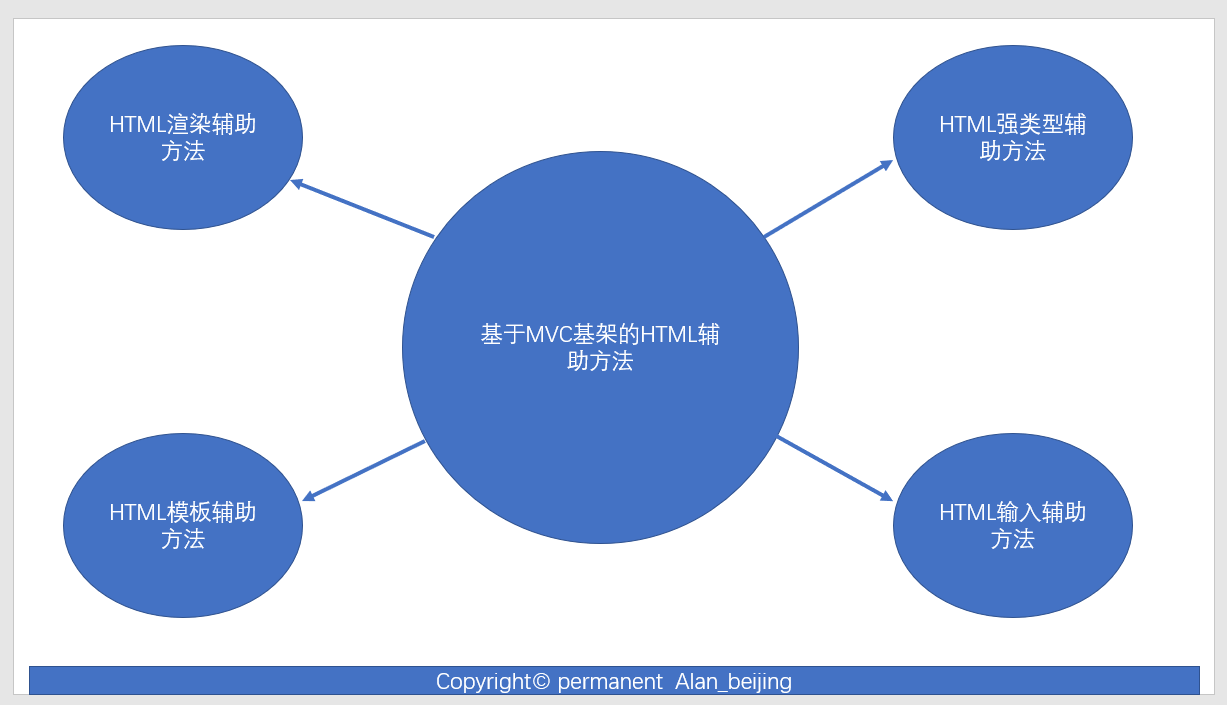
(二)自定义的HTML辅助方法
关于自定义HTML辅助方法,主要从下图五个角度讲解。
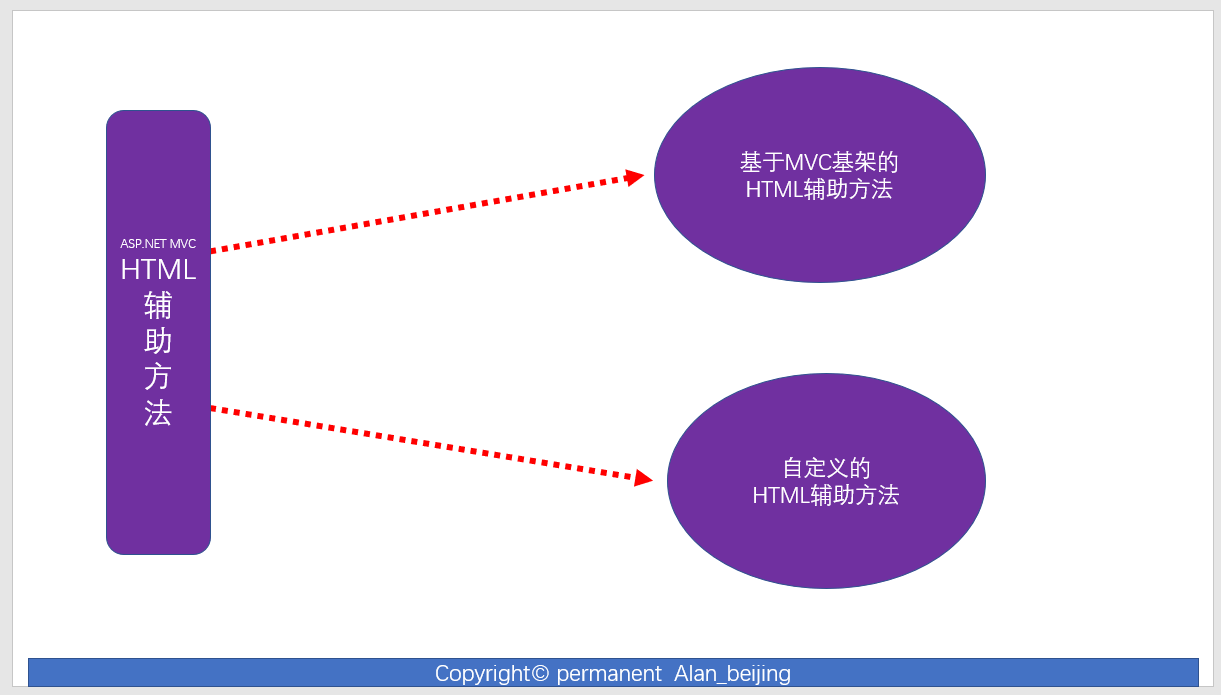
1.为什么要扩展辅助方法
(1)何为扩展?
从汉语字面意义理解,即在现有的基础上进行修改(修改现有辅助方法)、增加(自定义MVC基架没有的辅助方法)等操作。
(2)扩展的作用?
首先,从MVC基架现有的某些HTML辅助方法,其某些属性,如样式等无法满足现有需求,需要扩展;
其次,现有需求的某些辅助方法,如Image辅助辅助方法,File辅助方法等,MVC基架并未提供,需要扩展;
最后,扩展的最终目的是提高代码的复用,提高编码效率;
2.用反汇编工具查看MVC源码是如何扩展的
(1)我们查看MVC是如何定义强类型和弱类型的,以Html.Lable为例,我们容易得出三个结论:
1)程序集为System.Web.Mvc
2)命名空间为System.Web.Mvc.Html
3)弱类型方法名字直接为纯html对应名字
4)强类型方法名字=若类型名字+For
5)辅助方法的返回类型均为MvcHtmlString
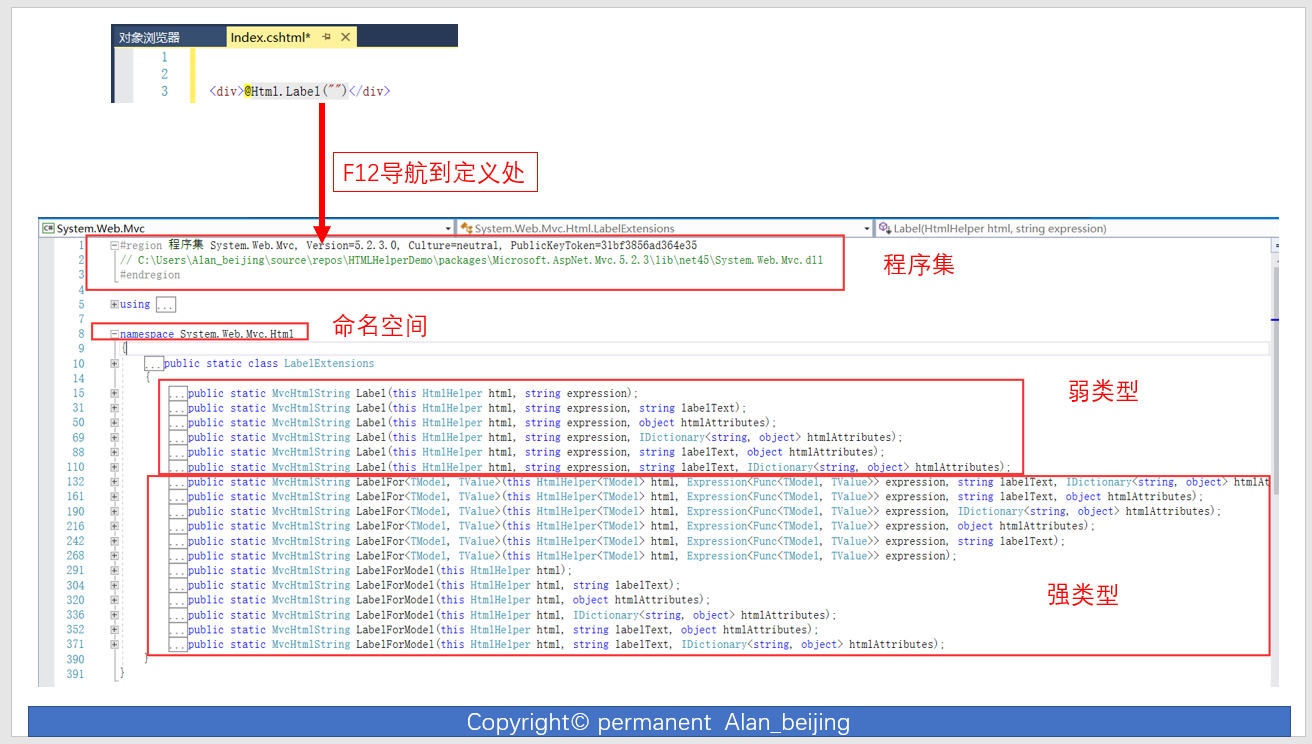
(2)我们用反汇编工具查看一下
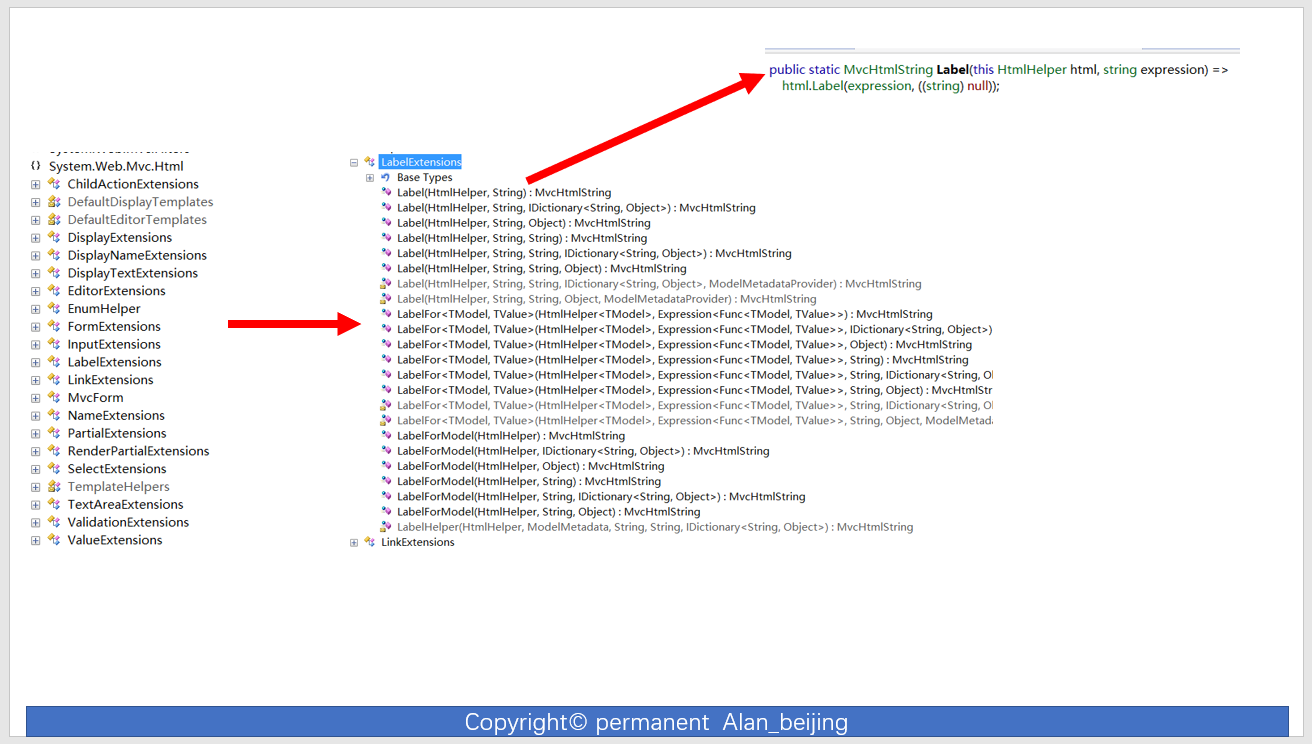
(3)总结
根据如上(1)(2)分析,我们知道定义一个HTML辅助方法的步骤
1)命名空间为System.Web.Mvc
2)弱类型方法名字直接为纯html对应名字
3)强类型方法名字=若类型名字+For
4)辅助方法的返回类型均为MvcHtmlString
3.扩展弱类型辅助方法
//Image弱类型
public static MvcHtmlString Image(this HtmlHelper helper, string id, string url, string width, string height, string alternateText, object htmlAttributes)
{
//创建img标签
TagBuilder imgTagBulider = new TagBuilder("img"); //为img标签添加属性:id,url,alternateText,htmlAttributes
imgTagBulider.GenerateId(id);
imgTagBulider.MergeAttribute("src", url);
imgTagBulider.MergeAttribute("width", width);
imgTagBulider.MergeAttribute("height", height);
imgTagBulider.MergeAttribute("src", url);
imgTagBulider.MergeAttribute("alt", alternateText);
imgTagBulider.MergeAttributes(new RouteValueDictionary(htmlAttributes)); // 输出img标签
return MvcHtmlString.Create(imgTagBulider.ToString());
}
4.扩展强类型辅助方法
//Image强类型
public static MvcHtmlString ImageFor<TModel, TValue>(this HtmlHelper<TModel> html,Expression<Func<TModel,TValue>> expression,string url, string width, string height, string alternateText, Dictionary<TModel, TValue> htmlAttributes)
{
string modelName = ExpressionHelper.GetExpressionText(expression);//从Lambda表达式中获取模型对应属性的名称
//创建img标签
TagBuilder imgTagBulider = new TagBuilder("img"); //为img标签添加属性:id,url,alternateText,htmlAttributes
imgTagBulider.GenerateId(modelName);
imgTagBulider.MergeAttribute("src", url);
imgTagBulider.MergeAttribute("width", width);
imgTagBulider.MergeAttribute("height", height);
imgTagBulider.MergeAttribute("src", url);
imgTagBulider.MergeAttribute("alt", alternateText);
imgTagBulider.MergeAttributes(new RouteValueDictionary(htmlAttributes)); return MvcHtmlString.Create(imgTagBulider.ToString(TagRenderMode.SelfClosing));
}
5.完整代码
Index.cshtml
@model HTMLHelperDemo.Models.UserInfo <div>---------------Image弱类型扩展------------------</div>
<div>@Html.Image("ImageID", "/Images/hgspb.jpg", "300","300","自定义图片",null)</div>
<div>---------------Image强类型扩展------------------</div>
<div>@Html.ImageFor(m=>m.UserName, "/Images/hgspb.jpg", "300", "300", "自定义图片", null)</div>
DefaultController
using System;
using System.Collections.Generic;
using System.Linq;
using System.Web;
using System.Web.Mvc; namespace HTMLHelperDemo.Controllers
{
public class DefaultController : Controller
{
// GET: Default
public ActionResult Index()
{
return View();
}
}
}
MyHtmlHelperExtension.cs
using System;
using System.Collections.Generic;
using System.Linq;
using System.Web; using System.Web.Routing;
using System.Linq.Expressions;
namespace System.Web.Mvc
{
public static class ImageExtensions
{
//Image弱类型
public static MvcHtmlString Image(this HtmlHelper helper, string id, string url, string width, string height, string alternateText, object htmlAttributes)
{
//创建img标签
TagBuilder imgTagBulider = new TagBuilder("img"); //为img标签添加属性:id,url,alternateText,htmlAttributes
imgTagBulider.GenerateId(id);
imgTagBulider.MergeAttribute("src", url);
imgTagBulider.MergeAttribute("width", width);
imgTagBulider.MergeAttribute("height", height);
imgTagBulider.MergeAttribute("src", url);
imgTagBulider.MergeAttribute("alt", alternateText);
imgTagBulider.MergeAttributes(new RouteValueDictionary(htmlAttributes)); // 输出img标签
return MvcHtmlString.Create(imgTagBulider.ToString());
}
//Image强类型
public static MvcHtmlString ImageFor<TModel, TValue>(this HtmlHelper<TModel> html,Expression<Func<TModel,TValue>> expression,string url, string width, string height, string alternateText, Dictionary<TModel, TValue> htmlAttributes)
{
string modelName = ExpressionHelper.GetExpressionText(expression);//从Lambda表达式中获取模型对应属性的名称
//创建img标签
TagBuilder imgTagBulider = new TagBuilder("img"); //为img标签添加属性:id,url,alternateText,htmlAttributes
imgTagBulider.GenerateId(modelName);
imgTagBulider.MergeAttribute("src", url);
imgTagBulider.MergeAttribute("width", width);
imgTagBulider.MergeAttribute("height", height);
imgTagBulider.MergeAttribute("src", url);
imgTagBulider.MergeAttribute("alt", alternateText);
imgTagBulider.MergeAttributes(new RouteValueDictionary(htmlAttributes)); return MvcHtmlString.Create(imgTagBulider.ToString(TagRenderMode.SelfClosing));
}
}
}
图解
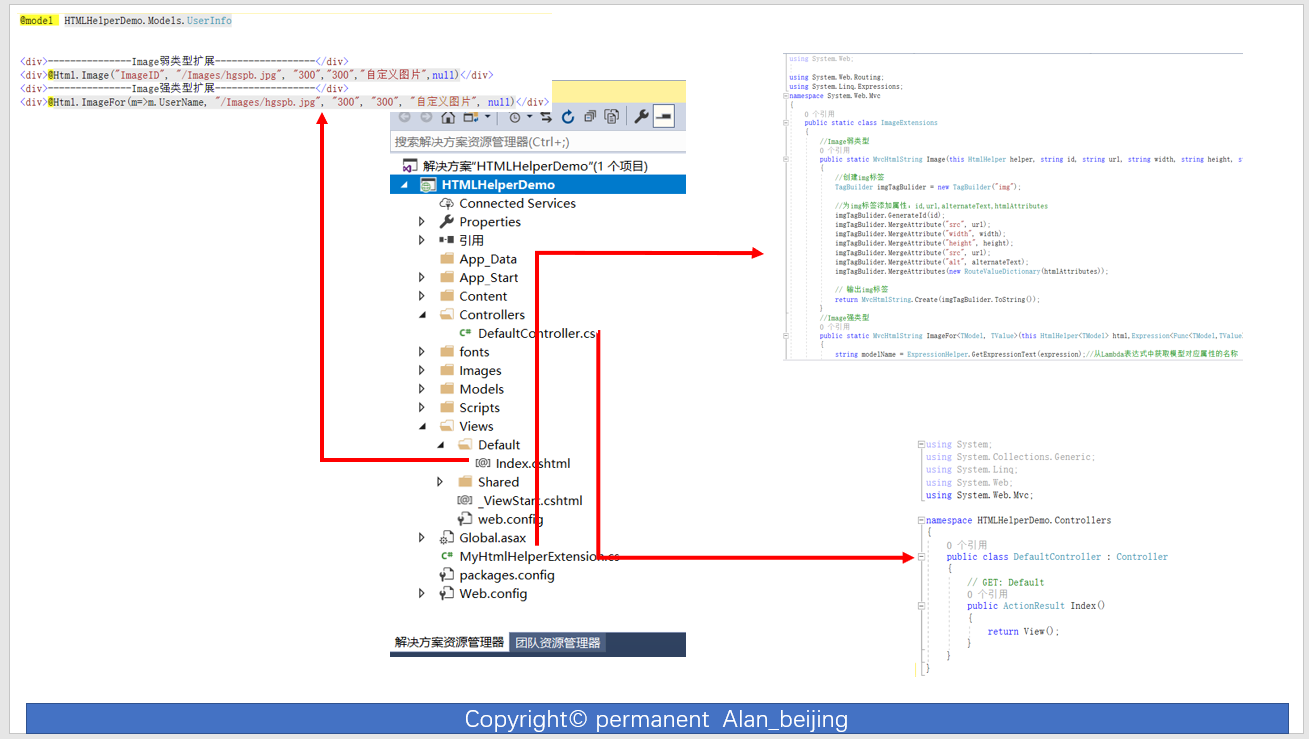
四 HTML辅助方法的工作原理
关于HTML辅助方法工做原理,这里不做深入研讨,只是描述一下工作原理的轮廓。
1.MVC中,View的后缀为.cshtml,我们可以将其拆分为:.cshtml=.cs+html,即由后台.cs代码+html标签构成;
2.既然View是由后台代码.cs+html标签构成,那么什么标签能满足这两个条件呢?HTML辅助方法。由此,我们知道HTML辅助方法扮演后台代码和前端HTML代码的中间者,桥梁;
3.既然HTML代码扮演后台代码和前端HTML桥梁,那么其与后台有哪些联系呢?
(1)与Model的联系,如HTML强辅助方法,使用Lambda表达式
(2)与Conteller联系,如Html.ActonLink
(3)与Route联系,如Html.RouteLink;
(4)与ModelState联系,如在验证输入值的合法性时,若验证错误,错误消息存在模型状态中,然后返回给Html相应的辅助方法
.......
4.我们知道了HTML辅助方法与后台的联系,那么与后台联系之后,接下来做什么呢?渲染成HTML,返回给浏览器
如上,我们大致分析了HTML辅助方法的工作原理步骤,下面我们将要的画图分析一下
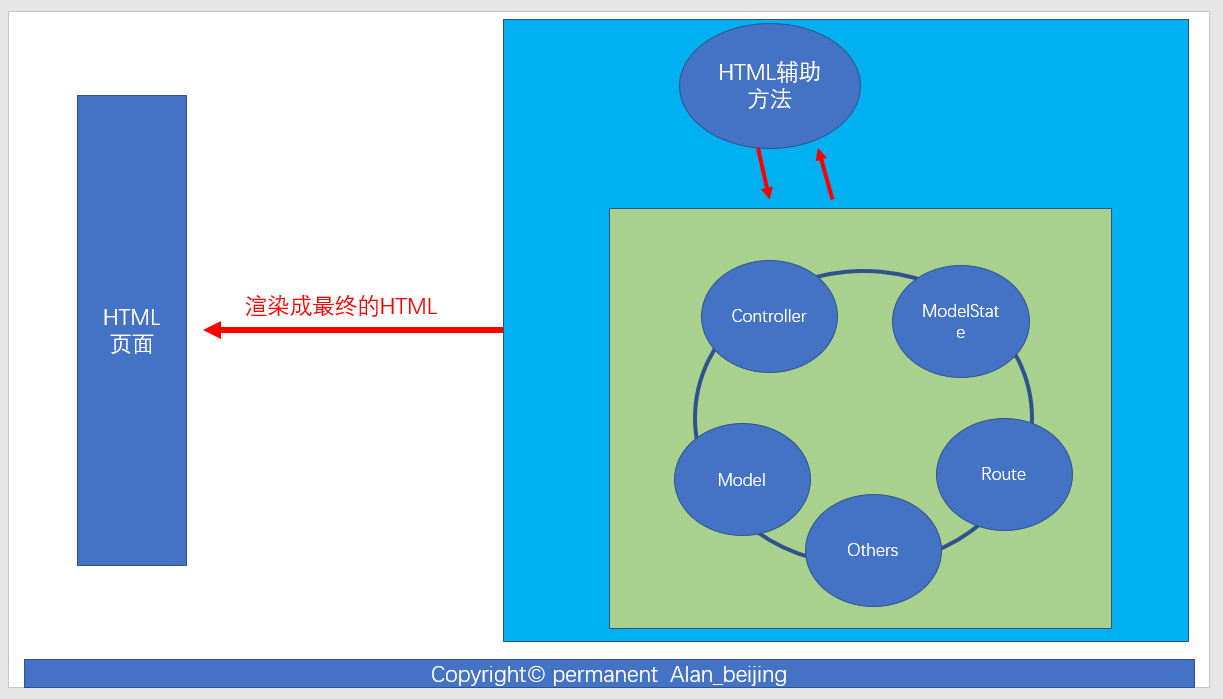
四 参考文献
【01】C#高级编程(第七版) (Christian Nagel,Bill Evjen和Jay Glynn 编著,李铭 译,黄静 审校)
五 作者关于评论的建议
欢迎读者朋友们广提意见,您宝贵的意见,是我写作的动力。相互学习,共同进步!
(一) 关于文章内容
1.简单,回复1(请指出简单因素)
2.一般,回复2
3.适度,回复3
4.较难,回复4
5.很难,回复5(请指出很难因素)
(二) 文章讲解
1.一般,回复6
2.良好,回复7
3.易懂,回复8
4.复杂,回复9(请指出复杂因素)
(三) 关于其他意见
10.若有其他意见,在评论区评价即可;
11.关于评价内容,不好的评价内容(除人身攻击外),具有建设性建议的评价内容,一定保存
12.其他评价,有可能会被删除
六 版权区
- 感谢您的阅读,若有不足之处,欢迎指教,共同学习、共同进步。
- 博主网址:http://www.cnblogs.com/wangjiming/。
- 极少部分文章利用读书、参考、引用、抄袭、复制和粘贴等多种方式整合而成的,大部分为原创。
- 如您喜欢,麻烦推荐一下;如您有新想法,欢迎提出,邮箱:2098469527@qq.com。
- 可以转载该博客,但必须著名博客来源。
【ASP.NET MVC系列】浅谈表单和HTML辅助方法的更多相关文章
- ASP.NET MVC 3 之表单和 HTML 辅助方法(摘抄)
——选自<ASP.NET MVC3 高级编程(第5章) 孙远帅 译> 第5章 表单和HTML辅助方法 本章内容简介: * 理解表单 * 如何利用HTML辅助方法 * 编辑和输入的辅助方法 ...
- Asp.net MVC4高级编程学习笔记-模型学习第五课MVC表单和HTML辅助方法20171101
MVC表单和HTML辅助方法 一.表单的使用. 表单中的action与method特性.Action表示表单要提交往那里,因此这里就有一个URL.这个URL可以是相对或绝对地址.表单默认的method ...
- ASP.NET MVC5 高级编程 第5章 表单和HTML辅助方法
参考资料<ASP.NET MVC5 高级编程>第5版 第5章 表单和HTML辅助方法 5.1 表单的使用 5.1.1 action 和 method 特性 默认情况下,表单发送的是 HTT ...
- APS.NET MVC + EF (07)---表单和HTML辅助方法
在ASP.NET MVC中,可以借助HtmlHelper 对象来输出页面内容,提高开发效率.下面,我们将介绍一些常用的辅助方法. 7.1 HTML辅助方法 BeginForm 该辅助方法主要用来产生& ...
- 《ASP.NET MVC高级编程(4版)》读书笔记(5)表单和HTML辅助方法
5.1 表单使用 5.1.1 action 和 method 特性 <form action="/Home/Index"> <input name=&qu ...
- Mvc5 表单和HTML辅助方法
①表单的使用 在WebFrom里面你创建一个页面,页面上就会出<from></from>. 1,action和method属性 action表示目的,method表示表单传值方 ...
- 表单和 HTML 辅助方法– ASP.NET MVC 4 系列
这里有一个疑问,诸如在文本编辑器中输入 HTML 元素如此简单的任务,也需要任何帮助吗?的确,输入标签名称是很容易的事,但是确保 HTML 页面链接中的 URL 指向正确的位置.表单元素 ...
- ASP.NET MVC5 学习系列之表单和HTML辅助方法
一.表单 (一)Action和Method特性 Action特性用以告知浏览器信息发往何处,因此,Action特性后面需要包含一个Url地址.这里的Url地址可以是相对的,也可以是绝对的.如下Form ...
- Asp.net Mvc Ajax.BeginForm提交表单
之前Mvc中一直用Html.BeginForm提交表单,即如下: @using (Html.BeginForm("Add", "News", FormMetho ...
随机推荐
- MySQL select into
MYSQL不支持: Select * Into new_table_name from old_table_name; Create table new_table_name (Select * fr ...
- Android开发——使用LitePal开源数据库
前言:之前使用Android内置的数据库,感觉一大堆SQL语句,一不小心就错了,很难受,学习了这个LItePal的开源数据库,瞬间觉得Android内置的数据库简直是垃圾般的存在 LitePal Gi ...
- IDEA快速创建Maven+SpringBoot项目时:Cannot download https://start.spring.io;Status:403
先展示一下我遇到的问题: 用浏览器搜索是有页面的,但是但是但是呢,用IDEA快速构建的时候就报403 咳咳!巴格虐我万千遍,我待技术如初恋... 我看到的解决办法有以下两种,当然,我只想说:" ...
- 查看当前支持的shell,echo -e相关转义符,一个简单shell脚本,dos2unix命令把windows格式转为Linux格式
/etc/shells [root@localhost ~]# more /etc/shells /bin/sh /bin/bash /sbin/nologin /usr/bin/sh /usr/bi ...
- iOS动态性 运行时runtime初探(强制获取并修改私有变量,强制增加及修改私有方法等)
借助前辈的力量综合一下资料. OC是运行时语言,只有在程序运行时,才会去确定对象的类型,并调用类与对象相应的方法.利用runtime机制让我们可以在程序运行时动态修改类.对象中的所有属性.方法,就算是 ...
- iOS手机截屏使用
.截屏 保存 .data //登录成功进行截屏 //截取屏幕大小 UIGraphicsBeginImageContext([[UIScreen mainScreen]bounds].size); [s ...
- mouseout、mouseover和mouseleave、mouseenter区别
今天在使用鼠标事件时,用错了mouseout,于是做个测试总结. 结论: mouseenter:当鼠标移入某元素时触发. mouseleave:当鼠标移出某元素时触发. mouseover:当鼠标移入 ...
- listbox控件使用
1. 属性列表: SelectionMode 组件中条目的选择类型,即多选(Multiple).单选(Single) Rows 列表框中显示总共多少行 Sel ...
- 如何在markdown中插入表情
Markdown是很好用的呀,个人灰常的喜欢,也是灰常漂亮的,但是如何在写文章的时候插入表情呢,下面给出一部分代码
- json小结和fastjson包的实际json操作
工作中,需要处理与另一方系统数据交换的问题,采用的是调用远程接口的方法,数据格式选择的是json,今天就来聊一聊json,主要分析json数据和java Bean之间的转换问题. 一.json是什么 ...
