input type="datetime-local" 时placeholder不显示
一个坑,input的type="datetime-local" 时,电脑上会显示提示,如图
<input type="datetime-local" name="user_date" placeholder="请选择时间" />
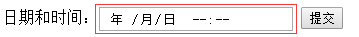
但是,手机上不会显示,就是一片白,加上placeholder也是白费。
添上这段代码,亲测ios可以正常提示提示信息,安卓还是一片白。
input[type="datetime-local"]:before{
content: '填写预约时间';
color: #a9a9a9;
text-align: left;
width:100%;
}
input[type="datetime-local"]:active:before, input[type="datetime-local"]:hover:before, input[type="datetime-local"]:visited:before, input[type="datetime-local"]:focus:before{
content: '';
width: 100%;
}
如果提示信息不是垂直居中,要设置input的高度和行高。
input type="datetime-local" 时placeholder不显示的更多相关文章
- <input type="file" />浏览时只显示指定文件类型
<input type="file" />浏览时只显示指定文件类型 <input type="file" accept="appli ...
- 手机端input[type=date]的时候placeholder不起作用解决方案
目前PC端对input 的date类型支持不好,我试下来的结果是只有chrome支持.firefox.IE11 都不支持.而且PC端有很多日历控件可供使用.就不去多考虑这点了. 那么在移动端的话,io ...
- jquery 处理密码输入框(input type="password" ) 模仿placeholder
html <form method="post" action=""> <ul> <li> <span>邮箱&l ...
- html中去掉文本框(input type="text")的边框或只显示下边框
去掉: <input type="text" name="textfield" style="border:0px;"&g ...
- input type 为 number 时去掉上下小箭头
<input type="number" ...> <style> input::-webkit-outer-spin-button, input::-we ...
- 小程序input组件获得焦点时placeholder内容有重影
这个问题是小程序input组件的bug,目前的解决办法可以,在input标签上加一个其他标签,显示placeholder内容,获得焦点时消失,失去焦点时候再让其显示 <view class='i ...
- H5新特性 input type=date 在手机上默认提示显示无效解决办法
目前PC端对input 的date类型支持不好,我试下来的结果是只有chrome支持.firefox.IE11 都不支持.而且PC端有很多日历控件可供使用.就不去多考虑这点了. 那么在移动端的话,io ...
- 解决input[type=file]打开时慢、卡顿问题
经过测试发现,在mac里面safari.Firefox.Chrome(opera不知道为啥老闪退)都没有卡顿问题 在windows里面,Firefox不卡顿,只有Chrome卡顿. 然而,这个插件是从 ...
- 输入类型<input type="number"> / input标签的输入限制
输入限制 属性 描述 disabled 规定输入字段应该被禁用. max 规定输入字段的最大值. maxlength 规定输入字段的最大字符数. min 规定输入字段的最小值. pattern 规定通 ...
随机推荐
- 使用visualvm远程监控JVM LINUX服务器配置方法
(1)首先要修改JDK中JMX服务的配置文件,以获得相应的权限: 进入$JAVA_HOME所在的根目录的/jre/lib/management子目录下, a. 将jmxremote.password. ...
- js 隐式转换
1.数字number与字符串string相加的就,最后会得到一个字符串string:'1'+3='13' 2.数字number与字符串string相减,最后会得到一个数字number:'1'-0=1, ...
- MapFile生成WMS
MAP NAME "HBWMS" STATUS ON SIZE 800 600 EXTENT 107.795 28.559 116.977 33.627 UNITS ME ...
- Atitit.软件兼容性原理与实践 v5 qa2.docx
Atitit.软件兼容性原理与实践 v5 qa2.docx 1. Keyword2 2. 提升兼容性的原则2 2.1. What 与how 分离2 2.2. 老人老办法,新人新办法,只新增,少修改 ...
- Eclipse背景颜色设置(设置成豆沙绿色保护眼睛,码农保护色)
菜单栏windows–>preferences–>general–>editors–>text editors中在Appearance color options下修改 bac ...
- [jquery]if条件句
//写个网页用了多门语言,脑袋转不过来亚! //代码: if(){} else if(){} else {}
- Linux下安装nginx
一直会使用nginx,也学习了好多nginx知识.也在本地安装过nginx,这次是第一次在正式的环境安装nginx,把这些记录下来总结经验. 一.安装环境 操作系统:CentOS release 6. ...
- 威佐夫博弈(Wythoff Game)
有两堆石子,数量任意,可以不同.游戏开始由两个人轮流取石子.游戏规定,每次有两种不同的取法,一是可以在任意的一堆中取走任意多的石子:二是可以在两堆中同时取走相同数量的石子.最后把石子全部取完者为胜者. ...
- pcDuino-V2操作系统的安装-ubuntu/Android
操作系统:(非虚拟机) zws@z-pc:~$ lsb_release -aNo LSB modules are available.Distributor ID: Ubuntu Descriptio ...
- PHP基础语法
PHP:超级文本预处理器一,PHP的四对标记 <?php ?> <script language="php"> <script> ...
