练习:javascript轮播图效果
javascript轮播自动播放切换滑过停止,上一页/下一页
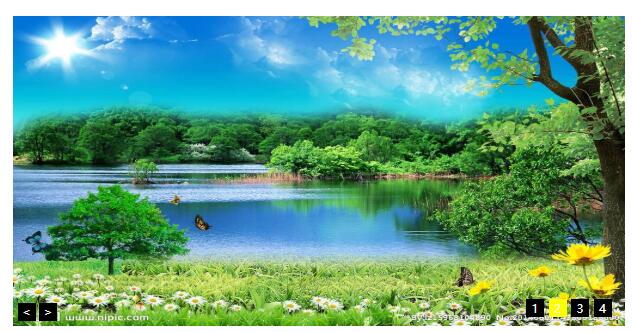
<!DOCTYPE html>
<html lang="en">
<head>
<meta charset="UTF-8">
<title>javascript焦点图</title>
<style>
*{margin:0;padding:0;}
li{list-style: none;}
#container{position:relative;width:680px;height:344px;overflow:hidden;margin:50px auto;font-size:13px;}
#container img{width:680px;height:344px;}
#tabs li{width:20px;height:20px;background:#000;color:#fff;float:left;margin-right:5px;text-align:center;line-height:20px;cursor: pointer;}
#tabs{position:absolute;right: 10px;bottom:10px;}
#tabs .active{background:#d75509;}
#arrow{left:5px;bottom:5px;position:absolute;}
#arrow span{width: 20px;height: 20px;display: inline-block;background: #000;color: #fff;text-align: center;cursor:pointer;}
#content div{width: 680px;height: 344px;display:none;}
#content .active{display:block;}
#container ul li.active {background:yellow;}
</style>
</head>
<body> <div id="container">
<ul id="tabs">
<li data-index ="0" class="active">1</li>
<li data-index ="1">2</li>
<li data-index ="2">3</li>
<li data-index ="3">4</li>
</ul>
<div id="content">
<div class="active"><img src="data:images/1.jpg" alt=""></div>
<div><img src="data:images/2.jpg" alt=""></div>
<div><img src="data:images/3.jpg" alt=""></div>
<div><img src="data:images/4.jpg" alt=""></div>
</div>
<div id="arrow">
<span><</span>
<span>></span>
</div>
</div>
<script>
var aLi = document.querySelectorAll('#tabs li');//arr,图索引
var oContainer = document.querySelector('#container');
var aDiv = document.querySelectorAll('#content div');
var aSpan = document.querySelectorAll('#arrow span');
var index=0;//上下图
var timer=null;
for(var i=0;i<aLi.length;i++){
//循环时就存索引,js中没有属性index,自定义的
aLi[i].index = i;
//进入onclick前for已经循环到4
aLi[i].onclick=function(){
index=this.index;
switchImg(this.index);
}
}
//图片切换函数
function switchImg(idx){
//去掉所有高亮
for(var j=0;j<aLi.length;j++){
aLi[j].className='';
aDiv[j].className='';
}
//this.index =this.getAttribute('data-index')//或在html中加入自定义索引data-index属性
aLi[idx].className='active';
aDiv[idx].className='active';
} //切换右测图片<
aSpan[0].onclick=function(){
index--;
if(index<0){
index=aLi.length-1;
}
switchImg(index);
}
//>
aSpan[1].onclick=function(){
index++;
if(index==aLi.length){
index=0;
}
switchImg(index);
}
//自动播放,调用点击>事件
timer = setInterval(function(){
aSpan[1].onclick();
},1000) oContainer.onmouseover = function(){
clearInterval(timer);
timer =null;
}
oContainer.onmouseout = function(){
timer = setInterval(function(){
aSpan[1].onclick();
},1000)
}
</script>
</body>
</html>
练习:javascript轮播图效果的更多相关文章
- JavaScript实现轮播图效果
我又来了,同志们.老想你们了 捕获小可爱一枚. 下面进入正题:用JavaScript原生代码写轮播图效果. 具体效果就不多说了,网站上面的轮播效果我们都知晓.下面是展示代码 html代码: <d ...
- 云南农职《JavaScript交互式网页设计》 综合机试试卷②——实现轮播图效果
一.语言和环境 实现语言:HTML,CSS,JavaScript,JQuery. 开发环境:HBuilder. 二.题目(100分): 使用JQuery淡入淡出动画,实现轮播图效果 每隔2秒钟切换一张 ...
- HTML+CSS+Javascript实现轮播图效果
HTML+CSS+Javascript实现轮播图效果 注意:根据自己图片大小来更改轮播图大小. <!doctype html> <html> <head> < ...
- js实现轮播图效果(附源码)--原生js的应用
1.js实现轮播图效果 <!DOCTYPE html><html lang="en"><head> <meta charset=" ...
- 纯CSS实现轮播图效果,你不知道的CSS3黑科技
前言 轮播图已经是一个很常见的东西,尤其是在各大App的首页顶部栏,经常会轮番显示不同的图片. 一提到轮播图如何实现时,很多人的第一反应就是使用Javascript的定时器,当然这种方法是可以实现的. ...
- 高仿阴阳师官网轮播图效果的jQuery插件
代码地址如下:http://www.demodashi.com/demo/12302.html 插件介绍 这是一个根据阴阳师官网的轮播效果所扒下来的轮播插件,主要应用于定制个性化场景,目前源码完全公开 ...
- 用html +js+css 实现页面轮播图效果
html 页面 <html lang="en"> <head> <meta charset="UTF-8"> <met ...
- 小程序实践(二):swiper组件实现轮播图效果
swiper组件类似于Android中的ViewPager,实现类似轮播图的效果,相对于Android的Viewpager,swiper实现起来更加方便,快捷. 效果图: 首先看下swiper支持的属 ...
- Android项目实战(四十七):轮播图效果Viewpager
简易.常用的轮播图效果ViewPager ,老技术了,记一笔留着以后ctrl C + ctrl V 需求如下: 不定张个数的ImagView轮播,右下角显示轮播点图标,每隔固定时间切换下一张,最 ...
随机推荐
- CentOS 6.5 minimal 安装配置VMware tools
1.登录到系统,切换到root账户 2.配置网络 minimal版本默认不启动网络,所以要自己配置. 配置过程很简单,编辑配置文件 vi /etc/sysconfig/network-script/i ...
- TensorRT&Sample&Python[uff_custom_plugin]
本文是基于TensorRT 5.0.2基础上,关于其内部的uff_custom_plugin例子的分析和介绍. 本例子展示如何使用cpp基于tensorrt python绑定和UFF解析器进行编写pl ...
- UE、UI、UCD、UED?职责划分?
UE.UI.UCD.UED?你知道你是干啥的吗 名词 UE (User Experience) : 用户体验 UI (User Interface) : 用户界面 UCD (User-Centered ...
- 【Swift 4.2】uuid 取 hashCode(与 Java/Go/Kotlin 一致)
extension String { func hashCode() -> Int32 { let components = self.split(separator: "-" ...
- Oracle伪列(ROWNUM)的使用
先看一个题:查询emp表的信息,显示前5行数据,这时候我们就需要使用伪列(rownum)的概念. rownum在数据表并不是一个真实的列,其实每一行应该都有一个行号,这个伪列就是用来记录这个行号的,这 ...
- 一、Swagger配置
一.Swagger配置 1.注解不显示 SwaggerConfig文件下 //c.IncludeXmlComments(GetXmlCommentsPath()): 内下面添加: c.Inclu ...
- Python——sys模块
七.sys模块 sys模块的常见函数列表 sys.argv: 实现从程序外部向程序传递参数. sys.exit([arg]): 程序中间的退出,arg=0为正常退出. sys.getdefaulten ...
- Python——接口类、抽象类
建立一个接口类.抽象类的规范 from abc import abstractmethod,ABCMeta class Payment(metaclass=ABCMeta): # 元类 默认的元类 t ...
- Windows平台下载、安装、配置Apache全攻略
本文介绍了如何在windows平台进行apache服务器的下载.安装和配置过程. 1.下载 首先进入apache for windows的官方下载地址[猛戳这里],依次在下列页面进行下载操作: 我这里 ...
- Android短信备份及插入笔记
实现备份短信到xml文件和像短信中插入一条数据 一.实现短信将备份到xml文件中 在布局文件中定义一个按钮,定义点击事件为copyClick MainActivity.java: package co ...
