Web Service(下)
4.WSDL文档
<?xml version='1.0' encoding='UTF-8'?>
<wsdl:definitions xmlns:xsd="http://www.w3.org/2001/XMLSchema"
xmlns:wsdl="http://schemas.xmlsoap.org/wsdl/"
xmlns:tns="http://ws.day01_ws.atguigu.com/"
xmlns:soap="http://schemas.xmlsoap.org/wsdl/soap/"
xmlns:ns1="http://schemas.xmlsoap.org/soap/http"
name="HelloWSImplService"
targetNamespace="http://ws.day01_ws.atguigu.com/">
<!--
types
schema : 定义了一些标签结构
-->
<wsdl:types>
<xs:schema xmlns:xs="http://www.w3.org/2001/XMLSchema"
xmlns:tns="http://ws.day01_ws.atguigu.com/" elementFormDefault="unqualified"
targetNamespace="http://ws.day01_ws.atguigu.com/" version="1.0">
<!--
//用于请求
<sayHello>
<arg0>string</arg0>
</sayHello>
<q0:sayHello>
<arg0>BB</arg0>
</q0:sayHello>
//用于响应
<sayHelloResponse>
<return>string</return>
</sayHelloResponse>
<ns2:sayHelloResponse">
<return>Hello BB</return>
</ns2:sayHelloResponse>
-->
<xs:element name="sayHello" type="tns:sayHello" />
<xs:element name="sayHelloResponse" type="tns:sayHelloResponse" />
<xs:complexType name="sayHello">
<xs:sequence>
<xs:element minOccurs="0" name="arg0" type="xs:string" />
</xs:sequence>
</xs:complexType>
<xs:complexType name="sayHelloResponse">
<xs:sequence>
<xs:element minOccurs="0" name="return" type="xs:string" />
</xs:sequence>
</xs:complexType>
</xs:schema>
</wsdl:types>
<!--
message: 用来定义消息的结构 soap消息
part : 指定引用types中定义的标签片断
-->
<wsdl:message name="sayHelloResponse">
<wsdl:part element="tns:sayHelloResponse" name="parameters">
</wsdl:part>
</wsdl:message>
<wsdl:message name="sayHello">
<wsdl:part element="tns:sayHello" name="parameters">
</wsdl:part>
</wsdl:message>
<!--
portType: 用来定义服务器端的SEI(WebService EndPoint Interface)
operation : 用来指定SEI中的处理请求的方法
input : 指定客户端应用传过来的数据, 会引用上面的定义的<message>
output : 指定服务器端返回给客户端的数据, 会引用上面的定义的<message>
-->
<wsdl:portType name="HelloWS">
<wsdl:operation name="sayHello">
<wsdl:input message="tns:sayHello" name="sayHello">
</wsdl:input>
<wsdl:output message="tns:sayHelloResponse" name="sayHelloResponse">
</wsdl:output>
</wsdl:operation>
</wsdl:portType>
<!--
binding : 用于定义SEI的实现类
type属性: 引用上面的<portType>
<soap:binding style="document"> : 绑定的数据是一个document(xml)
operation : 用来定义实现的方法
<soap:operation style="document" /> 传输的是document(xml)
input: 指定客户端应用传过来的数据
<soap:body use="literal" /> : 文本数据
output : 指定服务器端返回给客户端的数据
<soap:body use="literal" /> : 文本数据
-->
<wsdl:binding name="HelloWSImplServiceSoapBinding" type="tns:HelloWS">
<soap:binding style="document"
transport="http://schemas.xmlsoap.org/soap/http" />
<wsdl:operation name="sayHello">
<soap:operation soapAction="" style="document" />
<wsdl:input name="sayHello">
<soap:body use="literal" />
</wsdl:input>
<wsdl:output name="sayHelloResponse">
<soap:body use="literal" />
</wsdl:output>
</wsdl:operation>
</wsdl:binding>
<!--
service : 一个webservice的容器
name属性: 它用来指定客户端容器类
port : 用来指定一个服务器端处理请求的入口(就SEI的实现)
binding属性: 引用上面定义的<binding>
address : 当前webservice的请求地址
-->
<wsdl:service name="HelloWSImplService">
<wsdl:port binding="tns:HelloWSImplServiceSoapBinding" name="HelloWSImplPort">
<soap:address location="http://192.168.1.108:8888/day01_ws/hellows" />
</wsdl:port>
</wsdl:service>
</wsdl:definitions>
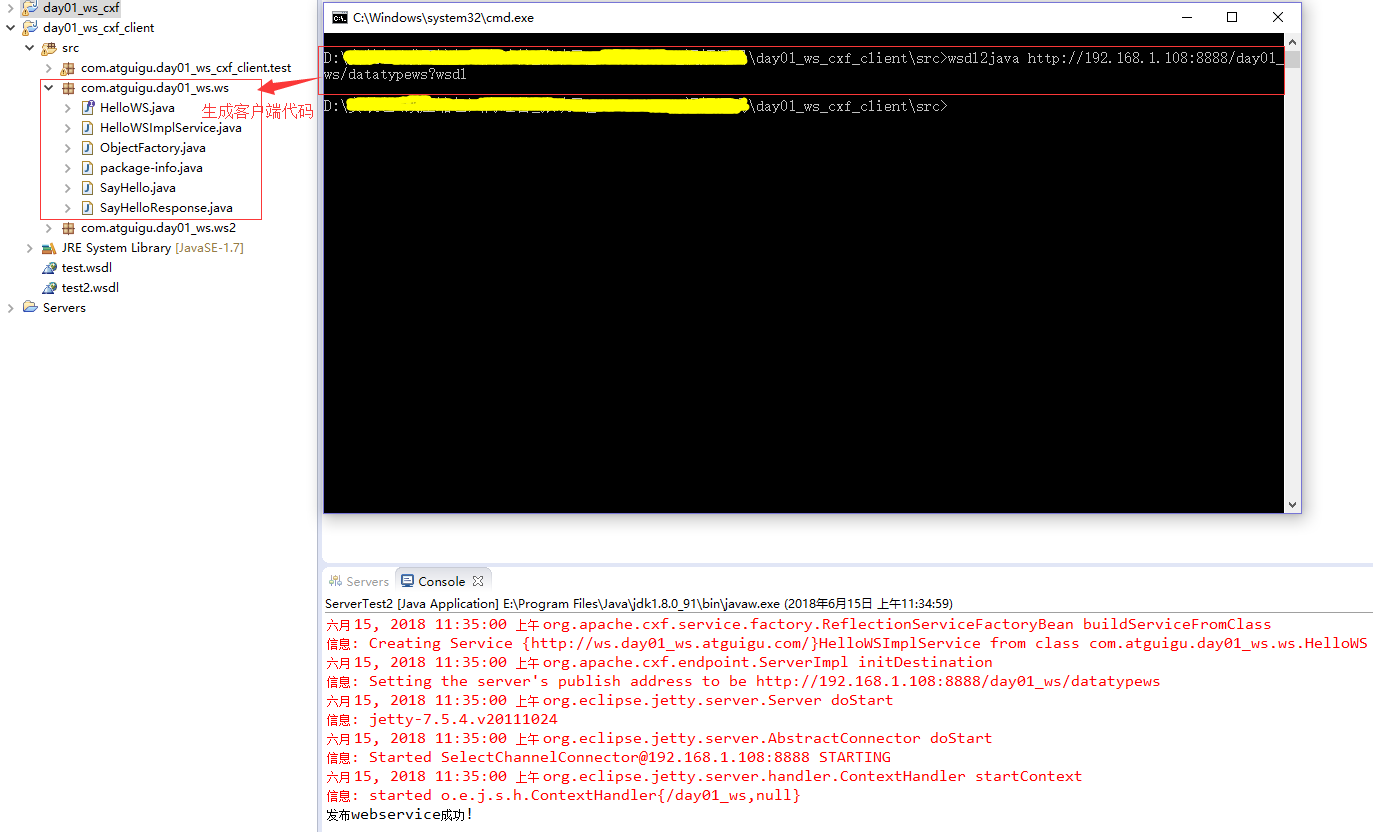
请求Web Service
import com.atguigu.day01_ws.ws.HelloWS;
import com.atguigu.day01_ws.ws.HelloWSImplService;
public class ClientTest {
public static void main(String[] args) {
HelloWSImplService factory = new HelloWSImplService();
HelloWS hellWS = factory.getHelloWSImplPort();
String result = hellWS.sayHello("BOB");
System.out.println("client "+result);
}
}
WSDL文档结构
<definitions>
<types>
<xs:schema>
<xs:element>
</xs:schema>
</types>
<message>
<part>
</message>
<portType>
<operation>
<input>
<output>
</operation>
</portType>
<binding>
<soap:binding/>
<operation>
<input>
<output>
</operation>
</binding>
<service>
<port>
<soap:address location="" />
</port>
</service>
</definitions>
WSDL文档图解
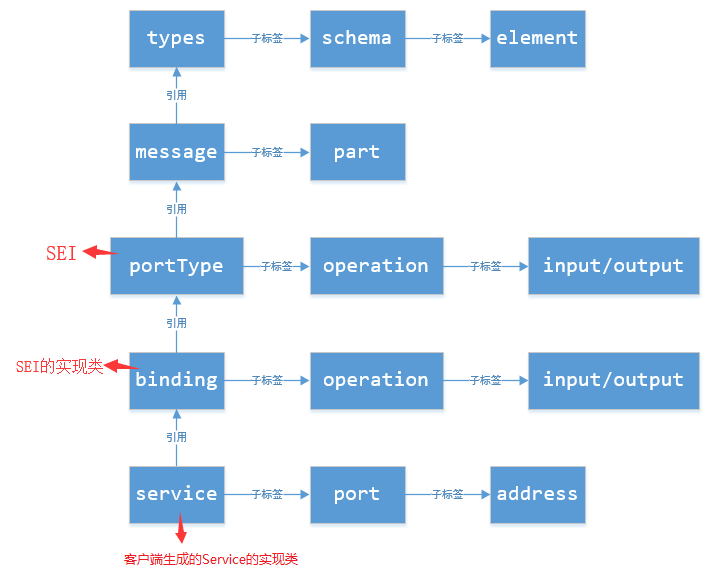
5.使用框架开发Web Service
Apache CXF继承了 Celtix 和 XFire 两大开源项目的精华,提供了对JAX-WS全面的支持,并且提供了多种 Binding 、DataBinding、Transport 以及各种 Format 的支持,并且可以根据实际项目的需要,采用代码优先(Code First)或者 WSDL 优先(WSDL First)来轻松地实现 Web Services 的发布和使用。
Apache CXF支持的数据类型有:int、float、String、自定义类型、集合、数组、List、Set、Map。
5.1 Web Service的请求流程
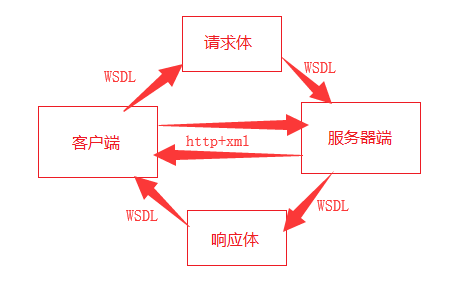
使用Apache CXF框架开发Web Service需要将相关的jar包导入到项目的类路径下,并且客户端使用wsdl2java命令生成客户端代码。
5.2 Apache CXF的拦截器
为了在Web Service请求过程中,能动态操作请求和响应数据,Apache CXF设计了拦截器。
package org.apache.cxf.interceptor;
import org.apache.cxf.message.Message;
/**
* Base interface for all interceptors.
*/
public interface Interceptor<T extends Message> {
/**
* Intercepts a message.
* Interceptors should NOT invoke handleMessage or handleFault
* on the next interceptor - the interceptor chain will
* take care of this.
*
* @param message
*/
void handleMessage(T message) throws Fault;
/**
* Called for all interceptors (in reverse order) on which handleMessage
* had been successfully invoked, when normal execution of the chain was
* aborted for some reason.
*
* @param message
*/
void handleFault(T message);
}
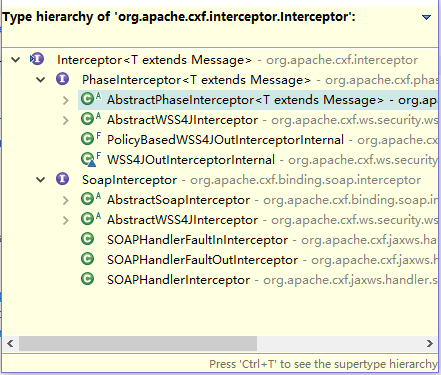
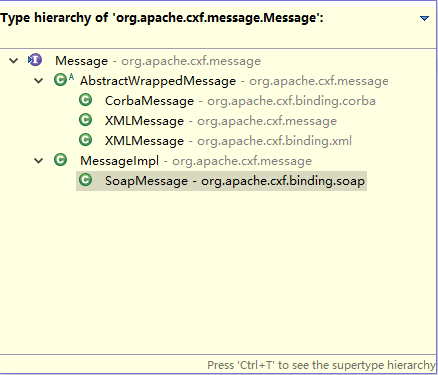
5.3 用Apache CXF编写基于Spring的Web Service
5.3.1 服务器端
beans.xml
<?xml version="1.0" encoding="UTF-8"?>
<beans xmlns="http://www.springframework.org/schema/beans"
xmlns:xsi="http://www.w3.org/2001/XMLSchema-instance"
xmlns:jaxws="http://cxf.apache.org/jaxws"
xsi:schemaLocation="http://www.springframework.org/schema/beans http://www.springframework.org/schema/beans/spring-beans.xsd
http://cxf.apache.org/jaxws http://cxf.apache.org/jaxws">
<!-- 引cxf的一些核心配置 -->
<import resource="classpath:META-INF/cxf/cxf.xml" />
<import resource="classpath:META-INF/cxf/cxf-extension-soap.xml" />
<import resource="classpath:META-INF/cxf/cxf-servlet.xml" />
<jaxws:endpoint
id="orderWS"
implementor="com.atguigu.day02_ws_cxf_spring.ws.OrderWSImpl"
address="/orderws">
<!-- <jaxws:inInterceptors>
<bean class="com.atguigu.day01_ws.interceptor.CheckUserInterceptor"></bean>
</jaxws:inInterceptors> -->
</jaxws:endpoint>
</beans>
web.xml
<?xml version="1.0" encoding="UTF-8"?>
<web-app xmlns:xsi="http://www.w3.org/2001/XMLSchema-instance" xmlns="http://java.sun.com/xml/ns/javaee" xsi:schemaLocation="http://java.sun.com/xml/ns/javaee http://java.sun.com/xml/ns/javaee/web-app_2_5.xsd" id="WebApp_ID" version="2.5">
<display-name>day02_ws_cxf_spring</display-name>
<welcome-file-list>
<welcome-file>index.html</welcome-file>
<welcome-file>index.htm</welcome-file>
<welcome-file>index.jsp</welcome-file>
<welcome-file>default.html</welcome-file>
<welcome-file>default.htm</welcome-file>
<welcome-file>default.jsp</welcome-file>
</welcome-file-list>
<!-- 配置beans.xml -->
<context-param>
<param-name>contextConfigLocation</param-name>
<param-value>classpath:beans.xml</param-value>
</context-param>
<!--
应用启动的一个监听器
-->
<listener>
<listener-class>
org.springframework.web.context.ContextLoaderListener
</listener-class>
</listener>
<!--
所有请求都会先经过cxf框架
-->
<servlet>
<servlet-name>CXFServlet</servlet-name>
<servlet-class>
org.apache.cxf.transport.servlet.CXFServlet
</servlet-class>
<load-on-startup>1</load-on-startup>
</servlet>
<servlet-mapping>
<servlet-name>CXFServlet</servlet-name>
<url-pattern>/*</url-pattern>
</servlet-mapping>
</web-app>
5.3.2 客户端
client-beans.xml
<?xml version="1.0" encoding="UTF-8"?>
<beans xmlns="http://www.springframework.org/schema/beans"
xmlns:xsi="http://www.w3.org/2001/XMLSchema-instance"
xmlns:jaxws="http://cxf.apache.org/jaxws"
xsi:schemaLocation="http://www.springframework.org/schema/beans
http://www.springframework.org/schema/beans/spring-beans.xsd
http://cxf.apache.org/jaxws http://cxf.apache.org/jaxws">
<jaxws:client id="orderClient"
serviceClass= "com.atguigu.day02_ws_cxf_spring.ws.OrderWS"
address= "http://localhost/day02_ws_cxf_spring/orderws">
<jaxws:outInterceptors>
<bean class="org.apache.cxf.interceptor.LoggingOutInterceptor"/>
<bean class="com.atguigu.day01_ws_cxf_client.interceptor.AddUserInterceptor">
<constructor-arg name="name" value="xfzhang"/>
<constructor-arg name="password" value="123456"/>
</bean>
</jaxws:outInterceptors>
</jaxws:client>
</beans>
测试
public class ClientTest {
public static void main(String[] args) {
ClassPathXmlApplicationContext context = new ClassPathXmlApplicationContext(new String[] {"client-beans.xml"});
OrderWS orderWS = (OrderWS) context.getBean("orderClient");
Order order = orderWS.getOrderById(24);
System.out.println(order);
}
}
5.4 通过Ajax请求Web Service
<%@ page language="java" contentType="text/html; charset=utf-8"
pageEncoding="utf-8"%>
<!DOCTYPE html PUBLIC "-//W3C//DTD HTML 4.01 Transitional//EN" "http://www.w3.org/TR/html4/loose.dtd">
<html>
<head>
<meta http-equiv="Content-Type" content="text/html; charset=utf-8">
<title>Insert title here</title>
<script type="text/javascript">
function reqWebService() {
var name = document.getElementById("name").value;
var data = '<soap:Envelope xmlns:soap="http://schemas.xmlsoap.org/soap/envelope/"><soap:Body><ns2:sayHello xmlns:ns2="http://ws.day01_ws.atguigu.com/"><arg0>'+name+'</arg0></ns2:sayHello></soap:Body></soap:Envelope>';
//XMLHttpRequest对象
var request = getRequest();
request.onreadystatechange = function(){
if(request.readyState==4 && request.status==200) {
var result = request.responseXML;
alert(result);
var returnEle = result.getElementsByTagName("return")[0];
var value = returnEle.firstChild.data;
alert(value);
}
};
request.open("POST", "http://192.168.10.165:8888/day01_ws/datatypews");
request.setRequestHeader("Content-type", "application/x-www-form-urlencoded");
request.send(data);
}
function getRequest() {
var xmlHttp = null;
try {
// Firefox, Opera 8.0+, Safari chrome
xmlHttp = new XMLHttpRequest();
} catch (e) {
// Internet Explorer
try {
xmlHttp = new ActiveXObject("Msxml2.XMLHTTP");
} catch (e) {
xmlHttp = new ActiveXObject("Microsoft.XMLHTTP");
}
}
return xmlHttp;
}
</script>
</head>
<body>
用户名:
<input id="name" name="username" value="" />
<br>
<button onclick="reqWebService()">AJax请求webservice</button>
</body>
</html>
5.4.1 通过JQuery请求Web Service
<%@ page language="java" contentType="text/html; charset=utf-8"
pageEncoding="utf-8"%>
<!DOCTYPE html PUBLIC "-//W3C//DTD HTML 4.01 Transitional//EN" "http://www.w3.org/TR/html4/loose.dtd">
<html>
<head>
<meta http-equiv="Content-Type" content="text/html; charset=utf-8">
<title>Insert title here</title>
<script type="text/javascript" src="jquery-1.7.2.js"></script>
<script type="text/javascript">
$(function(){
$("#btn").click(function(){ //回调函数
var name = document.getElementById("name").value;
var data = '<soap:Envelope xmlns:soap="http://schemas.xmlsoap.org/soap/envelope/"><soap:Body><ns2:sayHello xmlns:ns2="http://ws.day01_ws.atguigu.com/"><arg0>'+name+'</arg0></ns2:sayHello></soap:Body></soap:Envelope>';
//alert(data);
/* $.post(
"http://192.168.10.165:8888/day01_ws/datatypews",
data,
function(msg){
alert("------");
var $Result = $(msg);
var value = $Result.find("return").text();
alert(value);
},
"xml"
); */
$.ajax({
type : "post",
url : "http://192.168.10.165:8888/day01_ws/datatypews",
data : data,
success : function(msg){
alert("------");
var $Result = $(msg);
var value = $Result.find("return").text();
alert(value);
},
error : function(msg) {
//alert("-----"+msg);
},
dataType : "xml"
});
});
});
</script>
</head>
<body>
用户名:
<input id="name" name="username" value="" />
<br>
<button id="btn">Jquery请求webservice</button>
</body>
</html>
5.4.2 HttpUrlConnection请求WebService
<%@ page language="java" contentType="text/html; charset=utf-8"
pageEncoding="utf-8"%>
<!DOCTYPE html PUBLIC "-//W3C//DTD HTML 4.01 Transitional//EN" "http://www.w3.org/TR/html4/loose.dtd">
<html>
<head>
<meta http-equiv="Content-Type" content="text/html; charset=utf-8">
<title>Insert title here</title>
<script type="text/javascript" src="jquery-1.7.2.js"></script>
<script type="text/javascript">
$(function(){
$("#btn2").click(function(){
var name = document.getElementById("name").value;
$.post(
"HttpURLConnectionServlet",
"name="+name,
function(msg) {
//alert(msg);
var $Result = $(msg);
var value = $Result.find("return").text();
alert(value);
},
"xml"
);
});
});
</script>
</head>
<body>
用户名:
<input id="name" name="username" value="" />
<br>
<button id="btn2">HttpURLConnection请求webservice</button>
</body>
</html>
public class HttpURLConnectionServlet extends HttpServlet {
private static final long serialVersionUID = 1L;
protected void doPost(HttpServletRequest request, HttpServletResponse response) throws ServletException, IOException {
String name = request.getParameter("name");
System.out.println("doPost "+name);
String data = "<soap:Envelope xmlns:soap='http://schemas.xmlsoap.org/soap/envelope/'><soap:Body><ns2:sayHello xmlns:ns2='http://ws.day01_ws.atguigu.com/'><arg0>"+name+"</arg0></ns2:sayHello></soap:Body></soap:Envelope>";
URL url = new URL("http://192.168.10.165:8888/day01_ws/datatypews");
HttpURLConnection connection = (HttpURLConnection) url.openConnection();
connection.setRequestMethod("POST");
connection.setDoOutput(true);
connection.setDoInput(true);
connection.setRequestProperty("Content-Type", "text/xml;charset=utf-8");
OutputStream os = connection.getOutputStream();
os.write(data.getBytes("utf-8"));
int responseCode = connection.getResponseCode();
if(responseCode==200) {
InputStream is = connection.getInputStream();//String xml
System.out.println("return "+is.available());
response.setContentType("text/xml;charset=utf-8");
ServletOutputStream outputStream = response.getOutputStream();
byte[] buffer = new byte[1024];
int len = 0;
while((len=is.read(buffer))>0) {
outputStream.write(buffer, 0, len);
}
outputStream.flush();
}
}
}
Web Service(下)的更多相关文章
- Linux下用gSOAP开发Web Service服务端和客户端程序
网上本有一篇流传甚广的C版本的,我参考来实现,发现有不少问题,现在根据自己的开发经验将其修改,使用无误:另外,补充同样功能的C++版本,我想这个应该更有用,因为能用C++,当然好过受限于C. 1.gS ...
- VS2010下创建WEBSERVICE,第二天 ----你会在C#的类库中添加web service引用吗?
本文并不是什么高深的文章,只是VS2008应用中的一小部分,但小部分你不一定会,要不你试试: 本人对于分布式开发应用的并不多,这次正好有一个项目要应用web service,我的开发环境是vs2008 ...
- 【转】WCF光芒下的Web Service
WCF光芒下的Web Service 学习.NET的开发人员,在WCF的光芒照耀下,Web Service 似乎快要被人遗忘了.因为身边做技术的人一开口就是WCF多么的牛逼!废话不多,本人很久不写博客 ...
- Python接口测试实战5(下) - RESTful、Web Service及Mock Server
如有任何学习问题,可以添加作者微信:lockingfree 课程目录 Python接口测试实战1(上)- 接口测试理论 Python接口测试实战1(下)- 接口测试工具的使用 Python接口测试实战 ...
- ubuntu下安装 gSOAP 用于C/C++开发web service服务端与客户端
昨天在ubuntu下进行安装gSOAP,费了很多时间,没成功,今天又来找了大量教程资料,终于一次成功,这里写下自己的安装步骤和方法,供大家参考. 首先下载gsoap,我下载的是gsoap-2.8.1. ...
- 什么情况下应该使用Web Service?
现在我将列举三种情况,在这三种情况下,你将会发现使用Web service会带来极大的好处.此后,我还会举出不应该使用Web service的一些情况. 跨越防火墙的通信 如果你的应用程序有成千上万的 ...
- Linux下用gSOAP开发Web Service服务端和客户端程序(一)
1.功能说明: 要开发的Web Service功能非常简单,就是一个add函数,将两个参数相加,返回其和. 2.C版本的程序: (1)头文件:SmsWBS.h,注释部分不可少,url部分的IP必须填写 ...
- .NET基础拾遗(7)Web Service的开发与应用基础
Index : (1)类型语法.内存管理和垃圾回收基础 (2)面向对象的实现和异常的处理 (3)字符串.集合与流 (4)委托.事件.反射与特性 (5)多线程开发基础 (6)ADO.NET与数据库开发基 ...
- Web Service概念梳理
计算机技术难理解的很多,Web Service 对我来说就是一个很难理解的概念:为了弄清它到底是什么,我花费了两周的时间,总算有了一些收获,参考了不少网上的资料,但有些概念说法不一.我以w3c和 一些 ...
随机推荐
- 《Pro SQL Server Internals, 2nd edition》的CHAPTER 1 Data Storage Internals中的Data Pages and Data Rows(翻译)
数据页和数据行 数据库中的空间被划分为逻辑8KB的页面.这些页面是以0开始的连续编号,并且可以通过指定文件ID和页号来引用它们.页面编号都是连续的,这样当SQL Server增长数据库文件时,从文件中 ...
- Workbook对象的方法总结(一)
import openpyxlwb=openpyxl.Workbook()print('1.添加前所有工作簿的名称是:',wb.get_sheet_names())wb.create_sheet('F ...
- 对 CasperJS 进行远程调试
CasperJS运行在PhantomJS之上,其实也是启用PhantomJS的远程调试功能 PhantomJS 是一个无图形界面的浏览器,它支持各种Web标准:DOM处理,CSS选择器,JSON,Ca ...
- 苹果针对on sale 的APP发的问题邮件
2017年3月8日 上午8:07 发件人 Apple Dear Developer, Your app, extension, and/or linked framework appears to c ...
- 阿里nas挂载错误
报错如下,解决:yum install nfs-utils 即可 mount: wrong fs type, bad option, bad superblock on 12080482f3-qra4 ...
- (第二周)scrum站立会议
敏捷流程scrum中的很重要的一个制度之一每日站立会议 了解的内容: 问题:为啥不用email汇报代替每日会议? E-mail不能取代每日会议,E-mail只会增加沟通成本,而且不能提供细节信息或者给 ...
- 2018-2019-20172329 《Java软件结构与数据结构》第七周学习总结
2018-2019-20172329 <Java软件结构与数据结构>第七周学习总结 教材学习内容总结 <Java软件结构与数据结构>第十一章-二叉查找树 一.概述 1.什么是二 ...
- 《UML大战需求分析》-读后感三
用例图是用来描述什么角色通过某某系统能做什么的图,用例图关注的是系统的外在表示想爱你.系统与人的交互系统与其他系统的交互,小人执行者就是角色,角色 是对系统使用者的抽象,一个角色可以代表多个具体的人而 ...
- “吃神么,买神么”的第一个Sprint计划(第七天)
“吃神么,买神么”项目Sprint计划 ——5.25 星期一(第五天)立会内容与进度 摘要: 所有的部件都完成,在贴每个人负责的部件时发现很多问题,很多网页布局的运用不熟练,一部分的div会跑位置~ ...
- C++判断char*的指向
char *a = "Peter"; char b[] = "Peter"; ]; strcpy_s(c, , "Peter"); 这里a指 ...
