jQuery之前端国际化jQuery.i18n.properties[转]
http://www.ibm.com/developerworks/cn/web/1305_hezj_jqueryi18n/
jQuery.i18n.properties是一款轻量级的jQuery国际化插件,能实现Web前端的国际化。
国际化英文单词为:Internationalization,又称i18n,“i”为单词的第一个字母,“18”为“i”和“n”之间单词的个数,而“n”代表这个单词的最后一个字母。jQuery.i18n.properties采用.properties文件对JavaScript进行国际化。jQuery.i18n.properties插件首先加载默认的资源文件(strings.properties),然后加载针对特定语言环境的资源文件(strings_zh.properties),这就保证了在未提供某种语言的翻译时,默认值始终有效。
资源文件命名有以下三种格式:
basename.properties
basename_language.properties
basname_language_country.properties
jQuery.i18n.properties API
jQuery.i18n.properties的API只有几个:jQuery.i18n.properties()、jQuery.i18n.prop()、jQuery.i18n.browserLang(),当然也可以采用.i18n.properties()、.i18n.prop()、$.i18n.browserLang()的形式使用这些API。
jQuery.i18n.properties(settings)
该方法加载资源文件,其中settings是配置加载选项的一系列键值对。各项配置项的具体描述如下:
| 选项 | 描述 | 类型 | 可选 |
| name | 资源文件的名称,例如strings或[strings1,strings2],前者代表一个资源文件,后者代表资源文件数组 | string或string[] | 否 |
| path | 资源文件所在路径 | string | 是 |
| mode |
加载模式: “vars”表示以JavaScript变量或函数的形式使用资源文件中的Key “map”表示以Map的方式使用资源文件中的Key “both”表示以同时使用两种方式。如果资源文件中的Key包含JavaScript关键字,则只能采用“map”。默认值是“vars”。 |
string | 是 |
| language |
ISO-639指定的语言编码(例如“en”表示英文,“zh”表示中文),或者同时使用ISO-639和ISO-3166编码(例如:“en_US”,“zh_CN”)。如果不指定,则采用浏览器报告的语言编码。 |
string | 是 |
| cache |
指定浏览器是否对资源文件进行缓存,默认值为false |
boolean | 是 |
| encoding |
加载资源文件时使用的编码。默认值为UTF-8 |
string | 是 |
| callback |
代码执行完成时运行的回调函数 |
function | 是 |

function loadProperties() {
jQuery.i18n.properties({//加载资浏览器语言对应的资源文件
name : 'strings', //资源文件名称
path : '/i18n/', //资源文件路径
mode : 'map', //用Map的方式使用资源文件中的值
language : 'zh',
callback : function() {//加载成功后设置显示内容
$('.l-btn-text').each(function() {
$(this).text($.i18n.prop($(this).text()));
});
}
});
}

jQuery.i18n.prop(key)
该方法以map方式使用资源文件中的值,其中key指的是资源文件中的key。当key指定的值含有占位符时,可用使用jQuery.i18n.prop(key,val1,val2……)的形式,其中val1,val2……对点位符进行顺序替换。
jQuery.i18n.browserLang()
用于获取浏览器的语言信息。
使用的方式
项目组织结构
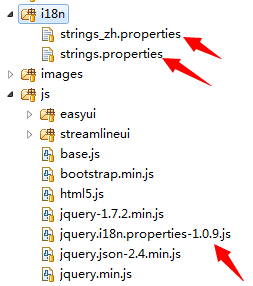
在i18n目录下,strings.properties对应默认翻译,strings_zh.properties对应中文翻译。
strings.properties
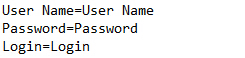
strings_zh.properties
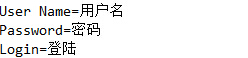
<script type="text/javascript" src="/js/jquery-1.7.2.min.js"></script>
<script type="text/javascript" src="/js/jquery.i18n.properties-1.0.9.js"></script>

<div id="content">
<div>
<label id="label_username"></label>
<input type="text" id="username"></input>
</div>
<div>
<label id="label_password"></label>
<input type="password" id="password"></input>
</div>
<input type="button" id="button_login"/>
</div>


<script type="text/javascript">
$(function(){
jQuery.i18n.properties({
name : 'strings', //资源文件名称
path : '/i18n/', //资源文件路径
mode : 'map', //用Map的方式使用资源文件中的值
language : 'zh',
callback : function() {//加载成功后设置显示内容
$('#button-login').html($.i18n.prop('Login'));
$('#label-username').html($.i18n.prop('User Name'));
$('#label-password').html($.i18n.prop('Password'));
}
});
});
</script>

下载地址:
https://code.google.com/p/jquery-i18n-properties/downloads/list
jQuery之前端国际化jQuery.i18n.properties[转]的更多相关文章
- 【转】jQuery之前端国际化jQuery.i18n.properties
jQuery之前端国际化jQuery.i18n.properties 基于jQuery.i18n.properties 实现前端页面的资源国际化 jquery-i18n-properties
- jQuery之前端国际化jQuery.i18n.properties
jQuery.i18n.properties是一款轻量级的jQuery国际化插件,能实现Web前端的国际化. 国际化英文单词为:Internationalization,又称i18n,"i& ...
- 使用 jQuery.i18n.properties 实现 Web 前端的国际化
jQuery.i18n.properties 简介 在介绍 jQuery.i18n.properties 之前,我们先来看一下什么是国际化.国际化英文单词为:Internationalization, ...
- jquery.i18n.properties前端国际化解决方案“填坑日记”
但现在的情况是老的项目并没有使用这类架构.说起国际化,博主几年前就做过,在MVC里面实现国际化有通用的解决方案,主要就是通过资源文件的方式定义多语言.最初接到这个任务,并没有太多顾虑,毕竟这种东西有很 ...
- 前端系列——jquery.i18n.properties前端国际化解决方案“填坑日记”
前言:最近,新的平台还没有开发完成,原来的老项目又提出了新的需求:系统国际化.如果是前后端完全分离的开发模式,要做国际化,真的太简单了,有现成的解决方案,基于Node构建的时下热门的任何一种技术选型都 ...
- Web前端国际化之jQuery.i18n.properties
Web前端国际化之jQuery.i18n.properties jQuery.i18n.properties介绍 国际化是如今Web应用程序开发过程中的重要一环,jQuery.i18n.propert ...
- jquery.i18n.properties前端国际化方案
如果新项目要做系统国际化, 时下热门的任何一种技术选型都有成熟的方案,比如: vue + vue-i18n angular + angular-translate react + react-intl ...
- jQuery国际化插件 jQuery.i18n.properties 【轻量级】
jQuery.i18n.properties是一款轻量级的jQuery国际化插件,能实现Web前端的国际化. 国际化英文单词为:Internationalization,又称i18n,“i”为单词的第 ...
- 基于jQuery.i18n.properties实现前端网站语言多版本
我是参考播客做了个demo:http://blog.csdn.net/aixiaoyang168/article/details/49336709 jQuery.i18n.properties采用.p ...
随机推荐
- 小程序获取当前页面路径url
getCurrentPages()[0].route
- IntelliJ IDEA使用教程三 SVN的集成与使用
注意: 虽然IDEA已经集成了svn客户端,但还是习惯使用第三方svn客户端,比如: TortoiseSVN. 就是因为使用的是第三方客户端,所以和IDEA集成的时候就出现了一个特别大的坑,因为svn ...
- MYSQL 慢日志
http://blog.chinaunix.net/uid-9950859-id-122259.html
- highcharts 画图选项配置(待完善------)
在使用highcharts画图过程中,经常查阅图表选项设置,现将画图过程中设置过的选项收集记录如下留待以后参考: 折线图 <!DOCTYPE html> <html lang=&qu ...
- 用最简单的例子理解适配器模式(Adapter Pattern)
中国足球的水平虽然不高,但实际上,在每个城市会有一批足球爱好者,他们踢球.看球.懂球.有这样的2个足球爱好者,一个是左脚选手,另一个是右脚选手. public class PlayWithLeft { ...
- JDBC 连Sql Server 接数据库--The TCP/IP connection to the host localhost, port 1433 has failed
原文:https://blog.csdn.net/qq_39241986/article/details/80848855 这样的错误,你有遇到过吗? The TCP/IP connection to ...
- use of undeclared identifier 'xxxxxxx方法名'
在*.m文件中,编写一个方法,出现了 use of undeclared identifier 'xxxx方法名'. 遇到这种情况: 首先要看,*.h 文件是否定义了该方法. 其次,要检查一下,方 ...
- 如何精简Unity中使用的字体文件
在游戏开发过程中,为了UI界面美观和显示效果一致性的考虑,大部分游戏都会使用动态字体来表现文字.尤其在这个看脸的时代,一种字体已经无法满足UI同学对美观的需求,因此我们常常发现若干个小则两三兆,大则十 ...
- Jquery源码分析之匿名函数的自执行
匿名函数的格式: 格式: (function(){ //代码 })(); //和这个基于jQuery的比较下: $(function(){ alert("this is a test&quo ...
- C柔性数组
柔性数组成员 柔性数组 .允许结构中包含一个大小可变的数组,sizeof返回的这种结构大小不包括柔性数组的内存. .包含柔性数组成员的结构要使用malloc()函数进行内存的动态分配.分配的内存大于结 ...
