模拟Djangoweb框架
一、需求
1.访问127.0.0.1/login,访问到login页面
2.登陆成功,跳转到登陆后的页面
3.登陆失败,跳转到登陆失败的页面
4.用户账号密码验证
二、目录结构
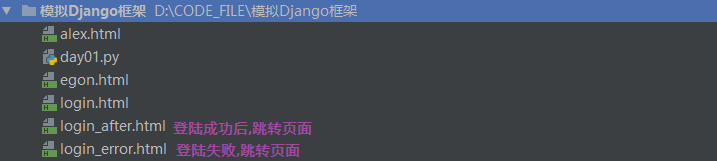
三、代码
day01.py
from wsgiref.simple_server import make_server def foo1(request):
f = open("egon.html", 'rb')
data = f.read()
f.close()
return [data] def foo2(request):
f = open("alex.html", 'rb')
data = f.read()
return [data] def login(request):
f = open("login.html", 'rb')
data = f.read()
return [data] def login_after(request):
f = open("login_after.html", 'rb')
data = f.read()
return [data] def login_error(request):
f = open("login_error.html", 'rb')
data = f.read()
return [data] def auth(request):
user_union, password_union = request.get('QUERY_STRING').split('&')
_, username = user_union.split("=")
_, password = password_union.split("=")
if username == 'chenwei' and password == '':
return login_after(request)
else:
return login_error(request)
def routers():
urlpattern = [
('/login', login),
('/egon', foo1),
('/alex', foo2),
('/auth', auth),
]
return urlpattern def applicaion(environ,start_response):
path = environ.get('PATH_INFO')
start_response('200 OK', [('Content-Type', 'text/html')])
urlpattern = routers()
func = None for item in urlpattern:
if path == item[0]:
func = item[1]
break
if func:
return func(environ)
else:
return [b'']
t = make_server("", 8080, applicaion)
t.serve_forever()
alex.html
<!DOCTYPE html>
<html lang="en">
<head>
<meta charset="UTF-8">
<meta http-equiv="x-ua-compatible" content="IE=edge">
<meta name="viewport" content="width=device-width, initial-scale=1">
<title>Title</title>
</head>
<body>
<h1>welcome Alex</h1>
</body>
</html>
egon.html
<!DOCTYPE html>
<html lang="en">
<head>
<meta charset="UTF-8">
<meta http-equiv="x-ua-compatible" content="IE=edge">
<meta name="viewport" content="width=device-width, initial-scale=1">
<title>Title</title>
</head>
<body>
<h1>Welcome egon</h1>
</body>
</html>
login.html
<!DOCTYPE html>
<html lang="en">
<head>
<meta charset="UTF-8">
<meta http-equiv="x-ua-compatible" content="IE=edge">
<meta name="viewport" content="width=device-width, initial-scale=1">
<title>Title</title>
</head>
<body> <h1>登陆页面</h1>
<form action="http://localhost:8080/auth">
<p>用户名:<input type="text" name="username"/></p>
<p>密码:<input type="password" name="password"/></p>
<p>提交:<input type="submit"/></p>
</form>
</body>
</html>
login_after.html
<!DOCTYPE html>
<html lang="en">
<head>
<meta charset="UTF-8">
<meta http-equiv="x-ua-compatible" content="IE=edge">
<meta name="viewport" content="width=device-width, initial-scale=1">
<title>Title</title>
</head>
<body>
<h1 style="color: red">登陆后页面跳转</h1>
</body>
</html>
login_error.html
<!DOCTYPE html>
<html lang="en">
<head>
<meta charset="UTF-8">
<meta http-equiv="x-ua-compatible" content="IE=edge">
<meta name="viewport" content="width=device-width, initial-scale=1">
<title>Title</title>
</head>
<body>
<h1 style="color: yellow">登陆失败的页面</h1>
</body>
</html>
四、代码优化
当我们在浏览器上输入一个url,实际上是向服务器发起一次get请求,而当我们提交数据的时候,通过post发送请求,因此我们可以通过判断第一次请求是否为post请求,来判断,用户是在提交表单还是在请求网页。所以,上述的day01.py代码,auth验证可以和login整合在一起。
def login(request):
if request.method == 'POST':
user_union, password_union = request.get('QUERY_STRING').split('&')
_, username = user_union.split("=")
_, password = password_union.split("=")
if username == 'chenwei' and password == '':
return login_after(request)
else:
return login_error(request) f = open("login.html", 'rb')
data = f.read()
return [data]
五、流程解析

模拟Djangoweb框架的更多相关文章
- 采用dom4j和反射模拟Spring框架的依赖注入功能
Spring的依赖注入是指将对象的创建权交给Spring框架,将对象所依赖的属性注入进来的行为.在学习了dom4j后,其实也可以利用dom4j和反射做一个小Demo模拟Spring框架的这种功能.下面 ...
- Mockito:一个强大的用于Java开发的模拟测试框架
https://blog.csdn.net/zhoudaxia/article/details/33056093 介绍 本文将介绍模拟测试框架Mockito的一些基础概念, 介绍该框架的优点,讲解应用 ...
- 模拟spring框架注入实现原理
这个我是参见了别人的一些东西,不是原创! 定义一些抽象的方法: package com.huxin.springinject.dao; public interface Person { public ...
- Python 之反射和普通方式对比(模拟Web框架)
先模拟一个web页面的选择不同输出不同 vim day8-7.py #!/usr/bin/python # -*- coding:utf-8 -*- import home import accoun ...
- Django框架学习——python模拟Django框架(转载)
原贴来源 http://wiki.woodpecker.org.cn/moin/ObpLovelyPython/AbtWebModules python实现web服务器 web开发首先要有web服务器 ...
- 模拟Hibernate框架的小demo
该程序为尚学堂马士兵老师讲解,模拟了hibernate的原理,主要应用了字符串拼接,反射知识. step1,新建数据库 use jd; create table _student( _id int(1 ...
- Django-Web框架之创建项目和应用
Django我们是基于python3来演示的.首先我们来安装一下django框架.使用pip3 install django安装的是最新的版本: 我们在pycharm中创建django工程.如图所示: ...
- .NET/C# 万能 HTTP 模拟请求框架
我是一名 ASP.NET 程序员,专注于 B/S 项目开发.累计文章阅读量超过一千万,我的博客主页地址:https://www.itsvse.com/blog_xzz.html HttpHelper ...
- 【Spring系列】- 手写模拟Spring框架
简单模拟Spring 生命不息,写作不止 继续踏上学习之路,学之分享笔记 总有一天我也能像各位大佬一样 一个有梦有戏的人 @怒放吧德德 分享学习心得,欢迎指正,大家一起学习成长! 前言 上次已经学习了 ...
随机推荐
- tmux终端工具
本文原始地址:http://www.cnblogs.com/chinas/p/7094172.html,转载请注明出处,谢谢!!! 1.介绍 tmux(终端复用工具):一个很有趣的工具,类似GNU S ...
- CSS基础之选择器
一:CSS介绍 CSS(Cascading Style Sheet,层叠样式表)定义如何显示HTML元素. 当浏览器读到,一个样式表时,就会按照. 二:CSS语法 每个CSS有两部分组成:选择器和声明 ...
- JS设计模式——6.方法的链式调用
什么是链式调用 这个很容易理解,例如: $(this).setStyle('color', 'red').show(); 分解链式调用 链式调用其实是两个部分: 1.操作对象(也就是被操作的DOM元素 ...
- F. Make It Connected(krustra+)
题目链接:http://codeforces.com/contest/1095/problem/F 题目大意:首先给你n个点,然后给你每个点的权值,再给你m条边,这些边可以选也可以不选,然后问你要使这 ...
- 网站发布IIS后堆栈追踪无法获取出错的行号
一.问题起因 系统发布上线后,有时会发生错误,那么错误的记录就很重要,它对于错误的排查和问题的发现有着重要的作用,通常我们采取的方式为Log日志文件记录和数据库错误记录.文本不会讨论错误记录的方式以及 ...
- sql_injection之post注入
1.代码篇 </html> <center> <form action="#" method="post"> 姓名:< ...
- python学习之argparse模块的使用
以下内容主要来自:http://wiki.jikexueyuan.com/project/explore-python/Standard-Modules/argparse.html argparse ...
- C# 调用WSDL接口及方法
1.首先需要清楚WSDL的引用地址 如:http://XX.XX.4.146:8089/axis/services/getfileno?wsdl 上述地址的构造为 类名getfileno. 2.在.N ...
- Qt软件打包发布(QT5.4.1(msvc2013_64_opengl),Win7 64bit)
环境:QT5.4.1(msvc2013_64_opengl),Win7 64bit 编译方式 Qt开发的程序发布的时候经常采用两种方式:1)静态编译,可生成单一的可执行文件:2)动态编译,需同时附上需 ...
- Eclipse中各种编码格式及设置
操作系统:Windows 10(家庭中文版) Eclipse版本:Version: Oxygen.1a Release (4.7.1a) 刚看到一篇文章,里面介绍说Ascii.Unicode是编码,而 ...
