ActionResult的其它返回值
我们上边所看到的Action都是return View();我们可以看作这个返回值用于解析一个aspx文件。而它的返回类型是ActionResult如
public ActionResult Index()
{
return View();
}
除了View()之外那我们这里还能用于返回什么值呢?
一、ascx页面
场景:要返回代码片断,比如Ajax返回一个子页
我们先新建一个Action
public ActionResult Ascx()
{
return PartialView();
}
我们下面再建一个View,仍然是在Action中点右键,AddView。
 注意图中勾选。
注意图中勾选。
于是新建了一个ascx页,我们将之少做改写一下
<%@ Control Language="C#" Inherits="System.Web.Mvc.ViewUserControl" %> <div>
得到一个DIV
</div>
运行,得到页面
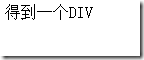
二、返回文本
除了上述情况,有时我们还会仅返回一段文本。
此时我们可以使用以下Action形式:
public ActionResult Text(){
return Content("这是一段文本");
}
三、返回Json
有时我们在调用Ajax时还会要求返回对象为Json序列化的结果,如:
public ActionResult ShowJson()
{
var m = new EiceIndexModel
{
Name = "邹健",
Sex = true
};
return Json(m);
}
返回文本:
{"Name":"邹健","Sex":true}
四、输出JS文件
大多时候js文件都是静态的,但有时js文件可能也要动态生成这时我们可以这样输出
public ActionResult Js()
{
return JavaScript("var x=0;");
}
我们访问之,得到一个正常页面但其Content-Type:application/x-javascript; charset=utf-8
五、页面跳转
1.跳转到Url
public ActionResult rdurl()
{
return Redirect("http://www.baidu.com");
}
2.跳转到Action
public ActionResult rdaction()
{
return RedirectToAction("Index","Eice");
}
3.跳转到Routing规则
public ActionResult rdrouting()
{
return RedirectToRoute("Default",//Route名
new{
Controller = "Eice",
Action = "Index"
});
}
六、显示文件
public ActionResult fn()
{
return File(
"/Content/site.css"//文件路径
, "text/css"//文件类型
);
}
本文转自:http://blog.csdn.net/pasic/article/details/7110134
在mvc中所有的controller类都必须使用"Controller"后缀来命名 并且对Action也有一定的要求:
- 必须是一个public方法
- 必须是实例方法
- 没有标志NonActionAttribute特性的(NoAction)
- 不能被重载
- 必须返回ActionResult类型
如:
- publicclass MyController : Controller
- {
- // 必须返回ActionResult类型
- public ActionResult HelloWorld()
- {
- ViewData["Message"] = "Hello World!";
- return View();
- }
- }
public class MyController : Controller
{
// 必须返回ActionResult类型
public ActionResult HelloWorld()
{
ViewData["Message"] = "Hello World!";
return View();
}
}
下面列举Asp.net MVC中Controller中的ActionResult返回类型 1、返回ViewResult视图结果,将视图呈现给网页
- public ActionResult About()
- {
- return View(); // 参数可以返回model对象
- }
public ActionResult About()
{
return View(); // 参数可以返回model对象
}
2、 返回PartialViewResult部分视图结果,主要用于返回部分视图内容在View/Shared目录下创建ViewUserControl.cshtml部分视图
- public ActionResult UserControl()
- {
- ViewBag.Message = "部分视图";
- return PartialView("ViewUserControl");
- }
public ActionResult UserControl()
{
ViewBag.Message = "部分视图";
return PartialView("ViewUserControl");
}
页面调用@ViewBag.Message 将输出“部分视图” 3、 返回ContentResult用户定义的内容类型
- public ActionResult Content()
- {
- return Content("Test Content", "text/html"); // 可以指定文本类型
- }
public ActionResult Content()
{
return Content("Test Content", "text/html"); // 可以指定文本类型
}
页面输出“Test Content”;此类型多用于在ajax操作中需要返回的文本内容 4、 返回JsonResult序列化的Json对象
- public ActionResult Json()
- {
- Dictionary<string, object> dic = new Dictionary<string, object>();
- dic.Add("id", 100);
- dic.Add("name", "hello");
- return Json(dic, JsonRequestBehavior.AllowGet);
- }
public ActionResult Json()
{
Dictionary<string, object> dic = new Dictionary<string, object>();
dic.Add("id", 100);
dic.Add("name", "hello");
return Json(dic, JsonRequestBehavior.AllowGet);
}
主要用于返回json格式对象,可以用ajax操作;注意:需要设置参数,JsonRequestBehavior.AllowGet,否则会提示错误:此请求已被阻止,因为当用在 GET 请求中时,会将敏感信息透漏给第三方网站。若要允许 GET 请求,请将 JsonRequestBehavior 设置为 AllowGet。 5、返回JavaScriptResult可在客户端执行的脚本
- public ActionResult JavaScript()
- {
- string str = string.Format("alter('{0}');", "弹出窗口");
- return JavaScript(str);
- }
public ActionResult JavaScript()
{
string str = string.Format("alter('{0}');", "弹出窗口");
return JavaScript(str);
}
但这里并不会直接响应弹出窗口,需要用页面进行再一次调用。这个可以方便根据不同逻辑执行不同的js操作 6、返回FileResult要写入响应中的二进制输出,一般可以用作要简单下载的功能
- public ActionResult File()
- {
- string fileName = "~/Content/test.zip"; // 文件名
- string downFileName = "文件显示名称.zip"; // 要在下载框显示的文件名
- return File(fileName, "application/octet-stream", downFileName);
- }
public ActionResult File()
{
string fileName = "~/Content/test.zip"; // 文件名
string downFileName = "文件显示名称.zip"; // 要在下载框显示的文件名
return File(fileName, "application/octet-stream", downFileName);
}
直接下载test.zip后保存到本地则为"文件显示名称.zip" 7、 返回Null或者Void数据类型的EmptyResult
- public ActionResult Empty()
- {
- returnnull;
- }
public ActionResult Empty()
{
return null;
}
返回NULL 8、重定向方法:Redirect / RedirectToAction / RedirectToRoute
Redirect:直接转到指定的url地址
- public ActionResult Redirect()
- {
- // 直接返回指定的url地址
- return Redirect("http://www.baidu.com");
- }
public ActionResult Redirect()
{
// 直接返回指定的url地址
return Redirect("http://www.baidu.com");
}
RedirectToAction:直接使用 Action Name 进行跳转,也可以加上ControllerName
- public ActionResult RedirectResult()
- {
- return RedirectToAction("Index", "Home", new { id = "100", name = "liu" });
- }
public ActionResult RedirectResult()
{
return RedirectToAction("Index", "Home", new { id = "100", name = "liu" });
}
也可以带上参数RedirectToRoute:指定路由进行跳转
- public ActionResult RedirectRouteResult()
- {
- return RedirectToRoute("Default", new { controller = "Home", action = "Index"});
- }
public ActionResult RedirectRouteResult()
{
return RedirectToRoute("Default", new { controller = "Home", action = "Index"});
}
Default为global.asax.cs中定义的路由名称
ActionResult的其它返回值的更多相关文章
- ASP.NET MVC 第五回 ActionResult的其它返回值
我们上边所看到的Action都是return View();我们可以看作这个返回值用于解析一个aspx文件.而它的返回类型是ActionResult如 public ActionResult Inde ...
- ASP.NET MVC ActionResult的其它返回值
一.ascx页面 场景:要返回代码片断,比如Ajax返回一个子页 我们先新建一个Action public ActionResult Ascx() { return PartialView(); } ...
- EF5+MVC4系列(8) ActionResult的返回值
我们在MVC的代码中,经常会看到这样的一个 代码 可能有人会有疑问,既然我定义的是ActionResult,为什么返回值会是View方法呢? 其实这个View方法的返回值的类型是ActionResul ...
- Asp.net mvc中Controller的返回值
(1)EmptyResult:当用户有误操作或者是图片防盗链的时候,这个EmptyResult就可以派上用场,返回它可以让用户啥也看不到内容,通过访问浏览器端的源代码,发现是一个空内容: public ...
- ASP.NET Core中的Action的返回值类型
在Asp.net Core之前所有的Action返回值都是ActionResult,Json(),File()等方法返回的都是ActionResult的子类.并且Core把MVC跟WebApi合并之后 ...
- Asp.net MVC 中Controller返回值类型ActionResult
[Asp.net MVC中Controller返回值类型] 在mvc中所有的controller类都必须使用"Controller"后缀来命名并且对Action也有一定的要求: 必 ...
- 列举mvc ActionResult的返回值
8.列举ASP.NET MVC ActionResult的返回值有几种类型? 主要有View(视图).PartialView(部分视图).Content(内容).Json(Json字符串).Javas ...
- ASP.NET MVC中Controller返回值类型ActionResult
1.返回ViewResult视图结果,将视图呈现给网页 public class TestController : Controller { //必须存在Controller\Test\Index.c ...
- Controller返回值类型ActionResult
在mvc中所有的controller类都必须使用"Controller"后缀来命名 并且对Action也有一定的要求: 必须是一个public方法 必须是实例方法 没有标志NonA ...
随机推荐
- Fedora设置中文
安装Fedora14时,界面语言是英语,结果忘了修改酿成大祸,hou后面qt怎么改 也显示不出来中文!哎,真是功亏一篑啊差点. 只好手动安装简体中文语言包: 1.打开终端,执行yum install ...
- POJ 2599 A funny game#树形SG(DFS实现)
http://poj.org/problem?id=2599 #include<iostream> #include<cstdio> #include<cstring&g ...
- Django中的ORM
Django中ORM的使用. 一.安装python连接mysql的模块:MySQL-python sudo pip install MySQL-python 安装完成后在python-shell中测试 ...
- Docker安装目录
操作系统为 # cat /etc/redhat-release CentOS Linux release (Core) docker安装 # yum install -y docker docker安 ...
- [ An Ac a Day ^_^ ] CodeForces 339A Helpful Maths
熄灯了才想起来没写博客 赶紧水一道题碎觉…… #include<stdio.h> #include<iostream> #include<algorithm> #i ...
- 递归删除本地目录和ftp目录
本地目录: void CAutoDelete::DoRecursionLocalDelete(CString& localDirectory) { CFileFind finder; CStr ...
- oracle 11g高级 安装图解(摘自网络)
使用的高级安装 启动OUI后出现“选择安装方式”窗口,我们选择:高级安装 步骤3:出现“选择安装类型”窗口,选择我们需要安装的版本.我们在此肯定是选择企业版. 至于产品语言不用选择,它会根据当前系统的 ...
- java 类型转换(摘自网络)
java基本类型转换规则 1.基本数据类型的转换是指由系统根据转换规则自动完成,不需要程序员明确地声明不同数据类型之间的转换. 转换在编译器执行,而不是等到运行期再执行. 2.基本数据类型 ...
- 将数组写入plist文件
data 加载plist [NSBundle mainBundle] [arr writeToURL:<#(NSURL *)#> atomically:<#(BOOL)#>]
- Centos7 设置DNS 服务器
在CentOS 7下,手工设置 /etc/resolv.conf 里的DNS,过了一会,发现被系统重新覆盖或者清除了.和CentOS 6下的设置DNS方法不同,有几种方式: 1.使用全新的命令行工具 ...
