我的android学习脚步----------- Button 和监听器setonclicklistener
最基本的学习,设置一个按钮并监听实现实时时刻显示
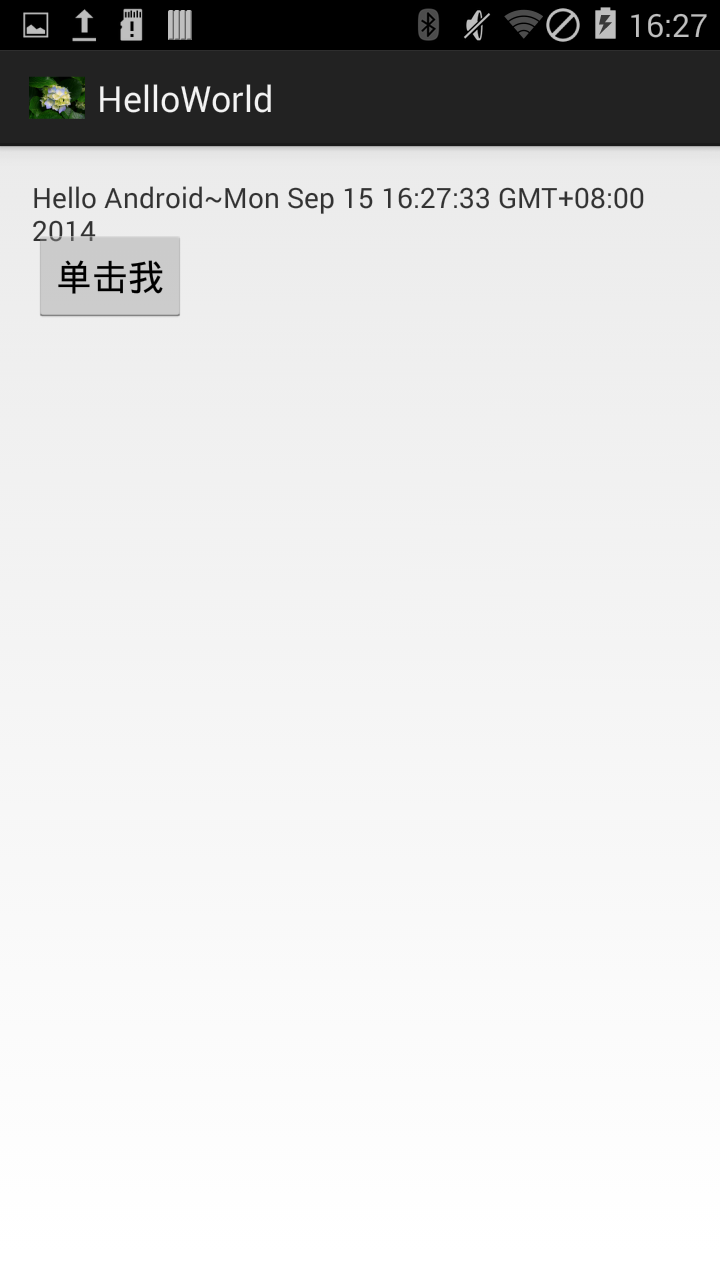
首先XML布局,在layout中的 activity_main.xml中拖一个Button按钮到相应位置
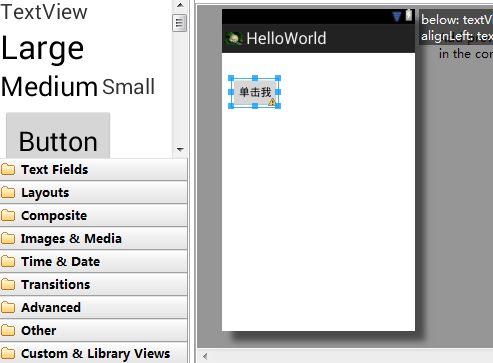
然后在xml文件中做修改
<RelativeLayout xmlns:android="http://schemas.android.com/apk/res/android"
xmlns:tools="http://schemas.android.com/tools"
android:layout_width="match_parent"
android:layout_height="match_parent"
android:paddingBottom="@dimen/activity_vertical_margin"
android:paddingLeft="@dimen/activity_horizontal_margin"
android:paddingRight="@dimen/activity_horizontal_margin"
android:paddingTop="@dimen/activity_vertical_margin"
tools:context=".MainActivity" > <TextView
android:id="@+id/show"
android:layout_width="wrap_content"
android:layout_height="wrap_content"
android:text="" /> <Button
android:id="@+id/ok"
android:layout_width="wrap_content"
android:layout_height="wrap_content"
android:layout_alignLeft="@+id/textView1"
android:layout_below="@+id/textView1"
android:layout_marginTop="25dp"
android:text="单击我" /> </RelativeLayout>
主要修改id和text(view 和button的),wrap_content表示组件长度或者高度由包裹的文字决定。
在mainactivity.java里面修改,加入按钮和监听器
package org.crazyit.helloworld; import android.os.Bundle;
import android.app.Activity;
import android.view.DragEvent;
import android.view.Menu;
import android.view.View;
import android.view.View.OnDragListener;
import android.widget.Button;
import android.widget.TextView; public class MainActivity extends Activity { @Override
protected void onCreate(Bundle savedInstanceState) {
super.onCreate(savedInstanceState);
setContentView(R.layout.activity_main);
Button bn =(Button)findViewById(R.id.ok);
bn.setOnClickListener(new View.OnClickListener(){
public void onClick(View v)
{
final TextView show = (TextView)findViewById(R.id.show);
show.setText("Hello Android~"+ new java.util.Date());
} });
} }
完成。
我的android学习脚步----------- Button 和监听器setonclicklistener的更多相关文章
- Android学习起步 - Button按钮及事件处理
按钮和文本框算是比较简单的控件了,以下主要讲按钮的事件响应,三种写法(匿名内部类响应事件.外部类响应事件.本类直接响应事件) 点击按钮后文本框中会显示 ”按钮被单击了”,先看效果: 以下是这个界面的布 ...
- Android学习笔记-Button(按钮)
Button是TextView的子类,所以TextView上很多属性也可以应用到Button 上!我们实际开发中对于Button的,无非是对按钮的几个状态做相应的操作,比如:按钮按下的时候 用一种颜色 ...
- Android学习笔记——Button
该工程的功能是实现在activity中显示一个TextView和一个Button 以下代码是MainActivity中的代码 package com.example.button; import an ...
- 我的android学习脚步----------- 的第一个应用
刚刚开始学android开发,以前都是在别人调好的应用中修改JNI,现在需要自己一步步走 开发环境:Eclipse+ADT 配置不多讲了,引自:http://www.cnblogs.com/allen ...
- Android学习之Button按钮在程序运行时全部变大写的处理
问题: 在layout布局文件中,我们命名的按钮名称是“button1”,程序运行过后,在app上显示出来的是“BUTTON1”,先看源代码和效果: 按钮源代码: 运行效果: 解决办法: 方法一: 在 ...
- android学习日记03--常用控件button/imagebutton
常用控件 控件是对数据和方法的封装.控件可以有自己的属性和方法.属性是控件数据的简单访问者.方法则是控件的一些简单而可见的功能.所有控件都是继承View类 介绍android原生提供几种常用的控件bu ...
- 蜗牛—Android基础之button监听器
XML文件中有一个textView 和 一个button. <LinearLayout xmlns:android="http://schemas.android.com/apk/re ...
- Android学习之——实现圆角Button
在drawable文件夹下新建btn_shape.xml文件: <?xml version="1.0" encoding="utf-8"?> < ...
- 【转】Pro Android学习笔记(十五):用户界面和控制(3):Button控件
目录(?)[-] 基础Button ImageButton ToggleButton CheckBox RadioButton 基础Button Button是最常用的基础控件之一,在Android中 ...
随机推荐
- Emacs阅读chm文档
.title { text-align: center; margin-bottom: .2em } .subtitle { text-align: center; font-size: medium ...
- c语言-扑克牌小魔术
/************************************* Copyright(C) 2004-2005 vision,math,NJU. File Name: guess_card ...
- VBS自编写脚本。(实现批量修改文件名且在执行前,备份原有文件夹中的文件)
'=========================================================================='' VBScript Source File - ...
- JavaScript高级程序设计:第十三章
第十三章 一.理解事件流 事件流描述的是从页面中接收事件的顺序. 1.事件冒泡 IE的事件流叫做事件冒泡,即事件开始时由最具体的元素接收,然后逐级向上传播到较为不具体的节点.以下面的HTML页面为例: ...
- R语言笔记1--向量、数组、矩阵、数据框、列表
注释:R语言是区分大小写的 1.向量 R语言中可以将各种向量赋值为一个变量,这种赋值操作符就是等号“=”,也可以使用“<-”. 1)产生向量 (1)函数c() 例如:x1=c(2,4,6,8,0 ...
- repeat a string in java
if I want to repeat "hello" four times as a new string-> "hellohellohellohello&quo ...
- 求最大公约数(GCD)的两种算法
之前一直只知道欧几里得辗转相除法,今天学习了一下另外一种.在处理大数时更优秀的算法--Stein 特此记载 1.欧几里得(Euclid)算法 又称辗转相除法,依据定理gcd(a,b)=gcd(b,a% ...
- JavaScript 伪造 Referer 来路方法
Javascript 是一种由Netscape的LiveScript发展而来的原型化继承的基于对象的动态类型的区分大小写的客户端脚本语言,主要目的是为了解决服务器端语言,比如Perl,遗留的速度问题, ...
- 07-09 07:28:38.350: E/AndroidRuntime(1437): Caused by: java.lang.ClassNotFoundException: Didn't find class "com.example.googleplay.ui.activity.MainActivity" on path: DexPathList[[zip file "/data/app/c
一运行,加载mainActivity就报错 布局文件乱写一通,然后急着运行,报莫名其妙的错误: 07-09 07:28:38.350: E/AndroidRuntime(1437): Caused b ...
- s7-300 第9讲 定时器
