Springboot下载Excel的3种方式
Springboot下载Excel的3种方式
汇总一下浏览器下载和代码本地下载实现的3种方式。
(其实一般都是在代码生成excel,然后上传到oss,然后传链接给前台,但是我好像没有实现过直接点击就能在浏览器下载的功能,所以这次一起汇总一下3种实现方式。)
1.EasyExcel--浏览器下载
1.Maven环境
网络上有很多maven的easyexcel版本,还是推荐alibaba的easyexcel,操作简单,代码不冗余
<!-- https://mvnrepository.com/artifact/com.alibaba/easyexcel -->
<dependency>
<groupId>com.alibaba</groupId>
<artifactId>easyexcel</artifactId>
<version>2.2.10</version>
</dependency>
2.完整代码实现
- 控制层:设置response格式然后直接下载即可
package com.empirefree.springboot.controller;
import com.alibaba.excel.EasyExcel;
import com.empirefree.springboot.pojo.User;
import org.springframework.web.bind.annotation.GetMapping;
import org.springframework.web.bind.annotation.RestController;
import javax.servlet.ServletOutputStream;
import javax.servlet.http.HttpServletResponse;
import java.io.FileNotFoundException;
import java.io.FileOutputStream;
import java.io.IOException;
import java.io.OutputStream;
import java.util.ArrayList;
import java.util.List;
/**
* @program: springboot
* @description:
* @author: huyuqiao
* @create: 2021/07/04 15:01
*/
@RestController
public class UserController {
/**
* Author: HuYuQiao
* Description: 浏览器下载--excel
*/
@GetMapping("/testRespExcel")
public void testRespExcel(HttpServletResponse response){
response.addHeader("Content-Disposition", "attachment;filename=" + "huyuqiao.xlsx");
response.setContentType("application/vnd.ms-excel;charset=gb2312");
try {
// 从HttpServletResponse中获取OutputStream输出流
ServletOutputStream outputStream = response.getOutputStream();
/*
* EasyExcel 有多个不同的read方法,适用于多种需求
* 这里调用EasyExcel中通过OutputStream流方式输出Excel的write方法
* 它会返回一个ExcelWriterBuilder类型的返回值
* ExcelWriterBuilde中有一个doWrite方法,会输出数据到设置的Sheet中
*/
EasyExcel.write(outputStream, User.class).sheet("测试数据").doWrite(getAllUser());
} catch (IOException e) {
e.printStackTrace();
}
}
public List<User> getAllUser(){
List<User> userList = new ArrayList<>();
for (int i=0;i<100;i++){
User user = User.builder().name("胡宇乔"+ i).password("huyuqiao").age(i).build();
userList.add(user);
}
return userList;
}
}
- 实体类:给User设置对应的excel属性即可,value代表excel中名字,index代表第几列
package com.empirefree.springboot.pojo;
import com.alibaba.excel.annotation.ExcelProperty;
import com.alibaba.excel.metadata.BaseRowModel;
import lombok.Builder;
import lombok.Data;
/**
* @program: springboot
* @description: user
* @author: huyuqiao
* @create: 2021/07/04 14:53
*/
@Data
@Builder
public class User extends BaseRowModel{
@ExcelProperty(value = "姓名",index = 0)
private String name;
@ExcelProperty(value = "密码",index = 1)
private String password;
@ExcelProperty(value = "年龄",index = 2)
private Integer age;
}
3.实现效果
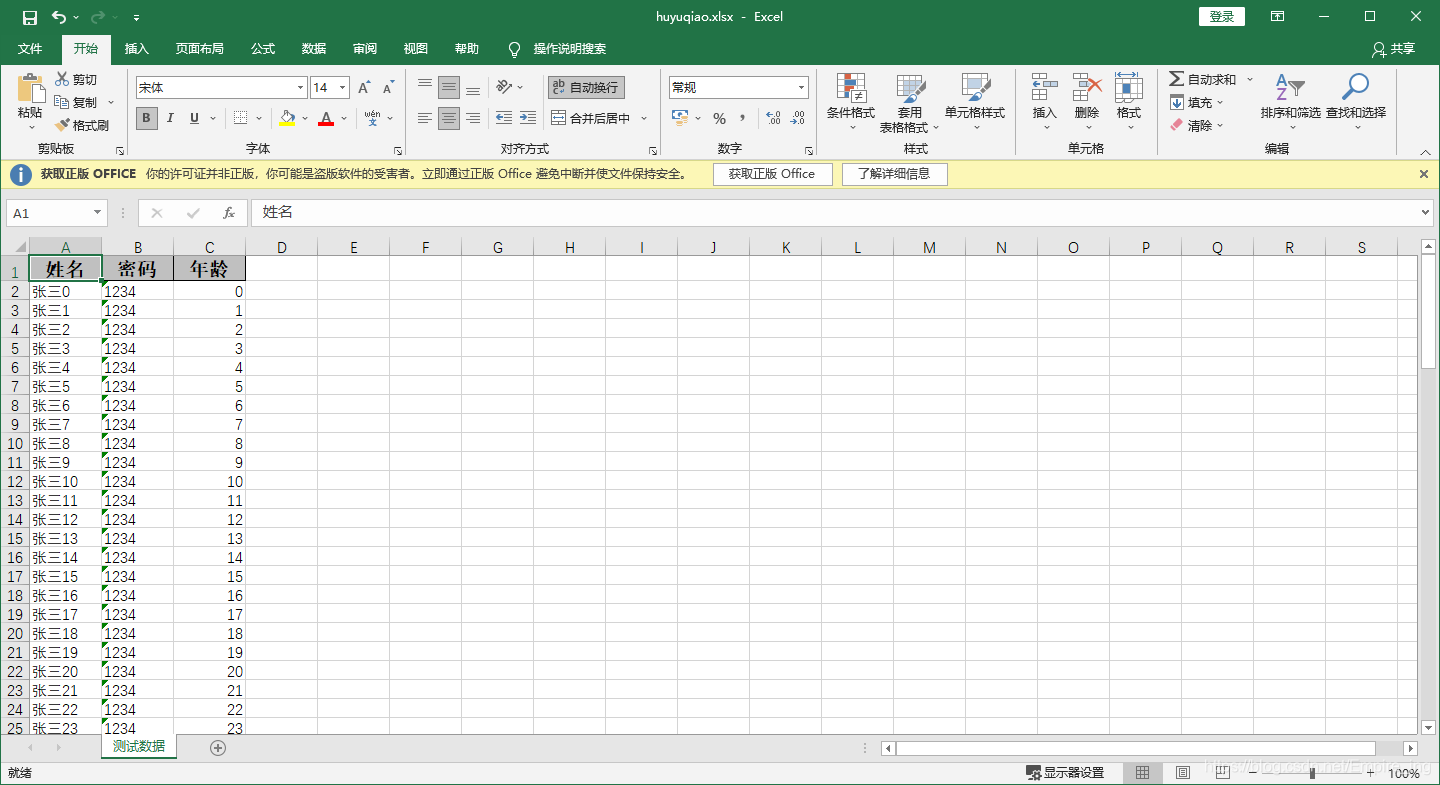
2.EasyExcel--本地下载
1.完整代码实现
maven和上面一样,只是文件输出流设置一下即可
package com.empirefree.springboot.controller;
import com.alibaba.excel.EasyExcel;
import com.empirefree.springboot.pojo.User;
import org.springframework.web.bind.annotation.GetMapping;
import org.springframework.web.bind.annotation.RestController;
import javax.servlet.ServletOutputStream;
import javax.servlet.http.HttpServletResponse;
import java.io.FileNotFoundException;
import java.io.FileOutputStream;
import java.io.IOException;
import java.io.OutputStream;
import java.util.ArrayList;
import java.util.List;
/**
* @program: springboot
* @description:
* @author: huyuqiao
* @create: 2021/07/04 15:01
*/
@RestController
public class UserController {
/**
* Author: HuYuQiao
* Description:本地生成--excel
*/
@GetMapping("/testLocalExcel")
public void testLocalExcel(){
// 文件输出位置
OutputStream out = null;
try {
out = new FileOutputStream("C:\\Users\\EDY\\Desktop\\empirefree.xlsx");
EasyExcel.write(out, User.class).sheet("测试数据").doWrite(getAllUser());
} catch (FileNotFoundException e) {
e.printStackTrace();
}finally {
try {
// 关闭流
out.close();
} catch (IOException e) {
e.printStackTrace();
}
}
}
public List<User> getAllUser(){
List<User> userList = new ArrayList<>();
for (int i=0;i<100;i++){
User user = User.builder().name("张三"+ i).password("1234").age(i).build();
userList.add(user);
}
return userList;
}
}
2.实现效果
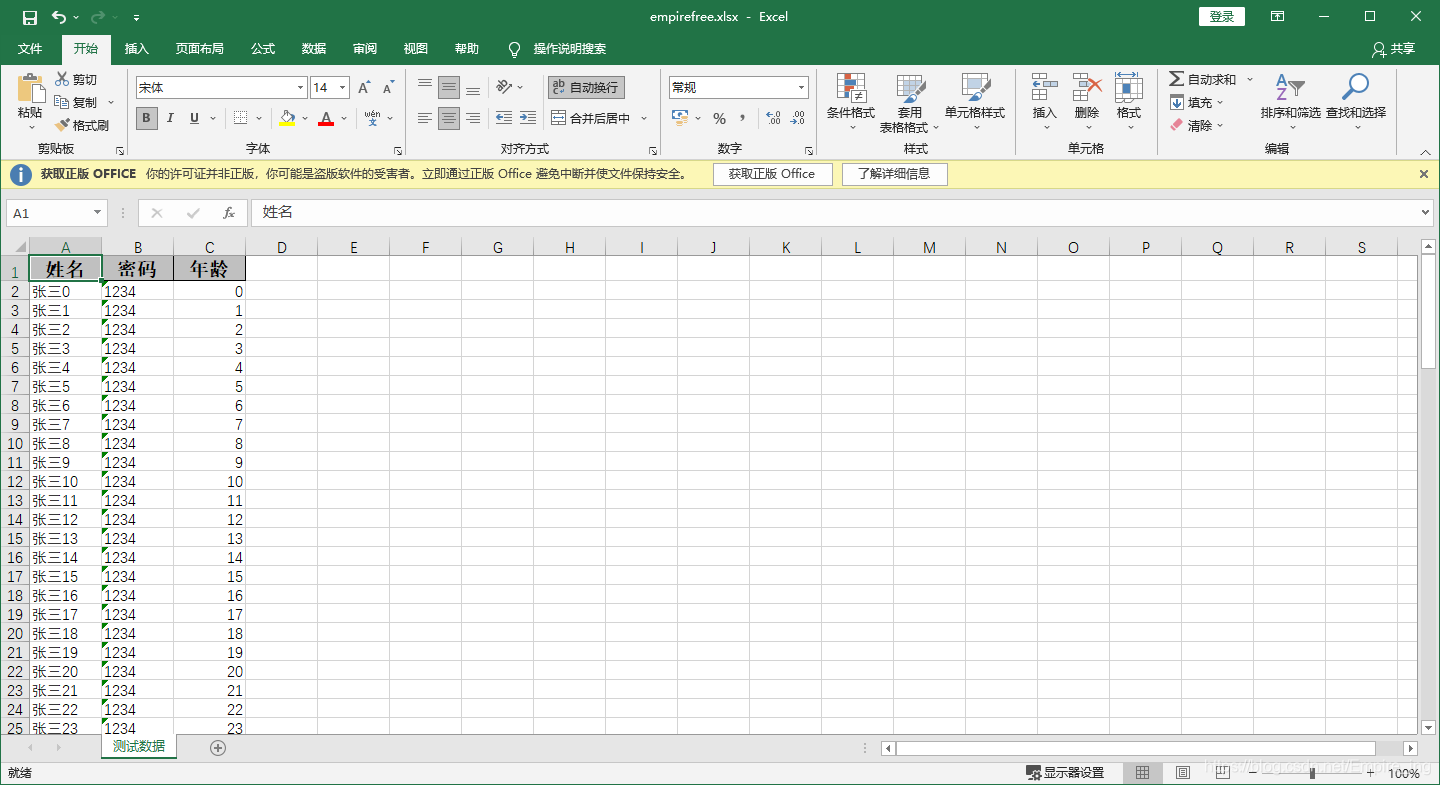
3.Poi--浏览器实现下载
1.Maven环境
<!-- excel导出工具 -->
<dependency>
<groupId>org.apache.poi</groupId>
<artifactId>poi</artifactId>
<version>RELEASE</version>
</dependency>
<dependency>
<groupId>org.apache.poi</groupId>
<artifactId>poi-ooxml</artifactId>
<version>RELEASE</version>
</dependency>
2.代码实现
- 控制层
/**
* Author: HuYuQiao
* Description: excle-export
*/
@GetMapping("/export")
public String exportExcel(HttpServletResponse response) {
System.out.println("成功到达到处excel....");
String fileName = "test.xls";
if (fileName == null || "".equals(fileName)) {
return "文件名不能为空!";
} else {
if (fileName.endsWith("xls")) {
Boolean isOk = excelService.exportExcel(response, fileName, 1, 10);
if (isOk) {
return "导出成功!";
} else {
return "导出失败!";
}
}
return "文件格式有误!";
}
}
- serviceimpl层
/**
* Author: HuYuQiao
* Description: excel-impl
*/
@Override
public Boolean exportExcel(HttpServletResponse response, String fileName, Integer pageNum, Integer pageSize) {
log.info("导出数据开始。。。。。。");
//查询数据并赋值给ExcelData
List<User> userList = userMapper.find();
System.out.println(userList.size() + "size");
List<String[]> list = new ArrayList<String[]>();
for (User user : userList) {
String[] arrs = new String[4];
arrs[0] = String.valueOf(user.getId());
arrs[1] = user.getUsername();
arrs[2] = user.getPassword();
arrs[3] = String.valueOf(user.getEnable());
list.add(arrs);
}
//表头赋值
String[] head = {"序列", "用户名", "密码", "状态"};
ExcelData data = new ExcelData();
data.setHead(head);
data.setData(list);
data.setFileName(fileName);
//实现导出
try {
ExcelUtil.exportExcel(response, data);
log.info("导出数据结束。。。。。。");
return true;
} catch (Exception e) {
log.info("导出数据失败。。。。。。");
return false;
}
}
- 工具类
package com.example.demo.utils;
import com.example.demo.entity.ExcelData;
import com.example.demo.entity.User;
import lombok.extern.slf4j.Slf4j;
import org.apache.poi.hssf.usermodel.*;
import org.apache.poi.ss.usermodel.*;
import javax.servlet.http.HttpServletResponse;
import java.io.BufferedOutputStream;
import java.io.FileInputStream;
import java.io.InputStream;
import java.io.OutputStream;
import java.util.ArrayList;
import java.util.List;
import static org.apache.poi.ss.usermodel.CellType.*;
/**
* Author: HuYuQiao
* Description: excelUtil
*/
@Slf4j
public class ExcelUtil {
/**
* Author: HuYuQiao
* Description: excelUtil-export
*/
public static void exportExcel(HttpServletResponse response, ExcelData data) {
log.info("导出解析开始,fileName:{}",data.getFileName());
try {
//实例化HSSFWorkbook
HSSFWorkbook workbook = new HSSFWorkbook();
//创建一个Excel表单,参数为sheet的名字
HSSFSheet sheet = workbook.createSheet("sheet");
//设置表头
setTitle(workbook, sheet, data.getHead());
//设置单元格并赋值
setData(sheet, data.getData());
//设置浏览器下载
setBrowser(response, workbook, data.getFileName());
log.info("导出解析成功!");
} catch (Exception e) {
log.info("导出解析失败!");
e.printStackTrace();
}
}
/**
* Author: HuYuQiao
* Description: excelUtil-settitle
*/
private static void setTitle(HSSFWorkbook workbook, HSSFSheet sheet, String[] str) {
try {
HSSFRow row = sheet.createRow(0);
//设置列宽,setColumnWidth的第二个参数要乘以256,这个参数的单位是1/256个字符宽度
for (int i = 0; i <= str.length; i++) {
sheet.setColumnWidth(i, 15 * 256);
}
//设置为居中加粗,格式化时间格式
HSSFCellStyle style = workbook.createCellStyle();
HSSFFont font = workbook.createFont();
font.setBold(true);
style.setFont(font);
style.setDataFormat(HSSFDataFormat.getBuiltinFormat("m/d/yy h:mm"));
//创建表头名称
HSSFCell cell;
for (int j = 0; j < str.length; j++) {
cell = row.createCell(j);
cell.setCellValue(str[j]);
cell.setCellStyle(style);
}
} catch (Exception e) {
log.info("导出时设置表头失败!");
e.printStackTrace();
}
}
/**
* Author: HuYuQiao
* Description: excelUtil-setData
*/
private static void setData(HSSFSheet sheet, List<String[]> data) {
try{
int rowNum = 1;
for (int i = 0; i < data.size(); i++) {
HSSFRow row = sheet.createRow(rowNum);
for (int j = 0; j < data.get(i).length; j++) {
row.createCell(j).setCellValue(data.get(i)[j]);
}
rowNum++;
}
log.info("表格赋值成功!");
}catch (Exception e){
log.info("表格赋值失败!");
e.printStackTrace();
}
}
/**
* Author: HuYuQiao
* Description: excelUtil-setBrowser
*/
private static void setBrowser(HttpServletResponse response, HSSFWorkbook workbook, String fileName) {
try {
//清空response
response.reset();
//设置response的Header
response.addHeader("Content-Disposition", "attachment;filename=" + fileName);
OutputStream os = new BufferedOutputStream(response.getOutputStream());
response.setContentType("application/vnd.ms-excel;charset=gb2312");
//将excel写入到输出流中
workbook.write(os);
os.flush();
os.close();
log.info("设置浏览器下载成功!");
} catch (Exception e) {
log.info("设置浏览器下载失败!");
e.printStackTrace();
}
}
/**
* Author: HuYuQiao
* Description: excelUtil--importExcel
*/
public static List<Object[]> importExcel(String fileName) {
log.info("导入解析开始,fileName:{}",fileName);
try {
List<Object[]> list = new ArrayList<>();
InputStream inputStream = new FileInputStream(fileName);
Workbook workbook = WorkbookFactory.create(inputStream);
Sheet sheet = workbook.getSheetAt(0);
//获取sheet的行数
int rows = sheet.getPhysicalNumberOfRows();
for (int i = 0; i < rows; i++) {
//过滤表头行
if (i == 0) {
continue;
}
//获取当前行的数据
Row row = sheet.getRow(i);
Object[] objects = new Object[row.getPhysicalNumberOfCells()];
int index = 0;
for (Cell cell : row) {
if (cell.getCellType().equals(NUMERIC)) {
objects[index] = (int) cell.getNumericCellValue();
}
if (cell.getCellType().equals(STRING)) {
objects[index] = cell.getStringCellValue();
}
if (cell.getCellType().equals(BOOLEAN)) {
objects[index] = cell.getBooleanCellValue();
}
if (cell.getCellType().equals(ERROR)) {
objects[index] = cell.getErrorCellValue();
}
index++;
}
list.add(objects);
}
log.info("导入文件解析成功!");
return list;
}catch (Exception e){
log.info("导入文件解析失败!");
e.printStackTrace();
}
return null;
}
//测试导入
public static void main(String[] args) {
try {
String fileName = "E:/test.xlsx";
List<Object[]> list = importExcel(fileName);
for (int i = 0; i < list.size(); i++) {
User user = new User();
user.setId((Integer) list.get(i)[0]);
user.setUsername((String) list.get(i)[1]);
user.setPassword((String) list.get(i)[2]);
user.setEnable((Integer) list.get(i)[3]);
System.out.println(user.toString());
}
} catch (Exception e) {
e.printStackTrace();
}
}
}
3.实现效果
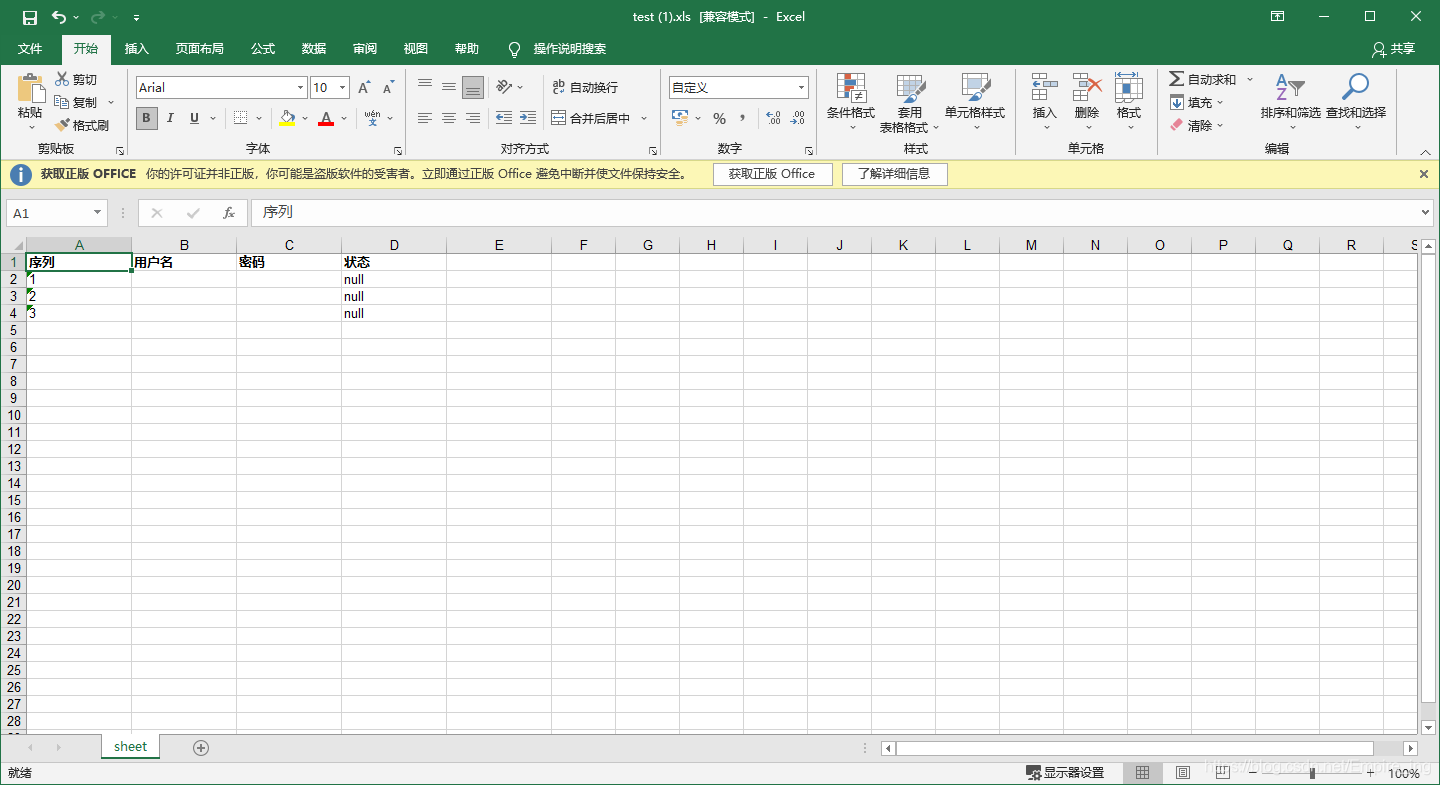
4.总结
总体看来:当excel需要在浏览器下载时,使用alibaba的easyexcel最快最方便,并且注意需要设置response格式
Springboot下载Excel的3种方式的更多相关文章
- SpringBoot整合Servlet的两种方式
SpringBoot整合Servlet有两种方式: 1.通过注解扫描完成Servlet组件的注册: 2.通过方法完成Servlet组件的注册: 现在简单记录一下两种方式的实现 1.通过注解扫描完成Se ...
- 从后端接口下载文件的2种方式:get方式、post方式
从后端接口下载文件的2种方式 一.get方式 直接使用: location.href='http://www.xxx.com/getFile?params1=xxx¶ms2=xxxx' ...
- 【文件下载】Java下载文件的几种方式
[文件下载]Java下载文件的几种方式 摘自:https://www.cnblogs.com/sunny3096/p/8204291.html 1.以流的方式下载. public HttpServl ...
- springboot成神之——mybatis在spring-boot中使用的几种方式
本文介绍mybatis在spring-boot中使用的几种方式 项目结构 依赖 WebConfig DemoApplication 方式一--@Select User DemoApplication ...
- SpringBoot从入门到精通二(SpringBoot整合myBatis的两种方式)
前言 通过上一章的学习,我们已经对SpringBoot有简单的入门,接下来我们深入学习一下SpringBoot,我们知道任何一个网站的数据大多数都是动态的,也就是说数据是从数据库提取出来的,而非静态数 ...
- 【SpringBoot】05.SpringBoot整合Listener的两种方式
SpringBoot整合Listener的两种方式: 1.通过注解扫描完成Listener组件的注册 创建一个类实现ServletContextListener (具体实现哪个Listener根据情况 ...
- 【SpringBoot】03.SpringBoot整合Servlet的两种方式
SpringBoot整合Servlet的两种方式: 1. 通过注解扫描完成Servlet组件注册 新建Servlet类继承HttpServlet 重写超类doGet方法 在该类使用注解@WebServ ...
- SpringBoot工程创建的三种方式
一. 通过IDEA的spring Initializer创建 1. 打开创建项目面板 File->New->Project->Spring Initializr 2. 填写Maven ...
- Asp.Net 下载文件的几种方式
asp.net下载文件几种方式 protected void Button1_Click(object sender, EventArgs e) { /* 微软为Response对象提供了一个新的方法 ...
随机推荐
- where优先级
select name from emply where id >5; 先找表from emply 再找条件 where id >5 最后打印 你想打印的字段 可以把select看成打印 ...
- [bug] Authentication failed for token submission (认证失败)异常
原因 gitee上下的项目,启动后能访问首页,但登录报错.原因是根据用户名上数据库查密码没有得到结果,中间任何环节有问题都可能导致,我的是因为mapper.xml中的<mapper namesp ...
- 攻防世界(四)php_rce
攻防世界系列:php_rce 1.打开题目 看到这个还是很懵的,点开任意连接都是真实的场景. 2.ThinkPHP5,这里我们需要知道它存在 远程代码执行的漏洞. ?s=index/\think\ap ...
- 039.Python使用TCP实现多用户并发
使用TCP实现多用户并发 在前面的实验中,TCP建立连接时,只能允许一个用户连接,当第二个用户建立连接时,发送的信息,服务端是没有办法接受,只有当第一个用户退出时,才能接受到第二个用户的请求,并实现通 ...
- 技术干货 | 轻松两步完成向 mPaaS 小程序传递启动参数
前言 在部分场景下,需要向小程序的默认接收页(pages/index/index)传递参数. 本文将以传递 name 和 pwd 参数为例,分别介绍此场景在 Android 小程序和 iOS 小程序中 ...
- 如何实现一个简易版的 Spring - 如何实现 AOP(下)
前言 前面两篇 如何实现 AOP(上).如何实现 AOP(中) 做了一些 AOP 的核心基础知识简要介绍,本文进入到了实战环节了,去实现一个基于 XML 配置的简易版 AOP,虽然是简易版的但是麻雀虽 ...
- python中的时间戳和格式化之间的转换
import time #把格式化时间转换成时间戳 def str_to_timestamp(str_time=None, format='%Y-%m-%d %H:%M:%S'): if str_ti ...
- Jmeter- 笔记9 - CLI(无图形界面)
使用CLI模式,减少资源占用 用GUI调试好脚本 在jmeter的bin文件夹运行cmd,然后输入命令:jmeter -n -t [jmx file] -l [results file] -e -o ...
- GPU编程和流式多处理器(三)
GPU编程和流式多处理器(三) 3. Floating-Point Support 快速的本机浮点硬件是GPU的存在理由,并且在许多方面,它们在浮点实现方面都等于或优于CPU.全速支持异常可以根据每条 ...
- 一文教会你认识Vuex状态机
摘要:简单来说,Vuex就是实现组件全局状态(数据)管理的一种机制,可以方便的实现组件之间数据的共享. 本文分享自华为云社区<Vuex状态机快速了解与应用>,原文作者:北极光之夜. 一. ...





