HTTP文件下载JAVA后台的实现
HTTP文件的下载后台JAVA代码
1、使用org.apache.http.impl.client.CloseableHttpClient
先上代码:
public String downloadFile(String src_file, String dest_file) throws Throwable {
String fileName = getFileName(src_file);
try (CloseableHttpClient httpclient = HttpClients.createDefault()) {
HttpGet httpget = new HttpGet(src_file);
httpget.setConfig(RequestConfig.custom() //
.setConnectionRequestTimeout(downloadTimeout) //
.setConnectTimeout(downloadTimeout) //
.setSocketTimeout(downloadTimeout) //
.build());
try (CloseableHttpResponse response = httpclient.execute(httpget)) {
org.apache.http.HttpEntity entity = response.getEntity();
File desc = new File(dest_file+File.separator+fileName);
File folder = desc.getParentFile();
folder.mkdirs();
try (InputStream is = entity.getContent(); //
OutputStream os = new FileOutputStream(desc)) {
StreamUtils.copy(is, os);
}
}catch(Throwable e){
throw new Throwable("文件下载失败......", e);
}
}
return dest_file+File.separator+fileName;
}
另外:添加header代码如下:httpget.addHeader("X-Auth-Token",token);
2、使用curl:
windows系统中使用需要下载CURL,下载地址:https://curl.haxx.se/download.html 选择windows版;
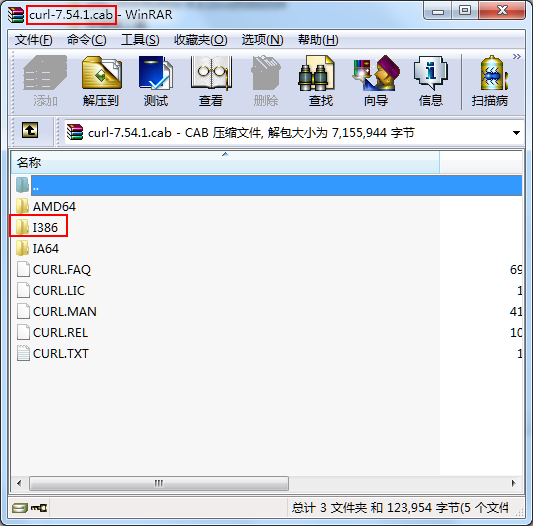
使用命令行下载文件java代码:
package com.test.download;
import java.io.IOException;
public class TestDownload {
public static void main(String[] args) {
String curlPath = "D:\\curl\\I386\\CURL.EXE";
String destPath = "D:\\2.jpg";
String fileUrl = "http://i0.hdslb.com/bfs/archive/5a08e413f479508ab78bb562ac81f40ad28a4245.jpg";
dowloadFile(curlPath,destPath,fileUrl);
}
private static void dowloadFile(String curlPath ,String filePath, String url) {
long start = System.currentTimeMillis();
String token = "12345678901234567890";
System.out.println("执行命令==="+curlPath + " -o "+ filePath +" \"" + url +"\""
+ " -H \"X-Auth-Token:"+token+"\" -X GET");
try {
Runtime.getRuntime().exec(curlPath + " -o "+ filePath +" \"" + url +"\""
+ " -H \"X-Auth-Token:"+token+"\" -X GET");
} catch (IOException e) {
e.printStackTrace();
}
System.out.println("下载成功,耗时(ms):"+(System.currentTimeMillis()-start));
}
}
具体的CURL命令行使用可以看帮助:curl -h
3、Servlet文件下载:
public void downloadNet(HttpServletResponse response) throws MalformedURLException {
int bytesum = 0;
int byteread = 0;
URL url = new URL("http://img.baidu.com/logo.gif");
try {
URLConnection conn = url.openConnection();
InputStream inStream = conn.getInputStream();
FileOutputStream fs = new FileOutputStream("c:/abc.gif");
byte[] buffer = new byte[1204];
int length;
while ((byteread = inStream.read(buffer)) != -1) {
bytesum += byteread;
System.out.println(bytesum);
fs.write(buffer, 0, byteread);
}
} catch (FileNotFoundException e) {
e.printStackTrace();
} catch (IOException e) {
e.printStackTrace();
}
}
public void downLoad(String filePath, HttpServletResponse response, boolean isOnLine) throws Exception {
File f = new File(filePath);
if (!f.exists()) {
response.sendError(404, "File not found!");
return;
}
BufferedInputStream br = new BufferedInputStream(new FileInputStream(f));
byte[] buf = new byte[1024];
int len = 0;
response.reset(); // 非常重要
if (isOnLine) { // 在线打开方式
URL u = new URL("file:///" + filePath);
response.setContentType(u.openConnection().getContentType());
response.setHeader("Content-Disposition", "inline; filename=" + f.getName());
// 文件名应该编码成UTF-8
} else { // 纯下载方式
response.setContentType("application/x-msdownload");
response.setHeader("Content-Disposition", "attachment; filename=" + f.getName());
}
OutputStream out = response.getOutputStream();
while ((len = br.read(buf)) > 0)
out.write(buf, 0, len);
br.close();
out.close();
}
download
4、添加两个文件复制的代码:
private static void nioTransferCopy(File source, File target) {
FileChannel in = null;
FileChannel out = null;
FileInputStream inStream = null;
FileOutputStream outStream = null;
try {
inStream = new FileInputStream(source);
outStream = new FileOutputStream(target);
in = inStream.getChannel();
out = outStream.getChannel();
in.transferTo(0, in.size(), out);
} catch (IOException e) {
e.printStackTrace();
} finally {
close(inStream);
close(in);
close(outStream);
close(out);
}
}
private static void nioBufferCopy(File source, File target) {
FileChannel in = null;
FileChannel out = null;
FileInputStream inStream = null;
FileOutputStream outStream = null;
try {
inStream = new FileInputStream(source);
outStream = new FileOutputStream(target);
in = inStream.getChannel();
out = outStream.getChannel();
ByteBuffer buffer = ByteBuffer.allocate(4096);
while (in.read(buffer) != -1) {
buffer.flip();
out.write(buffer);
buffer.clear();
}
} catch (IOException e) {
e.printStackTrace();
} finally {
close(inStream);
close(in);
close(outStream);
close(out);
}
}
添加一个文件下载的RestTemplate的实现:
public void downloadLittleFileToPath(String url, String target) {
Instant now = Instant.now();
RestTemplate template = new RestTemplate();
ClientHttpRequestFactory clientFactory = new HttpComponentsClientHttpRequestFactory();
template.setRequestFactory(clientFactory);
HttpHeaders header = new HttpHeaders();
List<MediaType> list = new ArrayList<MediaType>();
// 指定下载文件类型
list.add(MediaType.APPLICATION_OCTET_STREAM);
header.setAccept(list);
HttpEntity<byte[]> request = new HttpEntity<byte[]>(header);
ResponseEntity<byte[]> rsp = template.exchange(url, HttpMethod.GET, request, byte[].class);
logger.info("[下载文件] [状态码] code:{}", rsp.getStatusCode());
try {
Files.write(Paths.get(target), Objects.requireNonNull(rsp.getBody(), "未获取到下载文件"));
} catch (IOException e) {
logger.error("[下载文件] 写入失败:", e);
}
logger.info("[下载文件] 完成,耗时:{}", ChronoUnit.MILLIS.between(now, Instant.now()));
}
public void downloadBigFileToPath(String url, String target) {
Instant now = Instant.now();
try {
RestTemplate template = new RestTemplate();
ClientHttpRequestFactory clientFactory = new HttpComponentsClientHttpRequestFactory();
template.setRequestFactory(clientFactory);
//定义请求头的接收类型
RequestCallback requestCallback = request -> request.getHeaders()
.setAccept(Arrays.asList(MediaType.APPLICATION_OCTET_STREAM, MediaType.ALL));
// getForObject会将所有返回直接放到内存中,使用流来替代这个操作
ResponseExtractor<Void> responseExtractor = response -> {
// Here I write the response to a file but do what you like
Files.copy(response.getBody(), Paths.get(target));
return null;
};
template.execute(url, HttpMethod.GET, requestCallback, responseExtractor);
} catch (Throwable e) {
logger.error("[下载文件] 写入失败:", e);
}
logger.info("[下载文件] 完成,耗时:{}", ChronoUnit.MILLIS.between(now, Instant.now()));
}
RestTemplate下载文件
HTTP文件下载JAVA后台的实现的更多相关文章
- Java 后台创建word 文档
---恢复内容开始--- Java 后台创建 word 文档 自己总结 网上查阅的文档 分享POI 教程地址:http://www.tuicool.com/articles/emqaEf6 方式一. ...
- Java后台处理框架之struts2学习总结
Java后台处理框架之struts2学习总结 最近我在网上了解到,在实际的开发项目中struts2的使用率在不断降低,取而代之的是springMVC.可能有很多的朋友看到这里就会说,那还不如不学str ...
- pagebean pagetag java 后台代码实现分页 demo 前台标签分页 后台java分页
java 后台代码实现分页 demo 实力 自己写的 标签分页 package com.cszoc.sockstore.util; import java.util.HashMap;import ja ...
- ajax提交数据到java后台,并且返回json格式数据前台接收处理值
1.前台html页面.有一段代码如下: 账 户: <input type="text" name="userName" id="userN& ...
- java后台对前端输入的特殊字符进行转义
转自:http://www.cnblogs.com/yangzhilong/p/5667165.html java后台对前端输入的特殊字符进行转义 HTML: 常见的帮助类有2个:一个是spring的 ...
- java后台获取Access_token的工具方法
本方法主要通过java后台控制来获取Access_token,需要你已经知道自己的ID跟密码 因为微信的权限设置大概每天可以获取两千条,每条有效时间为2小时 /** * 输入自己的id跟密码,获取微信 ...
- js前台加密,java后台解密实现
参考资料: JS前台加密,java后台解密实现
- java后台异步任务执行器TaskManager
java后台异步任务执行器TaskManager 此方式基于MVC方式: 一,使用任务: @Resource private TaskManager taskManager; public strin ...
- fastJson java后台转换json格式数据
什么事JSON? JSON(JavaScript Object Notation) 是一种轻量级的数据交换格式. 易于人阅读和编写.同时也易于机器解析和生成. 它基于JavaScript Progra ...
随机推荐
- BOM中的各种height
BOM中的高度属性主要涉及三块:screen.window.文档下的元素. screen 其中screen最简单,代表着显示器的对象. screen.height :屏幕高度,像素为单位. scree ...
- javaCV图像处理之Frame、Mat和IplImage三者相互转换(使用openCV进行Mat和IplImage转换)
前言:本篇文章依赖四个jar包,其中javacv.jar,javacpp.jar和opencv.jar为固定jar包,opencv-系统环境.jar为选配(根据自己的系统平台,x64还是x86而定) ...
- PHP中的抽象类与抽象方法/静态属性和静态方法/PHP中的单利模式(单态模式)/串行化与反串行化(序列化与反序列化)/约束类型/魔术方法小结
前 言 OOP 学习了好久的PHP,今天来总结一下PHP中的抽象类与抽象方法/静态属性和静态方法/PHP中的单利模式(单态模式)/串行化与反串行化(序列化与反序列化). 1 PHP中的抽象 ...
- SQL之删除触发器
比如要删除的触发器名字叫dbo.test_trigger. 先判断这个触发器是否存在,判断存在后删除 if exists (select * from sysobjects where name = ...
- 【基础】Asp.Net操作Cookie总结
一.什么是Cookie? Cookie是存储在客户端文件系统的文本文件或客户端浏览器对话的内存中的少量数据.它主要用来跟踪数据设置,例如:当我们要访问一个网站网页的时候,用户请求网页时,应用程序可能会 ...
- Android的UI调优
对于一个App的UI而言,在流畅性上的改进目标其实就是降低屏幕绘制的延迟,创建流畅和稳定的帧率以避免卡顿. 在理想情况下,全部的测量.布局和绘制的时间最好在16ms以内,这样才能保证屏幕运行的顺畅性. ...
- React Native 仿天猫物流跟踪时间轴
最近心血来潮开始学习ReactNative,正好最近有一个项目可能会用到时间轴,页面原型类似于天猫的物流跟踪,如下图 分析之后决定使用ListView来实现,左边的时间轴则使用Art来绘制. 分析左边 ...
- vue1与vue2的路由 以及vue2项目大概了解
vue1的路由 1.设置根组件 Vue.extend() 2.设置局部组件 Vue.extend({template:"/home"}) 3.实例化路由 var route ...
- oracle11g的内存分配不当,导致的错误ORA-01034,ORA-00838,ORA-27101
由于开发需要,oracle11g被应用于虚拟机,所以系统资源显得弥足珍贵,百度了一下就有答案. 用dba身份进入Oracle,笔者在plsql中对数据库进行管理: show parameter sga ...
- keyStore很重要,千万不能丢失
打包apk的时候需要对apk文件进行签名,如果想要自己给apk签名那么就要自己创建keystore.1.签名的意义为了保证每个应用程序开发商合法ID,防止部分开放商可能通过使用相同的Package N ...
