WPF中使用ReportViewer报表
本篇博客将介绍如何在WPF中使用ReportViewer控件。
1. 环境准备:下载安装最新版ReportViewer(PS:需要安装Microsoft SQL Server System CLR Types package);如果您的开发工具是Visual Studio 2015,记得安装Microsoft SQL Server Tools,因为需要安装ReportViewer报表设计器。
2. 下面我们通过一个例子(示例图书品种报表)来演示,
1). 新建一个WPF项目WPFBooksReport,
2). 添加Entities文件夹,并添加Book类,
public class Book
{
public string Name { get; set; } public string Author { get; set; } public string ISBN { get; set; } public decimal Price { get; set; }
}
3). 添加名称为BookReport的RDLC报表,
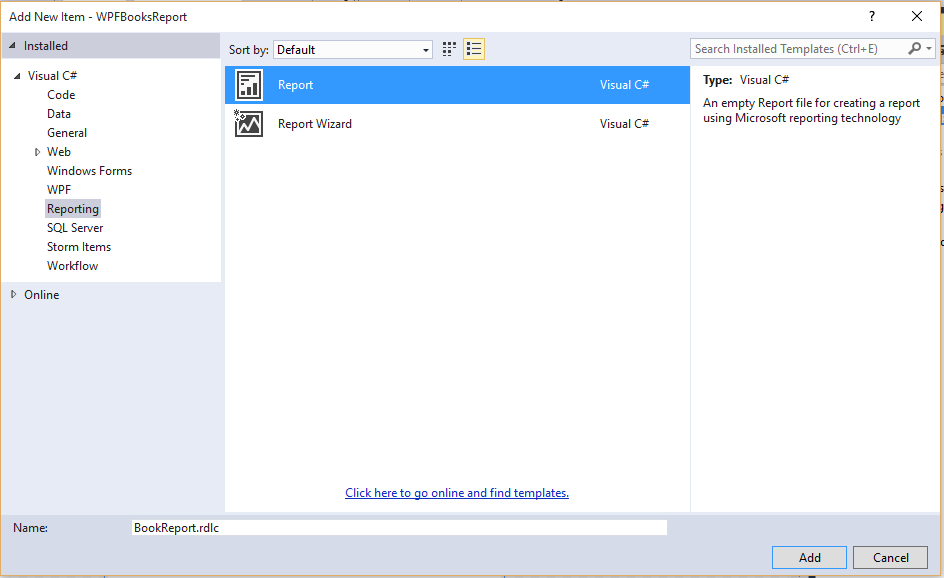
报表设计器主界面

修改报表属性:
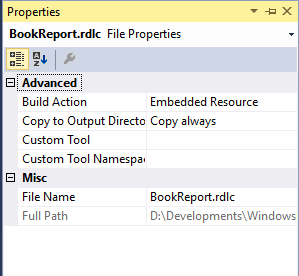
4. 新建DataSet,名称BookDataSet,然后新建DataSource,DataSource的数据来源于Object,因为在示例程序中为了降低复杂度,直接使用Book类作为数据来源了。
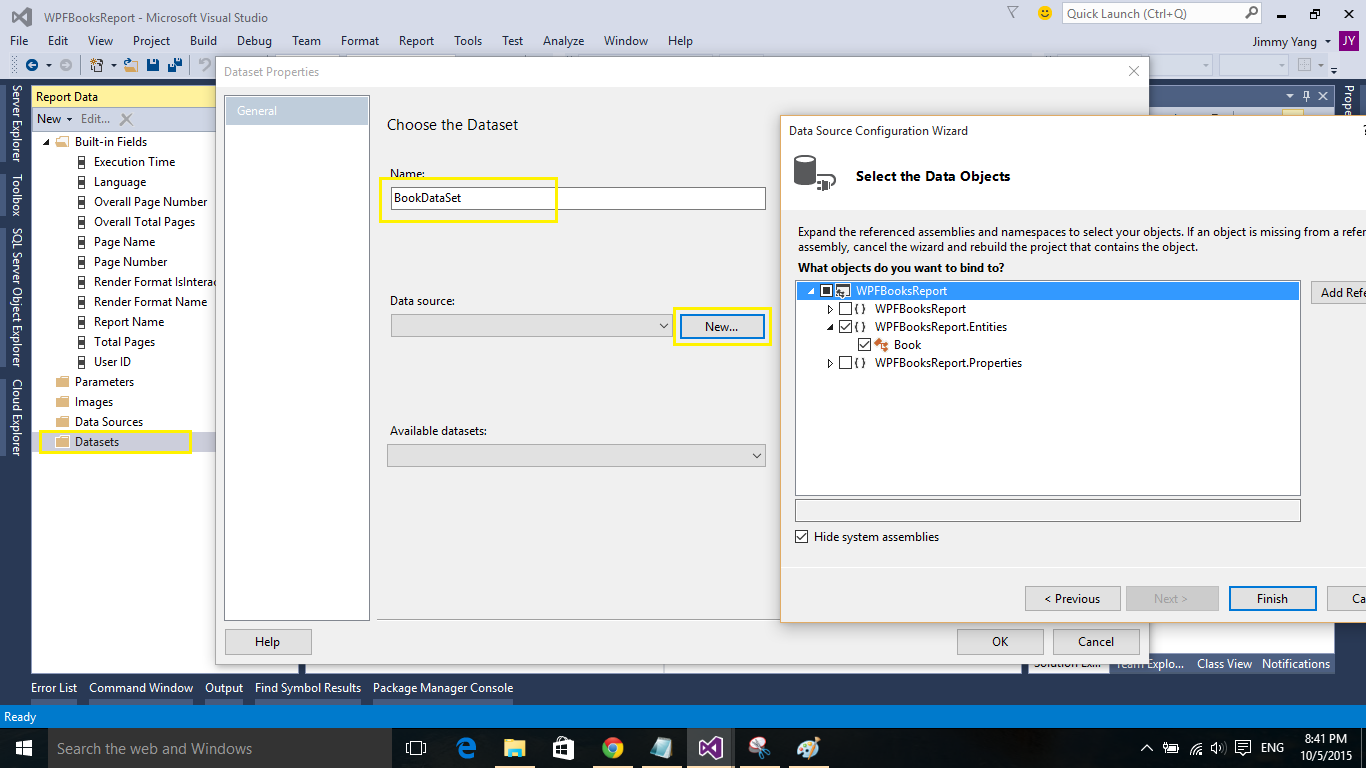
这样,RDLC报表的数据源便设置成功了。下一步设计报表的样子。
5). 在报表中插入一个Table,然后设置数据源,
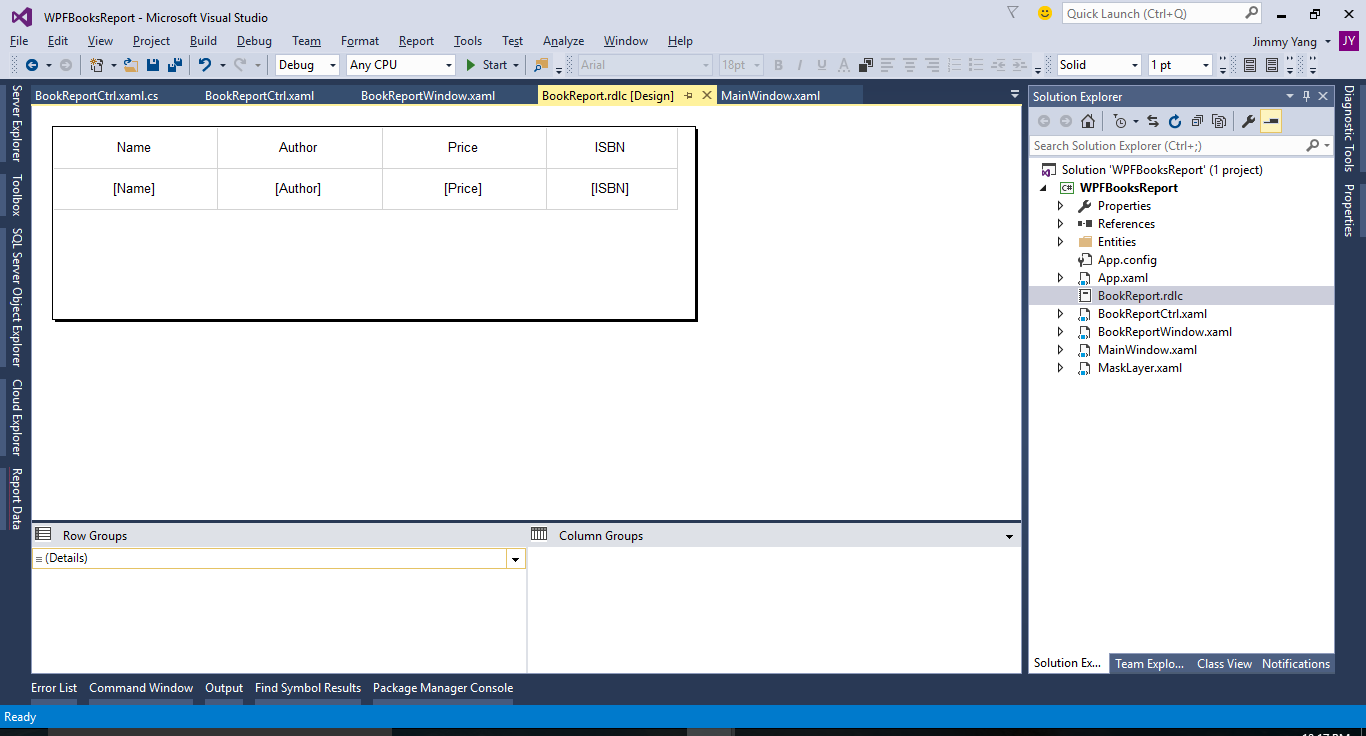
6). 新建WPF UserControl,BookReportCtrl.xaml,在项目中添加Microsoft.ReportViewer.WinForms和WindowsFormsIntegration引用
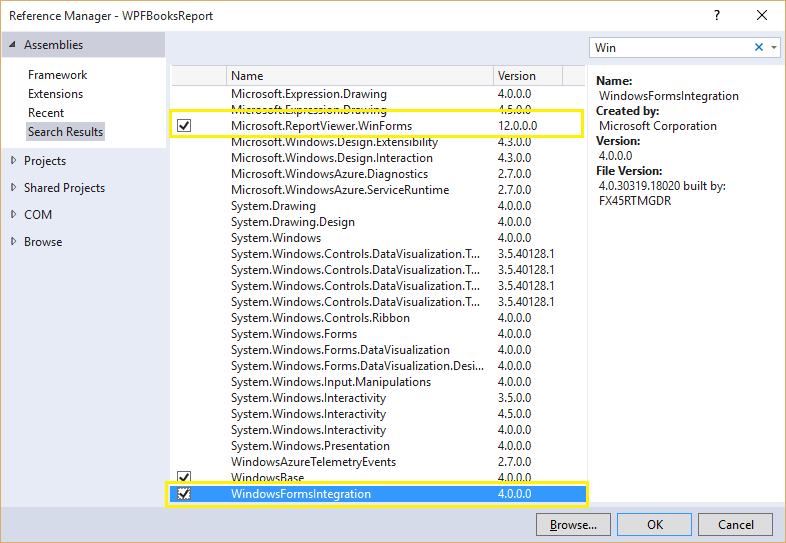
BookReportCtrl.xaml
<UserControl x:Class="WPFBooksReport.BookReportCtrl"
xmlns="http://schemas.microsoft.com/winfx/2006/xaml/presentation"
xmlns:x="http://schemas.microsoft.com/winfx/2006/xaml"
xmlns:mc="http://schemas.openxmlformats.org/markup-compatibility/2006"
xmlns:d="http://schemas.microsoft.com/expression/blend/2008"
xmlns:rv="clr-namespace:Microsoft.Reporting.WinForms;assembly=Microsoft.ReportViewer.WinForms"
xmlns:local="clr-namespace:WPFBooksReport"
mc:Ignorable="d"
d:DesignHeight="300" d:DesignWidth="300">
<Grid>
<WindowsFormsHost>
<rv:ReportViewer x:Name="bookReportViewer"/>
</WindowsFormsHost>
<local:MaskLayer x:Name="maskLayer" Visibility="Collapsed"/>
</Grid>
</UserControl>
Code:
public BookReportCtrl()
{
InitializeComponent(); this.Loaded += BookReportCtrl_Loaded; this.bookReportViewer.RenderingComplete += BookReportViewer_RenderingComplete;
} private void BookReportCtrl_Loaded(object sender, RoutedEventArgs e)
{
maskLayer.Visibility = Visibility.Visible; // 模拟一个DataTable DataTable dt = new DataTable();
dt.Columns.Add("Name", typeof(string));
dt.Columns.Add("Author", typeof(string));
dt.Columns.Add("Price", typeof(decimal));
dt.Columns.Add("ISBN", typeof(string)); DataRow dr = dt.NewRow();
dr["Name"] = "C# In Depth";
dr["Author"] = "Jon Skeet";
dr["Price"] = 72.0m;
dr["ISBN"] = "B3456123"; dt.Rows.Add(dr); ReportDataSource reportDataSource = new ReportDataSource(); reportDataSource.Name = "BookDataSet";
reportDataSource.Value = dt; bookReportViewer.LocalReport.ReportPath = Directory.GetCurrentDirectory() + "\\BookReport.rdlc";
bookReportViewer.LocalReport.DataSources.Add(reportDataSource); bookReportViewer.RefreshReport();
} private void BookReportViewer_RenderingComplete(object sender, Microsoft.Reporting.WinForms.RenderingCompleteEventArgs e)
{
maskLayer.Visibility = Visibility.Collapsed;
}
6. 新建BookReportWindow.xaml来承载报表。
7. 运行程序,
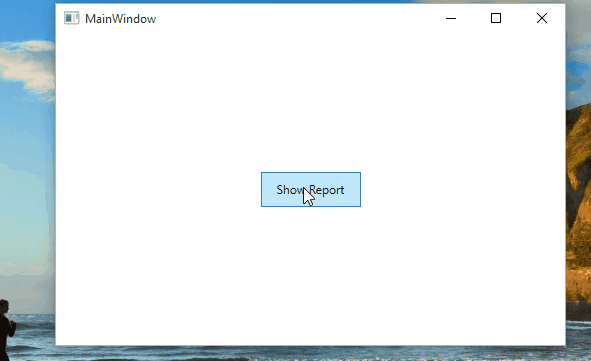
到这里,这个示例程序就完成了。
代码点击这里下载。
感谢您的阅读。
WPF中使用ReportViewer报表的更多相关文章
- 在 ReportViewer 报表中使用表达式
from:http://www.cnblogs.com/jobin/articles/1152213.html 有些表达式在报表中很常用.其中包括更改报表中的数据外观的表达式.计算总数的表达式和更改报 ...
- [转]逐步解說:在 WPF 應用程式中使用 ReportViewer 显示 rdlc
本文转自:http://msdn.microsoft.com/zh-tw/library/hh273267 若要在 WPF 應用程式中使用 ReportViewer 控制項,您需要將 ReportVi ...
- 在VS2012后的版本中做数据报表时,提示尚未指定报表“Report1”的报表定义
有一群的朋友在用VS2012做数据报表时,老是提示 本地报表处理期间出错. 尚未指定报表“Report1”的报表定义 未将对象引用设置到对象的实例. 我看了一下,步骤没错,我用VS2010做了一下,一 ...
- ASP.NETserver控件使用之Reportviewer 报表
1. Reportviewer 报表 1.1. Reportviewer控件 注:本教程附2个事例: l 演练:在本地处理模式下将数据库数据源与 ReportViewer W ...
- VSTO 学习笔记(六)在 Excel 2010中使用RDLC报表
原文:VSTO 学习笔记(六)在 Excel 2010中使用RDLC报表 Excel具有强大的图表显示.分析功能,这点毋庸置疑,但是如果将常规MIS系统中的数据以报表的形式在Excel中显示,却并不那 ...
- 在Bootstrap开发框架中使用Grid++报表
之前在随笔<在Winform开发中使用Grid++报表>介绍了在Winform环境中使用Grid++报表控件,本篇随笔介绍在Bootstrap开发框架中使用Grid++报表,也就是Web环 ...
- 在mvc视图中实现rdlc报表展示(补充)
上篇: 在mvc视图中实现rdlc报表展示 在上一遍中,由于不知道如何在aspx.cs后台中实例化abp的IxxxAppService.cs的接口,我采取的方式是在视图页中把查询出的数据存储到aspx ...
- 在mvc视图中实现rdlc报表展示
需求:在view视图页面中嵌入rdlc报表,rdlc的xml为动态传入的xml字符串.本项目是基于abp框架 可能出现问题: 1.rdlc报表是由asp.net的服务器控件ReportViewer来支 ...
- 在WPF中使用依赖注入的方式创建视图
在WPF中使用依赖注入的方式创建视图 0x00 问题的产生 互联网时代桌面开发真是越来越少了,很多应用都转到了浏览器端和移动智能终端,相应的软件开发上的新技术应用到桌面开发的文章也很少.我之前主要做W ...
随机推荐
- CTSC2016游记
打了几天酱油.. day1 3分滚..考场上打了5+0+3,5文件名挂了. (因为5那题我会nlog^3n做法,然而只是暴力分而已.(被KDTree艹过去的一题)) 提答xjb玩了三分,原因是exgc ...
- Apache和PHP的安装
最近看了一些教科书,可能是印刷的缘故,只是一个空格没有打印,再加上网上的很多博客文章只是顺手转载,并没有仔细的检查,还有php和apache之间的版本问题,害得我花了4,5小时的时间才搞定环境的搭配. ...
- jQuery Plugin Docs
遮罩:BlockUI 对话框:Dialog 输入框:Mask Plugin 下拉框: 1.自定义的实现思路:将下拉框的选项定义为全局变量(数组),在html中定义点击事件并将数组变量转给响应函数,每次 ...
- 五步搞定Android开发环境部署——非常详细的Android开发环境搭建教程
在windows安装Android的开发环境不简单也说不上算复杂,本文写给第一次想在自己Windows上建立Android开发环境投入Android浪潮的朋友们,为了确保大家能顺利完成开发环境的搭 ...
- struts2 action 3中书写方式
1.pojo类 简单的javabean 类 需要有 public String execute(){return null;} 2.实现 Action 借口 重写 execute 3.继承 Ac ...
- php利用svn hooks将程序自动发布到测试环境
利用svn hooks将php程序自动发布到测试环境 复制仓库hooks目录下的post-commit.tmpl为post-commit cp post-commit.tmpl post-commit ...
- 手动编译并运行Java项目的过程
现在Java开发基本上就是IDE调试,如果跨平台打个jar包过去运行一般就可以了,但是有些情况比如需要引入外部依赖的时候,这个时候是不能直接运行的,还需要引入一些外部的参数,并不是简单的javac和j ...
- JAVA thread0.interrupt()方法
interrupt()只是改变中断状态而已,interrupt()不会中断一个正在运行的线程.这一方法实际上完成的是,给受阻塞的线程抛出一个中断信号,这样受阻线程就得以退出阻塞的状态. 更确切的说,如 ...
- Python~第三方模块
第三方库还有MySQL的驱动:MySQL-python,用于科学计算的NumPy库:numpy,用于生成文本的模板工具Jinja2 模块搜索路径 Windows下: 双\\ sys.path.ap ...
- [转]Android中Application类的用法
原文链接:http://www.cnblogs.com/renqingping/archive/2012/10/24/Application.html Application类 Application ...
