Jquery.Datatables 基本创建方法
基本创建
<!--定义操作列按钮模板-->
<script id="tpl" type="text/x-handlebars-template">
{{#each func}}
<button type="button" class="btn btn-{{this.type}} btn-sm" onclick="{{this.fn}}">{{this.name}}</button>
{{/each}}
</script> <div class="row">
<div class="col-lg-12">
<h1 class="page-header">菜单管理</h1>
</div>
</div>
<!-- /.col-lg-12 -->
<!-- /.row -->
<div class="row">
<div class="col-lg-12">
<div class="panel panel-primary">
<div class="panel-heading">
DataTable
</div>
<!-- /.panel-heading -->
<div class="panel-body">
<div class="dataTable_wrapper">
<table id="dataTables-example" class="display" cellspacing="0" width="100%">
<thead>
<tr>
<th>Menu_ID</th>
<th>Menu_Code</th>
<th>Menu_ParentCode</th>
<th>Menu_Order</th>
<th>Menu_Name</th>
<th>Menu_Url</th>
<th>Menu_Icon</th>
<th>Menu_Enable</th>
<th>操作</th>
</tr>
</thead>
</table>
</div>
</div>
</div>
</div>
</div> <!-- Modal -->
<div class="modal fade" id="myModal" tabindex="-1" role="dialog" aria-labelledby="myModalLabel" aria-hidden="true">
<div class="modal-dialog">
<div class="modal-content">
<div class="modal-header">
<button type="button" class="close" data-dismiss="modal" aria-label="Close">
<span
aria-hidden="true">×</span></button>
<h4 class="modal-title" id="myModalLabel">新增</h4>
</div>
<div class="modal-body">
<div class="form-group">
<input type="text" class="form-control" id="name" placeholder="姓名">
</div>
<div class="form-group">
<input type="text" class="form-control" id="position" placeholder="位置">
</div>
<div class="form-group">
<input type="text" class="form-control" id="salary" placeholder="薪资">
</div>
<div class="form-group">
<input type="text" class="form-control" id="start_date" placeholder="时间"
data-date-format="yyyy/mm/dd">
</div>
<div class="form-group">
<input type="text" class="form-control" id="office" placeholder="工作地点">
</div>
<div class="form-group">
<input type="text" class="form-control" id="extn" placeholder="编号">
</div>
</div>
<div class="modal-footer">
<button type="button" class="btn btn-info" id="initData">添加模拟数据</button>
<button type="button" class="btn btn-default" data-dismiss="modal">关闭</button>
<button type="button" class="btn btn-primary" id="save">保存</button>
</div>
</div>
</div>
</div> <script>
$("div.toolbar").html('<b style="color:red">自定义文字、图片等等</b>'); //创建datatables
$('#dataTables-example').DataTable({
//"autoWidth": true,//自适应宽度
"jQueryUI": true,
responsive: true,
"processing": true,
"bSort": false, //是否支持排序功能
"oLanguage": {
"sLengthMenu": "每页显示 _MENU_ 条记录",
"sZeroRecords": "对不起,查询不到任何相关数据",
"sInfo": "当前显示 _START_ 到 _END_ 条,共 _TOTAL_ 条记录",
"sInfoEmtpy": "找不到相关数据",
"sInfoFiltered": "数据表中共为 _MAX_ 条记录)",
"sProcessing": "正在加载中...",
"sSearch": "搜索",
"sUrl": "", //多语言配置文件,可将oLanguage的设置放在一个txt文件中,例:Javascript/datatable/dtCH.txt
"oPaginate": {
"sFirst": "第一页",
"sPrevious": " 上一页 ",
"sNext": " 下一页 ",
"sLast": " 最后一页 "
}
}, //多语言配置
//"ajax": '/Menu/LoadMenuList',
"ajax": {
"type": "post",
"url": '/Menu/LoadMenuList',
},
columns: [
{ data: 'Menu_ID' },
{ data: 'Menu_Code' },
{ data: 'Menu_ParentCode' },
{ data: 'Menu_Order' },
{ data: 'Menu_Name' },
{ data: 'Menu_Url' },
{ data: 'Menu_Icon' },
{ data: 'Menu_Enable' },
{ data: null },
],
//设置定义列的初始属性
"columnDefs": [{
"targets": -1,//编辑
"data": null,
"defaultContent": "<button id='editrow' class='btn btn-primary' type='button'><i class='fa fa-edit'></i></button> " +
"<button id='delrow' class='btn btn-primary' type='button'><i class='fa fa-trash-o'></i></button>"
}, ],
//定义datables布局
"dom": "<'row'<'col-xs-2'l><'#mytool.col-xs-4'><'col-xs-6'f>r>" +
"t" +
"<'row'<'col-xs-6'i><'col-xs-6'p>>",
//初始化结束后的回调函数
initComplete: function () {
$("#mytool").append('<button type="button" class="btn btn-info btn-sm" data-toggle="modal" data-target="#myModal">添加</button>');
$("#datainit").on("click", initData);
}
}); // 数据删除
$('#dataTables-example tbody').on('click', 'button#delrow', function () {
var data = tables.row($(this).parents('tr')).data();
$.ajax({
url: 'deltable',
type: 'POST',
dataType: 'json',
data: { id: data[0] },
})
.done(function (data) {
if (data == "success") {
tables.ajax.reload();
};
})
.fail(function () {
alert("error");
});
}); // 数据编辑
$('#dataTables-example tbody').on('click', 'button#editrow', function () {
//var data = tables.row($(this).parents('tr')).data();
//var fields = $("#add-form").serializeArray();
//jQuery.each(fields, function (i, field) {
// //jquery根据name属性查找
// $(":input[name='" + field.name + "']").val(data[i]);
//});
//$(":input[name='mark']").val("edit");
$("#myModal").modal("show");//弹出框show });
</script>
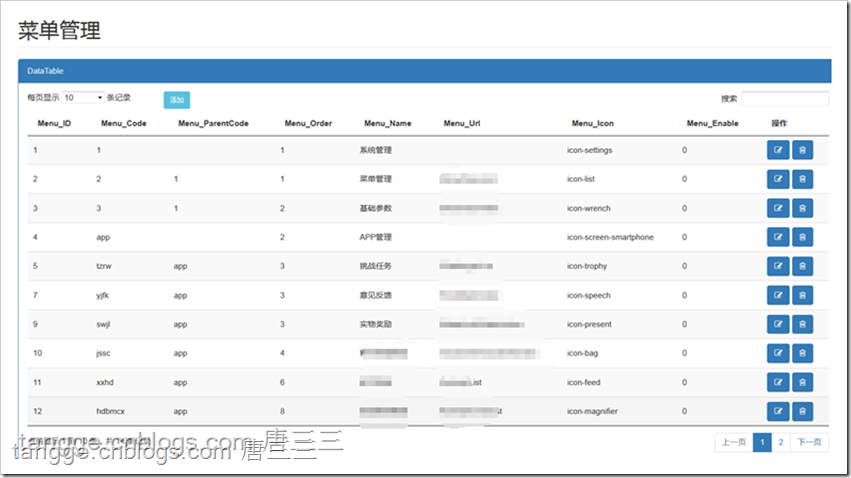
Jquery.Datatables 基本创建方法的更多相关文章
- Jquery datatables 重载数据方法
参考这里 { RefreshTable('#table-example', '/BlogManage/GetLabelData'); } function RefreshTable(tableId, ...
- jQuery的无new创建方法
一般我们去写一个框架,会采用什么样的设计呢?比如设计一个jQuery框架,一般我们会创建一个函数对象 function jQuery(params){ //构造函数 }jQuery.prototype ...
- jQuery中动态创建、添加元素的方法总结
<input type="button" value="创建元素" id="btn"> <div id="box ...
- jquery datatables api (转)
学习可参考:http://www.guoxk.com/node/jquery-datatables http://yuemeiqing2008-163-com.iteye.com/blog/20069 ...
- 最全的jquery datatables api 使用详解
学习可参考:http://www.guoxk.com/node/jquery-datatables http://yuemeiqing2008-163-com.iteye.com/blog/20069 ...
- jquery datatables api
原文地址 学习可参考:http://www.guoxk.com/node/jquery-datatables http://yuemeiqing2008-163-com.iteye.com/blog/ ...
- [jQuery]jQuery DataTables插件自定义Ajax分页实现
前言 昨天在博客园的博问上帮一位园友解决了一个问题,我觉得有必要记录一下,万一有人也遇上了呢. 问题描述 园友是做前端的,产品经理要求他使用jQuery DataTables插件显示一个列表,要实现分 ...
- jquery常用函数与方法
1.delay(duration,[queueName]) 设置一个延时来推迟执行队列中之后的项目.jQuery 1.4新增.用于将队列中的函数延时执行.他既可以推迟动画队列的执行,也可以用于自定义队 ...
- jQuery Mobile 中创建按钮
在 jQuery Mobile 中创建按钮 jQuery Mobile 中的按钮可通过三种方法创建: 使用 <button> 元素 使用 <input> 元素 使用 data- ...
随机推荐
- ios中二维码的使用之一: 二维码的生成
iOS在7之后,具备了原生的二维码生成API; 生成二维码的准备: #import <CoreImage/CoreImage.h> 导入框架: 开始生成: //1- 创建过滤器 CIFi ...
- Caffe学习系列(15):添加新层
如何在Caffe中增加一层新的Layer呢?主要分为四步: (1)在./src/caffe/proto/caffe.proto 中增加对应layer的paramter message: (2)在./i ...
- sublime text3 package control 安装
1.安装 package control 按快捷键ctrl+` 或使用菜单 View->Show Console 打开控制台,然后粘贴如下安装代码 import urllib.request,o ...
- java对txt文件内容追加
package com.test; import java.io.FileOutputStream; /** * 对txt文件在文本追加内容 * @author Wdnncey * */ public ...
- 5.8---像素设定(CC150)
注意:仔细注意位置. public static int[] renderPixel(int[] screen, int x, int y){ int[] ans = new int[screen.l ...
- linux下git安装
Download for Linux and Unix It is easiest to install Git on Linux using the preferred package manage ...
- vmware-question
1.网卡修改序号ip link set eth3 name eth02.解决克隆虚拟机后网卡设备无法识别启动问题的方法******************************/etc/udev/r ...
- Docker configure http proxy
from: http://stackoverflow.com/questions/23111631/cannot-download-docker-images-behind-a-proxy That' ...
- Repository设计模式
definition: 通过用来访问领域对象的一个类似集合的接口,在领域与数据映射层之间进行协调. advantage: 使用该模式的最大好处就是将领域模型从客户代码和数据映射层之间解耦出来. 理解内 ...
- SQL Server OBJECT_ID() 函数
OBJECT_ID 返回架构范围内对象的数据库对象标识号. 重要提示 使用 OBJECT_ID 不能查询非架构范围内的对象(如 DDL 触发器).对于在 sys.objects 目录视图中找不到的对象 ...
