Python开发【第二章】:Python模块和运算符
一、模块初识:
Python有大量的模块,从而使得开发Python程序非常简洁。类库有包括三中:
- Python内部提供的模块
- 业内开源的模块
- 程序员自己开发的模块
1、Python内部提供一个 sys 的模块,
① 其中的 sys.argv 用来捕获执行执行python脚本时传入的参数:
import sys strings = sys.argv
print(strings) # 所有参数 类型为列表
# ['start.py', 'hello', 'world']
print(strings[0]) # 脚本名本身
# start.py
print(strings[1]) # 第一个参数
# hello
print(strings[2]) # 第二个参数
# world
print(strings[-1]) # 倒数第一个参数
# world $ python test.py helo world 执行脚本
② sys.stdin信息输入:
读取的文件:
我越无所适从
越会事与愿违
在交错的时空
灵魂加速下坠
Here we are, here we are, here we are
lzl.txt
程序start.py:
import sys
li = []
file = sys.stdin
# <_io.TextIOWrapper name='<stdin>' mode='r' encoding='cp936'> file
for line in file:
li.append(line)
print(li)
print(line.strip()) # 这个很重要 strip去除末尾的换行符 本身print跟print直接回产生换行符
# 如果不进去去除末尾的换行符的话 会再多打印一行换行符
li =[]
执行程序: < 输入的文件 > 脚本打印的输出
python start.py < lzl.txt >test.txt
生成的文件test.txt:
['我越无所适从\n']
我越无所适从
['越会事与愿违\n']
越会事与愿违
['在交错的时空\n']
在交错的时空
['灵魂加�\udc80�下�\udca0\n']
灵魂加速下坠
['Here we are, here we are, here we are']
Here we are, here we are, here we are
test.txt
③ sys.stdout 重定向输出
import sys
sys.stdout.write("asdgf") # 当我们在 Python 中打印对象调用 print obj 时候,事实上是调用了 sys.stdout.write(obj+'\n')
# asdgf
④ sys.stdout.flush 强制刷新标准输出缓存,举网上泛传的一个例子,python3中楼主没有看出其中的效果,单本楼主之前学多进程时看到过效果,那个例子找不到了;就暂且认为下面的例子看出效果了吧
import time
import sys
for i in range(5):
print(i),
sys.stdout.flush()
time.sleep(1)
# 这样设计是为了打印一个数每秒五秒钟,但如果您运行它,因为它是现在(取决于您的默认系统缓冲),
# 你可能看不到任何输出 CodeGo.net,直到再一次全部,你会看到0 1 2 3 4打印到屏幕上。
# 这是输出被缓冲,除非你sys.stdout之后每print你不会看到从输出中取出sys.stdout.flush()网上看到的差别
2、os模块,os模块与系统进行交互
① os.dir、os.popen调用当前系统命令:
#!/usr/bin/env python
# -*- coding:utf-8 -*-
#-Author-Lian
import os #调用os模块
res = os.system("dir") #只执行命令,不保存结果
#������ C �еľ�û�б�ǩ�� #打印dir命令的结果
#�������� 50FA-4D57
#
#C:\Users\L\PycharmProjects\s14\Day2 ��Ŀ¼
#2016/08/04 10:53 <DIR> .
#2016/08/04 10:53 <DIR> ..
#2016/08/04 10:53 147 module.py
# 1 ���ļ� 147 �ֽ�
# 2 ��Ŀ¼ 35,291,541,504 �����ֽ�
print(res) #res只返会执行命令的成功与否,成功为0 反之为1
#0 res = os.popen("dir") #不打印输出,保存执行结果
print(res) #打印res内存地址信息
#<os._wrap_close object at 0x009BE570>
res = os.popen("dir").read() #通过read去读取内存地址记录的信息
print(res)
#驱动器 C 中的卷没有标签。
#卷的序列号是 50FA-4D57
#
#C:\Users\L\PycharmProjects\s14\Day2 的目录
#
#2016/08/04 11:00 <DIR> .
#2016/08/04 11:00 <DIR> ..
#2016/08/04 11:00 1,002 module.py
# 1 个文件 1,002 字节
# 2 个目录 35,291,017,216 可用字节 os.mkdir("new_dir") #在当前目录下创建新的目录new_dir
②、两者结合使用:
import os,sys
os.system(''.join(sys.argv[1:])) #把用户的输入的参数当作一条命令交给os.system来执行
3、platform识别当前运行的系统
① 根据不同的系统创建文件的绝对路径(linux系统路径为/,windows系统路径为\)
import os,sys
import platform if platform.system() == 'Windows': #windows系统
BASE_DIR = '\\'.join(os.path.abspath(os.path.dirname(__file__)).split('\\')[:-1]) # 取当前文件目录的父目录
#school_dbpaths = os.path.join(BASE_DIR,'school_db') # 如果只要当前目录则不用split
sys.path.insert(0, BASE_DIR) #加入到系统路径 else:
BASE_DIR = '/'.join(os.path.abspath(os.path.dirname(__file__)).split('/')[:-1])
school_dbpaths =os.path.join(BASE_DIR, 'school_db') print(school_dbpaths)
# C:\Users\L\PycharmProjects\s14\homework\Day_11\rpc_client\school_db
二、运算符:
1、算数运算:

2、比较运算:

3、赋值运算:
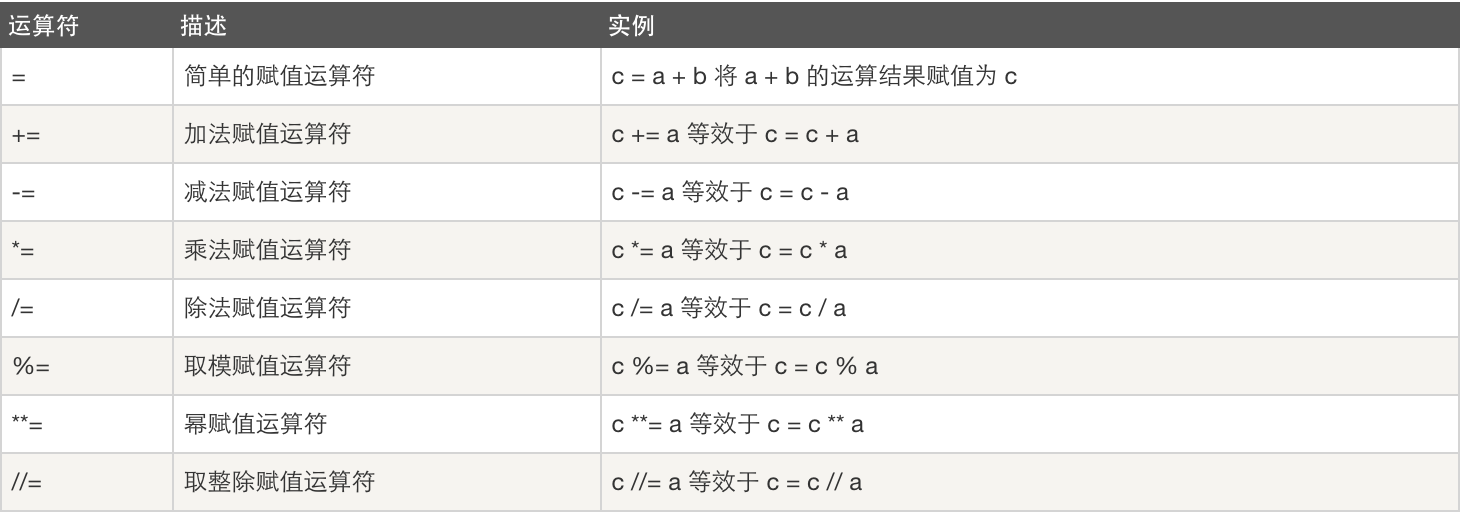
4、逻辑运算:
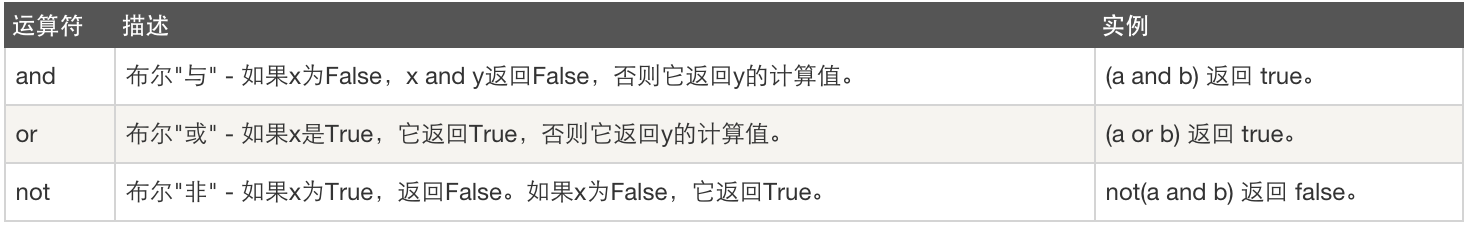
5、成员运算:

6、身份运算:
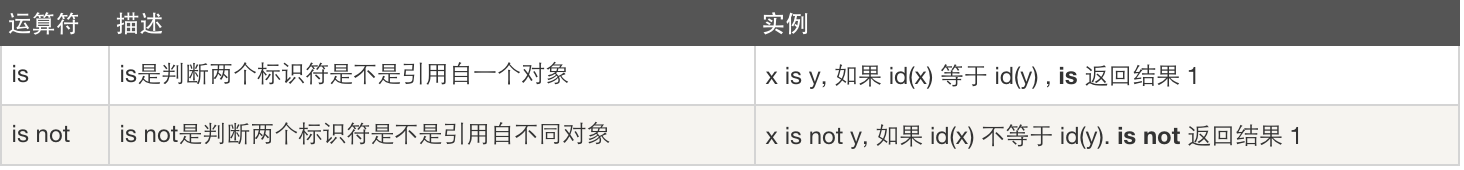
7、位运算:

#!/usr/bin/python a = 60 # 60 = 0011 1100
b = 13 # 13 = 0000 1101
c = 0 c = a & b; # 12 = 0000 1100
print "Line 1 - Value of c is ", c c = a | b; # 61 = 0011 1101
print "Line 2 - Value of c is ", c c = a ^ b; # 49 = 0011 0001
print "Line 3 - Value of c is ", c c = ~a; # -61 = 1100 0011
print "Line 4 - Value of c is ", c c = a << 2; # 240 = 1111 0000
print "Line 5 - Value of c is ", c c = a >> 2; # 15 = 0000 1111
print "Line 6 - Value of c is ", c
8、运算符优先级:

点击查看更多内容:Python运算符
Python开发【第二章】:Python模块和运算符的更多相关文章
- [Python笔记][第二章Python序列-复杂的数据结构]
2016/1/27学习内容 第二章 Python序列-复杂的数据结构 堆 import heapq #添加元素进堆 heapq.heappush(heap,n) #小根堆堆顶 heapq.heappo ...
- [Python笔记][第二章Python序列-tuple,dict,set]
2016/1/27学习内容 第二章 Python序列-tuple tuple创建的tips a_tuple=('a',),要这样创建,而不是a_tuple=('a'),后者是一个创建了一个字符 tup ...
- [python笔记][第二章Python序列-list]
2016/1/27学习内容 第二章 Python序列-list list常用操作 list.append(x) list.extend(L) list.insert(index,x) list.rem ...
- 路飞学城-Python开发-第二章
''' 数据结构: menu = { '北京':{ '海淀':{ '五道口':{ 'soho':{}, '网易':{}, 'google':{} }, '中关村':{ '爱奇艺':{}, '汽车之家' ...
- Python笔记·第二章—— Python的编码问题(一)
一.什么是编码 可以说,计算机是一个即聪明又笨蛋的家伙.说它聪明,是因为他可以做很多事情,它的强大无需多说,大家应该都有所了解以及感受.但是为什么说它又是个笨蛋呢,因为我们在电脑上写出的每一个字,保存 ...
- Python自学:第二章 Python之禅
>>print import <Python之禅>,提姆·彼得斯著 美胜于丑. 显式优于隐式. 简单胜于复杂. 复杂总比复杂好. 平的比嵌套的好. 稀疏胜于稠密. 可读性计数. ...
- Python第五章__模块介绍,常用内置模块
Python第五章__模块介绍,常用内置模块 欢迎加入Linux_Python学习群 群号:478616847 目录: 模块与导入介绍 包的介绍 time &datetime模块 rando ...
- 简学Python第五章__模块介绍,常用内置模块
Python第五章__模块介绍,常用内置模块 欢迎加入Linux_Python学习群 群号:478616847 目录: 模块与导入介绍 包的介绍 time &datetime模块 rando ...
- 第二章Python入门
第二章 Python入门 2.1.简介 Python是著名的"龟叔"(Guido van Rossum)在1989年圣诞节期间,为了打发无聊的圣诞节而编写的一个编程语言 Pytho ...
- visual studio 2015 搭建python开发环境,python入门到精通[三]
在上一篇博客Windows搭建python开发环境,python入门到精通[一]很多园友提到希望使用visual studio 2013/visual studio 2015 python做demo, ...
随机推荐
- BZOJ2629 : binomial
根据Lucas定理,等价于在$P$进制下每一位分别求组合数最后乘积模$P$. 因为答案为$0$的并不好算,所以可以考虑用$n+1$减去其它所有的答案. 那么每一位的组合数都不能是$0$,那么这就保证了 ...
- requestAnimationFrame制作动画:旋转风车
在以往,我们在网页上制作动画效果的时候,如果是用javascript实现,一般都是通过定时器和间隔来实现的,出现HTML5之后,我们还可以用CSS3 的transitions和animations很方 ...
- Posterior visual bounds retrieval for the Plato framework
Plato is a MVVM compliant 2D on-canvas graphics framework I've been designing and implementing for d ...
- 【CodeVS】 p1225 八数码难题
题目描述 Description Yours和zero在研究A*启发式算法.拿到一道经典的A*问题,但是他们不会做,请你帮他们.问题描述 在3×3的棋盘上,摆有八个棋子,每个棋子上标有1至8的某一数字 ...
- 如何在Linux中使用rz/sz工具进行文件传输
在Linux中,使用rz/sz工具能够进行Linux和windows之间的文件传输,那么要如何使用rz/sz工具工具呢?下面小编就给大家介绍下Linux下如何使用rz/sz工具进行文件传输,一起来学习 ...
- java基础--java静态代码块和静态方法的区别、static用法
转载自: http://blog.sina.com.cn/s/blog_afddb8ff0101aqs9.html 静态代码块:有些代码必须在项目启动的时候就执行,这种代码是主动执行的(当类被载入时, ...
- 李洪强iOS经典面试题130
绘图与动画 CAAnimation的层级结构 CAPropertyAnimation是CAAnimation的子类,也是个抽象类,要想创建动画对象,应该使用它的两个子类:CABasicAnimatio ...
- CSS中id与class命名规则及编码最佳习惯
一.用class_name方式写类名. 以前喜欢用class-name写,不过好像两样也没什么差别.但我比较反对用className写类名,因为始终对浏览器大小写敏感的问题抱有怀疑态度.但是id我会写 ...
- Java读取Execl表格数据
在前面提到用java代码新建一个Execl 表格并添加数据到表格中, 这次写了一个读取Execl表格数据并添加导数据库中的案列 给定对方一个Execl模板表格,如果导入的Execl表格和预订的表格不相 ...
- CodeForces 219D 树形DP
D. Choosing Capital for Treeland time limit per test 3 seconds memory limit per test 256 megabytes i ...
