20161209pod search 'fmdb'提示[!] Unable to find a pod with name, author, summary, or description matching `fmdb`
从SVN上更新工程之后运行工程提示错误:
The sandbox is not in sync with the Podfile.lock. Run 'pod install' or update your CocoaPods installation.`
平时只要在终端输入pod install就好,但是今天却出错了,提示[!] Unable to find a specification for `FMDB`
 然后我在终端输入pod search fmdb,结果竟然提示:[!] Unable to find a pod with name, author, summary, or description matching `fmdb`
然后我在终端输入pod search fmdb,结果竟然提示:[!] Unable to find a pod with name, author, summary, or description matching `fmdb`
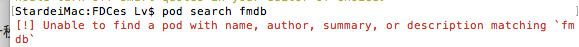
接着我就输入pod setup手动安装,先出现Setting up CocoaPods master repo,但是它又提示错误:
fatal: ambiguous argument 'HEAD': unknown revision or path not in the working tree.
Use '--' to separate paths from revisions, like this:
'git <command> [<revision>...] -- [<file>...]'
fatal: ambiguous argument 'HEAD': unknown revision or path not in the working tree.
Use '--' to separate paths from revisions, like this:
'git <command> [<revision>...] -- [<file>...]'
fatal: ambiguous argument 'HEAD': unknown revision or path not in the working tree.
Use '--' to separate paths from revisions, like this:
'git <command> [<revision>...] -- [<file>...]'
$ /usr/bin/git -C /Users/lv/.cocoapods/repos/master pull --ff-only
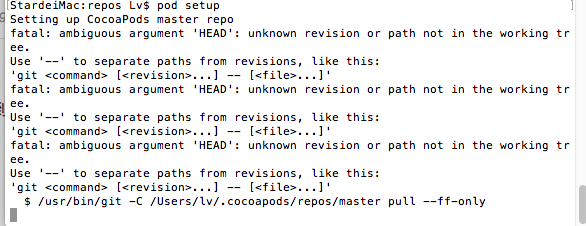
真的是无语了,然后在github上找到了答案.
先移除掉本地的master,在终端输入pod repo remove master
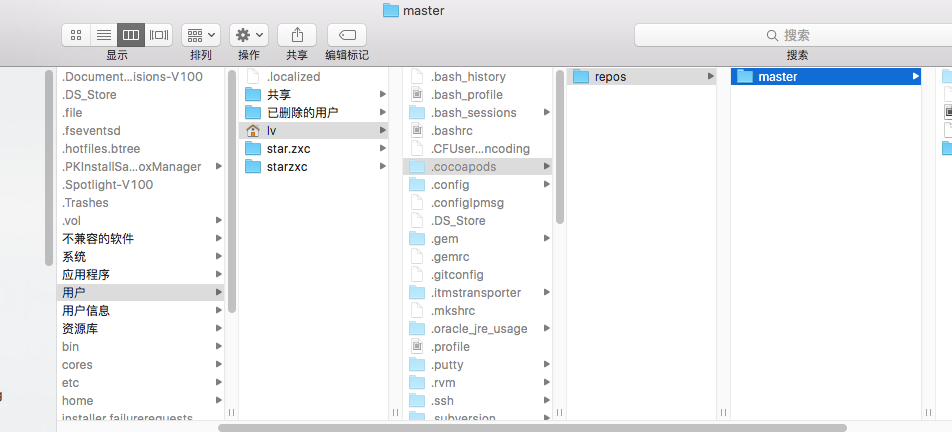
然后转到路径下,在终端输入cd ~/.cocoapods/repos
再把github上的spec下载下来,替换路径~/.cocoapods/repos目录下的master
接着在终端输入命令:git clone --depth 1 https://github.com/CocoaPods/Specs.git master,等待下载完毕
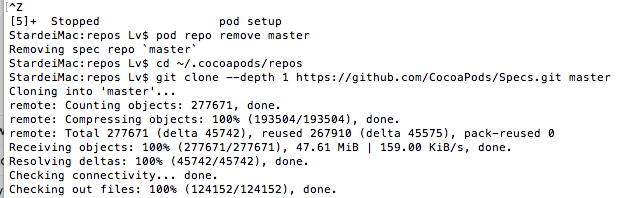
OK,现在再执行pod install --no-repo-update就能够正确更新这些第三方库了.
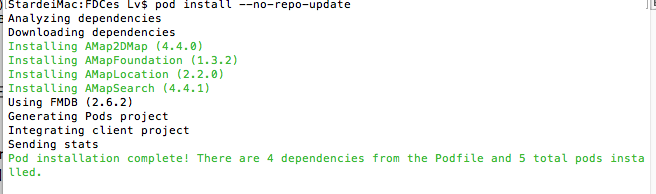
但是再次输入pod search fmdb依然是提示找不到,是因为之前pod search的时候生成了search_index.json,把它删除掉即可输入命令:rm ~/Library/Caches/CocoaPods/search_index.json回车
然后再次输入pod search fmdb会提示
Creating search index for spec repo 'master'..
然后等待即可,最终会出现相关的第三方库,并显示
Creating search index for spec repo 'master'.. Done!
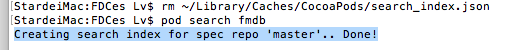
整个过程参考了以下资源,感谢
20161209pod search 'fmdb'提示[!] Unable to find a pod with name, author, summary, or description matching `fmdb`的更多相关文章
- cocoapods [!] Unable to find a pod with name, author, summary, or description matching `xx`
pod search MJRefresh的时候报错 [!] Unable to find a pod with name, author, summary, or description matchi ...
- [!] Unable to find a pod with name, author, summary, or description matching `AFNetworking`
大量的答案是删除~/Library/Caches/CocoaPods/search_index.json 没有起作用 有用答案: https://blog.csdn.net/qq_35827461/ ...
- android studio提示unable to run mksdcard sdk
如题,android studio提示unable to run mksdcard sdk sudo apt-
- 问题-FireDAC连接Sqlite3提示“unable to open database file”
相关资料:http://www.dfwlt.com/forum.php?mod=viewthread&tid=1497&extra= 问题现象:FireDAC连接Sqlite3在开发电 ...
- 分布式进阶(八)Linux提示Unable to locate package该如何处理?
Linux提示Unable to locate package该如何处理? 当你在修改Linux软件源的时候,提示Unable to locate package错误,这是由什么原因导致的呢?又该如何 ...
- CentOS 6.x下wget 下载提示 Unable to locally verify the issuer’s authority 完美解决方案
CentOS 6.x下wget 下载提示 Unable to locally verify the issuer’s authority 完美解决方案 栏目:Linux 作者:小天 点击: 1,453 ...
- Python 解决Python安装包时提示Unable to find vcvarsall.bat的问题
解决Python安装包时提示Unable to find vcvarsall.bat的问题 by:授客 QQ:1033553122 问题 Python安装包时,提示Unable to find v ...
- proftpd启动失败提示unable to determine IP address of “xxx.com”
proftpd启动失败提示unable to determine IP address of “xxx.com”这种proftpd启动失败的原因是无法解析后面主机的IP地址,解决方法是在DNS列表中增 ...
- springboot项目打包提示Unable to find a single main class from the following candidates错误
提示Unable to find a single main class from the following candidates错误的原因是会从所有代码里面扫描包括main方法的类,找到多个类就报 ...
随机推荐
- mount.cifs Windows共享目录权限755问题
umount -l /usr/local/tomcat7/webapps/dsideal_yy/html/down mount -t cifs -o rw,dir_mode=,file_mode=,s ...
- android在主线程下载文件
android在主线程下载文件 加入以下代码即可if (android.os.Build.VERSION.SDK_INT > 9) { StrictMode.ThreadPolicy polic ...
- 剑指Offer(三十六):两个链表的第一个公共结点
剑指Offer(三十六):两个链表的第一个公共结点 搜索微信公众号:'AI-ming3526'或者'计算机视觉这件小事' 获取更多算法.机器学习干货 csdn:https://blog.csdn.ne ...
- Python工程目录组织
Python工程目录组织 from: https://zhuanlan.zhihu.com/p/36221226 Python工程目录组织 关于如何组织一个较好的Python工程目录结构,已经有一些得 ...
- 深度学习环境搭建(CUDA9.0 + cudnn-9.0-linux-x64-v7 + tensorflow_gpu-1.8.0 + keras)
关于计算机的硬件配置说明 推荐配置 如果您是高校学生或者高级研究人员,并且实验室或者个人资金充沛,建议您采用如下配置: 主板:X299型号或Z270型号 CPU: i7-6950X或i7-7700K ...
- DT二次开发之-采购页面加入好看的倒计时
加入采购页面倒计时,个人感觉挺漂亮的,做下笔记. <span id="timer" ></span> {if $totime} <script typ ...
- Union-Find(并查集): Quick union improvements
Quick union improvements1: weighting 为了防止生成高的树,将smaller tree放在larger tree的下面(smaller 和larger是指number ...
- json格式常用操作
var data={"student":[ {"name":"zhangsan","age":11}, {"n ...
- python 杂记20191102
上下文管理器: def __exit__(self, exc_type, exc_val, exc_tb):若exc_tb不是空,则说明有异常返回值只能是true或false,若是false,则会把之 ...
- python同时取每个列表的第一个元素
在实际爬虫开发中, 经常用到列表保存数据, 在使用这些数据的时候,需要要取每个列表里的第一个元素进行拼接. 就需要用到python的内置方法:“zip()" # 现在有3个列表:li_1, ...
