实体之间的关系【Entity Relationships】(EF基础系列篇9)
Here, you will learn how entity framework manages the relationships between entities.
Entity framework supports three types of relationships, same as database: 1) One to One 2) One to Many, and 3) Many to Many.
We have created an Entity Data Model for the SchoolDB database in the Create Entity Data Model section. The following figure shows the visual designer for that EDM with all the entities and relationships among them.
EF实体之间的关系分为:
1.一对一;
2.一对多;
3.多对多;
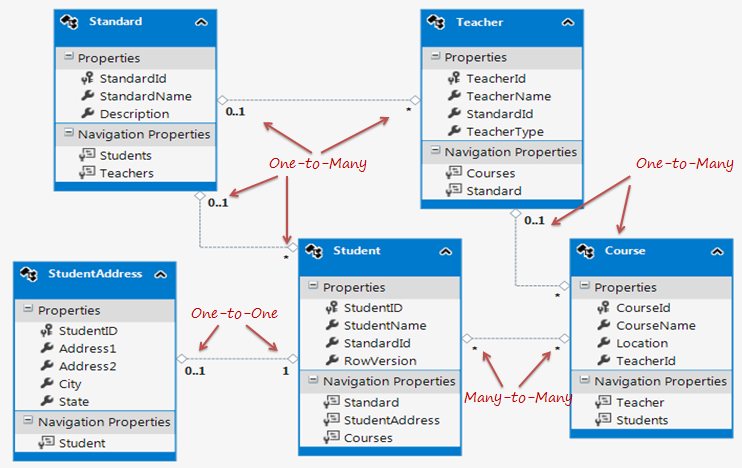
Let's see how each relation (association) is being managed by entity framework.
One-to-One Relationship:
As you can see in the above figure, Student and StudentAddress have a One-to-One relationship (zero or one). A student can have only one or zero address. Entity framework adds Student navigation property into StudentAddress entity and StudentAddress navigation entity into Student entity. Also, StudentAddress entity has StudentId property as PrimaryKey which makes it a One-to-One relationship.
The following code snippet shows Student and StudentAddress entity classes.
public partial class Student
{
public Student()
{
this.Courses = new HashSet<Course>();
}
public int StudentID { get; set; }
public string StudentName { get; set; }
public Nullable<int> StandardId { get; set; }
public byte[] RowVersion { get; set; }
public virtual Standard Standard { get; set; }
public virtual StudentAddress StudentAddress { get; set; }
public virtual ICollection<Course> Courses { get; set; }
}
public partial class StudentAddress
{
public int StudentID { get; set; }
public string Address1 { get; set; }
public string Address2 { get; set; }
public string City { get; set; }
public string State { get; set; }
public virtual Student Student { get; set; }
}
As you can see in the above code, Student entity class includes StudentAddress navigation property and StudentAddress includes Student navigation property with foreign key property StudentId. This way EF handles one-to-one relationship between entities.
One-to-Many Relationship:
The Standard and Teacher entities have a One-to-Many relationship marked by multiplicity where 1 is for One and * is for many. This means that Standard can have many Teachers whereas Teacher can associate with only one Standard.
To represent this, The Standard entity has the collection navigation property Teachers (please notice that it's plural), which indicates that one Standard can have a collection of Teachers (many teachers). And Teacher entity has a Standard navigation property (Not a Collection) which indicates that Teacher is associated with one Standard. Also, it contains StandardId foreign key (StandardId is a PK in Standard entity). This makes it One-to-Many relationship.
The following code snippet shows Standard and Teacher entity class created by EDM.
public partial class Standard
{
public Standard()
{
this.Students = new HashSet<Student>();
this.Teachers = new HashSet<Teacher>();
}
public int StandardId { get; set; }
public string StandardName { get; set; }
public string Description { get; set; }
public virtual ICollection<Student> Students { get; set; }
public virtual ICollection<Teacher> Teachers { get; set; }
}
public partial class Teacher
{
public Teacher()
{
this.Courses = new HashSet<Course>();
}
public int TeacherId { get; set; }
public string TeacherName { get; set; }
public Nullable<int> StandardId { get; set; }
public Nullable<int> TeacherType { get; set; }
public virtual ICollection<Course> Courses { get; set; }
public virtual Standard Standard { get; set; }
}
As you can see in the above code snippet, Standard entity class has Teachers property of type ICollection, so that it can contain multiple Teacher objects. (It initializes Teachers property with HashSet<Teacher> in the constructor, so that you can add Teacher objects into collection without worrying about initializing it.)
Also, Teacher entity class includes Standard property with StandardId for foreign key property. Entity framework includes this foreign key property because we checked Include foreign key columns in the model in the EDM wizard while creating EDM in the Create Entity Data Model section.
Many-to-Many Relationship:
Student and Course have Many-to-Many relationships marked by * multiplicity. It means one Student can enrol for many Courses and also, one Course can be be taught to many Students.
The database design includes StudentCourse joining table which includes the primary key of both the tables (Student and Course table). Entity Framework represents many-to-many relationships by not having entityset for the joining table in CSDL, instead it manages this through mapping.
As you can see in the above figure, Student entity includes Courses property and Course entity includes Students property to represent many-to-many relationship between them.
The following code snippet shows Student and Course entity classes.
public partial class Student
{
public Student()
{
this.Courses = new HashSet<Course>();
}
public int StudentID { get; set; }
public string StudentName { get; set; }
public Nullable<int> StandardId { get; set; }
public byte[] RowVersion { get; set; }
public virtual Standard Standard { get; set; }
public virtual StudentAddress StudentAddress { get; set; }
public virtual ICollection<Course> Courses { get; set; }
}
public partial class Course
{
public Course()
{
this.Students = new HashSet<Student>();
}
public int CourseId { get; set; }
public string CourseName { get; set; }
public System.Data.Entity.Spatial.DbGeography Location { get; set; }
public Nullable<int> TeacherId { get; set; }
public virtual Teacher Teacher { get; set; }
public virtual ICollection<Student> Students { get; set; }
}
Note: Entity framework supports many-to-many relationship only when the joining table (StudentCourse in this case) does NOT include any columns other than PKs of both the tables. If the join tables contain additional columns, such as DateCreated, then the EDM creates entity for middle table as well and you will have to manage CRUD operation for many-to-many entities manually.
Open EDM in XML view. You can see that SSDL has StudentCourse entityset, but CSDL doesn't have StudentCourse entityset. Instead, it's being mapped in the navigation property of the Student and Course entity. In MSL (C-S Mapping), it has mapping between Student and Course put into the StudentCourse table in <AssociationSetMapping/>
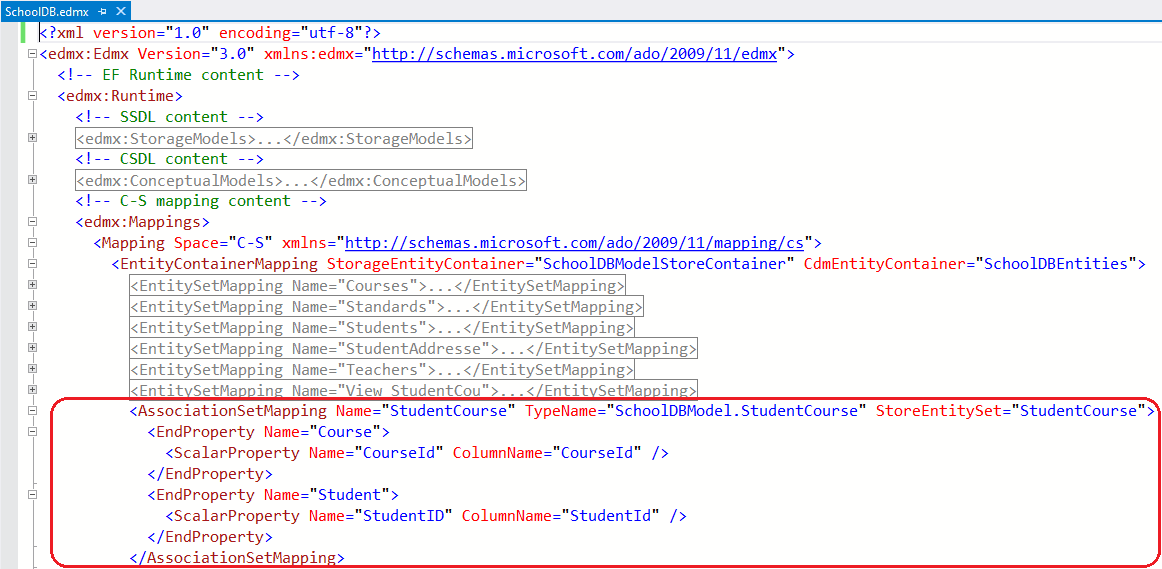
Thus, Many-to-Many relationship is being managed by C-S mapping in EDM. So when you add a Student in a Course or a Course in a Student entity and when you save it, it will then insert PK of the added student and course in StudentCourse table. So this mapping not only enables a convenient association directly between the two entities, but also manages querying, inserts, and updates across this joint.
Entity Graph:
When an entity has a relationship with other entities, then the full object hierarchy is called an 'entity graph'. For example the following is a Student entity graph, that includes hierarchy of Student entity with Standard, StudentAddress & Course entities.
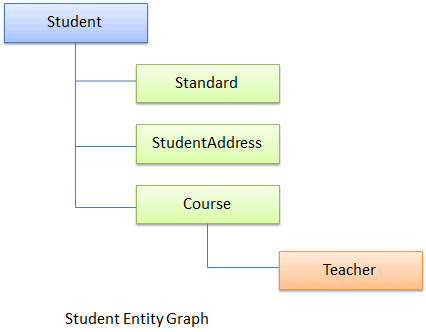
Learn about the lifecycle of these entities in the next section.
一对一关系:
Student和StudentAddress之间:
public partial class Student
{
public int StudentID { get; set; }
public string StudentName { get; set; }
public Nullable<int> StandardID { get; set; }
public string RowVersion { get; set; }
public virtual Standard Standard { get; set; }
public virtual StudentAddress StudentAddress { get; set; }
}
public partial class StudentAddress
{
public int StudentID { get; set; }
public string Address1 { get; set; }
public string Address2 { get; set; }
public string City { get; set; }
public string State { get; set; }
public virtual Student Student { get; set; }
}
一对多关系:
上面很多,就举出一例吧,Teacher和Standard
public partial class Standard
{
public Standard()
{
this.Students = new HashSet<Student>();
this.Teachers = new HashSet<Teacher>();
}
public int StandardID { get; set; }
public string StandardName { get; set; }
public string Description { get; set; }
public virtual ICollection<Student> Students { get; set; }
public virtual ICollection<Teacher> Teachers { get; set; }
}
public partial class Teacher
{
public Teacher()
{
this.Courses = new HashSet<Course>();
}
public int TeacherID { get; set; }
public string TeacherName { get; set; }
public Nullable<int> StandardID { get; set; }
public string TeacherType { get; set; }
public virtual ICollection<Course> Courses { get; set; }
public virtual Standard Standard { get; set; }
}
多对多关系:
Student和Course之间:
public partial class Student
{
public Student()
{
this.Course = new HashSet<Course>();
}
public int StudentID { get; set; }
public string StudentName { get; set; }
public Nullable<int> StandardID { get; set; }
public string RowVersion { get; set; }
public virtual Standard Standard { get; set; }
public virtual StudentAddress StudentAddress { get; set; }
public virtual ICollection<Course> Course { get; set; }
}
public partial class Course
{
public Course()
{
this.Student = new HashSet<Student>();
}
public int CourseID { get; set; }
public string CourseName { get; set; }
public string Location { get; set; }
public Nullable<int> TeacherID { get; set; }
public virtual Teacher Teacher { get; set; }
public virtual ICollection<Student> Student { get; set; }
}
注意:需要注意的是,EF支持多对多的关系,仅仅是关联表(这里是StudentCourse),不包含Student和Course主键之外,任何其他的列的表。如果关联表包含了其他的列,比如删除日期(Datedelete),然后你必须得手动去操作,来实现多对多的关系;
我们以XML视图,来打开实体数据模型,可以看到在SSDL中,可以看到StudentCourse EntitySet实体集, CSDL不包含StudentCourse实体集,代替是的,它被映射成在Student和Course的导航属性里面,在MSL(C-S Mapping)中可以看到它在<AssociationSetMapping>节点中
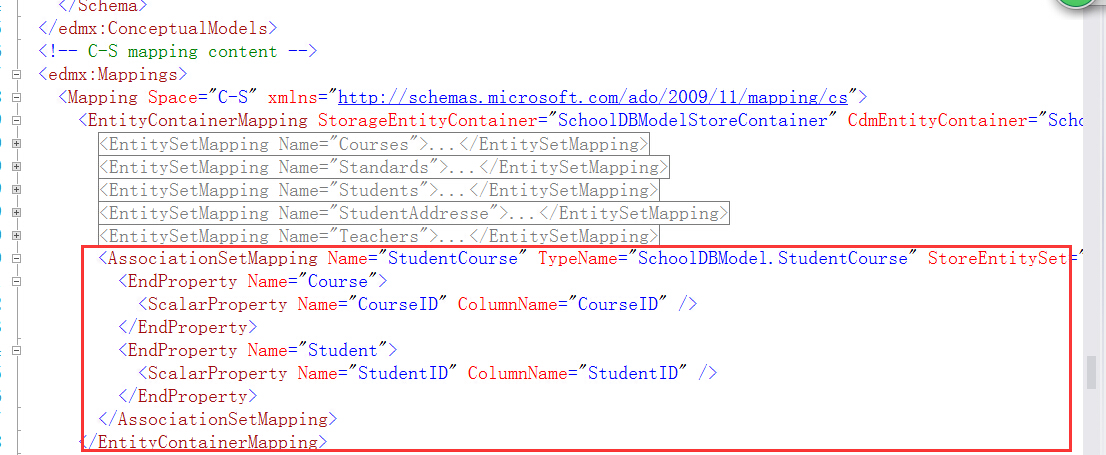
所以,多对多的关系在实体数据模型的C-S mapping部分中,所以当你向Student表中添加一个Course的时候,或者向Course表中添加一个Student的时候,然后你保存的时候,将会把你插入的学生的或者课程的主键添加到StudentCourse表中,所以这个映射不仅方便关联这两个实体,而且方面管理增删查改的操作;
实体之间的关系【Entity Relationships】(EF基础系列篇9)的更多相关文章
- 安装Entity Framework【Setup Entity Framework Environment】(EF基础系列篇4)
Entity Framework 5.0 API是分布在两个地方:NuGet和.NET Framework中,这个.NET framework 4.0/4.5包含EF核心的API,然而通过NuGet包 ...
- EF框架组件详述【Entity Framework Architecture】(EF基础系列篇3)
我们来看看EF的框架设计吧: The following figure shows the overall architecture of the Entity Framework. Let us n ...
- EF中的实体类型【Types of Entity in Entity】(EF基础系列篇8)
We created EDM for existing database in the previous section. As you have learned in the previous se ...
- 1.翻译:EF基础系列--什么是Entity Framework?
大家好,好久不见,EF系列之前落下了,还是打算重新整理一下. 先说说目前的打算:先简单了解一下EF基础系列-->然后就是EF 6 Code-First系列-->接着就是EF 6 DB-Fi ...
- 6.翻译:EF基础系列---什么是EF中的实体?
原文地址:http://www.entityframeworktutorial.net/basics/what-is-entity-in-entityframework.aspx EF中的实体就是继承 ...
- 【Basics of Entity Framework】【EF基础系列1】
EF自己包括看视频,看MSDN零零散散的学了一点皮毛,这次打算系统学习一下EF.我将会使用VS2012来学习这个EF基础系列. 现在看看EF的历史吧: EF版本 相关版本特性介绍 EF3.5 基于数据 ...
- 10.翻译:EF基础系列---EF中的持久性
原文链接:http://www.entityframeworktutorial.net/EntityFramework4.3/persistence-in-entity-framework.aspx ...
- 8.翻译:EF基础系列----EF中实体的状态
原文链接:http://www.entityframeworktutorial.net/basics/entity-states.aspx 在实体的生命周期中,EF API维护着每一个实体的状态,对于 ...
- 7.翻译:EF基础系列---EF中的实体类型
原文地址:http://www.entityframeworktutorial.net/Types-of-Entities.aspx 在Entity Framework中有两种实体类型:一种是POCO ...
随机推荐
- Hbuilder开发HTML5 APP之侧滑菜单
1.思路: 其时有2个WebView,一个main是用来装主页面,一个menu是用来装菜单(为提高性能,菜单项是采用了预加载方式的,预加载时为了避免和主页面争夺资源,采用延时加载,例如: //plus ...
- 并联机构逆运动学用MapleSim符号来解决
在多体机械中,平台的运动学分析(运动学问题)可以分为两类:正向运动学问题和逆向运动学问题.所谓正向运动学是指研究机构中一点(例如,机械手臂上终端操作机构或由并联机械操纵器支持的平台的中心)在空间中的位 ...
- Linq 那些事儿
今天突然好奇当linq进行循环遍历的时候,如果满足条件的时候还会不会继续循环剩余的数据,做了个小实验. 首先看看上代码 这个是测试的类 public class TestLinq { int _Num ...
- eclipse配置javah命令
1.找到javah命令所在的目录 我的为 /usr/bin/javah 2.打开eclipse 如图点击第二项 3.配置 如图 ${project_loc}/src -classpat ...
- 如何识别一个字符串是否Json格式
前言: 距离上一篇文章,又过去一个多月了,近些时间,工作依旧很忙碌,除了管理方面的事,代码方面主要折腾三个事: 1:开发框架(一整套基于配置型的开发体系框架) 2:CYQ.Data 数据层框架(持续的 ...
- .NET短距离领域通信-32feet.NET
32feet.NET[http://32feet.codeplex.com/]是shared-source的项目,支持CF.net 2.0以及桌面版本.NET framework,提供短距离领域(pe ...
- ASP.NET MVC 从零开始 - Web.config
这篇文章是从我的 github 博客 http://lxconan.github.io 导入的. 在上一篇中,我们从零开始创建了一个非常简单的 ASP.NET MVC 应用程序.接下来,你是不是期望我 ...
- Worktile协同特色之一:无处不在的关注
团队沟通中常见问题 在回答这个问题之前,我们不妨先来思考一下,团队成员之间互相配合沟通的几个问题:1. 任务的执行者在完成这个任务时,如何通知到此任务相关联的其他成员,比如该任务的后续任务执行者?2. ...
- react UI交互 简单实例
<body><!-- React 真实 DOM 将会插入到这里 --><div id="example"></div> <!- ...
- HTML5系列:HTML5绘图
1. canvas元素基础 canvas元素是HTML5中新增的一个重要元素,专门用来绘制图形. 在页面中使用canvas元素绘制图形需要经过的三个步骤: 步骤一 使用canvas元素创建一个画布区 ...
