Android Studio 单刷《第一行代码》系列 05 —— Fragment 基础
前情提要(Previously)
本系列将使用 Android Studio 将《第一行代码》(书中讲解案例使用Eclipse)刷一遍,旨在为想入坑 Android 开发,并选择 Android Studio 作为开发 IDE 的同学开路。
PS:其实我就是现学现卖,希望我能坚持刷完。
在前面已经学习了 Android 四大组件中的 Activity,这次来学习一下Activity 中的 Fragment。
系列目录在此:
摘要(Abstract)
Fragment 的简介、简单使用、动态加载。
Fragment 是什么
先来看看 API Guides 里是怎么说的。
*
A Fragment represents a behavior or a portion of user interface in an Activity. You can combine multiple fragments in a single activity to build a multi-pane UI and reuse a fragment in multiple activities. You can think of a fragment as a modular section of an activity, which has its own lifecycle, receives its own input events, and which you can add or remove while the activity is running (sort of like a "sub activity" that you can reuse in different activities).
A fragment must always be embedded in an activity and the fragment's lifecycle is directly affected by the host activity's lifecycle.
*
- Fragment 必须嵌入在 Activity 中使用。
- Fragment 的生命周期 是受 Activity 影响的。
- 可以在一个 Activity 中使用多个 Fragment。
- Fragment 可以在多个 Activity 中重用。
说了这么多,也没说 Fragment 到底是什么,只好继续往下看。
Design Philosophy(设计理念)
Android introduced fragments in Android 3.0 (API level 11), primarily to support more dynamic and flexible UI designs on large screens, such as tablets. Because a tablet's screen is much larger than that of a handset, there's more room to combine and interchange UI components. Fragments allow such designs without the need for you to manage complex changes to the view hierarchy. By dividing the layout of an activity into fragments, you become able to modify the activity's appearance at runtime and preserve those changes in a back stack that's managed by the activity.
- Android3.0 里出现的。
- 为了更加合理和充分地利用大屏幕的空间。
其实就是为了更好的同时支持手机和平板(我是这么认为的)。看下面这个来自 Android API Guides 中的图就明白了。
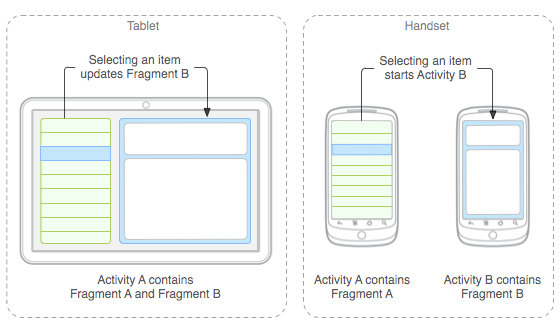
Fragment 简单使用
练习开始,新建一个 FragmentTest 的项目,在一个 Activity 中添加两个 Fragment,并列显示。
- 新建一个左侧布局 left_fragment.xml,放一个 Button 在里面,代码如下:
<Button
android:id="@+id/button"
android:layout_width="wrap_content"
android:layout_height="wrap_content"
android:layout_gravity="center_horizontal"
android:text="Button" />
同样的新建一个右侧布局 right_fragment.xml,放一个 TextView 在里面,代码省略。
新建 LeftFragment 类,继承自 Fragment,重写 onCreateView() 方法,在这个方法中通过 LayoutInflater 将布局动态加载进来,代码如下:
public class LeftFragment extends Fragment {
@Override
public View onCreateView(LayoutInflater inflater, ViewGroup container, Bundle savedInstanceState){
View view = inflater.inflate(R.layout.left_fragment,container,false);
return view;
}
}
同样新建 RightFragment 类,代码省略。
修改 activity_main.xml,删掉默认的 TextView 添加 Fragment,代码如下:
<fragment
android:id="@+id/left_fragment"
android:name="com.addict.fragmenttest.LeftFragment"
android:layout_width="0dp"
android:layout_height="match_parent"
android:layout_weight="1"></fragment> <fragment
android:id="@+id/right_fragment"
android:name="com.addict.fragmenttest.RightFragment"
android:layout_width="0dp"
android:layout_height="match_parent"
android:layout_weight="1"></fragment>
这样最简单的 Fragment 示例就写好了,运行一下程序看看吧。
动态添加 Fragment
- 新建一个 another_right_fragment.xml,放一个 TextView 在里面,设定布局的颜色、TextView 的内容,代码如下:
<TextView
android:layout_width="wrap_content"
android:layout_height="wrap_content"
android:layout_gravity="center_horizontal"
android:text="this is another right fragment."
android:textSize="20sp" />
同样新建一个 AnotherRightFragment 类,代码省略。
修改 activity_main.xml 的代码,将右侧的 Fragment 放在 FrameLayout 中,代码如下:
<fragment
android:id="@+id/left_fragment"
android:name="com.addict.fragmenttest.LeftFragment"
android:layout_width="0dp"
android:layout_height="match_parent"
android:layout_weight="1"></fragment> <FrameLayout
android:id="@+id/right_layout"
android:layout_width="0dp"
android:layout_height="match_parent"
android:layout_weight="1"> <fragment
android:id="@+id/right_fragment"
android:name="com.addict.fragmenttest.RightFragment"
android:layout_width="match_parent"
android:layout_height="match_parent"></fragment>
</FrameLayout>
- 修改 MainActivity 中的代码,在点击 Button 是动态添加 Fragment,代码如下:
@Override
protected void onCreate(Bundle savedInstanceState) {
super.onCreate(savedInstanceState);
setContentView(R.layout.activity_main);
Button button = (Button) findViewById(R.id.button);
button.setOnClickListener(new View.OnClickListener() {
@Override
public void onClick(View v) {
AnotherRightFragment fragment = new AnotherRightFragment();
FragmentManager fragmentManager = getFragmentManager();
FragmentTransaction transaction = fragmentManager.beginTransaction();
transaction.replace(R.id.right_layout, fragment);
transaction.commit();
}
});
}
这样就完成了,运行一下看看吧。小结一下动态添加 Fragment:
- 创建待添加的 Fragment 的实例。
- 获取 FragmentManager,通过 getFragmentManager() 方法。
- 开启事务。
- 向容器内加入 Fragment,使用 replace() 方法,参数为需要传入的容器 id、待添加的 Fragment 实例。
- 提交事务。
利用返回栈管理 Fragment
运行之前的程序,点击 Button 动态添加 Fragment 后,按下 Back 键我们发现程序直接退出了。那么能不能做到按 Back 键回到上一个 Fragment 呢?
超简单,在这句代码 transaction.commit(); 前再加一句代码 transaction.addToBackStack(null); 就可以了,试试看吧。
2015-03-21 更正
按照上面写的加上这句代码 transaction.addToBackStack(null); 之后,我发现按下 Back 仍然没有返回上一个 Fragment,还是直接退出程序了。Google Baidu 查了好久也没弄明白原因。
写了个解决办法,在 MainActivity 中重写了 onPressed() 方法,代码如下:
@Override
// 按下 Back 按钮时触发
public void onBackPressed(){
FragmentManager fragmentManager = getFragmentManager();
// 判断 BackStack 中是否有 FragmentTransaction
if(fragmentManager.getBackStackEntryCount() > 0){
// FragmentTransaction 出栈,恢复前一个 Fragment
fragmentManager.popBackStack();
return;
}
super.onBackPressed();
}
其它(Miscellaneous)
尽管我试图在本文中尽量完整的进行描述,但受限于篇幅和我的个人水平,本文难免有所遗漏,欢迎在评论中指出。
如果您觉得阅读本文对您有帮助,请点一下“推荐”按钮,您的“推荐”将是我最大的写作动力!
关于作者(About Me)
addict
原文链接:http://www.cnblogs.com/DebugLife/p/4355669.html
本文谢绝转载,如需转载需征得作者本人同意,谢谢。
Android Studio 单刷《第一行代码》系列 05 —— Fragment 基础的更多相关文章
- Android Studio 单刷《第一行代码》系列目录
前言(Prologue) 本系列将使用 Android Studio 将<第一行代码>(书中讲解案例使用Eclipse)刷一遍,旨在为想入坑 Android 开发,并选择 Android ...
- Android Studio 单刷《第一行代码》系列 06 —— Fragment 生命周期
前情提要(Previously) 本系列将使用 Android Studio 将<第一行代码>(书中讲解案例使用Eclipse)刷一遍,旨在为想入坑 Android 开发,并选择 Andr ...
- Android Studio 单刷《第一行代码》系列 02 —— 日志工具 LogCat
前情提要(Previously) 本系列将使用 Android Studio 将<第一行代码>(书中讲解案例使用Eclipse)刷一遍,旨在为想入坑 Android 开发,并选择 Andr ...
- Android Studio 单刷《第一行代码》系列 01 —— 第一战 HelloWorld
前言(Prologue) 本系列将使用 Android Studio 将<第一行代码>(书中讲解案例使用Eclipse)刷一遍,旨在为想入坑 Android 开发,并选择 Android ...
- Android Studio 单刷《第一行代码》系列 07 —— Broadcast 广播
前情提要(Previously) 本系列将使用 Android Studio 将<第一行代码>(书中讲解案例使用Eclipse)刷一遍,旨在为想入坑 Android 开发,并选择 Andr ...
- Android Studio 单刷《第一行代码》系列 04 —— Activity 相关
前情提要(Previously) 本系列将使用 Android Studio 将<第一行代码>(书中讲解案例使用Eclipse)刷一遍,旨在为想入坑 Android 开发,并选择 Andr ...
- Android Studio 单刷《第一行代码》系列 03 —— Activity 基础
前情提要(Previously) 本系列将使用 Android Studio 将<第一行代码>(书中讲解案例使用Eclipse)刷一遍,旨在为想入坑 Android 开发,并选择 Andr ...
- 【java学习系列】 Android第一本书《第一行代码》
开始Java的学习,从Android,开始吧.<第一代码>开始阅读和调试demo例子. 下面是 <第一行代码>的思维导图:
- Android Studio:Unable to add window android.view.ViewRootImpl$W@5e2d85a -- permission denied for this window 第一行代码
学习<第一行代码>的时候,出现的错误. java.lang.RuntimeException: Unable to start receiver com.example.sevenun.l ...
随机推荐
- [Yii2]Unable to verify your data submission(你提交的资料无法被验证)
Yii2中,使用form提交数据,会提示: [yii\web\HttpException:400] exception 'yii\web\BadRequestHttpException' with m ...
- 约瑟夫环(N个人围桌,C语言,数据结构)
约瑟夫环问题(C语言.数据结构版) 一.问题描述 N个人围城一桌(首位相连),约定从1报数,报到数为k的人出局,然后下一位又从1开始报,以此类推.最后留下的人获胜.(有很多类似问题,如猴子选代王等等, ...
- Servlet & JSP - Form-based Authentication
基本认证和摘要认证都只能使用浏览器自带的登录框而不能使用自定义的登录页面.如果必须使用自定义的登录页面,则可以选择基于表框的认证方式. 基于表框的认证的配置与基本认证和摘要认证的差别在于部署描述符中 ...
- CXF(2.7.10) - RESTful Services, JSON Support
在 CXF(2.7.10) - RESTful Services 介绍了 REST 风格的 WebService 服务,数据传输是基于 XML 格式的.如果要基于 JSON 格式传输数据,仅需要将注解 ...
- android操作通讯录的联系人
界面配置文件 <LinearLayout xmlns:android="http://schemas.android.com/apk/res/android" and ...
- UIView中常见的方法总结
addSubview: 添加一个子视图到接收者并让它在最上面显示出来.- (void)addSubview:(UIView *)view[讨论]这方法同样设置了接收者为下一个视图响应对象.接收者保留视 ...
- UITableView的编辑模式
UITableView可以分普通模式和Editing模式两种,这里我们着重讨论Editing模式,Editing模式中又分三种操作:Insert.Delete. Reallocted.Insert和D ...
- iMAC——查看开机关机时间
每次下班都记不好早上几点打的卡,你是不是也经常有这样的情况: 那就用以下的代码考到Mac电脑的终端中,回车: mac终端输入上面命令行 查看开机时间: last | grep reboot 查看关机 ...
- OC10_数组的内存管理
// // main.m // OC10_数组的内存管理 // // Created by zhangxueming on 15/6/18. // Copyright (c) 2015年 zhangx ...
- [Bootstrap]全局样式(四)
按钮 1.基本类.btn {display/padding/margin-bottom/font-size/border-radius/border} 作用于< a:role:button &g ...
