android自定义日期组件之双DatePicker
1、效果图(两个DatePicker放在一起,同时选择起始与结束时间):
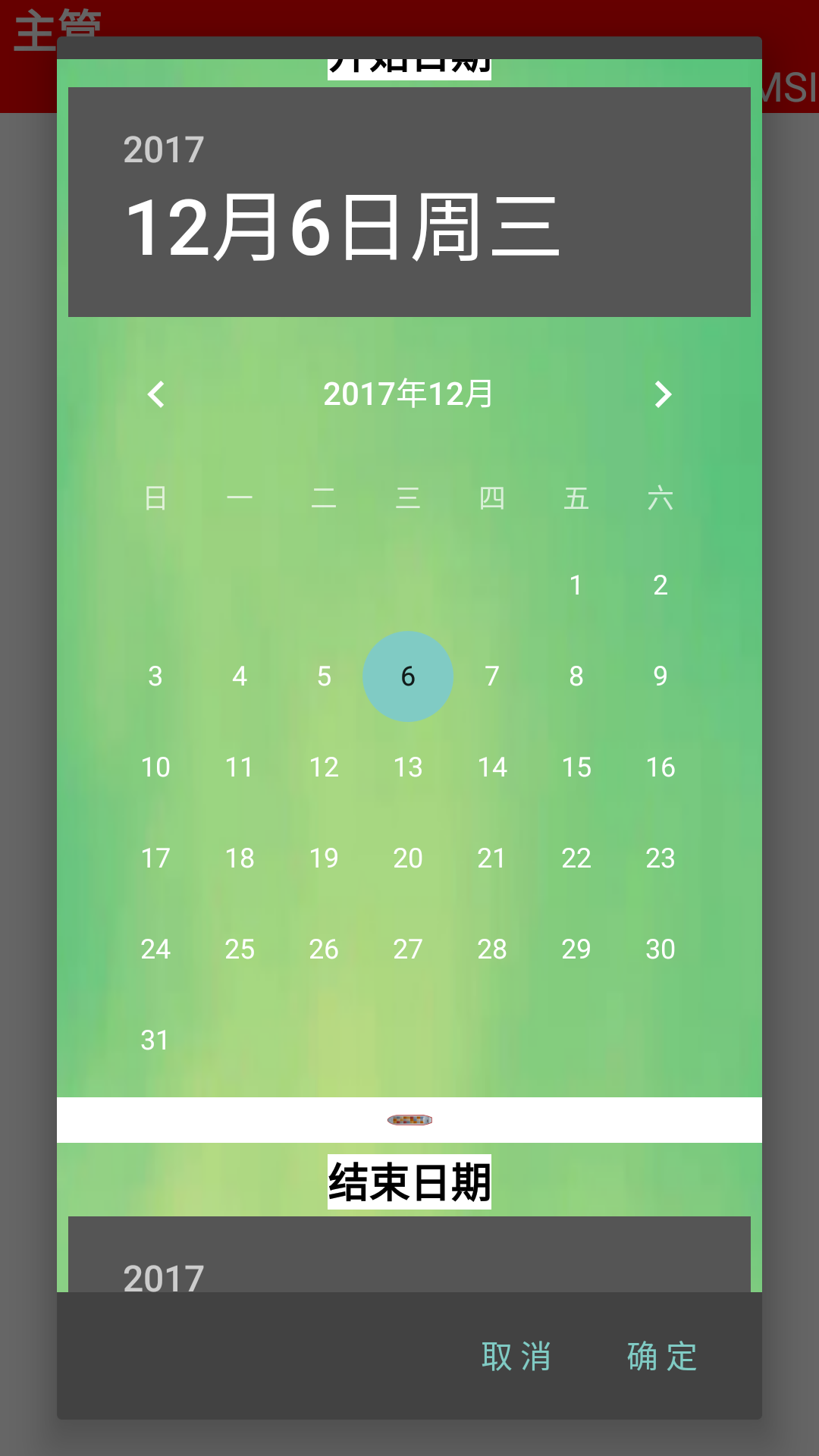
2、实现
2.1布局文件:
<?xml version="1.0" encoding="utf-8"?>
<LinearLayout xmlns:android="http://schemas.android.com/apk/res/android"
xmlns:app="http://schemas.android.com/apk/res-auto"
android:layout_width="wrap_content"
android:layout_height="wrap_content"
android:gravity="center_horizontal"
android:orientation="vertical"
android:paddingTop="10dp"> <ScrollView
android:layout_width="match_parent"
android:layout_height="match_parent"> <LinearLayout
android:layout_width="match_parent"
android:layout_height="wrap_content"
android:background="@drawable/time"
android:orientation="vertical" > <LinearLayout
android:layout_width="match_parent"
android:layout_height="match_parent"
android:gravity="center_horizontal"
android:orientation="vertical"
android:padding="5dip"> <TextView
android:layout_width="wrap_content"
android:layout_height="wrap_content"
android:layout_marginBottom="3dp"
android:background="@color/white"
android:textSize="18dp"
android:textStyle="bold"
android:textColor="@color/black"
android:text="开始日期" /> <DatePicker
android:id="@+id/datePickerStart"
android:layout_width="wrap_content"
android:layout_height="wrap_content"
android:calendarViewShown="false" />
</LinearLayout> <ImageView
android:id="@+id/imageView2"
android:background="@color/white"
android:layout_width="match_parent"
android:layout_height="20dp"
app:srcCompat="@drawable/redbound" /> <LinearLayout
android:layout_width="match_parent"
android:layout_height="match_parent"
android:gravity="center_horizontal"
android:orientation="vertical"
android:padding="5dip"> <TextView
android:layout_width="wrap_content"
android:layout_height="wrap_content"
android:layout_marginBottom="3dp"
android:background="@color/white"
android:textSize="18dp"
android:textColor="@color/black" android:textStyle="bold"
android:text="结束日期" /> <DatePicker
android:id="@+id/datePickerEnd"
android:layout_width="wrap_content"
android:layout_height="wrap_content"
android:calendarViewShown="false" />
</LinearLayout>
</LinearLayout>
</ScrollView> </LinearLayout>
2.2 自定义类
package com.easson.mx.pieceworkqc; import android.app.AlertDialog;
import android.content.Context;
import android.content.DialogInterface;
import android.content.DialogInterface.OnClickListener;
import android.os.Bundle;
import android.view.LayoutInflater;
import android.view.View;
import android.widget.DatePicker;
import android.widget.DatePicker.OnDateChangedListener;
import java.lang.reflect.Field; /**
* Created by zhangtao on 2017/11/21.
*/
public class DoubleDatePickerDialog extends AlertDialog implements OnClickListener, OnDateChangedListener { private static final String START_YEAR = "start_year";
private static final String END_YEAR = "end_year";
private static final String START_MONTH = "start_month";
private static final String END_MONTH = "end_month";
private static final String START_DAY = "start_day";
private static final String END_DAY = "end_day"; private final DatePicker mDatePicker_start;
private final DatePicker mDatePicker_end;
private final OnDateSetListener mCallBack; /**
* The callback used to indicate the user is done filling in the date.
*/
public interface OnDateSetListener {
void onDateSet(DatePicker startDatePicker, int startYear, int startMonthOfYear, int startDayOfMonth,
DatePicker endDatePicker, int endYear, int endMonthOfYear, int endDayOfMonth);
void onConfirmed(DatePicker startDatePicker, int startYear, int startMonthOfYear, int startDayOfMonth,
DatePicker endDatePicker, int endYear, int endMonthOfYear, int endDayOfMonth) ;
} /**
* @param context
* The context the dialog is to run in.
* @param callBack
* How the parent is notified that the date is set.
* @param year
* The initial year of the dialog.
* @param monthOfYear
* The initial month of the dialog.
* @param dayOfMonth
* The initial day of the dialog.
*/
public DoubleDatePickerDialog(Context context, OnDateSetListener callBack, int year, int monthOfYear, int dayOfMonth) {
this(context, 0, callBack, year, monthOfYear, dayOfMonth);
} public DoubleDatePickerDialog(Context context, int theme, OnDateSetListener callBack, int year, int monthOfYear,
int dayOfMonth) {
this(context, 0, callBack, year, monthOfYear, dayOfMonth, true);
} /**
* @param context
* The context the dialog is to run in.
* @param theme
* the theme to apply to this dialog
* @param callBack
* How the parent is notified that the date is set.
* @param year
* The initial year of the dialog.
* @param monthOfYear
* The initial month of the dialog.
* @param dayOfMonth
* The initial day of the dialog.
*/
public DoubleDatePickerDialog(Context context, int theme, OnDateSetListener callBack, int year, int monthOfYear,
int dayOfMonth, boolean isDayVisible) {
super(context, theme);
mCallBack = callBack; Context themeContext = getContext();
setButton(BUTTON_POSITIVE, "确 定", this);
setButton(BUTTON_NEGATIVE, "取 消", this);
setIcon(0); LayoutInflater inflater = (LayoutInflater) themeContext.getSystemService(Context.LAYOUT_INFLATER_SERVICE);
View view = inflater.inflate(R.layout.doubledatepicker, null);
setView(view);
mDatePicker_start = (DatePicker) view.findViewById(R.id.datePickerStart);
mDatePicker_end = (DatePicker) view.findViewById(R.id.datePickerEnd);
mDatePicker_start.init(year, monthOfYear, dayOfMonth, this);
mDatePicker_end.init(year, monthOfYear, dayOfMonth, this);
// 如果要隐藏当前日期(day),则使用下面方法。
if (!isDayVisible) {
hidDay(mDatePicker_start);
hidDay(mDatePicker_end);
}
} /**
* 隐藏DatePicker中的日期显示
* @param mDatePicker
*/
private void hidDay(DatePicker mDatePicker) {
Field[] datePickerfFields = mDatePicker.getClass().getDeclaredFields();
for (Field datePickerField : datePickerfFields) {
if ("mDaySpinner".equals(datePickerField.getName())) {
datePickerField.setAccessible(true);
Object dayPicker = new Object();
try {
dayPicker = datePickerField.get(mDatePicker);
} catch (IllegalAccessException e) {
e.printStackTrace();
} catch (IllegalArgumentException e) {
e.printStackTrace();
}
((View) dayPicker).setVisibility(View.GONE);
}
}
}
public void onClick(DialogInterface dialog, int which) {
if (which == BUTTON_NEGATIVE){
tryNotifyDateSet();
}
//如果是“确 定”按钮,则往下执行
else if(which==BUTTON_POSITIVE)
{
tryConfirmBtnEvent();
}
} @Override
public void onDateChanged(DatePicker view, int year, int month, int day) {
if (view.getId() == R.id.datePickerStart) {
mDatePicker_start.init(year, month, day, this);
}
if (view.getId() == R.id.datePickerEnd) {
mDatePicker_end.init(year, month, day, this);
}
} /**
* 获得开始日期的DatePicker
* @return The calendar view.
*/
public DatePicker getDatePickerStart() {
return mDatePicker_start;
} /**
* 获得结束日期的DatePicker
* @return The calendar view.
*/
public DatePicker getDatePickerEnd() {
return mDatePicker_end;
} /**
* Sets the start date.
*
* @param year
* The date year.
* @param monthOfYear
* The date month.
* @param dayOfMonth
* The date day of month.
*/
public void updateStartDate(int year, int monthOfYear, int dayOfMonth) {
mDatePicker_start.updateDate(year, monthOfYear, dayOfMonth);
} /**
* Sets the end date.
*
* @param year
* The date year.
* @param monthOfYear
* The date month.
* @param dayOfMonth
* The date day of month.
*/
public void updateEndDate(int year, int monthOfYear, int dayOfMonth) {
mDatePicker_end.updateDate(year, monthOfYear, dayOfMonth);
} private void tryNotifyDateSet() {
if (mCallBack != null) {
mDatePicker_start.clearFocus();
mDatePicker_end.clearFocus();
mCallBack.onDateSet(mDatePicker_start, mDatePicker_start.getYear(), mDatePicker_start.getMonth(),
mDatePicker_start.getDayOfMonth(), mDatePicker_end, mDatePicker_end.getYear(),
mDatePicker_end.getMonth(), mDatePicker_end.getDayOfMonth());
}
}
private void tryConfirmBtnEvent()
{
if (mCallBack != null) {
mCallBack.onConfirmed(mDatePicker_start, mDatePicker_start.getYear(), mDatePicker_start.getMonth(),
mDatePicker_start.getDayOfMonth(), mDatePicker_end, mDatePicker_end.getYear(),
mDatePicker_end.getMonth(), mDatePicker_end.getDayOfMonth());
}
} @Override
protected void onStop() {
super.onStop();
} @Override
public Bundle onSaveInstanceState() {
Bundle state = super.onSaveInstanceState();
state.putInt(START_YEAR, mDatePicker_start.getYear());
state.putInt(START_MONTH, mDatePicker_start.getMonth());
state.putInt(START_DAY, mDatePicker_start.getDayOfMonth());
state.putInt(END_YEAR, mDatePicker_end.getYear());
state.putInt(END_MONTH, mDatePicker_end.getMonth());
state.putInt(END_DAY, mDatePicker_end.getDayOfMonth());
return state;
} @Override
public void onRestoreInstanceState(Bundle savedInstanceState) {
super.onRestoreInstanceState(savedInstanceState);
int start_year = savedInstanceState.getInt(START_YEAR);
int start_month = savedInstanceState.getInt(START_MONTH);
int start_day = savedInstanceState.getInt(START_DAY);
mDatePicker_start.init(start_year, start_month, start_day, this); int end_year = savedInstanceState.getInt(END_YEAR);
int end_month = savedInstanceState.getInt(END_MONTH);
int end_day = savedInstanceState.getInt(END_DAY);
mDatePicker_end.init(end_year, end_month, end_day, this); }
}
2.3调用
在其他类中:
实现DoubleDatePickerDialog 中接口OnDateSetListener中的方法,以完成相应操作
//取时间区间
private void confirmTimeSpace() { Calendar c=Calendar.getInstance();
new DoubleDatePickerDialog(ScrapedListActivity.this, 0, new DoubleDatePickerDialog.OnDateSetListener() {
@Override
public void onDateSet(DatePicker startDatePicker, int startYear, int startMonthOfYear, int startDayOfMonth,
DatePicker endDatePicker, int endYear, int endMonthOfYear, int endDayOfMonth) {
//取起始结束时间
startTimeStr = startYear + SPACE_STR + (startMonthOfYear+1) + SPACE_STR + startDayOfMonth;
endTimeStr = endYear + SPACE_STR + (endMonthOfYear+1) + SPACE_STR + endDayOfMonth; tstartTimeStr=startYear + TSPACE_STR + (startMonthOfYear+1) + TSPACE_STR + startDayOfMonth;
tendTimeStr=endYear + TSPACE_STR + (endMonthOfYear+1) + TSPACE_STR + endDayOfMonth;
//要做的事
ScrapedListActivity.this.finish();
}
@Override
public void onConfirmed(DatePicker startDatePicker, int startYear, int startMonthOfYear, int startDayOfMonth,
DatePicker endDatePicker, int endYear, int endMonthOfYear, int endDayOfMonth) {
//取起始结束时间
startTimeStr = startYear + SPACE_STR + (startMonthOfYear+1) + SPACE_STR + startDayOfMonth;
endTimeStr = endYear + SPACE_STR + (endMonthOfYear+1) + SPACE_STR + endDayOfMonth; tstartTimeStr=startYear + TSPACE_STR + (startMonthOfYear+1) + TSPACE_STR + startDayOfMonth;
tendTimeStr=endYear + TSPACE_STR + (endMonthOfYear+1) + TSPACE_STR + endDayOfMonth; //要做的事
initInfoEvent();
}
}, c.get(Calendar.YEAR), c.get(Calendar.MONTH), c.get(Calendar.DATE), true).show();
}
android自定义日期组件之双DatePicker的更多相关文章
- vue自定义日期组件
vue-datepicker 基于 vuejs 2.x 可自定义主题的日期组件 github Usage 只需要在项目中加入 calendar.vue,就可以使用了. 向组件传入 prop 即可改变 ...
- Android图片管理组件(双缓存+异步加载)
转自:http://www.oschina.net/code/snippet_219356_18887?p=3#comments ImageManager2这个类具有异步从网络下载图片,从sd读取本地 ...
- Ionic4.x 中的 UI 组件(UI Components) 日期组件
1.日期组件的基本使用 官方文档:https://ionicframework.com/docs/api/datetime 模板中: <ion-datetime display-format=& ...
- Android自定义组件系列【4】——自定义ViewGroup实现双侧滑动
在上一篇文章<Android自定义组件系列[3]--自定义ViewGroup实现侧滑>中实现了仿Facebook和人人网的侧滑效果,这一篇我们将接着上一篇来实现双面滑动的效果. 1.布局示 ...
- 【Android 应用开发】Android - 时间 日期相关组件
源码下载地址 : -- CSDN : http://download.csdn.net/detail/han1202012/6856737 -- GitHub : https://github.co ...
- Android - 时间 日期相关组件
源码下载地址 : -- CSDN : http://download.csdn.net/detail/han1202012/6856737 -- GitHub : https://github.co ...
- Android自定义组件
[参考的原文地址] http://blog.csdn.net/l1028386804/article/details/47101387效果图: 实现方式: 一:自定义一个含有EditText和Butt ...
- Android Studio开发基础之自定义View组件
一般情况下,不直接使用View和ViewGroup类,而是使用使用其子类.例如要显示一张图片可以用View类的子类ImageView,开发自定义View组件可分为两个主要步骤: 一.创建一个继承自an ...
- 9.Android之日期对话框DatePicker控件学习
设置日期对话框在手机经常用到,今天来学习下. 首先设置好布局文件:如图 xml对应代码 <?xml version="1.0" encoding="utf-8&qu ...
随机推荐
- MySQL中事务的概述ACID了解
事务可由一条非常简单的SQL语句组成,也可以有一组复杂的SQL语句组成.事务是访问并更新数据库中各种数据项的一个程序执行单元.在事务中操作,要么都做修改,要么都不做,这就是事务的目的,也是事务模型区别 ...
- MySQL中锁的类型
InnoDB存储引擎实现了一下两种标准的行级锁: 共享锁S LOCK 允许事务读一行数据 排他锁 X LOCK 允许事务删除或更新一行数据 如果是一个事务T1斤获得了行r的共享锁,那么另外一个事务T2 ...
- 经典书Discrete.Mathematics上的大神
版权声明:本文作者靖心,靖空间地址:http://blog.csdn.net/kenden23/,未经本作者同意不得转载. https://blog.csdn.net/kenden23/article ...
- Oracle学习笔记—Oracle左连接、右连接、全外连接以及(+)号用法(转载)
转载自: Oracle左连接.右连接.全外连接以及(+)号用法 对于外连接,Oracle中可以使用“(+)”来表示. 关于使用(+)的一些注意事项: (+)操作符只能出现在WHERE子句中,并且不能与 ...
- 【AWS】AWS云计算赋能数字化转型专题研讨会圆满落幕
大会精彩回顾:查看原文 大会使用的PPT下载地址:点击下载
- python爬取百度翻译返回:{'error': 997, 'from': 'zh', 'to': 'en', 'query 问题
解决办法: 修改url为手机版的地址:http://fanyi.baidu.com/basetrans User-Agent也用手机版的 测试代码: # -*- coding: utf-8 -*- & ...
- pyhton3 logging模块
1.简单的将日志打印到屏幕 import logging logging.debug('This is debug message')logging.info('This is info mess ...
- iOS 事件响应者链的学习(也有叫 UI连锁链)
当发生事件响应的时候,必须知道由谁来响应事件.在iOS中,由响应链来对事件进行响应,所有的事件响应的类都是继承于UIResponder的子类,响应链是一个由不同对象组成的层次结构,其中每个对象将依次获 ...
- 每天一个Linux命令(54)chkconfig命令
chkconfig命令检查.设置系统的各种服务. (1)用法: 用法: chkconfig [必要参数] [服务] (2)功能: 功能: chkconf ...
- jpa,jdbc,hibernate/mybatis,数据库驱动
JPA是规范,hibernate/mybatis是对规范的实现,hibernate/mybatis是对jdbc的封装,也就是说hibernate/mybatis还是会调用jdbc. 我们平时使用 ...
