spring boot到底帮我们做了那些事?
一、前言
上一篇介绍了注解,也是为这一篇做铺垫,传统的都是通过配置文件来启动spring,那spring boot到底是做了什么能让我们快速开发昵?
二、启动原理
看下程序启动的入口,主要两处地方一是SpringBootApplication注解,另外就是run方法,首先我们看注解部分,上一篇我们也说过注解应该不难看懂,我们看下这个注解里面有什么神奇的东西;
@SpringBootApplication
public class DemoApplication { public static void main(String[] args) {
SpringApplication.run(DemoApplication.class, args);
}
} @Target(ElementType.TYPE)
@Retention(RetentionPolicy.RUNTIME)
@Documented
@Inherited
@SpringBootConfiguration
@EnableAutoConfiguration
@ComponentScan(excludeFilters = {
@Filter(type = FilterType.CUSTOM, classes = TypeExcludeFilter.class),
@Filter(type = FilterType.CUSTOM, classes = AutoConfigurationExcludeFilter.class) })
public @interface SpringBootApplication { /**
* Exclude specific auto-configuration classes such that they will never be applied.
* @return the classes to exclude
*/
@AliasFor(annotation = EnableAutoConfiguration.class)
Class<?>[] exclude() default {}; /**
* Exclude specific auto-configuration class names such that they will never be
* applied.
* @return the class names to exclude
* @since 1.3.0
*/
@AliasFor(annotation = EnableAutoConfiguration.class)
String[] excludeName() default {}; /**
* Base packages to scan for annotated components. Use {@link #scanBasePackageClasses}
* for a type-safe alternative to String-based package names.
* @return base packages to scan
* @since 1.3.0
*/
@AliasFor(annotation = ComponentScan.class, attribute = "basePackages")
String[] scanBasePackages() default {}; /**
* Type-safe alternative to {@link #scanBasePackages} for specifying the packages to
* scan for annotated components. The package of each class specified will be scanned.
* <p>
* Consider creating a special no-op marker class or interface in each package that
* serves no purpose other than being referenced by this attribute.
* @return base packages to scan
* @since 1.3.0
*/
@AliasFor(annotation = ComponentScan.class, attribute = "basePackageClasses")
Class<?>[] scanBasePackageClasses() default {}; }
看上面代码,除去元注解,主要有3个注解,
@ComponentScan
这个不需要我们多说太多,这个主要有2个作用,组件扫描和自动装配;
@SpringBootConfiguration
这个我们也不需要说太多,这个注解主要是继承@Configuration注解,这个我们就是为了加载配置文件用的;
@EnableAutoConfiguration
这个是我们的重点:
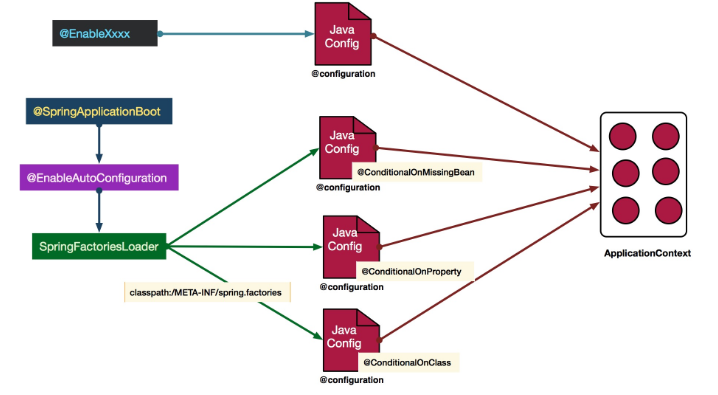
看图我们来走一下代码,这里有一个重点就是@Import注解,这个里面引入了AutoConfigurationImportSelector.class这个文件,所以我们就需要看下这里面有那些玩意,值得我们注意的,这个类里面代码有点多我将重点放到下一个代码片段中,让大家结构清晰一些;
@Target(ElementType.TYPE)
@Retention(RetentionPolicy.RUNTIME)
@Documented
@Inherited
@AutoConfigurationPackage
@Import(AutoConfigurationImportSelector.class)
public @interface EnableAutoConfiguration { String ENABLED_OVERRIDE_PROPERTY = "spring.boot.enableautoconfiguration"; /**
* Exclude specific auto-configuration classes such that they will never be applied.
* @return the classes to exclude
*/
Class<?>[] exclude() default {}; /**
* Exclude specific auto-configuration class names such that they will never be
* applied.
* @return the class names to exclude
* @since 1.3.0
*/
String[] excludeName() default {}; }
这是中间比较关键的代码,我们主要看下loadFactories方法,这个里面有个常量的配置,位置如下图所示,整段代码实现了把配置文件中的信息通过反射实例化成为@Configuration的配置文件,然后通过@Configuration最后汇总到容器当中;
protected List<AutoConfigurationImportFilter> getAutoConfigurationImportFilters() {
return SpringFactoriesLoader.loadFactories(AutoConfigurationImportFilter.class,
this.beanClassLoader);
}
public abstract class SpringFactoriesLoader {
/**
* The location to look for factories.
* <p>Can be present in multiple JAR files.
*/
public static final String FACTORIES_RESOURCE_LOCATION = "META-INF/spring.factories";
private static final Log logger = LogFactory.getLog(SpringFactoriesLoader.class);
private static final Map<ClassLoader, MultiValueMap<String, String>> cache = new ConcurrentReferenceHashMap<>();
/**
* Load and instantiate the factory implementations of the given type from
* {@value #FACTORIES_RESOURCE_LOCATION}, using the given class loader.
* <p>The returned factories are sorted through {@link AnnotationAwareOrderComparator}.
* <p>If a custom instantiation strategy is required, use {@link #loadFactoryNames}
* to obtain all registered factory names.
* @param factoryClass the interface or abstract class representing the factory
* @param classLoader the ClassLoader to use for loading (can be {@code null} to use the default)
* @see #loadFactoryNames
* @throws IllegalArgumentException if any factory implementation class cannot
* be loaded or if an error occurs while instantiating any factory
*/
public static <T> List<T> loadFactories(Class<T> factoryClass, @Nullable ClassLoader classLoader) {
Assert.notNull(factoryClass, "'factoryClass' must not be null");
ClassLoader classLoaderToUse = classLoader;
if (classLoaderToUse == null) {
classLoaderToUse = SpringFactoriesLoader.class.getClassLoader();
}
List<String> factoryNames = loadFactoryNames(factoryClass, classLoaderToUse);
if (logger.isTraceEnabled()) {
logger.trace("Loaded [" + factoryClass.getName() + "] names: " + factoryNames);
}
List<T> result = new ArrayList<>(factoryNames.size());
for (String factoryName : factoryNames) {
result.add(instantiateFactory(factoryName, factoryClass, classLoaderToUse));
}
AnnotationAwareOrderComparator.sort(result);
return result;
}
/**
* Load the fully qualified class names of factory implementations of the
* given type from {@value #FACTORIES_RESOURCE_LOCATION}, using the given
* class loader.
* @param factoryClass the interface or abstract class representing the factory
* @param classLoader the ClassLoader to use for loading resources; can be
* {@code null} to use the default
* @see #loadFactories
* @throws IllegalArgumentException if an error occurs while loading factory names
*/
public static List<String> loadFactoryNames(Class<?> factoryClass, @Nullable ClassLoader classLoader) {
String factoryClassName = factoryClass.getName();
return loadSpringFactories(classLoader).getOrDefault(factoryClassName, Collections.emptyList());
}
private static Map<String, List<String>> loadSpringFactories(@Nullable ClassLoader classLoader) {
MultiValueMap<String, String> result = cache.get(classLoader);
if (result != null) {
return result;
}
try {
Enumeration<URL> urls = (classLoader != null ?
classLoader.getResources(FACTORIES_RESOURCE_LOCATION) :
ClassLoader.getSystemResources(FACTORIES_RESOURCE_LOCATION));
result = new LinkedMultiValueMap<>();
while (urls.hasMoreElements()) {
URL url = urls.nextElement();
UrlResource resource = new UrlResource(url);
Properties properties = PropertiesLoaderUtils.loadProperties(resource);
for (Map.Entry<?, ?> entry : properties.entrySet()) {
List<String> factoryClassNames = Arrays.asList(
StringUtils.commaDelimitedListToStringArray((String) entry.getValue()));
result.addAll((String) entry.getKey(), factoryClassNames);
}
}
cache.put(classLoader, result);
return result;
}
catch (IOException ex) {
throw new IllegalArgumentException("Unable to load factories from location [" +
FACTORIES_RESOURCE_LOCATION + "]", ex);
}
}
@SuppressWarnings("unchecked")
private static <T> T instantiateFactory(String instanceClassName, Class<T> factoryClass, ClassLoader classLoader) {
try {
Class<?> instanceClass = ClassUtils.forName(instanceClassName, classLoader);
if (!factoryClass.isAssignableFrom(instanceClass)) {
throw new IllegalArgumentException(
"Class [" + instanceClassName + "] is not assignable to [" + factoryClass.getName() + "]");
}
return (T) ReflectionUtils.accessibleConstructor(instanceClass).newInstance();
}
catch (Throwable ex) {
throw new IllegalArgumentException("Unable to instantiate factory class: " + factoryClass.getName(), ex);
}
}
}
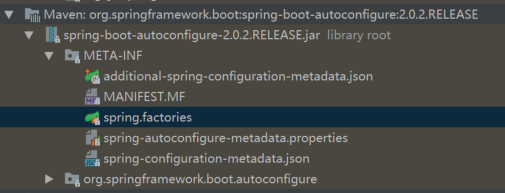
基本上注解这块就是说完了,但是中间少说了几个比较重要的东西,这里要说下需要注意的2个问题,
1.exclude和excludeName这个两个主要时排除你不想加载的配置,用法很简答,不需要说他太多;
2.scanBasePackages和scanBasePackageClasses这个是为了指定运行目录,好多小伙伴做了项目分离以后,会读取不到Mappr等,可以考虑下是不是这个错误;
重点来了,上面说了加载什么东西,那这些东西啥时候被调用被触发,那我们看下我们重点run方法:
1.调用run方法之前,首先初始化SpringApplication对象实例,这个对象初始化的过程中也做了不少事情让我们来慢慢看起来,接上上面思路,继续完成我们的取经;
//初始化SpringApplication对象
public SpringApplication(ResourceLoader resourceLoader, Class<?>... primarySources) {
//加载classpatch文件下面的配置文件
this.resourceLoader = resourceLoader;
Assert.notNull(primarySources, "PrimarySources must not be null");
this.primarySources = new LinkedHashSet<>(Arrays.asList(primarySources));
//判断是否是web运行环境
this.webApplicationType = deduceWebApplicationType();
//使用SpringFactoriesLoader在应用的classpath中查找并加载所有可用的ApplicationContextInitializer。
setInitializers((Collection) getSpringFactoriesInstances(
ApplicationContextInitializer.class));
//使用SpringFactoriesLoader在应用的classpath中查找并加载所有可用的ApplicationListener。
setListeners((Collection) getSpringFactoriesInstances(ApplicationListener.class));
//获得当前执行main方法的类对象
this.mainApplicationClass = deduceMainApplicationClass();
}
ApplicationContextInitializer 接口是在spring容器刷新之前执行的一个回调函数,主要有2点作用:1.在上下文(ConfigurableApplicationContext)刷新(refresh)之前调用,2.通常被用作web应用,在一些程序设计在spring容器初始化使用。比如说注册一些配置或者激活一些配置文件针对(ConfigurableApplicationContext的getEnvironment()方法)。另外这个函数支持支持Order注解。并且代表着执行顺序。我在下面也写了一个简单的例子,同时这个也是支持在配置文件中配置的context.initializer.classes=后面加上回调函数的全限定名称;另外假设我们在当前项目中要引入别的jar,这个jar要在加载前做一些配置,这个时候我们项目下的resources下新建META-INF文件夹,文件夹下新建spring.factories文件,然后写上org.springframework.context.ApplicationContextInitializer=后面加上需要回调函数的全限定名称,这个是在主项目启动的时候就会优先加载了;
ApplicationListener接口是spring boot的监听器,有7种类型,我准备好了demo大家执行一下,我相信对下面run方法的运行就不是很迷惑了;
@Order(3)
public class TestApplicationContextInitializer implements ApplicationContextInitializer {
@Override
public void initialize(ConfigurableApplicationContext applicationContext) {
System.out.println(applicationContext.getBeanDefinitionCount()+applicationContext.getBeanDefinitionNames().toString());
}
} @Order(1)
public class TestApplicationContextInitializer2 implements ApplicationContextInitializer {
@Override
public void initialize(ConfigurableApplicationContext applicationContext) {
System.out.println(applicationContext.getDisplayName());
}
} @SpringBootApplication
public class DemoApplication { public static void main(String[] args) {
// SpringApplication.run(DemoApplication.class, args);
SpringApplication springApplication=new SpringApplication(DemoApplication.class);
springApplication.addListeners((ApplicationListener<ApplicationStartingEvent>) event->{
System.out.println("Starting");
});
springApplication.addListeners((ApplicationListener<ApplicationStartedEvent>) event->{
System.out.println("Started");
});
springApplication.addListeners((ApplicationListener<ApplicationFailedEvent>) event->{
System.out.println("Failed");
});
springApplication.addListeners((ApplicationListener<ApplicationPreparedEvent>) event->{
System.out.println("Prepared");
}); springApplication.addListeners((ApplicationListener<SpringApplicationEvent>) event->{
System.out.println("SpringApplication");
}); springApplication.addListeners((ApplicationListener<ApplicationEnvironmentPreparedEvent>) event->{
System.out.println("EnvironmentPrepare");
}); springApplication.addListeners((ApplicationListener<ApplicationReadyEvent>) event->{
System.out.println("Ready");
});
springApplication.addInitializers(new TestApplicationContextInitializer());
springApplication.addInitializers(new TestApplicationContextInitializer2()); springApplication.run(args);
}
}
2.实例化完成开始执行run方法,这个里面流程比较多,我们先来看一个继承关系,然后结合上面ApplicationListener的demo我相信大家已经对其广播实现已经有了一个了解,这里我还是提一下通过SpringApplicationRunListener在ApplicationContext初始化过程中各个时点发布各种广播事件,并由ApplicationListener负责接收广播事件。接下来我们看下启动流程:
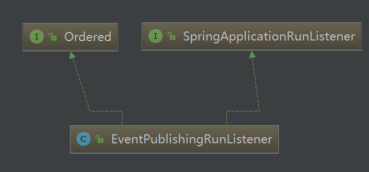
public ConfigurableApplicationContext run(String... args) {
StopWatch stopWatch = new StopWatch();
stopWatch.start();
ConfigurableApplicationContext context = null;
//收集异常
Collection<SpringBootExceptionReporter> exceptionReporters = new ArrayList<>();
//设置Headless模式为全局
configureHeadlessProperty();
//加载所有classpath下面的META-INF/spring.factories SpringApplicationRunListener(不同的时间点发送事件通知)
SpringApplicationRunListeners listeners = getRunListeners(args);
//spring boot启动初始化开始
listeners.starting();
try {
//装配参数和环境
ApplicationArguments applicationArguments = new DefaultApplicationArguments(
args);
ConfigurableEnvironment environment = prepareEnvironment(listeners,
applicationArguments);
configureIgnoreBeanInfo(environment);
//打印Banner
Banner printedBanner = printBanner(environment);
//创建ApplicationContext()
context = createApplicationContext();
//返回异常
exceptionReporters = getSpringFactoriesInstances(
SpringBootExceptionReporter.class,
new Class[] { ConfigurableApplicationContext.class }, context);
//装配Context
prepareContext(context, environment, listeners, applicationArguments,
printedBanner);
//执行context的refresh方法,并且调用context的registerShutdownHook方法(这一步执行完成之后,spring容器加载完成)
refreshContext(context);
//回调,获取容器中所有的ApplicationRunner、CommandLineRunner接口
afterRefresh(context, applicationArguments);
stopWatch.stop();
if (this.logStartupInfo) {
new StartupInfoLogger(this.mainApplicationClass)
.logStarted(getApplicationLog(), stopWatch);
}
//容器初始化完成
listeners.started(context);
//遍历所有注册的ApplicationRunner和CommandLineRunner,并执行其run()方法。
//该过程可以理解为是SpringBoot完成ApplicationContext初始化前的最后一步工作,
callRunners(context, applicationArguments);
}
catch (Throwable ex) {
handleRunFailure(context, ex, exceptionReporters, listeners);
throw new IllegalStateException(ex);
}
try {
//容器开始被调用
listeners.running(context);
}
catch (Throwable ex) {
handleRunFailure(context, ex, exceptionReporters, null);
throw new IllegalStateException(ex);
}
return context;
}
写了这么多我忘记放入执行结果了这里补进去:
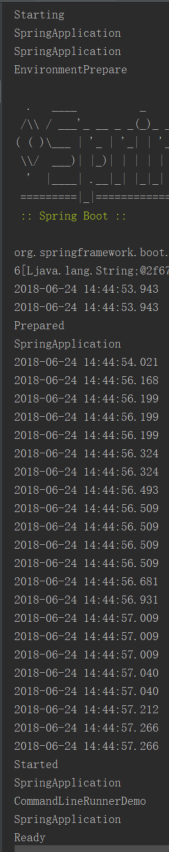
三、总结
要是想在spring boot初始化的时候搞点事情的化,那么有3种方法:
1.创建ApplicationContextInitializer的实现类
2.创建ApplicationListener的实现类
3.创建ApplicationRunner和CommandLineRunner的实现类
上面2种已经有了demo,我再来写一个第3种的demo;
@Order(2)
@Component
public class CommandLineRunnerDemo implements CommandLineRunner {
@Override
public void run(String... args) throws Exception {
System.out.println("CommandLineRunnerDemo");
}
} @Order(1)
@Component
public class ApplicationRunnerDemo implements ApplicationRunner {
@Override
public void run(ApplicationArguments args) throws Exception {
System.out.println("ApplicationRunner");
}
}
知道启动的流程又懂了扩展,我们接下来开始spring cloud吧。
上面有什么的不懂的可以加群:438836709
也可以关注我公众号

spring boot到底帮我们做了那些事?的更多相关文章
- Spring Boot到底是怎么运行的,你知道吗?
导读 Spring Boot方式的项目开发已经逐步成为Java应用开发领域的主流框架,它不仅可以方便地创建生产级的Spring应用程序,还能轻松地通过一些注解配置与目前比较流行的微服务框架Spring ...
- Spring Boot 2整合Redis做缓存
既然是要用Redis做缓存,自然少不了安装了.但是本文主要讲Spring Boot与Redis整合.安装教程请另行百度! 1.首先是我们的Redis配置类 package com.tyc; impor ...
- spring boot:使用caffeine+redis做二级缓存(spring boot 2.3.1)
一,为什么要使用二级缓存? 我们通常会使用caffeine做本地缓存(或者叫做进程内缓存), 它的优点是速度快,操作方便,缺点是不方便管理,不方便扩展 而通常会使用redis作为分布式缓存, 它的优点 ...
- Spring通过IOC帮我们做火鸡
一.IOC--setter注入 1.准备dmo 首先准备一只火鸡 public class Turkey { private int id; private String name; public i ...
- <mvc:annotation-driven />到底帮我们做了啥
一句 <mvc:annotation-driven />实际做了以下工作:(不包括添加自己定义的拦截器) 我们了解这些之后,对Spring3 MVC的控制力就更强大了,想改哪就改哪里. s ...
- spring mvc注解和spring boot注解
1 spring mvc和spring boot之间的关系 spring boot包含spring mvc.所以,spring mvc的注解在spring boot总都是可以用的吗? spring b ...
- spring mvc 和spring boot 中注解的使用
1 spring mvc和spring boot之间的关系 spring boot包含spring mvc.所以,spring mvc的注解在spring boot总都是可以用的吗? spring b ...
- spring boot(一):入门篇
构建微服务:Spring boot 入门篇 什么是spring boot Spring Boot是由Pivotal团队提供的全新框架,其设计目的是用来简化新Spring应用的初始搭建以及开发过程.该框 ...
- 为什么是Spring Boot
原文:https://dzone.com/articles/why-springboot 作者:Siva Prasad Reddy Katamreddy 译者:Oopsguy 本文介绍将各种Sprin ...
随机推荐
- 认识RabbitMQ交换机模型
前言 RabbitMQ是消息队列中间件(Message Queue Middleware)中一种,工作虽然有用到,但是却没有形成很好的整体包括,主要是一些基础概念的认识,这里通过阅读<Rabbi ...
- https 加密、http2.0、keep-alive
原文地址:https://ainyi.com/44 HTTP:是互联网上应用最为广泛的一种网络协议,是一个客户端和服务器端请求和应答的标准(TCP),用于从WWW服务器传输超文本到本地浏览器的传输协议 ...
- Linux文件系统的基本结构
Linux文件系统结构 通过下面两张图片来认识一下Linux文件系统的结构. 当前工作目录 实践: 文件名称 这些规则不仅适用于文件,也适用于文件夹. 实践: ls命令 ls命令表示列出当前工作目录的 ...
- WEB前端 CSS(非布局)
目录 WEB前端 CSS CSS引入方式 CSS结构 CSS选择器 直接选择器 组合选择器 分组选择器 也叫并集选择器 属性选择器 伪类选择器 伪元素选择器 CSS选择器是一个查找的过程,高效的查找影 ...
- 弹框在UC浏览器或者Android机器上会被顶上去
弹框在UC浏览器或者Android机器上会被顶上去 可以通过监听resize事件 this.height = $(document).height(); window.addEventListener ...
- 安卓开发:UI组件-布局管理器和文本显示
接下来的随笔,记录了在学习b站up主:天哥在奔跑,录制的教学视频的同时,进行一个app开发. up主:天哥在奔跑 视频地址:https://www.bilibili.com/video/av38409 ...
- Java 8 的Lambda表达式
第一次看到用lambda表达式写出来的Java代码时,我对这种神秘的语法感到非常不理解,认为这样的Java搞得不可读.没有专门的去学习和认识,今天花了几个小时写了示例的练习后,我开心的看到了更清晰的J ...
- Python使用Plotly绘图工具,绘制水平条形图
水平条形图与绘制柱状图类似,大家可以先看看我之前写的博客,如何绘制柱状图 水平条形图需要在Bar函数中设置orientation= 'h' 其他的参数与柱状图相同.也可以通过设置barmode = ' ...
- shell判断USB接口是否有设备插入
#/bin/sh usb_num=$(cat /proc/scsi/scsi | grep "Vendor" | wc -l)if [ $usb_num = 2 ];then ...
- 虚拟机安装macos 分辨率不正常修改不了,不能全屏如何解决
1.苹果在OSX 10.11之后启动了一个System Integrity Protection (SIP),这个保护系统防止/library/preferences/systemconfigurat ...
