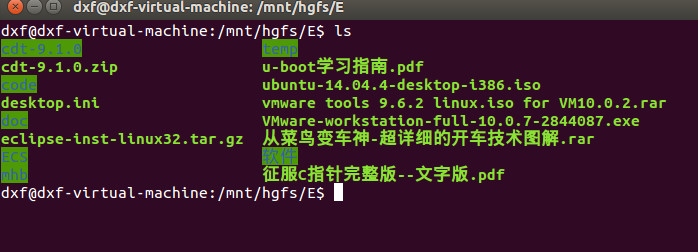ubuntu 客户机安装VMware tools时出现编译错误,无法与主机共享文件(转)
主机:win7旗舰版
vmware workstation 10.0.7 (其他10.x版本也有这个问题)
客户机:Ubuntu14.04.4-16.x
安装vmware tools时出现下列编译错误,共享文件夹的功能不能实现,剪贴板等正常。
下面是部分错误代码:
- <span style="font-size:14px;">/tmp/modconfig-O5xscq/vmhgfs-only/dir.c: In function ‘HgfsPackDirOpenRequest’:
- /tmp/modconfig-O5xscq/vmhgfs-only/dir.c:417:26: error: ‘struct file’ has no member named ‘f_dentry’
- file->f_dentry) < 0) {
- ^
- /tmp/modconfig-O5xscq/vmhgfs-only/dir.c: In function ‘HgfsDirLlseek’:
- /tmp/modconfig-O5xscq/vmhgfs-only/dir.c:707:32: error: ‘struct file’ has no member named ‘f_dentry’
- struct dentry *dentry = file->f_dentry;
- ^
- In file included from /tmp/modconfig-O5xscq/vmhgfs-only/dir.c:39:0:
- /tmp/modconfig-O5xscq/vmhgfs-only/dir.c: In function ‘HgfsReaddirNextEntry’:
- /tmp/modconfig-O5xscq/vmhgfs-only/dir.c:993:31: error: ‘struct file’ has no member named ‘f_dentry’
- si = HGFS_SB_TO_COMMON(file->f_dentry->d_inode->i_sb);
- ^
- /tmp/modconfig-O5xscq/vmhgfs-only/module.h:89:62: note: in definition of macro ‘HGFS_SB_TO_COMMON’
- #define HGFS_SB_TO_COMMON(sb) ((HgfsSuperInfo *)(sb)->s_fs_info)
- ^
- /tmp/modconfig-O5xscq/vmhgfs-only/dir.c:1082:26: error: ‘struct file’ has no member named ‘f_dentry’
- *entryIno = file->f_dentry->d_inode->i_ino;
- ^
- In file included from /tmp/modconfig-O5xscq/vmhgfs-only/dir.c:30:0:
- /tmp/modconfig-O5xscq/vmhgfs-only/dir.c:1088:44: error: ‘struct file’ has no member named ‘f_dentry’
- *entryIno = compat_parent_ino(file->f_dentry);
- ^
- /tmp/modconfig-O5xscq/vmhgfs-only/./shared/compat_fs.h:120:46: note: in definition of macro ‘compat_parent_ino’
- #define compat_parent_ino(dentry) parent_ino(dentry)
- ^
- /tmp/modconfig-O5xscq/vmhgfs-only/dir.c:1093:52: error: ‘struct file’ has no member named ‘f_dentry’
- *entryIno = HgfsGetFileInode(&entryAttrs, file->f_dentry->d_inode->i_sb);
- ^
- /tmp/modconfig-O5xscq/vmhgfs-only/dir.c: In function ‘HgfsDoReaddir’:
- /tmp/modconfig-O5xscq/vmhgfs-only/dir.c:1173:13: error: ‘struct file’ has no member named ‘f_dentry’
- !(file->f_dentry) ||
- ^
- /tmp/modconfig-O5xscq/vmhgfs-only/dir.c:1174:13: error: ‘struct file’ has no member named ‘f_dentry’
- !(file->f_dentry->d_inode)) {
- ^
- scripts/Makefile.build:257: recipe for target '/tmp/modconfig-O5xscq/vmhgfs-only/dir.o' failed
- make[2]: *** [/tmp/modconfig-O5xscq/vmhgfs-only/dir.o] Error 1
- make[2]: ** Esperando que outros processos terminem.
- Makefile:1394: recipe for target '_module_/tmp/modconfig-O5xscq/vmhgfs-only' failed
- make[1]: *** [_module_/tmp/modconfig-O5xscq/vmhgfs-only] Error 2
- make[1]: Leaving directory '/usr/src/linux-headers-3.19.0-15-generic'
- Makefile:120: recipe for target 'vmhgfs.ko' failed
- make: *** [vmhgfs.ko] Error 2
- make: Leaving directory '/tmp/modconfig-O5xscq/vmhgfs-only'
- </span>
解决方法:
1. 确保 open-vm-tools没有安装。
sudo apt-get remove open-vm-tools
2.确保完成更新
sudo apt-get update
3.安装了git
sudo apt-get install git
4.运行命令从库中获取工具.
sudo git clone https://github.com/rasa/vmware-tools-patches.git
或者
sudo git clone https://github.com/rasa/vmware-tools-patches
5.进入vmware-tools-folder目录
cd vmware-tools-patches
6.运行补丁下载工具
sudo ./download-tools.sh
下载所有的补丁,或者
sudo ./download-tools.sh latest
下载最新的补丁
7.解压并打补丁
sudo ./untar-and-patch.sh
8.运行 complie.sh file
sudo ./compile.sh
下面的图片就是我打完补丁后的共享文件夹截图:
本文转自:https://communities.vmware.com/thread/509898?start=0&tstart=0
原文中是在vmware workstation 11中安装Ubuntu 15.04,但是经过测试,在vmware 10中安装Ubuntu 14.04也可以使用同样的解决方法
ubuntu 客户机安装VMware tools时出现编译错误,无法与主机共享文件(转)的更多相关文章
- vmware 中ubuntu客户机 安装vmware tool vmhgfs 共享文件夹失败处理
vmware版本:10.0.0 build-1295980 ubuntu版本:3.13.0-62-generic 先安装的vmware workstation自带光盘中vmare tools包,安装完 ...
- 无法安装 VMware Tools。尝试访问安装 VMware Tools 所需的图像文件“/usr/lib/vmware/isoimages/linuxPreGlibc25.iso”时出错: 2 (No such file or directory)。请参考产品文档或知识库文章 2129825,了解关于如何获取该客户机操作系统的 VMware Tools 软件包的详细信息。
无法安装 VMware Tools.尝试访问安装 VMware Tools 所需的图像文件"/usr/lib/vmware/isoimages/linuxPreGlibc25.iso&quo ...
- vmware workstation12在安装VMware tools时出现问题:A previous installation of VMware Tools has been detected 解决
win10安装的vmware workstation12在安装VMware tools时出现问题: root@lc:/root/vmware-tools-distrib# ./vmware-insta ...
- Ubuntu 16.04 安装 VMware Tools(解决windows和Ubuntu之间不能互相复制粘贴文件的问题)
Ubuntu 16.04安装虚拟工具VMware Tools,指的是在虚拟机VMWare安装Ubuntu 16.04后再安装VMware Tools的过程.很多人接触Linux都是从虚拟机开始,而安装 ...
- vmware下ubuntu虚拟机如何安装vmware tools
依次点击-->虚拟机-->安装VMware Tools 窗口下方会弹出安装提示 系统会加载安装驱动至光盘 双击--VMwareTools-****.tar.gz--的压缩包 ...
- vmware 8下ubuntu 13.04安装vmware tools
在虚拟机vmware 8.0里安装了ubuntu 13.04.为了方便与主机交互,安装vmware tools. 解压后直接运行 ./vmware-install.pl 一路默认路径安装下来,到&qu ...
- ubuntu(centos) server安装vmware tools
Ubuntu: root登录ubutun $ sudo su vmware中选择菜单虚拟机->安装VMware Tools 命令行如下 // 将cdrom挂载到mnt $ mount -t is ...
- Ubuntu下手动安装VMware Tools步骤
To mount the CD image and extract the contents: Power on the virtual machine. Log in to the virtual ...
- CentOS 65 安装vmware tools 杂记
CentOS 65中安装vmware tools时出现如下错误, centos vmware tools install failure ,no default label for /tmp/vmwa ...
随机推荐
- Linux 安装最新版本python3
新安装了Linux系统(CentOS 6),发现已安装的python版本是2.6. 在网上搜索研究之后总结了一下怎么在保留python2的同时安装最新版的python3. 1. 查看 Python 的 ...
- 在html5中不支持<table>的cellpadding 和 cellspacing ; 2) 如何用css实现 cellpadding, cellspacing ; 3) tr , th 是 有 border, 没有 padding 的.
1.初始: <!DOCTYPE html> <html lang="en"> <head> <meta charset="UTF ...
- django做redis缓存
django中应用redis:pip3 install django-redis - 配置 CACHES = { "default": { "BACKEND": ...
- [python]操作redis sentinel以及cluster
先了解清楚sentinel和cluster的差别,再学习使用python操作redis的API,感觉会更加清晰明白. 1.redis sentinel和cluster的区别 sentinel遵循主从结 ...
- js编写轮播图,广告弹框
1.轮播图 js编写轮播图,需要用到setInterval(计时器):先给一个div,里面放轮播图的图片,将轮播图的图片明明为相同样式的:如:banner1.jpg,banner2.jpg,banne ...
- nodejs的express框架
介绍: Express是由路由和中间件构成一个的nodejs的一种web应用框架; 功能: 可以设置中间件来响应 HTTP 请求. 定义了路由表用于执行不同的 HTTP 请求动作. 可以通过向模板传递 ...
- n 中选 m —— 随机采样的艺术
0,1,2-n-1,n 个数中随机取 m 个数,要求 0, 1, n-1,此 n 个数每个数被取到的概率相同: Knuth 书中的随机化方法,很容易写出: void genkunth (int n, ...
- shapefile 转 geojson 文件类型
http://mapshaper.org/ 从natural earth下载后,扔进去2个文件,就可以了.
- 九度OJ1108-堆栈的使用
题目1108:堆栈的使用 时间限制:1 秒 内存限制:32 兆 特殊判题:否 提交:11620 解决:3372 题目描述: 堆栈是一种基本的数据结构.堆栈具有两种基本操作方式,push 和 pop.P ...
- a标签的功能
最常见的a标签是用来做跳转链接,实际上a标签还有其他的功能,具体如下: <a href="http://www.cnblogs.com/wangzhenyu666/"> ...