VRRP、Track与NQA联动配置举例(Master监视上行链路)
原文
http://www.h3c.com/cn/d_201708/1018729_30005_0.htm#_Toc488338729
1. 组网需求
- Host A需要访问Internet上的Host B,Host A的缺省网关为10.1.1.10/24;
- Switch A和Switch B属于虚拟IP地址为10.1.1.10的备份组1;
- 当Switch A正常工作时,Host A发送给Host B的报文通过Switch A转发;当通过NQA监测到Switch A上行链路不通时,Host A发送给Host B的报文通过Switch B转发。
2. 组网图
图1-1 VRRP、Track与NQA联动配置组网图
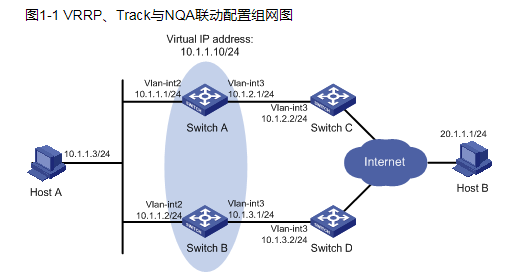
3. 配置步骤
(1) 按照图1-1创建VLAN,在VLAN中加入对应的端口,并配置各VLAN接口的IP地址,具体配置过程略。
(2) 在Switch A上配置NQA测试组
<SwitchA> system-view
# 创建管理员名为admin、操作标签为test的NQA测试组。
[SwitchA] nqa entry admin test
# 配置测试类型为ICMP-echo。
[SwitchA-nqa-admin-test] type icmp-echo
# 配置目的地址为10.1.2.2。
[SwitchA-nqa-admin-test-icmp-echo] destination ip 10.1.2.2
# 测试频率为100ms。
[SwitchA-nqa-admin-test-icmp-echo] frequency 100
# 配置联动项1(连续失败5次触发联动)。
[SwitchA-nqa-admin-test-icmp-echo] reaction 1 checked-element probe-fail threshold-type consecutive 5 action-type trigger-only
[SwitchA-nqa-admin-test-icmp-echo] quit
# 启动探测。
[SwitchA] nqa schedule admin test start-time now lifetime forever
(3) 在Switch A上配置Track项
# 配置Track项1,关联NQA测试组(管理员为admin,操作标签为test)的联动项1。
[SwitchA] track 1 nqa entry admin test reaction 1
(4) 在Switch A上配置VRRP
# 在VLAN接口2下,配置VRRP适用版本为VRRPv2。
[SwitchA] interface vlan-interface 2
[SwitchA-Vlan-interface2] vrrp version 2
# 创建备份组1,并配置备份组1的虚拟IP地址为10.1.1.10。
[SwitchA-Vlan-interface2] vrrp vrid 1 virtual-ip 10.1.1.10
# 设置Switch A在备份组1中的优先级为110。
[SwitchA-Vlan-interface2] vrrp vrid 1 priority 110
# 设置备份组的认证方式为simple,认证字为hello。
[SwitchA-Vlan-interface2] vrrp vrid 1 authentication-mode simple plain hello
# 设置Master发送VRRP报文的间隔时间为500厘秒。
[SwitchA-Vlan-interface2] vrrp vrid 1 timer advertise 500
# 设置Switch A工作在抢占方式,抢占延迟时间为5000厘秒。
[SwitchA-Vlan-interface2] vrrp vrid 1 preempt-mode delay 5000
# 设置监视Track项。
[SwitchA-Vlan-interface2] vrrp vrid 1 track 1 priority reduced 30
(5) 在Switch B上配置VRRP
# 在VLAN接口2下,配置VRRP适用版本为VRRPv2。
<SwitchB> system-view
[SwitchB] interface vlan-interface 2
[SwitchB-Vlan-interface2] vrrp version 2
# 创建备份组1,并配置备份组1的虚拟IP地址为10.1.1.10。
[SwitchB-Vlan-interface2] vrrp vrid 1 virtual-ip 10.1.1.10
# 设置备份组的认证方式为simple,认证字为hello。
[SwitchB-Vlan-interface2] vrrp vrid 1 authentication-mode simple plain hello
# 设置Master发送VRRP报文的间隔时间为500厘秒。
[SwitchB-Vlan-interface2] vrrp vrid 1 timer advertise 500
# 设置Switch B工作在抢占方式,抢占延迟时间为5000厘秒。
[SwitchB-Vlan-interface2] vrrp vrid 1 preempt-mode delay 5000
4. 验证配置
配置完成后,在Host A上可以ping通Host B。通过display vrrp命令查看配置后的结果。
# 显示Switch A上备份组1的详细信息。
[SwitchA-Vlan-interface2] display vrrp verbose
IPv4 Virtual Router Information:
Running Mode : Standard
Total number of virtual routers : 1
Interface Vlan-interface2
VRID : 1 Adver Timer : 500
Admin Status : Up State : Master
Config Pri : 110 Running Pri : 110
Preempt Mode : Yes Delay Time : 5000
Auth Type : Simple Key : ******
Virtual IP : 10.1.1.10
Virtual MAC : 0000-5e00-0101
Master IP : 10.1.1.1
VRRP Track Information:
Track Object : 1 State : Positive Pri Reduced : 30
# 显示Switch B上备份组1的详细信息。
[SwitchB-Vlan-interface2] display vrrp verbose
IPv4 Virtual Router Information:
Running Mode : Standard
Total number of virtual routers : 1
Interface Vlan-interface2
VRID : 1 Adver Timer : 500
Admin Status : Up State : Backup
Config Pri : 100 Running Pri : 100
Preempt Mode : Yes Delay Time : 5000
Become Master : 2200ms left
Auth Type : Simple Key : ******
Virtual IP : 10.1.1.10
Master IP : 10.1.1.1
以上显示信息表示在备份组1中Switch A为Master,Switch B为Backup,Host A发送给Host B的报文通过Switch A转发。
Switch A与Switch C不通时,在Host A上仍然可以ping通Host B。通过display vrrp命令查看备份组的信息。
# Switch A与Switch C不通时,显示Switch A上备份组1的详细信息。
[SwitchA-Vlan-interface2] display vrrp verbose
IPv4 Virtual Router Information:
Running Mode : Standard
Total number of virtual routers : 1
Interface Vlan-interface2
VRID : 1 Adver Timer : 500
Admin Status : Up State : Backup
Config Pri : 110 Running Pri : 80
Preempt Mode : Yes Delay Time : 5000
Become Master : 2200ms left
Auth Type : Simple Key : ******
Virtual IP : 10.1.1.10
Master IP : 10.1.1.2
VRRP Track Information:
Track Object : 1 State : Negative Pri Reduced : 30
# Switch A与Switch C不通时,显示Switch B上备份组1的详细信息。
[SwitchB-Vlan-interface2] display vrrp verbose
IPv4 Virtual Router Information:
Running Mode : Standard
Total number of virtual routers : 1
Interface Vlan-interface2
VRID : 1 Adver Timer : 500
Admin Status : Up State : Master
Config Pri : 100 Running Pri : 100
Preempt Mode : Yes Delay Time : 5000
Auth Type : Simple Key : ******
Virtual IP : 10.1.1.10
Virtual MAC : 0000-5e00-0101
Master IP : 10.1.1.2
以上显示信息表示Switch A与Switch C不通时,Switch A的优先级降低为80,成为Backup,Switch B成为Master,Host A发送给Host B的报文通过Switch B转发。
VRRP、Track与NQA联动配置举例(Master监视上行链路)的更多相关文章
- 静态路由、Track与NQA联动配置举例
原文: http://www.h3c.com/cn/d_201708/1018729_30005_0.htm#_Toc488338732 1.6.4 静态路由.Track与NQA联动配置举例 1. ...
- 网络拓扑实例13:IPv4静态路由与NQA联动简介
组网图形 IPv4静态路由与NQA联动简介 网络质量分析NQA(Network Quality Analysis)是一种实时的网络性能探测和统计技术,可以对响应时间.网络抖动.丢包率等网络信息进行统计 ...
- 网络拓扑实例09:VRRP组网下同网段内配置基于全局地址池的DHCP服务器
组网图形 DHCP服务器简介 见前面DHCP服务器文章,不再赘述. 组网需求 如图1所示,某企业内的一台主机通过Switch双归属到SwitchA和SwitchB,SwitchA为主设备,作为DHCP ...
- VRRP协议的原理与配置
VRRP出现的原因: 局域网中的用户终端通常采用配置一个默认网关的形式访问外部网络,如果此时默认网关设备发生故障,将中断所有用户终端的网络访问,这很可能会给用户带来不可预计的损失. VRRP的优点: ...
- HTTPS Web配置举例
http://www.h3c.com.cn/Products___Technology/Technology/Security_Encrypt/Other_technology/Representat ...
- 14.4.8 Configuring the InnoDB Master Thread IO Rate 配置InnoDB Master Thread I/O Rate
14.4.8 Configuring the InnoDB Master Thread IO Rate 配置InnoDB Master Thread I/O Rate 主的master thread ...
- listener.ora--sqlnet.ora--tnsnames.ora的关系以及手工配置举例(转载:http://blog.chinaunix.net/uid-83572-id-5510.ht)
listener.ora--sqlnet.ora--tnsnames.ora的关系以及手工配置举例 ====================最近看到好多人说到tns或者数据库不能登录等问题,就索性总结 ...
- java内存配置举例
常见配置举例 堆大小设置JVM 中最大堆大小有三方面限制:相关操作系统的数据模型(32-bt还是64-bit)限制:系统的可用虚拟内存限制:系统的可用物理内存限制.32位系统下,一般限制在1.5G~ ...
- 二进制搭建kubernetes多master集群【三、配置k8s master及高可用】
前面两篇文章已经配置好了etcd和flannel的网络,现在开始配置k8s master集群. etcd集群配置参考:二进制搭建kubernetes多master集群[一.使用TLS证书搭建etcd集 ...
随机推荐
- 【Jmeter】分布式并发测试
一.前提: 1.最近在做一下压测,但是单台服务器的CPU,内存可能不够支撑压测的项目,这时候,我们可以使用Jmeter分布式压测. 2.本次使用的环境: 1台服务器做master(调度器) 5台服务器 ...
- uwsgi 报MemoryError
网站部署后,基本一天有时候几个小时就会502,查看uwsgi日志看到,一直在报MemoryError的错 之前以为是python版本的问题,说是32位的python最多支持2G,但查看了python版 ...
- zabbix使用自定义key进行监控
我的zabbix-server是安装在另一台虚拟机上的,用来监控下图中的这台虚拟机 先修改zabbix的客户端配置文件,增加UserParameter那行,这里我只是用来测试,所以就随便起了一个名为p ...
- day 61 pymysql
Python3连接MySQL 本文介绍Python3连接MySQL的第三方库--PyMySQL的基本使用. PyMySQL介绍 PyMySQL 是在 Python3.x 版本中用于连接 MySQL 服 ...
- buckaroo 试用
我系统是mac 所以选择的是mac 的版本,官方是支持跨平台的. 安装 mac 版本安装 wget https://github.com/LoopPerfect/buckaroo/releases/d ...
- 使用 pkg 打包分发 nodejs 应用
pkg 是一个很不错的跨平台 nodejs 应用打包工具,使用此工具,我们只需要给与用户提供一个简单的 可执行文件就可以了,同时代码也是二进制的,提高了代码的安全性 备注:测试demo 很简单,也比较 ...
- 06机器学习实战之SVM
对偶的概念 https://blog.csdn.net/qq_34531825/article/details/52872819?locationNum=7&fps=1 拉格朗日乘子法.KKT ...
- Meandering Through the Maze of MFC Message and Command Routing MFC消息路由机制分析
Meandering Through the Maze of MFC Message and Command Routing Paul DiLascia Paul DiLascia is a free ...
- splitChunks. cacheGroups 里面的 maxInitialRequests 含义
entry文件请求的chunks不应该超过此值(请求过多,耗时) 出处:https://ymbo.github.io/2018/05/21/webpack%E9%85%8D%E7%BD%AE%E4%B ...
- react-redux 知识点
React-Redux 使用 如果只使用redux,那么流程是这样的: component --> dispatch(action) --> reducer --> subscrib ...
