windows本地eclispe运行linux上hadoop的maperduce程序
继续上一篇博文:hadoop集群的搭建
1.将linux节点上的hadoop安装包从linux上下载下来(你也可以从网上直接下载压缩包,解压后放到自己电脑上)
我的地址是:
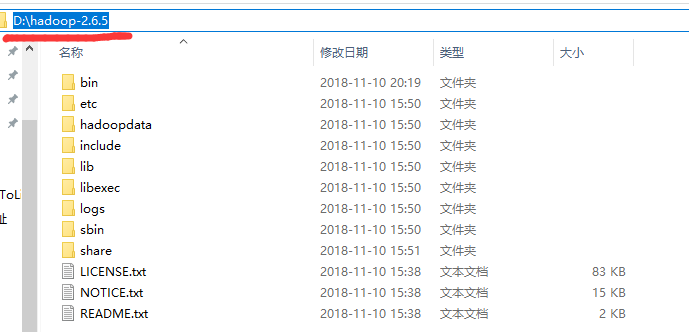
2.配置环境变量:
HADOOP_HOME D:\hadoop-2.6.5
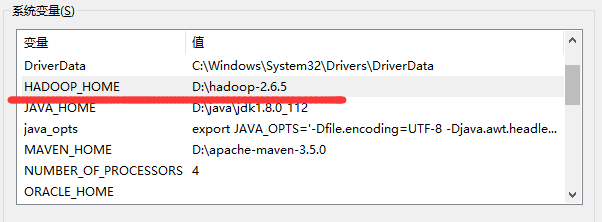
Path中添加:%HADOOP_HOME%\bin
3.下载hadoop-common-bin-master\2.7.1
并且拷贝其中的winutils.exe,libwinutils.lib这两个文件到hadoop安装目录的 bin目录下
拷贝其中hadoop.dll,拷贝到c:\windows\system32;
3.下载eclipse的hadoop插件

4.拷贝到eclispe的plugin文件夹中
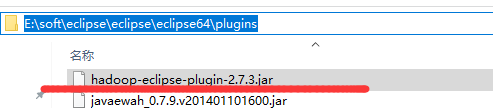
5.eclispe==》window==》Preferences
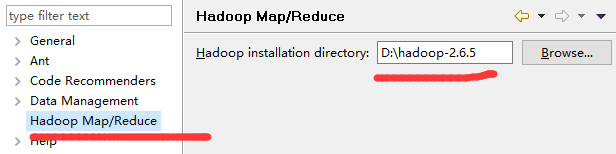
6.window==》show view==》other
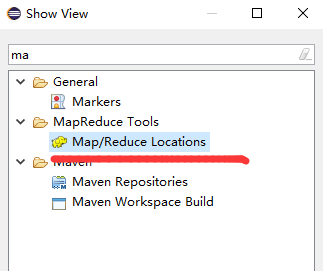
显示面版
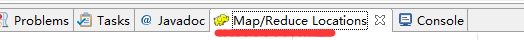
7.Map.Reduce Locations 面版中右击
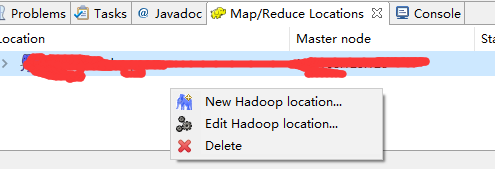
8.选择 第一个New Hadoop location
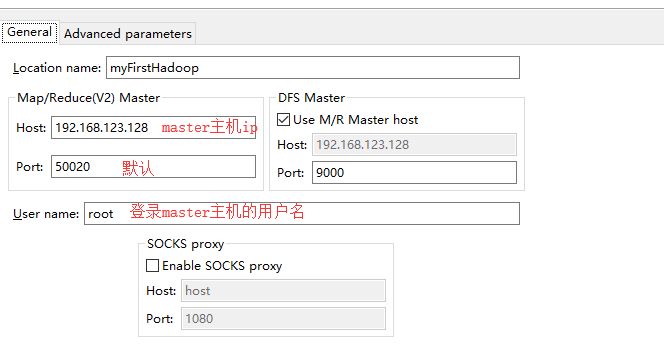
9.面板中多出来一头小象
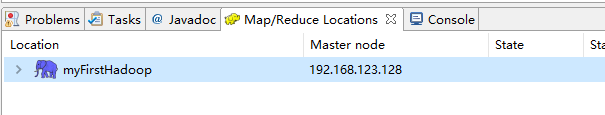
并且左侧的Project Explorer窗口中的DFS Locations看到我们刚才新建的hadoop Location。
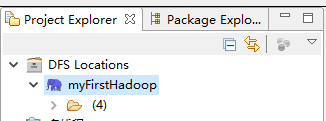
10.linux上准备测试文件到
/opt中新建文件 hadoop.txt内容如下:
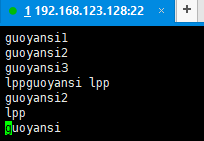
11.上传到hadoop
hadoop fs -put /opt/hadoop.txt /test/input/hadoop.txt
12.刷新eclipes的Hadoop Location 有我们刚才上传的文件

13.创建项目 File==>New==>Other

14.项目名称

15.编写源码:
package com.myFirstHadoop; import java.io.IOException;
import java.util.StringTokenizer; import org.apache.hadoop.conf.Configuration;
import org.apache.hadoop.fs.Path;
import org.apache.hadoop.io.IntWritable;
import org.apache.hadoop.io.Text;
import org.apache.hadoop.mapreduce.Job;
import org.apache.hadoop.mapreduce.Mapper;
import org.apache.hadoop.mapreduce.Reducer;
import org.apache.hadoop.mapreduce.lib.input.FileInputFormat;
import org.apache.hadoop.mapreduce.lib.output.FileOutputFormat;
import org.apache.hadoop.util.GenericOptionsParser; public class WorkCount {
public static class TokenizerMapper extends Mapper<Object, Text, Text, IntWritable>{
private final static IntWritable one=new IntWritable(1);
private Text word=new Text();
public void map(Object key,Text value,Context context) throws IOException, InterruptedException{
StringTokenizer itr=new StringTokenizer(value.toString());
while(itr.hasMoreTokens()){
word.set(itr.nextToken());
context.write(word, one);
} }
} public static class IntSumReducer extends Reducer<Text, IntWritable, Text, IntWritable>{
private IntWritable result=new IntWritable();
public void reduce(Text key,Iterable<IntWritable> values,Context context) throws IOException, InterruptedException{
int sum=0;
for(IntWritable val:values){
sum+=val.get();
}
result.set(sum);
context.write(key, result);
}
}
public static void main(String[] args) throws IOException, ClassNotFoundException, InterruptedException {
Configuration conf=new Configuration();
String[] otherArgs=new GenericOptionsParser(conf,args).getRemainingArgs();
if(otherArgs.length<2){
System.err.println("Useage:wordCount <in> [<in> ...] <out>");
System.exit(2);
}
Job job=new Job(conf,"word count");
job.setJarByClass(WorkCount.class);
job.setMapperClass(TokenizerMapper.class);
job.setCombinerClass(IntSumReducer.class);
job.setReducerClass(IntSumReducer.class);
job.setOutputKeyClass(Text.class);
job.setOutputValueClass(IntWritable.class);
for(int i=0;i<otherArgs.length-1;++i){
FileInputFormat.addInputPath(job, new Path(otherArgs[i]));
FileOutputFormat.setOutputPath(job,new Path(otherArgs[otherArgs.length-1]));
System.exit(job.waitForCompletion(true)?0:1);
}
}
}
16.运行前的修改
右击==》run as ==》Run Configurations
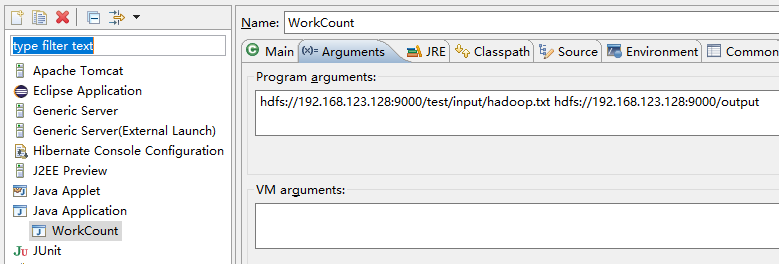
前面一个hdfs是输入文件;后面一个hdfs是输出目录
17.回到主界面右击==》Run As==》Run on Hadoop 等运行结束后查看Hadoop目录
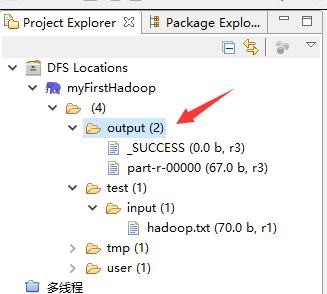
18.查看运行结果:
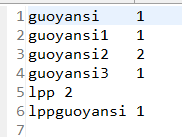
19.收工。
windows本地eclispe运行linux上hadoop的maperduce程序的更多相关文章
- 使用VS GDB扩充套件在VS上远端侦错Linux上的C/C++程序
在 Linux 上开发 C/C++ 程序,或许你会直接(本机或远端)登入 Linux,打开编辑器写完代码后,就用 gcc/g++ 来编译,遇到要除错(debug)的时候,则会选择使用 gdb 来进行除 ...
- 真香!Windows 可直接运行 Linux 了
点击关注上方"开源Linux", 后台回复"读书",有我为您特别筛选书籍资料~ 之前了解过一些适用于Linux的Windows子系统,最近又听人提起,于是在自己 ...
- windows上面链接使用linux上面的docker daemon
1. 修改linux 上面的 docker的 配置文件. vim /usr/lib/systemd/system/docker.service 注意 这个是centos的路径 发现ubuntu的路径不 ...
- Linux上如何执行java程序
想要在Ubuntu上运行java程序,可以将java程序编译成功后打包,然后在Ubuntu上用命令执行jar文件 具体操作如下: 1.Windows上使用eclipse编译java工程,编译完成后导出 ...
- Cygwin - windows系统下运行linux操作 --代替linux虚拟机安装、双系统的繁琐
我把Cygwin视为Windows用户熟练linxu系统操作的良好途径.它不需要虚拟机.双系统等安装对电脑知识.硬件的要求,只需要基本的软件安装操作即可.以下是安装步骤供小白同胞参考. Cygwin安 ...
- 将windows项目移植到linux上
提要:由于项目使用java开发,移植中没有什么编译问题(移植很快,但小问题多) 1.移植过程中遇到的问题: (1).由于项目中使用了 1024以下的端口号,导致网络通信一直出错 原因:因为Linux要 ...
- dotnet core排序异常,本地测试和linux上结果不一致
根据汉字排序,本地测试结构正常,发到docker之后,发现汉字升序降序和本地相反,检查代码后,没找到任何可能出现问题的点. 然后去翻文档:字符串比较操作 看到了这一句,会区分区域性 然后猜测应该是do ...
- Linux服务器架设篇,Windows中的虚拟机linux上不了外网怎么办?
1.将电脑的网线口直连路由器内网接口(确保该路由器可以直接正常上网,切记不可以使用宽带连接和无线网连接). 2.在实体机电脑可以上网的前提下,在命令框窗口输入 ipconfig 3.记录下电脑以太网的 ...
- 用xmanager6启动Linux上的图形界面程序
1.下载Xmanager6 并自行安装,这里不赘述了 2.打开Xmanager.启动Xstart 3.按提示输入:主机IP,协议,用户名,命令,完成后点击“保存”,接着点击“运行”,运行xmanage ...
随机推荐
- (02) 第一个springboot程序
1. 创建一个springboot程序 1. idea 自带的springboot插件 2. 直接从https://start.spring.io 创建好程序下载下来, 之后覆盖你的创建的项目 2. ...
- Python基础综合练习
from turtle import * def draw(x): begin_fill() for i in range(5): forward(x) right(144) end_fill() d ...
- cocos2d-x3.17 整体概述
首先,cocos引擎有三个版本:C++,Lua,Js.其底层代码是由C++编写,通过脚本文件绑定到Lua与Js,所以我们之后解析的都是cocos2d-x.其次,cocos安装等就不概述了,百度一大堆. ...
- C++内存管理-new,delete,new[],placement new的简单使用
技术在于交流.沟通,本文为博主原创文章转载请注明出处并保持作品的完整性 首先,我们先看一下C++应用程序,使用memory的途径如下图所示 C++应用程序中申请内存基于分配器的实现(std::allo ...
- java正则表达式appendReplacement和appendTail方法
appendReplacement是java中替换相应字符串的一个方法 appendReplacement(StringBuffer sb,String replacement) 将当前匹配子串替换为 ...
- Python 管道
from multiprocessing import Process,Pipe def f1(conn): from_zhujincheng = conn.recv() print("我是 ...
- vim中将小写替换为大写--快速解决变量名风格
将C语言的下划线分割快速替换为Java的驼峰方式. 命令如下 :%s/_\([a-zA-Z]\)/\U\1/g 参考文档
- 【leetcode】438. Find All Anagrams in a String
problem 438. Find All Anagrams in a String solution1: class Solution { public: vector<int> fin ...
- es6学习日记1
1.let和const ES6新增了let命令,用来声明变量,用法类似于var ,但是声明的变量只在let命令所在代码块内有效. 例如: { let a = 10; var b = 1; } a // ...
- Python全栈之路----函数
基本介绍 定义:函数是指将一组语句的集合通过一个名字(函数名)封装起来,要想执行这个函数,只需调用其函数名即可. 编程中的函数在英文中有很多不同的叫法:在BASIC中叫做subroutine(子过程或 ...
